how to stop youtube addiction
In today’s digital age, it’s no surprise that many people struggle with addiction to various forms of online entertainment. One of the most common addictions is to YouTube , the popular video-sharing platform that offers endless hours of entertainment and information. While YouTube can be a great source of knowledge and entertainment, it’s important to recognize when it becomes a problem and take steps to overcome the addiction. In this article, we’ll discuss what YouTube addiction is, its negative effects, and provide tips on how to stop it.
What is YouTube addiction?
YouTube addiction, also known as “Internet addiction disorder”, is a behavioral addiction in which a person becomes compulsively dependent on using YouTube. This addiction is characterized by spending excessive amounts of time watching videos, constantly checking for updates and notifications, and feeling anxious or restless when not using the platform. Similar to other addictions, YouTube addiction can interfere with a person’s daily life and relationships, causing them to neglect responsibilities and hobbies.
Negative Effects of YouTube Addiction
While YouTube addiction may seem harmless, it can have serious negative effects on a person’s mental and physical health, as well as their relationships and productivity. Here are some of the common negative effects of YouTube addiction:
1. Wasted time: The most obvious effect of YouTube addiction is the amount of time wasted on the platform. With millions of videos to choose from, it’s easy to get lost in the endless scrolling and clicking, resulting in hours of unproductive time.
2. Sleep disturbances: Many people with YouTube addiction tend to stay up late at night watching videos, resulting in a lack of sleep. This can lead to fatigue, irritability, and difficulty concentrating during the day.
3. Procrastination: YouTube addiction can lead to procrastination, as people often use it as a means to escape from responsibilities and tasks that need to be done. This can have a negative impact on a person’s work or school performance.
4. Physical health problems: Sitting in front of a screen for long periods of time can lead to a sedentary lifestyle, which can result in various health problems such as obesity, back pain, and eye strain.
5. Social isolation: People with YouTube addiction may spend less time interacting with others in person and more time watching videos online. This can lead to feelings of loneliness and social isolation.
6. Financial consequences: Some YouTubers may fall into the trap of constantly buying products promoted in videos, leading to financial strain and debt.
7. Comparison and self-esteem issues: YouTube addiction can also lead to feelings of inadequacy as people compare themselves to the seemingly perfect lives and bodies portrayed by influencers on the platform.
How to Stop YouTube Addiction
If you find yourself struggling with YouTube addiction, don’t worry, there are ways to overcome it. Here are 10 tips to help you stop your YouTube addiction:
1. Acknowledge the problem: The first step to overcoming any addiction is acknowledging that it exists. Admit to yourself that you have a problem with YouTube addiction and that you want to change.
2. Set time limits: Set specific time limits for your YouTube usage and stick to them. Use a timer or set an alarm to remind you when your time is up. This will help you become more aware of how much time you spend on the platform and prevent you from getting carried away.
3. Identify triggers: Pay attention to what triggers your urge to use YouTube excessively. It could be boredom, stress, or a certain emotion. Once you identify your triggers, find healthier ways to cope with them, such as going for a walk or talking to a friend.
4. Unsubscribe from unnecessary channels: If you find yourself constantly watching videos from channels that don’t add any value to your life, consider unsubscribing from them. This will help reduce the amount of content that shows up in your recommended videos and limit your time on the platform.
5. Turn off notifications: Constant notifications from YouTube can be a major distraction and can trigger the urge to check the platform. Turn off notifications or put your phone on silent mode to avoid being constantly bombarded with updates.
6. Find alternative activities: Instead of mindlessly scrolling through YouTube, find other activities that you enjoy. This could be reading a book, playing a musical instrument, or learning a new hobby. Engaging in activities that you find fulfilling will help reduce your dependence on YouTube for entertainment.
7. Create a schedule: Make a schedule for your day and allocate specific time slots for using YouTube. This will help you plan your day more effectively and prevent you from spending too much time on the platform.
8. Block YouTube on certain devices: If you find yourself constantly reaching for your phone or tablet to watch YouTube, consider installing an app or browser extension that blocks access to the platform. This will force you to find other things to do instead.
9. Seek support: If you’re struggling to overcome your YouTube addiction, don’t be afraid to seek support from friends and family. You can also join support groups online or seek professional help if needed.
10. Be patient with yourself: Breaking any addiction takes time and effort. Don’t be too hard on yourself if you slip up or find it difficult to stick to your goals. Be patient and keep trying, and eventually, you will be able to overcome your YouTube addiction.
In conclusion, while YouTube can be a great source of entertainment and information, it’s important to recognize when it becomes a problem and take steps to overcome it. By acknowledging the problem, setting limits, finding alternative activities, and seeking support, you can break free from your YouTube addiction and live a healthier and more balanced life. Remember, moderation is key, and it’s important to find a balance between using YouTube for leisure and being productive in other aspects of your life.
intercepting text messages app
Intercepting text messages has become a common practice in today’s digital age. With the increasing use of smartphones and messaging apps, individuals and companies have found ways to monitor and intercept text messages for various reasons. Whether it is for security purposes or personal gain, the ability to intercept text messages has raised concerns regarding privacy and ethical implications. In this article, we will delve into the world of intercepting text messages, its methods, and the controversies surrounding it.
What is Intercepting Text Messages?
Intercepting text messages refers to the act of obtaining and monitoring messages sent between two or more individuals. It is also known as text message interception or SMS interception. This process involves intercepting the text messages before they reach the intended receiver’s device. The messages are then redirected to a third-party, who can read, alter or delete them.
There are various ways in which text messages can be intercepted. The most common method is through mobile phone spy apps. These apps can be installed on the target device secretly, and they allow individuals to access all the messages sent and received on that device. Another method is through network-level interception, where the network provider intercepts the messages and stores them for future reference. This type of interception is usually done for legal purposes, such as in criminal investigations.
Why do People Intercept Text Messages?
The reasons behind intercepting text messages vary, and they are not always malicious. Some individuals may use it for monitoring their children’s activities, while others may do it to catch a cheating spouse. Companies may also use text message interception to monitor their employees’ communication for security purposes or to prevent data leaks.
However, there are also cases where text message interception is used for illegal purposes, such as blackmail or identity theft. In these cases, the intercepted messages are used to gain access to personal information or to manipulate individuals.
The Legality of Intercepting Text Messages
The legality of intercepting text messages depends on the country and the purpose of the interception. In some countries, it is legal for employers to monitor their employees’ communication, as long as it is for work-related purposes. However, in most cases, it is illegal to intercept text messages without the consent of the parties involved.
In the United States, the Federal Wiretap Act and the Electronic Communications Privacy Act (ECPA) prohibit the interception of electronic communications, including text messages, without the consent of at least one party involved. Violators of these laws can face severe penalties, including fines and imprisonment.
The controversy surrounding the legality of intercepting text messages lies in the interpretation of these laws. Some argue that the laws only apply to real-time interception, while others believe that it also covers stored messages. Additionally, the use of spy apps to intercept text messages can be considered illegal, as it violates the terms and conditions of messaging apps.
The Ethical Implications of Intercepting Text Messages
Aside from the legal concerns, there are also ethical implications of intercepting text messages. The biggest concern is the violation of privacy rights. Individuals have the right to communicate freely without the fear of being monitored or spied on. Intercepting text messages without the consent of the parties involved is a breach of this right and can lead to a loss of trust and a sense of violation.
Moreover, the use of text message interception for personal gain or to manipulate individuals is highly unethical. It can lead to emotional distress and damage relationships. Employers who use text message interception to monitor their employees’ communication may also create a toxic work environment, where employees feel constantly monitored and unable to communicate freely.
The Potential Dangers of Intercepting Text Messages
Aside from the ethical concerns, there are also potential dangers associated with intercepting text messages. For one, it can lead to identity theft and financial fraud. Intercepted messages can contain personal and sensitive information, such as bank account details or social security numbers, which can be used by malicious individuals for their gain.
Moreover, intercepting text messages can also lead to the exposure of confidential information. Companies that intercept their employees’ communication may accidentally share sensitive information, which can harm their business and put their clients at risk. It can also jeopardize ongoing investigations if the intercepted messages are used as evidence.
How to Protect Yourself from Text Message Interception
With the increasing use of smartphones and messaging apps, it is essential to be aware of the potential risks of intercepting text messages and take steps to protect yourself. Here are some ways to safeguard your messages from interception:
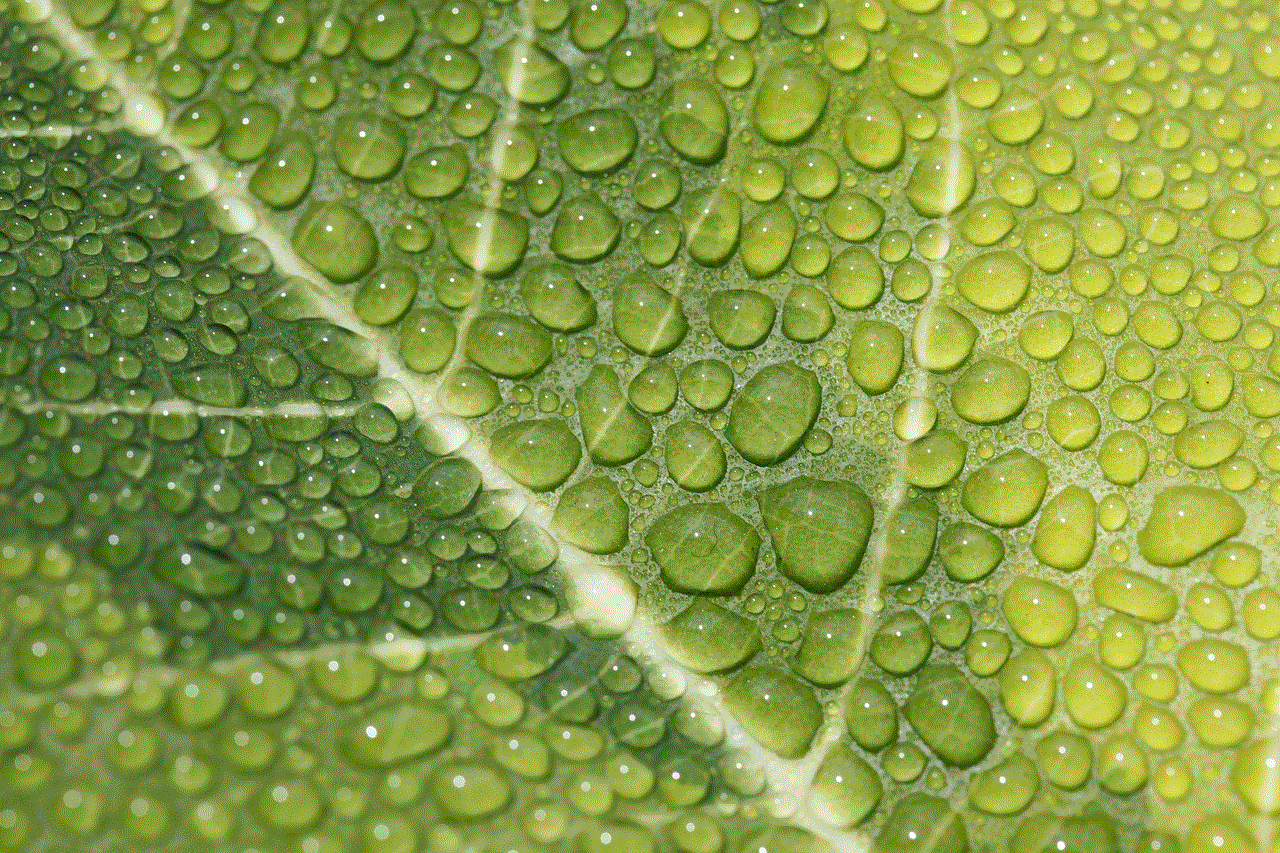
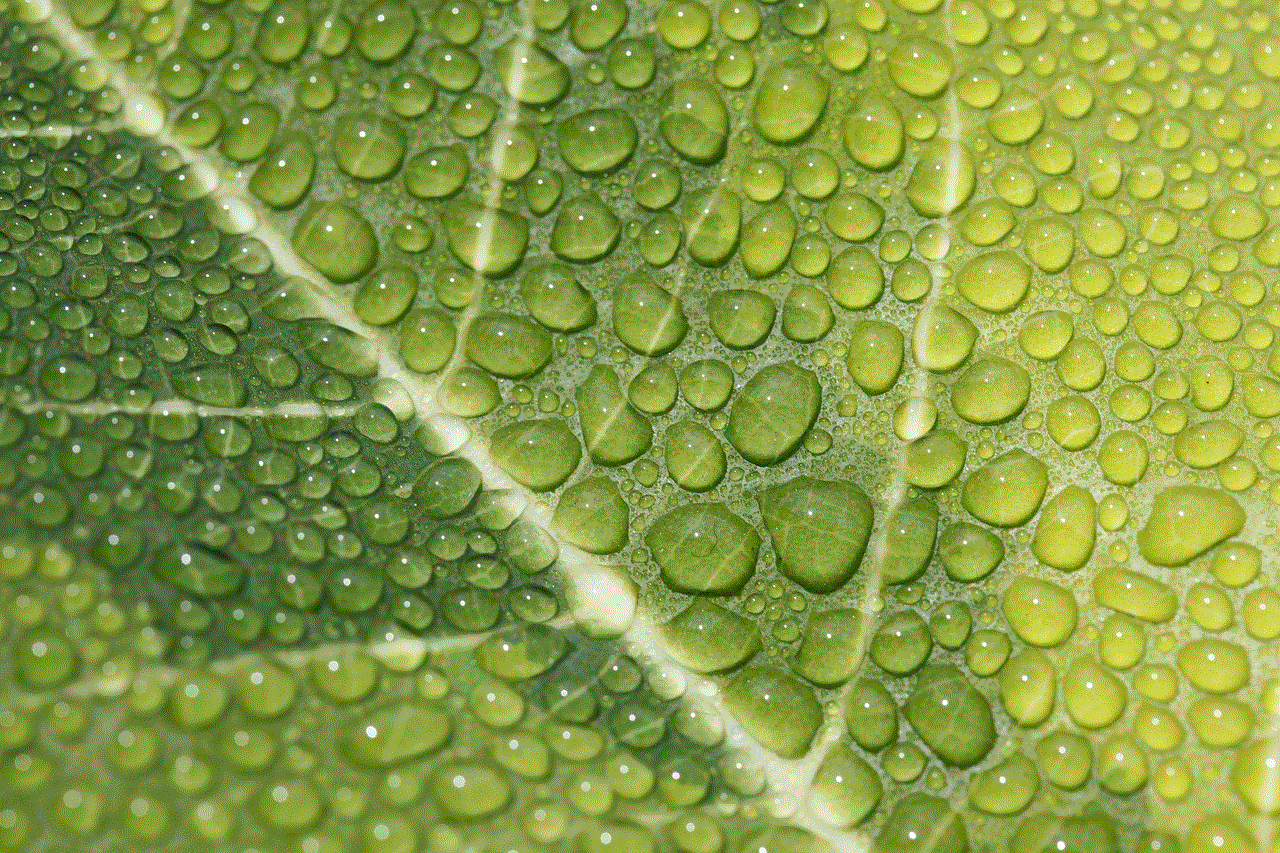
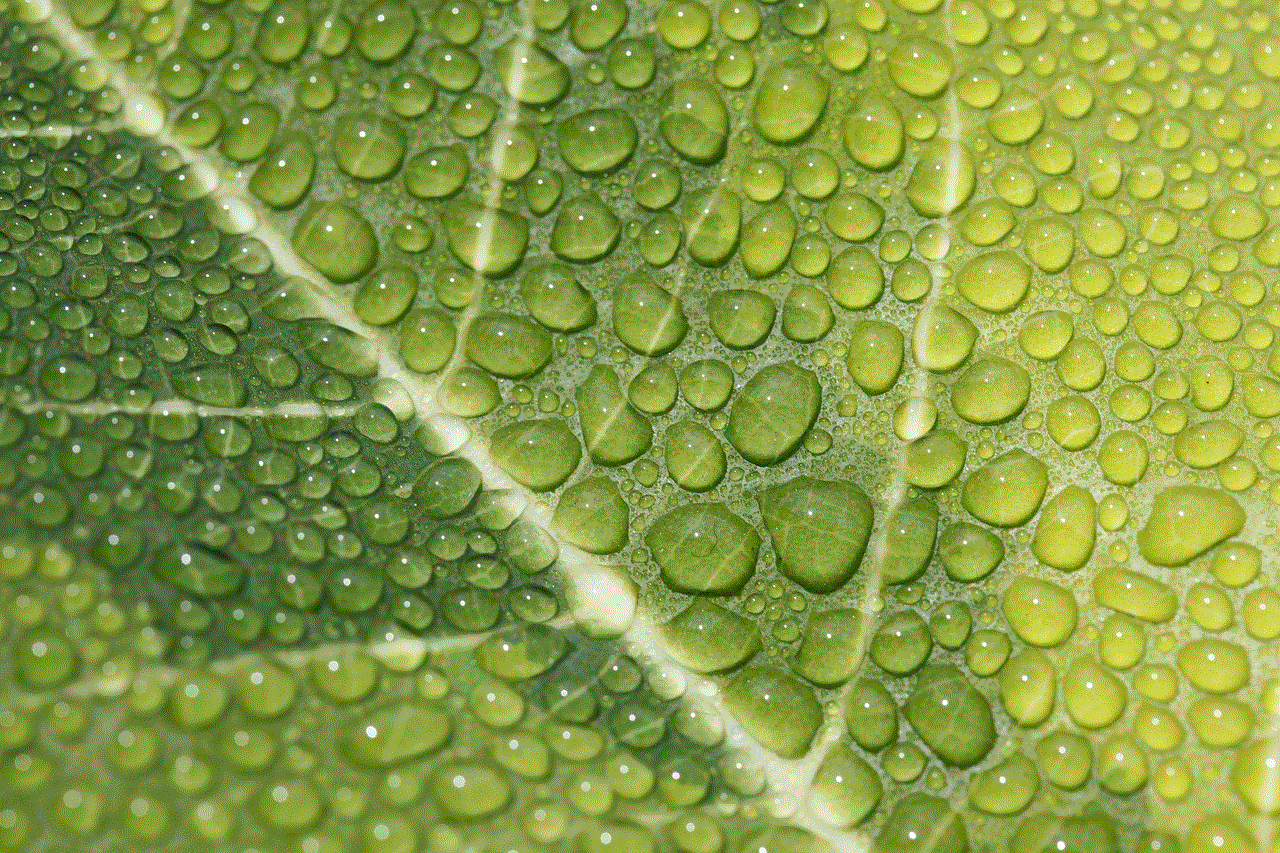
1. Use a secure messaging app – Opt for messaging apps that offer end-to-end encryption, such as WhatsApp or Signal. These apps ensure that only the sender and receiver can access the messages.
2. Use two-factor authentication – Enable two-factor authentication on your messaging and email apps to prevent unauthorized access.
3. Be cautious of suspicious links – Do not click on suspicious links sent through text messages, as they can lead to malware or spyware installation on your device.
4. Avoid using public Wi-Fi – Public Wi-Fi networks are not secure and can be easily hacked. Avoid sending sensitive information or using messaging apps while connected to a public Wi-Fi network.
5. Regularly update your device – Make sure to update your device’s operating system and apps regularly, as they often include security patches to protect against intercepting text messages.
Conclusion
Intercepting text messages has become a controversial topic, with concerns about its legality, ethical implications, and potential dangers. While there may be valid reasons for intercepting text messages, it is crucial to consider the impact it may have on an individual’s privacy and well-being. As technology continues to advance, it is essential to stay vigilant and take necessary measures to protect our personal information and communication from interception.
vista won t run exe files
Windows Vista is an operating system that was released by Microsoft in 2006. It was the successor to Windows XP and was intended to be a more user-friendly and visually appealing version of the Windows operating system. However, despite its advancements, Vista was plagued with various issues, one of which was the inability to run .exe files.
.exe files, also known as executable files, are the backbone of any Windows operating system. These files are responsible for launching programs, installing software, and performing other important tasks on a computer. So, when users found out that their Vista systems were not able to run .exe files, it was a major cause for concern.
The problem was first reported shortly after the release of Vista, and it affected a significant number of users. Many were left scratching their heads, wondering why their .exe files were not working and what they could do to fix it. In this article, we will delve deeper into this issue, exploring the possible causes and the solutions to help you get your .exe files up and running again.
1. What are the possible causes of .exe files not running in Vista?
There are several reasons why .exe files may not run in Windows Vista. One of the most common causes is a corrupt or missing registry entry. The registry is a crucial component of the Windows operating system as it stores all the settings and configurations for the software and hardware installed on the computer. If a registry entry related to .exe files is missing or damaged, it can prevent the system from running these files.
Another possible cause is malware or virus infection. Malware or viruses can modify or delete important system files, including those that are necessary for running .exe files. In some cases, the malware may even change the file extension of the .exe file, making it unrecognizable to the operating system.
Additionally, incorrect file associations can also prevent .exe files from running in Vista. File associations are the settings that determine which program will open a particular file type. If the file association for .exe files is incorrect or missing, the system will not know which program to use to run the file.
2. How can you fix the issue of .exe files not running in Vista?
Fortunately, there are several solutions available to fix the issue of .exe files not running in Vista. The method you choose will depend on the underlying cause of the problem. Let’s explore some of the common solutions that have worked for many Vista users.
a) Run a system scan for malware and viruses
As mentioned earlier, malware and viruses can cause issues with .exe files in Vista. Therefore, it is essential to run a comprehensive system scan using an updated antivirus or anti-malware program. If the scan detects any malicious software, follow the instructions to remove it from your system. Once the system is clean, try running the .exe file again to see if the issue has been resolved.
b) Check and repair the registry
If the registry is the culprit behind the .exe file not running issue, you can use the built-in Windows Registry Editor to check for errors and repair them. To do this, follow these steps:
1. Click on the Start button and type “regedit” in the search box.
2. Press Enter to open the Registry Editor.
3. Navigate to the following path: HKEY_CLASSES_ROOT\.exe



4. Right-click on the .exe key and select “Export” to back up the key.
5. Once the backup is complete, right-click on the .exe key again and select “Delete.”
6. Confirm the action and close the Registry Editor.
7. Reboot your computer and try running the .exe file again.
If this method does not work, you can try restoring the registry key you backed up earlier by double-clicking on the exported file.
c) Use a file association fixer
If incorrect file associations are causing the .exe files not to run, you can use a file association fixer to resolve the issue. These programs are designed to scan the system for incorrect file associations and fix them automatically. Some popular file association fixers include File Association Fixer and File Association Fixer Tool. These programs are free to download and easy to use.
d) Perform a system restore
If the issue started after making changes to the system, such as installing new software or updates, you can try performing a system restore. This will revert your computer back to a previous state when the .exe files were working correctly. To perform a system restore, follow these steps:
1. Click on the Start button and type “System Restore” in the search box.
2. Press Enter to open the System Restore window.
3. Click on “Choose a different restore point.”
4. Select a restore point from before the issue started and click “Next.”
5. Follow the instructions to complete the system restore process.
6. Once the system is restored, try running the .exe file again.
e) Reinstall the program associated with the .exe file
If the .exe file is associated with a specific program, you can try reinstalling that program to fix the issue. Sometimes, a corrupt installation can prevent the .exe file from running, and reinstalling the program can resolve the problem.
3. How can you prevent .exe files from not running in Vista?
Prevention is always better than cure, and there are some steps you can take to avoid the .exe file not running issue in Vista. These include:
a) Keep your system updated
Regularly updating your Windows Vista operating system can help prevent many issues, including problems with .exe files. Microsoft releases updates and patches to fix bugs and security vulnerabilities, so it is essential to keep your system up-to-date.
b) Be cautious when downloading files from the internet
As mentioned earlier, malware and viruses can cause issues with .exe files. Therefore, it is crucial to be careful when downloading files from the internet, especially from unknown sources. Always scan downloaded files with an antivirus program before opening them.
c) Use a reliable antivirus program
Investing in a reliable antivirus program is crucial for keeping your system safe from malware and viruses. Make sure to keep the program updated and perform regular system scans to detect and remove any potential threats.
d) Avoid making changes to the registry unless necessary
The registry is a sensitive area of the operating system, and making changes to it can cause issues. Therefore, it is best to avoid making any changes to the registry unless you are sure of what you are doing.



4. Conclusion
In conclusion, the .exe file not running issue in Windows Vista can be frustrating and disruptive. However, with the right knowledge and tools, you can easily fix the problem and prevent it from happening in the future. By following the solutions mentioned in this article, you can get your .exe files up and running again and enjoy a smooth computing experience on your Vista system. Remember to always keep your system updated and exercise caution when downloading files from the internet to avoid any potential issues.