how to text on apple watch 2
The Apple Watch 2, also known as the Apple Watch Series 2, was released in September 2016 and quickly became one of the best-selling wearable devices on the market. With its sleek design, advanced features, and seamless integration with the iPhone, it’s no wonder that many users are eager to learn how to text on this device. In this article, we will provide a comprehensive guide on how to text on the Apple Watch 2, from setting up the messaging app to sending and receiving messages.
1. Setting up the Messaging App
Before you can start texting on your Apple Watch 2, you need to make sure that the messaging app is set up properly. The messaging app on the Apple Watch is an extension of the Messages app on your iPhone, so you need to make sure that the app is set up and working on your phone. To do this, open the Messages app on your iPhone and make sure that you are signed in with your Apple ID. You should also make sure that your iPhone is connected to Wi-Fi or cellular data.
2. Enabling iMessage on your iPhone
iMessage is an Apple service that allows you to send messages to other Apple devices using Wi-Fi or cellular data. To enable iMessage on your iPhone, go to Settings > Messages and toggle on the “iMessage” option. This will ensure that your messages are sent and received through iMessage, which is necessary for messaging on the Apple Watch.
3. Setting up the Watch App on your iPhone
To use the messaging app on your Apple Watch 2, you need to set it up through the Watch app on your iPhone. Open the Watch app and go to the “My Watch” tab. From there, scroll down to the “Messages” option and tap on it. Make sure that the “Mirror my iPhone” option is enabled, which will ensure that your watch receives all the messages that are sent to your iPhone.
4. Composing a New Message
Now that the messaging app is set up, you can start composing a new message on your Apple Watch 2. Simply open the messaging app on your watch and tap on the “Create Message” icon, which looks like a pencil and paper. You can then choose the contact you want to message by scrolling through your contacts list or using the “Dictate” option to speak the name of the recipient.
5. Using Quick Replies
One of the easiest ways to reply to a message on your Apple Watch is by using quick replies. These are pre-written responses that you can choose from to quickly reply to a message. To use quick replies, simply open the message and scroll down to view the available options. Tap on the one you want to send, and it will be automatically sent to the recipient.
6. Using Dictation
If you don’t want to use pre-written responses, you can also use dictation to reply to messages on your Apple Watch 2. When you open a message, tap on the microphone icon and dictate your message. The watch will transcribe your words and give you the option to send or edit the message before sending it.
7. Sending Emojis
Emojis are a popular way to add emotions and expressions to your messages. To add emojis to your messages on the Apple Watch, simply tap on the emoji icon next to the dictation icon when composing a new message. You can then scroll through the available emojis and tap on the ones you want to use.
8. Using Scribble
Another unique feature of the messaging app on the Apple Watch 2 is Scribble. This feature allows you to write out your messages by drawing individual letters on the watch face. To use Scribble, tap on the Scribble icon when composing a new message and start writing your message on the watch face. You can also use Scribble to add emojis by drawing them instead of selecting them from the emoji list.
9. Viewing and Responding to Notifications
Apart from composing and sending new messages, you can also view and respond to notifications on your Apple Watch 2. When you receive a message notification on your watch, simply raise your wrist to view it. You can then use the quick replies, dictation, or Scribble to reply to the message directly from the notification.
10. Customizing Messaging Settings
The messaging app on the Apple Watch 2 comes with a few customization options that you can adjust according to your preferences. To access these options, open the messaging app and force touch the screen. This will bring up a menu where you can change settings such as message previews, notifications, and message alerts.
In conclusion, the Apple Watch 2 makes it easier than ever to stay connected and communicate with others. With its messaging app, you can quickly compose and send messages, view and respond to notifications, and even customize your messaging experience. So go ahead, try out these tips and tricks and start texting on your Apple Watch 2 with ease.
setting time on android phone
Setting the time on an Android phone may seem like a simple task, but with the constant updates and new versions of Android, it can be a bit confusing. Whether you have just purchased a new Android phone or are upgrading to a newer version, it is important to know how to properly set the time on your device. In this article, we will guide you through the steps of setting the time on your Android phone, as well as provide some helpful tips and tricks to ensure that your device is always displaying the correct time.
Why is it important to set the time on your Android phone?
Before we dive into the steps of setting the time on your Android phone, it is important to understand why this task is necessary. First and foremost, having the correct time displayed on your device is crucial for staying organized and on schedule. This is especially important for those who use their phones for work or have important appointments and meetings to attend. In addition, many apps and features on your phone rely on the correct time to function properly. For example, your alarm clock, calendar, and reminders all need the correct time to function effectively. Therefore, it is essential to ensure that the time on your Android phone is always accurate.
Step-by-Step Guide to Setting the Time on Your Android Phone
Now that you understand the importance of setting the time on your Android phone, let’s dive into the steps to do so. The process may vary slightly depending on the version of Android you are using, but the basic steps are the same.
Step 1: Go to your phone’s Settings
The first step to setting the time on your Android phone is to open the Settings app. This can usually be found in the app drawer or by swiping down from the top of your screen and selecting the gear icon.
Step 2: Select “System” or “General Management”
Once you are in the Settings app, you will need to navigate to the section that controls the date and time settings. This may be labeled as “System” or “General Management,” depending on your device.
Step 3: Tap on “Date & Time”
Within the System or General Management section, you will see a list of options. Look for the one that says “Date & Time” and tap on it.
Step 4: Ensure that “Automatic date & time” is turned on
In the Date & Time settings, you will see an option for “Automatic date & time.” This means that your phone is automatically updating the time based on your location. It is important to make sure that this option is turned on to ensure that your phone is always displaying the correct time. If it is not turned on, simply tap on the toggle switch to enable it.
Step 5: If needed, select your time zone
Your phone should automatically detect your time zone based on your location. However, if it is displaying the incorrect time zone, you can manually select the correct one from the list provided.
Step 6: If needed, select your date and time format
In the Date & Time settings, you also have the option to customize how the date and time are displayed on your phone. This includes choosing the 12-hour or 24-hour format, as well as selecting the date format that you prefer.
Step 7: If needed, adjust the time manually
If you prefer to set the time manually instead of relying on your phone’s automatic updates, you can do so by turning off the “Automatic date & time” option and selecting “Set date” or “Set time.” This will allow you to adjust the time and date to your preference.
Step 8: Check the time on your lock screen
After making any adjustments, it is important to check that the time is displaying correctly on your lock screen. This will ensure that you have successfully set the time on your Android phone.
Tips and Tricks for Setting the Time on Your Android Phone
Now that you know how to set the time on your Android phone, here are some additional tips and tricks to help you keep your time settings accurate and up-to-date.
1. Keep your phone updated
Android constantly releases updates to improve the performance and functionality of its devices. It is important to regularly check for and install these updates to ensure that your phone is running smoothly and displaying the correct time.
2. Use a clock widget on your home screen
To easily keep track of the time, consider adding a clock widget to your home screen. This will display the current time and date, saving you the trouble of having to open the Date & Time settings every time you want to check the time.
3. Use a third-party time app
If you are someone who travels frequently or needs to keep track of time in different time zones, consider downloading a third-party time app. These apps often have additional features such as world clocks and alarms, making it easier to manage your time.
4. Set alarms and reminders
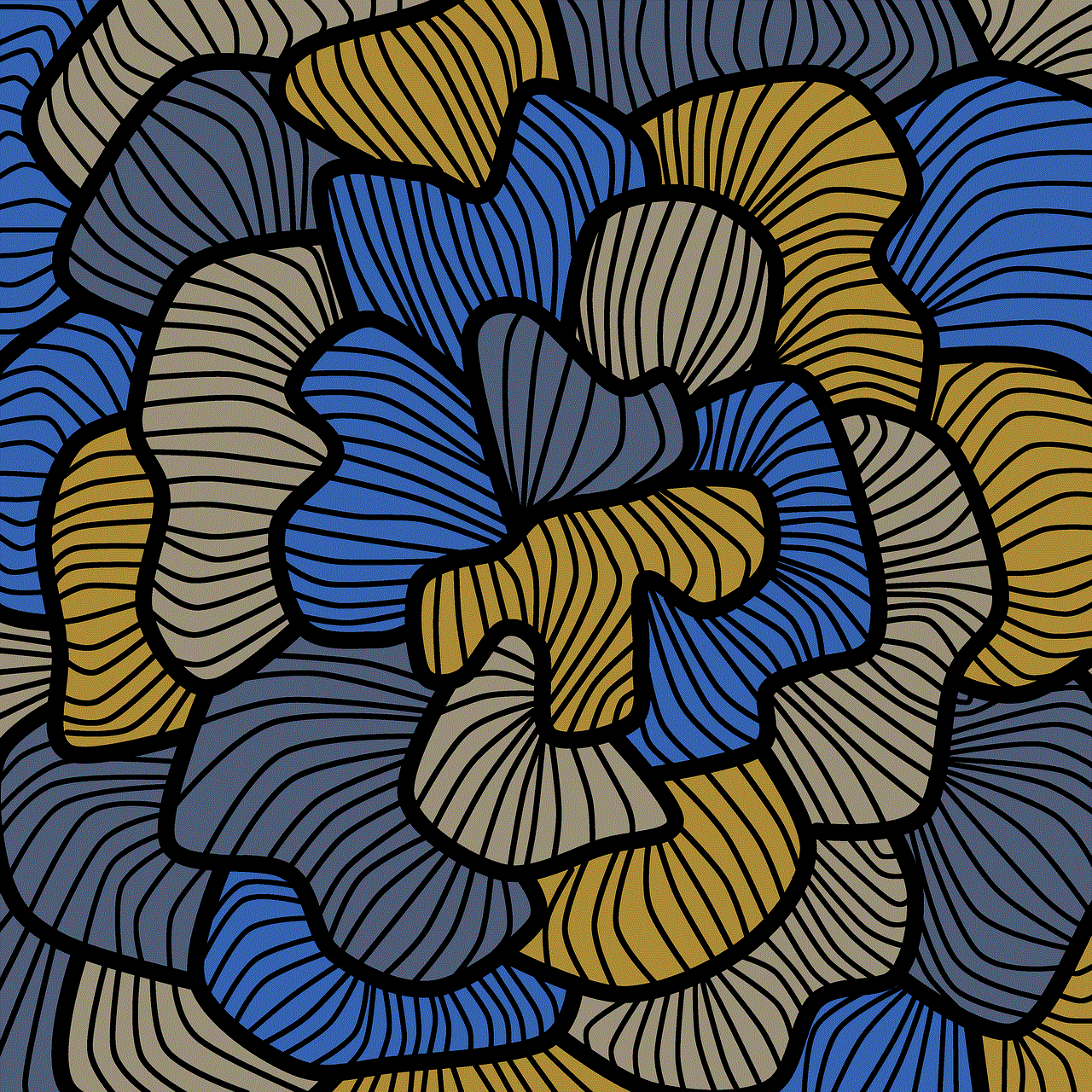
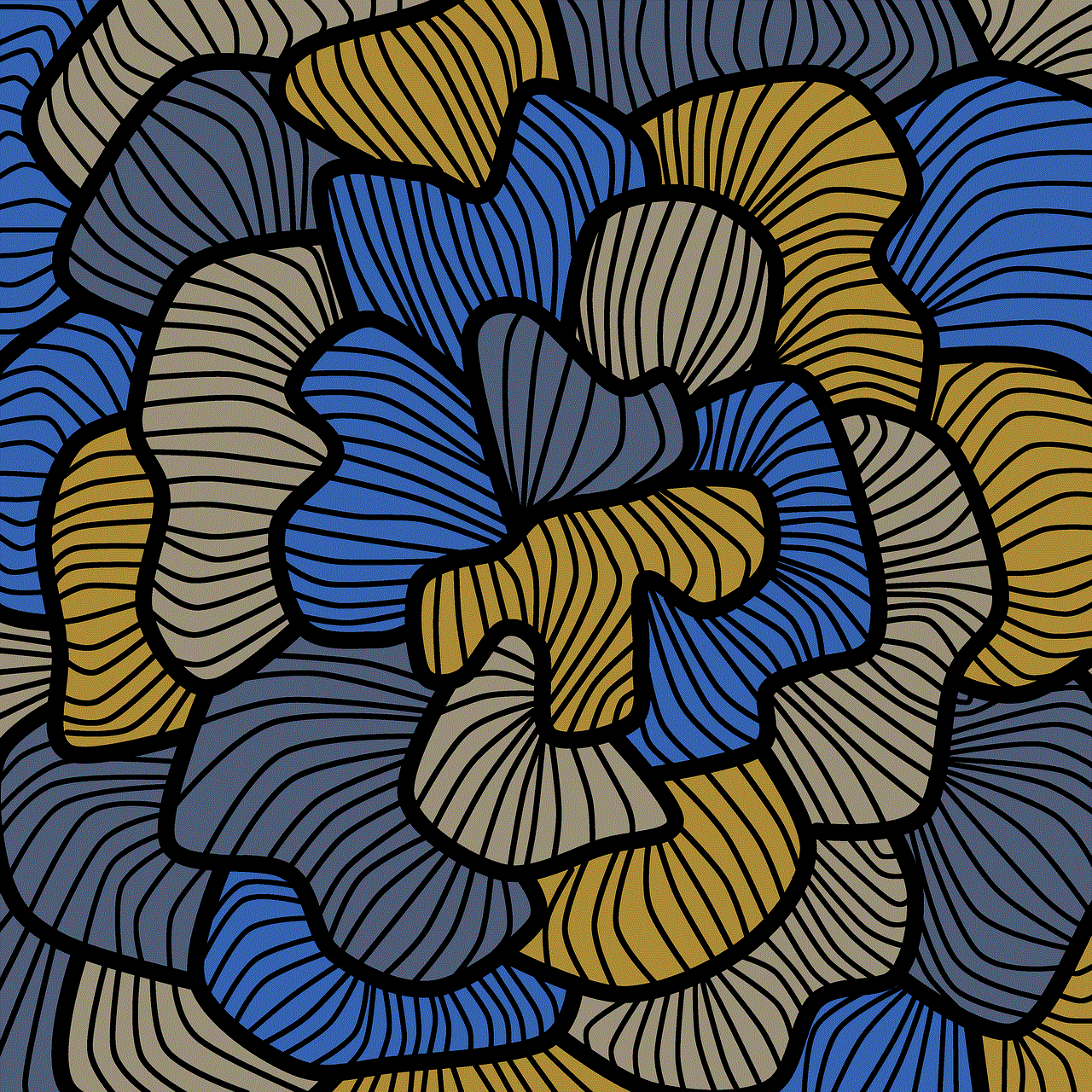
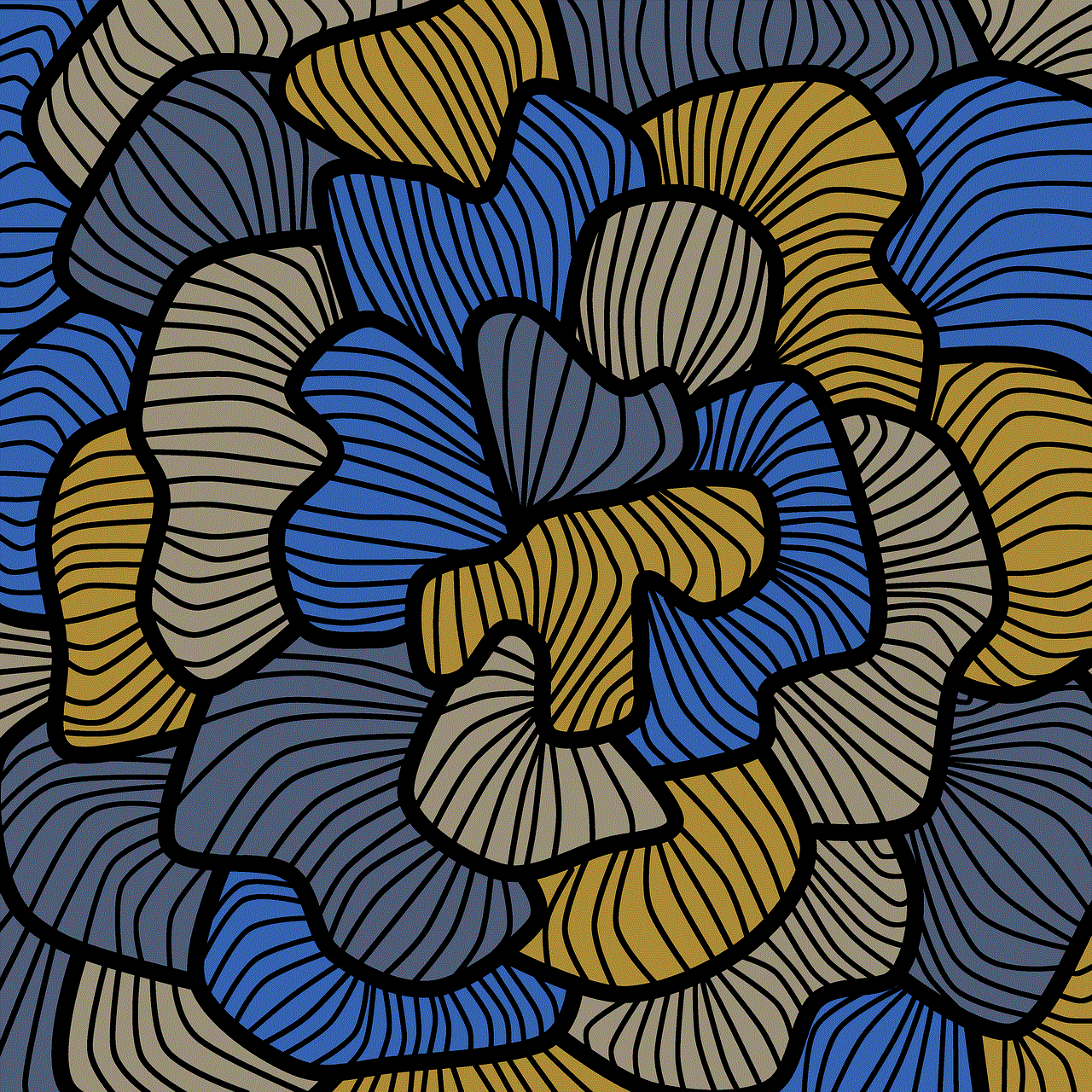
To ensure that you are always on time for important events and appointments, make use of the alarm and reminder features on your Android phone. This will help you stay organized and on schedule.
Conclusion
Setting the time on your Android phone is a simple yet important task. By following the steps outlined in this article, you can ensure that your phone is always displaying the correct time. Additionally, by regularly checking for updates and utilizing helpful tips and tricks, you can keep your time settings accurate and up-to-date. With the correct time always displayed on your device, you can stay organized and on schedule, making your Android phone an even more valuable tool in your daily life.
best books for 8 year olds girl
As children grow and develop, their reading preferences and abilities also change. 8-year-old girls are at an exciting age where they are starting to read independently and explore new genres and topics. Choosing the right books for 8-year-old girls can be challenging, but there are plenty of options available that cater to their interests and help foster a love for reading. In this article, we will explore some of the best books for 8-year-old girls that are sure to capture their imagination and keep them engaged.
1. “The Secret Garden” by Frances Hodgson Burnett
“The Secret Garden” is a classic novel that has captured the hearts of readers for generations. It tells the story of a young girl named Mary who is sent to live with her uncle in a mysterious and enchanted manor. As she explores the grounds, she discovers a hidden garden that has been locked away for years. With the help of her cousin and a friendly robin, Mary sets out to bring the garden back to life. This book is not only a beautiful tale of friendship and discovery but also teaches valuable lessons about the power of nature and the importance of kindness.
2. “Matilda” by Roald Dahl
Roald Dahl is a beloved author among children, and “Matilda” is one of his most popular works. The story follows a young girl named Matilda who is incredibly intelligent but struggles with her unloving and neglectful family. She finds solace in books and uses her magical abilities to outsmart her mean-spirited headmistress, Miss Trunchbull. This book is a perfect read for 8-year-old girls as it celebrates the power of knowledge and encourages them to stand up for themselves.
3. “The Penderwicks” by Jeanne Birdsall
“The Penderwicks” is a heartwarming story about four sisters and their summer adventures. From exploring a mysterious cottage to participating in a talent show, the Penderwick sisters have a lot of fun and learn important lessons about family and friendship along the way. This book has a timeless charm that will appeal to 8-year-old girls and make them feel like they are a part of the Penderwick family.
4. “Charlotte’s Web” by E.B. White
“Charlotte’s Web” is a must-read for all children, and 8-year-old girls will love this heartwarming tale of friendship between a spider, a pig, and a young girl. The story follows Wilbur, a runt pig, who is saved from being slaughtered by Fern, a young girl who loves him dearly. When Wilbur discovers that he is destined to be eaten, he turns to his spider friend Charlotte for help. This book is a beautiful reminder of the power of kindness and the importance of standing up for what you believe in.
5. “A Wrinkle in Time” by Madeleine L’Engle
“A Wrinkle in Time” is a science fiction novel that follows the journey of Meg Murry as she travels through space and time to save her father, a scientist who has gone missing. Along with her brother and a friend, Meg encounters strange creatures and overcomes challenges to find her father. This book is a thrilling adventure that will keep 8-year-old girls on the edge of their seats while also introducing them to complex themes such as good versus evil and the power of love.
6. “Ella Enchanted” by Gail Carson Levine
“Ella Enchanted” is a retelling of the classic fairy tale Cinderella, but with a twist. Ella is cursed with the “gift” of obedience, which causes her to do whatever anyone tells her to do. This is a fun and imaginative story that will capture the hearts of 8-year-old girls with its strong and brave protagonist who fights against her curse and finds her happily ever after.
7. “Where the Mountain Meets the Moon” by Grace Lin
“Where the Mountain Meets the Moon” is a magical story that follows a young girl named Minli on her quest to find the Old Man of the Moon and change her family’s fortune. Along the way, she encounters talking animals, magical objects, and learns valuable lessons about the importance of family and the power of storytelling. This book is beautifully written and illustrated, making it a perfect read for 8-year-old girls who love fairy tales and adventure.
8. “Harriet the Spy” by Louise Fitzhugh
“Harriet the Spy” is a coming-of-age story that follows the misadventures of an 11-year-old girl who loves to spy on her neighbors and write down everything she sees in her notebook. When her notebook falls into the wrong hands, Harriet’s friendships and reputation are put to the test. This book is a timeless classic that teaches children about honesty, empathy, and the importance of being true to yourself.
9. “The BFG” by Roald Dahl
Another delightful book by Roald Dahl, “The BFG” tells the story of a young orphan named Sophie who is whisked away by a Big Friendly Giant to the magical land of giants. Together, they embark on an adventure to stop the other giants from eating children. This book is full of whimsy, humor, and heart, making it a perfect read for 8-year-old girls who love imaginative stories.
10. “Bridge to Terabithia” by Katherine Paterson



“Bridge to Terabithia” is a poignant and powerful story about the friendship between two fifth-graders, Jess and Leslie. They create a magical world called Terabithia in the woods behind their houses, where they can escape the challenges of their everyday lives. This book touches on themes of imagination, loss, and the importance of friendship, making it a must-read for 8-year-old girls.
In conclusion, there are many amazing books available for 8-year-old girls that cater to their interests and help them develop a love for reading. These books not only entertain but also teach valuable lessons and ignite the imagination of young readers. Whether they are looking for adventure, friendship, or a little bit of magic, these books are sure to capture the hearts of 8-year-old girls and keep them engaged for hours on end. So, grab a book and get lost in a world of wonder and imagination today!