is doxing legal
## Is Doxing Legal?
In the age of digital communication, the sharing of information about individuals has become easier and more widespread than ever before. While the internet can serve as a platform for knowledge-sharing and community building, it also poses significant risks, especially when it comes to personal privacy. One of the most concerning practices in this regard is known as “doxing.” This term refers to the act of publicly revealing previously private or personal information about an individual without their consent, often with malicious intent. As the internet continues to evolve, the legal implications surrounding doxing have become a hot topic of debate. This article will explore the legality of doxing, its implications, and the measures individuals can take to protect themselves.
### Understanding Doxing
To comprehend the legal intricacies of doxing, it is essential first to understand what it entails. Doxing typically involves the collection and dissemination of private data, which may include a person’s real name, home address, phone number, email address, social media profiles, and even financial information. This information is often obtained through various means, including hacking, social engineering, or simply by scraping public databases or social media platforms. While the term “dox” is often associated with malicious intent, it can also encompass the sharing of information for purposes deemed as public interest or activism.
In many cases, doxing is used as a tool for harassment, intimidation, or revenge. Victims of doxing can face severe consequences, including threats to their safety, loss of employment, or even physical harm. The emotional toll can be significant, with many individuals reporting feelings of anxiety, fear, and helplessness following an incident of doxing. Given these consequences, the question arises: Is doxing legal?
### The Legal Landscape of Doxing
The legality of doxing varies significantly from one jurisdiction to another, and it is influenced by several factors, including the nature of the information disclosed, how it was obtained, and the intent behind the act. In the United States, for example, doxing does not fall neatly into a single category of law, making it challenging to address through existing legal frameworks.
In many cases, doxing may not be illegal if the information disclosed is already publicly available. For instance, if someone reveals information that is already accessible through public records or social media profiles, they may not face legal repercussions. However, the situation becomes more complicated when the information is obtained through unlawful means, such as hacking or unauthorized access to private databases. In such cases, the individual responsible for doxing may violate laws related to privacy, data protection, or computer fraud.
### Privacy Laws and Doxing
Privacy laws are a crucial element in the discussion of doxing legality. In the U.S., there is no comprehensive federal privacy law that specifically addresses doxing. However, several state laws and regulations govern privacy rights and data protection. For instance, some states have enacted laws that make it illegal to disclose personal information with the intent to harass or intimidate someone. These laws are often referred to as “anti-doxing” laws and are designed to protect individuals from the harmful effects of doxing.
In addition to state laws, federal laws such as the Computer Fraud and Abuse Act (CFAA) and the Electronic Communications Privacy Act (ECPA) may apply in cases where doxing involves unauthorized access to computer systems or private communications. The application of these laws can be complex, and courts often have to consider factors such as intent, harm, and the nature of the information disclosed.
### The Role of Online Platforms
Another important aspect of the doxing conversation is the role of online platforms and social media companies. Many platforms have policies in place that prohibit the sharing of personal information without consent. For example, platforms like Twitter, Facebook , and Reddit have community guidelines that explicitly ban doxing and harassment. However, enforcement of these policies can be inconsistent, and some victims may find it challenging to get the necessary support from these companies.
When doxing occurs on a platform, victims may report the incident, leading to the removal of the offending content and potential account suspension for the individual responsible. However, this does not address the broader issue of online harassment and the long-term effects on the victim. Furthermore, the anonymity provided by the internet can complicate matters, making it difficult for victims to identify their harassers or seek recourse.
### The Impact of Doxing on Victims
The consequences of doxing can be devastating for victims. Beyond the immediate threat to personal safety, individuals may experience lasting psychological effects, including anxiety, depression, and post-traumatic stress disorder (PTSD). The fear of being targeted again can lead to a significant decline in quality of life, affecting one’s ability to work, socialize, and engage in everyday activities.
Doxing can also have financial repercussions. Victims may feel compelled to change their phone numbers, move to new locations, or take other measures to protect their privacy, all of which can be costly. In some cases, individuals have lost their jobs due to doxing incidents, as employers may be concerned about the potential fallout from negative publicity or threats against their employees.
### Doxing in the Context of Free Speech
The intersection of doxing, privacy rights, and free speech raises complex legal and ethical questions. Advocates for free speech argue that the ability to share information, even if it includes personal details, is a fundamental right protected by the First Amendment. However, this perspective is often challenged by those who argue that doxing constitutes harassment and intimidation, infringing upon the rights of individuals to privacy and security.
Courts have grappled with these issues, often weighing the right to free speech against the potential harm caused by the public disclosure of personal information. The balance between protecting free expression and safeguarding individuals from harassment remains a contentious issue in legal circles.
### The Global Perspective on Doxing
While much of this article has focused on the U.S. legal landscape, doxing is a global issue that transcends national boundaries. Countries around the world have different approaches to privacy and data protection, which influences how doxing is addressed legally.
In the European Union, for example, the General Data Protection Regulation (GDPR) provides robust protections for personal data. Under GDPR, individuals have the right to control their personal information, and there are strict regulations regarding the processing and sharing of data. Doxing could be interpreted as a violation of these regulations, particularly if it involves the unauthorized sharing of personal data.
Other countries, such as Australia and Canada, have also enacted comprehensive privacy laws that may apply to doxing incidents. However, enforcement mechanisms and legal interpretations can vary, leading to different outcomes for victims depending on their location.
### Prevention and Protection Strategies
Given the potential dangers associated with doxing, individuals must take proactive steps to protect their personal information online. Here are some strategies to minimize the risk of being targeted:
1. **Limit Personal Information Sharing**: Be mindful of the information you share on social media and other online platforms. Consider adjusting privacy settings to restrict access to your personal data.
2. **Use Strong Privacy Settings**: Many social media platforms offer privacy settings that allow users to control who can see their information. Take advantage of these settings to protect your privacy.
3. **Monitor Your Online Presence**: Regularly search for your name and personal information online to understand what information is available about you. This can help you identify potential risks.
4. **Consider Using Pseudonyms**: If you engage in online discussions or activism, consider using a pseudonym to protect your identity.
5. **Educate Yourself on Privacy Laws**: Familiarize yourself with the privacy laws in your jurisdiction to understand your rights and the protections available to you.
6. **Report Doxing Incidents**: If you become a victim of doxing, report the incident to the platform where it occurred. You may also consider contacting law enforcement if you feel threatened.
### Conclusion
The legality of doxing is a complex issue influenced by various legal, ethical, and social factors. While the act of doxing may not always be illegal, its consequences can be devastating for victims, leading to significant emotional, financial, and social repercussions. As technology continues to evolve, individuals must remain vigilant about their online presence and take steps to protect their privacy.
The conversation surrounding doxing highlights the need for comprehensive legal frameworks that address privacy rights, free speech, and online harassment. As society grapples with these issues, it is crucial to strike a balance that protects individuals from harm while also upholding the principles of free expression. In a world where personal information is increasingly vulnerable, fostering a culture of respect and responsibility online is more important than ever.
samsung tv delete apps
# How to Delete Apps on Samsung TV : A Comprehensive Guide
Samsung Smart TVs have transformed the way we consume content, offering a plethora of apps that enrich our viewing experience. However, with the constant influx of new applications, you might find your home screen cluttered with apps you no longer use. Deleting these apps not only helps in organizing your TV interface but can also free up storage space and improve performance. In this detailed guide, we will explore how to delete apps on Samsung TVs, the reasons you might want to do so, and tips for managing your app library effectively.
## Understanding Samsung Smart TV Apps
Samsung Smart TVs run on the Tizen operating system, a versatile platform that supports a variety of applications, from streaming services like Netflix and Hulu to games and productivity tools. While these applications enhance your viewing experience, they can also pile up over time, leading to a cluttered interface. Understanding how to manage these apps effectively is crucial to maintaining an optimal viewing experience.
### Why Delete Apps?
There are several reasons you might choose to delete apps from your Samsung Smart TV:
1. **Cluttered Interface**: Too many apps can make it difficult to find what you want to watch. A cleaner interface makes navigation easier.
2. **Performance Issues**: Some apps may consume resources even when not in use, potentially slowing down your TV’s performance.
3. **Storage Management**: Although modern Samsung TVs come with substantial storage, it’s possible to fill it up, especially with large apps. Deleting unused apps can help free up space.
4. **Personal Preferences**: Your entertainment preferences may change over time. Apps that were once useful may no longer serve your interests.
5. **Troubleshooting**: Sometimes, an app may not work correctly. Deleting and reinstalling it can solve many common issues.
## How to Identify Apps You No Longer Use
Before diving into the deletion process, it’s important to identify which apps you want to remove. Here are some tips:
1. **Review Your App Usage**: Take a moment to think about which apps you frequently use and which ones you haven’t opened in a while.
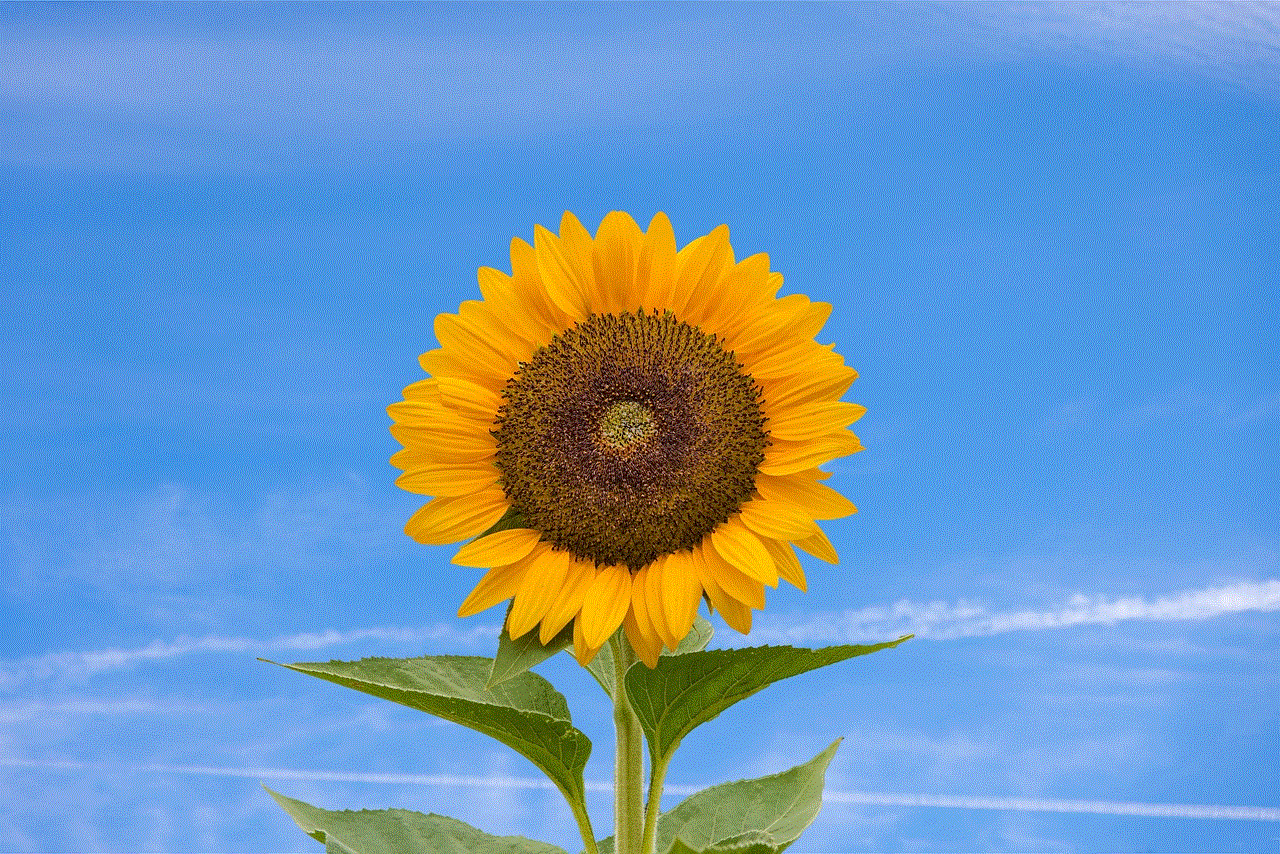
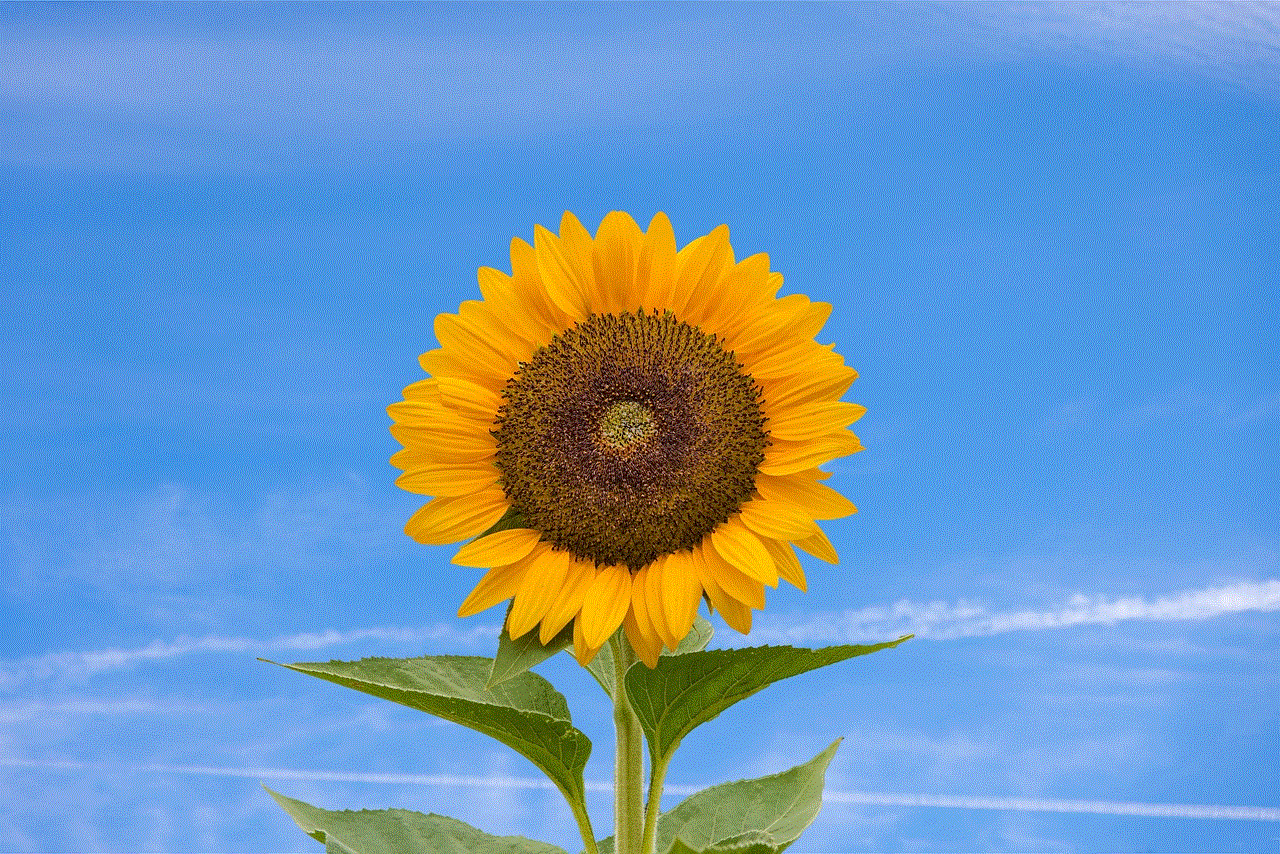
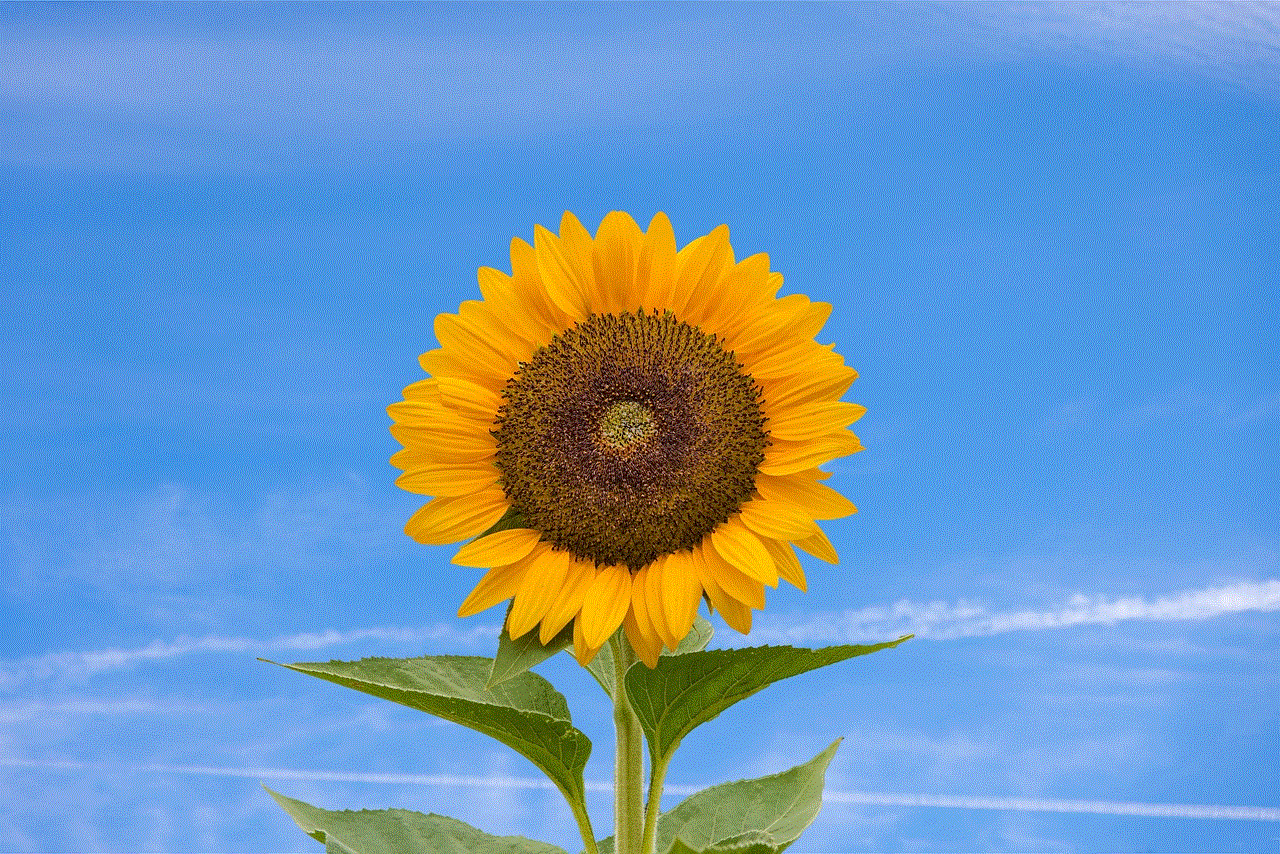
2. **Check for Updates**: Sometimes, an app may not work properly due to outdated software. If you haven’t updated an app in a long time, it might be worth checking if it’s worth keeping.
3. **Read Reviews**: Consider checking online reviews or forums to see if other users have had a good experience with the app you’re considering deleting.
## Step-by-Step Guide to Deleting Apps on Samsung TV
Now that you’ve identified the apps you want to delete, let’s go through the process of removing them from your Samsung Smart TV.
### Step 1: Access the Home Screen
Turn on your Samsung Smart TV and press the **Home** button on your remote control. This will take you to the main dashboard, where you can see all your installed apps.
### Step 2: Navigate to “My Apps”
Using the remote, navigate to the **Apps** section. Depending on your TV model, this might be labeled as **My Apps** or simply **Apps**. You’ll see a list of all the applications installed on your TV.
### Step 3: Select the App to Delete
Scroll through the list of apps until you find the one you wish to delete. Once you locate it, highlight the app using the directional keys on your remote.
### Step 4: Open Options Menu
With the app highlighted, press the **Down arrow** on your remote to open the options menu. In this menu, you will see several options related to the app.
### Step 5: Delete the App
Look for the option that says **Delete** or **Remove**. Select this option, and you will be prompted to confirm your choice. Confirm that you want to delete the app, and it will be removed from your Samsung TV.
### Step 6: Return to Home Screen
After deleting the app, you can press the **Home** button again to return to your main dashboard. The app should no longer appear in your list.
## Alternative Methods for App Deletion
While the above method is the most straightforward way to delete apps, there are alternative methods that can also be effective, especially if you’re facing technical difficulties.
### Using the Smart Hub
1. Press the **Smart Hub** button on your remote.
2. Navigate to the **Apps** section.
3. Find the app you want to delete, highlight it, and press the **Tools** button on your remote.
4. Select **Delete**, and confirm your choice.
### Deleting from Settings
1. Go to the **Settings** menu by pressing the **Home** button and then the **Settings** icon.
2. Navigate to **Apps**.
3. Find the app you want to delete in the list.
4. Select it, and choose the **Delete** option.



## Managing Your App Library
Once you’ve deleted the unwanted apps, it’s important to manage your app library to maintain a streamlined experience. Here are some tips for effective app management on your Samsung TV:
### Regularly Review Your Apps
Make it a habit to review the apps installed on your TV every few months. This will help you stay organized and ensure that you’re only keeping the apps that serve your needs.
### Prioritize Frequently Used Apps
Arrange your apps in a way that places your most frequently used ones at the forefront of your home screen. This makes them easily accessible and reduces the time spent scrolling through a long list.
### Utilize App Folders
Some Samsung TVs allow you to create folders to group similar apps together. For instance, you could have a folder for streaming services, another for games, and another for educational apps.
### Update Regularly
Keep your apps updated to ensure they run smoothly and have the latest features. Regular updates can also fix bugs that may cause performance issues.
### Explore New Apps Periodically
The world of apps is ever-changing, with new and exciting options becoming available all the time. Spend some time exploring new apps to enhance your viewing experience.
## Troubleshooting Common App Issues
Even after managing your apps effectively, you might still encounter issues. Here are some common problems and their solutions:
### App Not Opening
If an app fails to open, try the following:
1. **Restart the TV**: Sometimes, a simple restart can resolve the issue.
2. **Update the App**: Ensure that the app is updated to the latest version.
3. **Delete and Reinstall**: As a last resort, delete the app and reinstall it from the Samsung App Store.
### Slow Performance
If your TV is running slowly, consider the following:
1. **Delete Unused Apps**: Remove any apps you no longer use.
2. **Clear Cache**: Some Samsung TVs allow you to clear the cache for individual apps. Check your settings for this option.
3. **Factory Reset**: If all else fails, a factory reset can restore performance, but be sure to back up your settings.
### Issues with Specific Apps
If you experience problems with a specific app, consider checking the app’s official website or support forum for troubleshooting tips.
## Conclusion



Managing apps on your Samsung Smart TV is essential for a seamless viewing experience. By understanding how to delete apps, you can declutter your home screen, improve performance, and ensure that your entertainment options align with your current preferences. Regular app management, troubleshooting skills, and the ability to explore new applications will keep your Samsung TV functioning optimally and enhance your overall enjoyment.
In summary, whether you’re looking to delete an app to free up space, reduce clutter, or solve performance issues, the process is straightforward. With just a few clicks, you can take control of your app library and create a tailored viewing experience that meets your unique needs. Happy watching!