is houseparty app safe for kids
Is Houseparty App Safe for Kids?
In this digital age, where technology has become an integral part of our lives, it is essential for parents to ensure the safety of their children while using various apps and platforms. One such app that has gained popularity among young users is Houseparty. Launched in 2016, Houseparty allows users to video chat with friends and participate in group chats. However, as with any social networking app, there are concerns about the safety of children using Houseparty. In this article, we will explore the features of Houseparty, potential risks associated with the app, and provide tips for parents to ensure their children’s online safety.
Houseparty is a free social networking app that allows users to connect with friends and family through video chat. It gained significant popularity during the COVID-19 pandemic when people were looking for ways to stay connected while practicing social distancing. The app allows users to have group video chats with up to eight people simultaneously. Users can also join “rooms” where they can chat privately with select friends. Additionally, Houseparty offers various interactive features such as games and quizzes, making it an engaging platform for users, particularly young people.
While Houseparty may seem like a fun and harmless app, there are several potential risks associated with its use, especially for children. One concern is the possibility of strangers joining group chats or private rooms. Although Houseparty has implemented privacy settings and requires users to have mutual friends to join a group chat, there have been instances where strangers were able to join conversations. This can expose children to inappropriate content or individuals with malicious intentions.
Another risk associated with Houseparty is the potential for cyberbullying. With the ability to video chat and interact with others, there is a higher likelihood of online harassment and bullying. This can have severe psychological effects on children and may even lead to long-term consequences. It is crucial for parents to be aware of their children’s online interactions and address any signs of bullying immediately.
Furthermore, Houseparty’s interactive features, such as games and quizzes, can also pose risks for children. Some games may contain explicit or violent content, which is not suitable for young users. Additionally, these features can lead to excessive screen time and potentially affect children’s mental and physical well-being.
To ensure the safety of children using Houseparty, parents can take several measures. Firstly, it is vital to have open and honest conversations with children about online safety. Educate them about the potential risks associated with social networking apps and the importance of not sharing personal information with strangers. Encourage them to report any suspicious or inappropriate behavior they encounter while using the app.
Another essential step is to set privacy settings within the Houseparty app. By default, Houseparty allows friends of friends to join chats. However, parents can restrict this setting to ensure that only approved friends can join conversations. This can significantly reduce the chances of strangers infiltrating private chats.
Parents should also monitor their children’s usage of Houseparty and other social networking apps. Set time limits for app usage and encourage children to engage in offline activities. Regularly check in with children to ensure they are not facing any issues or challenges while using the app.
Additionally, it is advisable for parents to familiarize themselves with the features of Houseparty. By understanding how the app works, parents can better guide their children and address any concerns or questions they may have.
In conclusion, while Houseparty can be a fun and engaging app for users of all ages, it is essential for parents to ensure the safety of their children while using the platform. By educating children about online safety, setting privacy settings, monitoring app usage, and familiarizing themselves with the features of Houseparty, parents can create a safer environment for their children to interact online. It is crucial to prioritize the well-being and security of children in this digital era and take necessary steps to minimize potential risks associated with social networking apps like Houseparty.
is let’s be open app safe
Title: Is the “Let’s Be Open” App Safe? A Comprehensive Review
Introduction:
In today’s technologically advanced world, mobile applications have become an integral part of our lives. With countless apps available on various platforms, it is crucial to assess their safety before downloading and using them. One such app that has gained attention recently is the “Let’s Be Open” app. In this article, we will examine the safety aspects of the app in detail, considering factors such as user privacy, data security, and overall credibility.
1. Understanding the Let’s Be Open App:
The Let’s Be Open app is a social networking platform designed to foster open and honest conversations. It aims to create a safe space for individuals to discuss various topics, share personal experiences, and engage in meaningful dialogue. The app allows users to create profiles, join different discussion groups, and connect with like-minded individuals.
2. Privacy Policy and Data Collection:
The first aspect to consider when evaluating the safety of any app is its privacy policy. The Let’s Be Open app must have a clear and comprehensive privacy policy that outlines how user data is collected, stored, and used. Users should feel confident that their personal information will be protected and not misused.
3. Data Security Measures:
To ensure the safety of user data, the Let’s Be Open app must employ robust security measures. This includes encryption protocols, secure servers, and regular vulnerability assessments. Additionally, the app should have a system in place to detect and prevent unauthorized access or data breaches.
4. User Control and Consent:
A safe app should prioritize user control and consent over their personal information. The Let’s Be Open app should give users the ability to control what data they share, who can access it, and provide options to opt-out of certain data collection practices. Transparent consent mechanisms should be in place to ensure users are aware of how their data is being used.
5. Moderation and Content Filtering:
As a social networking platform, the Let’s Be Open app must have a robust content moderation system in place. This ensures that inappropriate or harmful content is promptly identified and removed. The app should also provide mechanisms for users to report abusive behavior or offensive content.
6. Verification and User Safety:
To enhance user safety, the Let’s Be Open app should have a verification process to authenticate user identities. This can help prevent the creation of fake profiles and reduce the risk of harassment or cyberbullying within the platform. Implementing measures such as user reporting and blocking features can also contribute to a safer user experience.
7. User Reviews and Community Feedback:
It is essential to consider the experiences and feedback of existing users when evaluating the safety of an app. Analyzing user reviews and community feedback can provide valuable insights into any potential security or privacy concerns associated with the Let’s Be Open app.
8. Transparency and Communication:
A trustworthy app should maintain transparency with its users by regularly communicating updates, bug fixes, and security enhancements. The Let’s Be Open app should have a dedicated support team to address user concerns and promptly respond to inquiries related to privacy and security.
9. Third-Party Integrations:
Many apps integrate with third-party services or platforms. These integrations can introduce additional security risks if not properly implemented. The Let’s Be Open app should ensure that any third-party integrations are thoroughly vetted, adhere to strict security standards, and are transparently communicated to users.
10. User Education and Privacy Awareness:
To maximize user safety, the Let’s Be Open app should emphasize privacy education and awareness. The app should provide clear guidelines on how users can protect their privacy, detect potential scams or phishing attempts, and understand the consequences of sharing personal information online.
Conclusion:
After a comprehensive review, it can be concluded that the Let’s Be Open app is safe to use. However, it is advised to exercise caution and follow best practices for online privacy and security. The app’s commitment to user privacy, data security, content moderation, and active community engagement contributes to its overall safety. By prioritizing transparency, user control, and continuous improvement, the Let’s Be Open app aims to provide a secure and meaningful experience for its users.
how to turn off safe search iphone
Title: A Comprehensive Guide on How to turn off Safe Search on an iPhone
Introduction:
Safe Search is a feature available on iPhones that helps filter explicit content from search results, offering a safer browsing experience. However, there may be instances when you need to disable Safe Search temporarily or permanently. In this article, we will guide you through the process of turning off Safe Search on your iPhone, empowering you with the knowledge to customize your search preferences according to your needs.
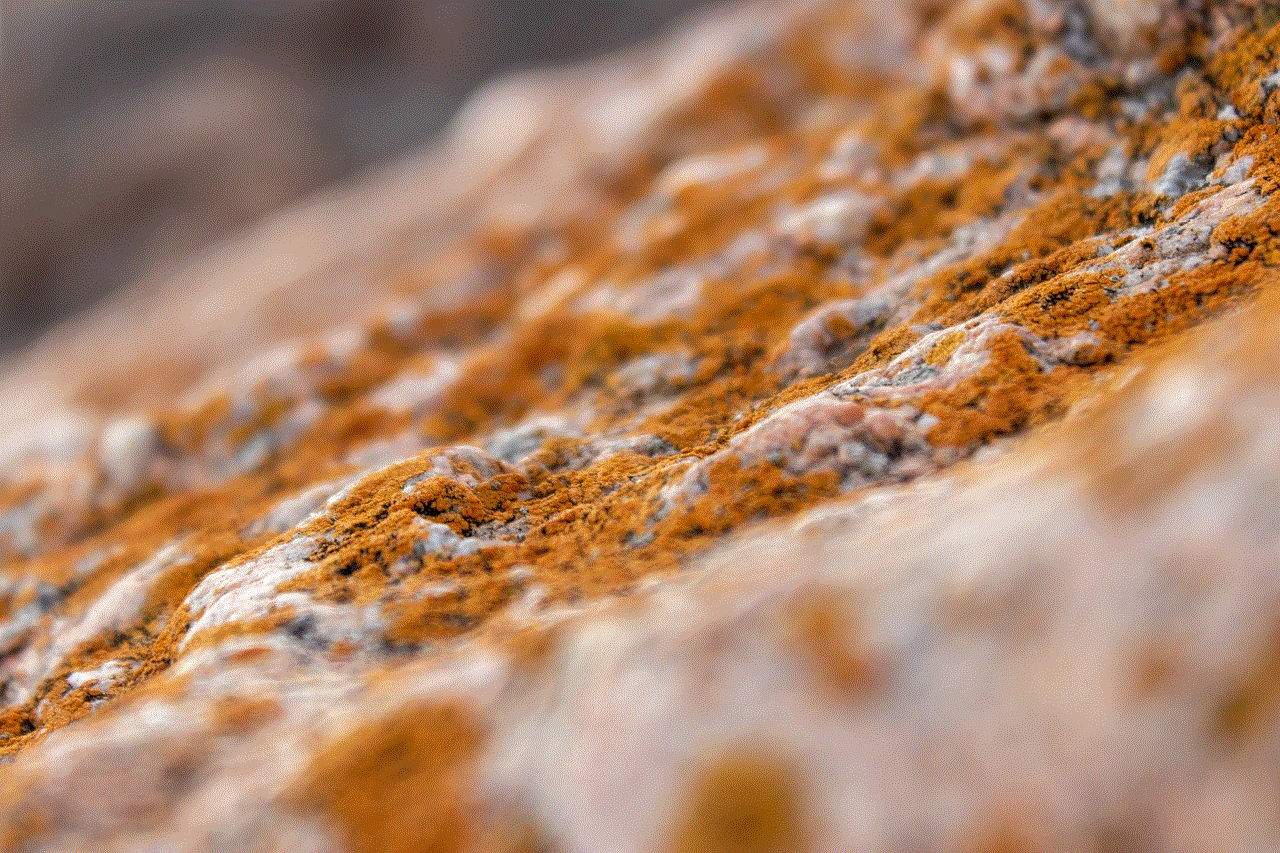
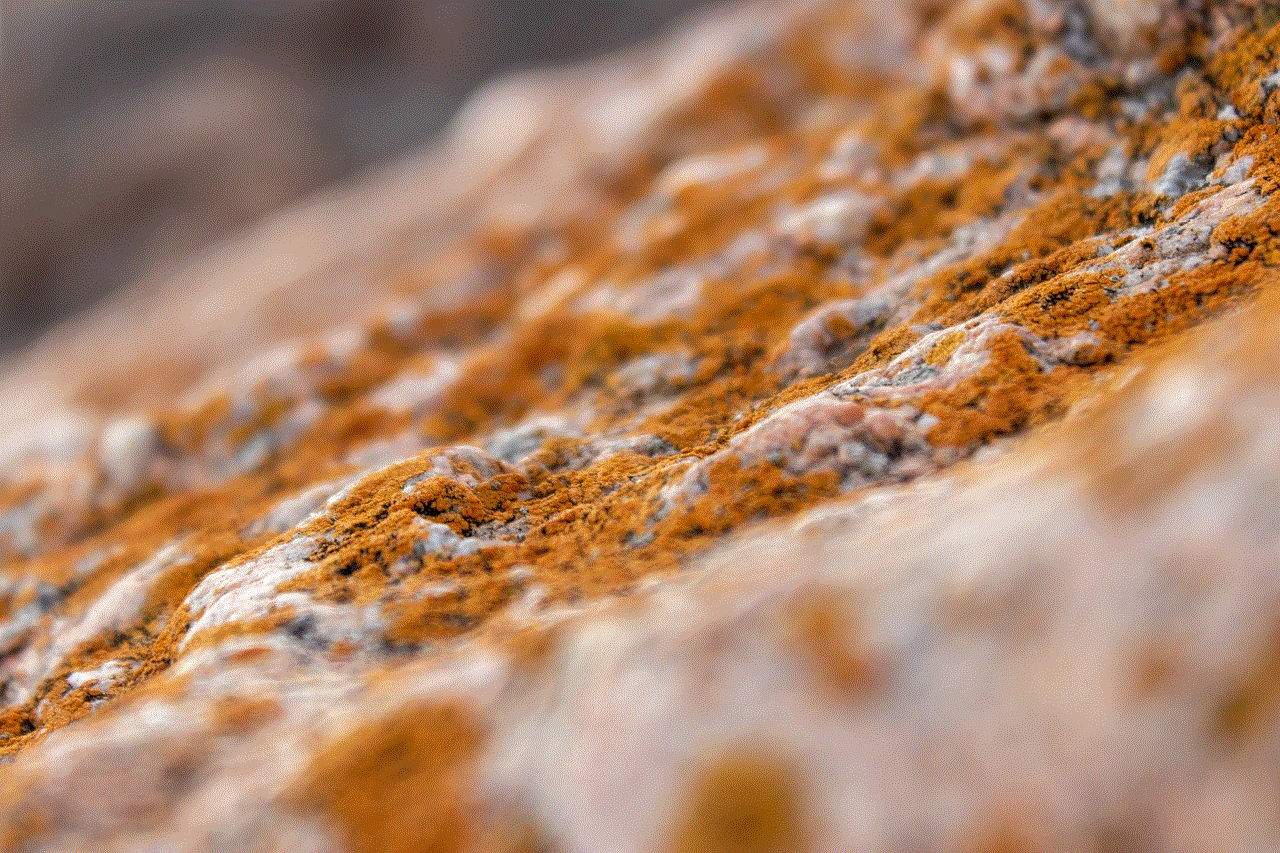
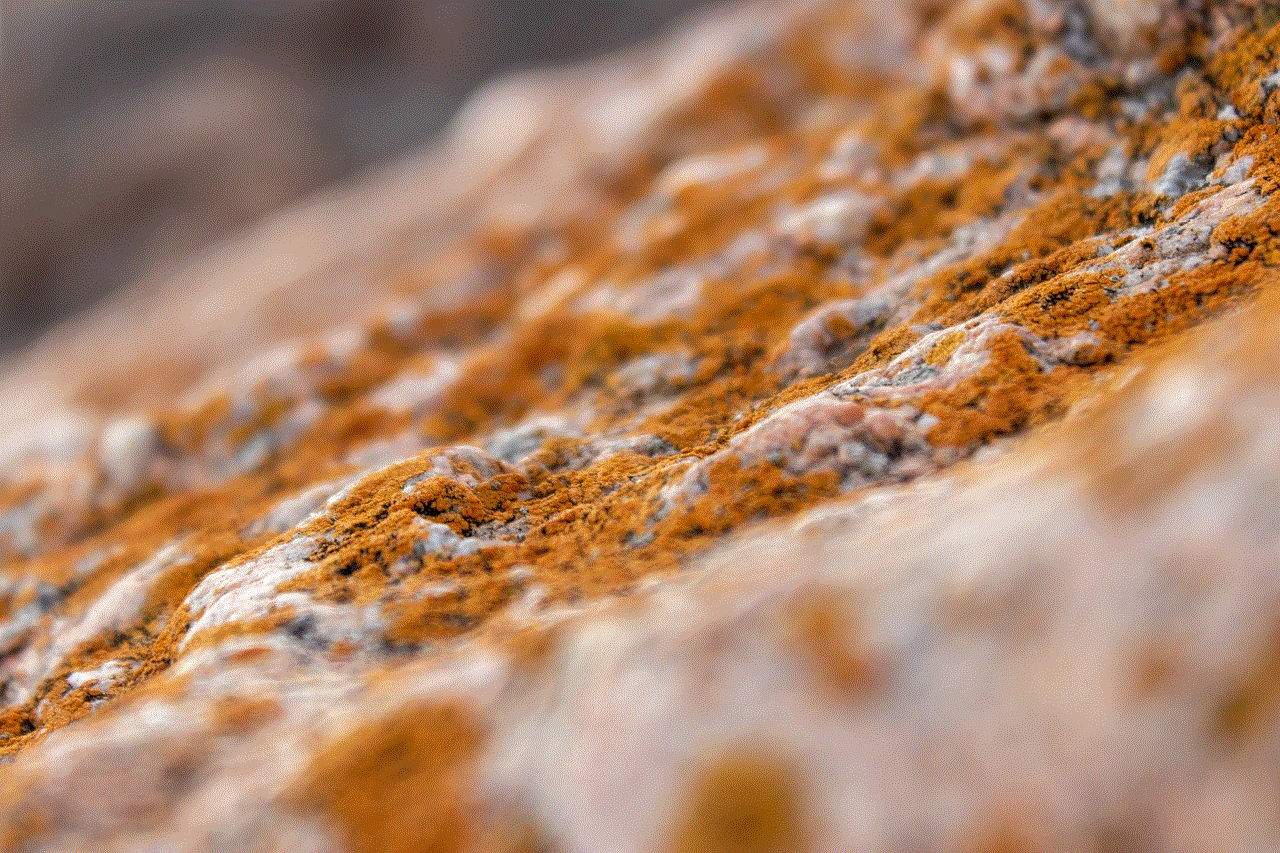
Table of Contents:
1. Understanding Safe Search on iPhone
2. Why You Might Consider Turning Off Safe Search
3. How to Temporarily Disable Safe Search
4. How to Permanently Disable Safe Search
5. Turning Off Safe Search on Safari
6. Turning Off Safe Search on Google App
7. Turning Off Safe Search on Chrome Browser
8. Turning Off Safe Search on Firefox Browser
9. Turning Off Safe Search on Microsoft Edge Browser
10. Tips for Safe Browsing without Safe Search
1. Understanding Safe Search on iPhone:
Safe Search is a feature designed to provide a safer browsing experience by blocking explicit or inappropriate content from appearing in search results. It helps protect users, especially children, from stumbling upon explicit material accidentally. Safe Search is available across various search engines, browsers, and apps on the iPhone.
2. Why You Might Consider Turning Off Safe Search:
While Safe Search is an essential feature for many users, there are valid reasons why someone might want to disable it. For instance, you may be an adult who wants unfiltered search results, a researcher who needs access to all types of content, or a parent who wants to temporarily disable Safe Search for educational purposes.
3. How to Temporarily Disable Safe Search:
If you want to temporarily disable Safe Search on your iPhone, there are a few methods you can follow. The process may vary slightly depending on the search engine or browser you are using.
4. How to Permanently Disable Safe Search:
If you wish to permanently turn off Safe Search on your iPhone, you may need to adjust the settings within the search engine or browser you primarily use.
5. Turning Off Safe Search on Safari:
Safari is the default browser on iPhones. To disable Safe Search on Safari, you need to access the Settings menu, locate the Safari settings, and make the necessary changes to your search preferences.
6. Turning Off Safe Search on Google App:
The Google app is another popular option for browsing on an iPhone. To disable Safe Search on the Google app, you need to access the app’s settings and modify the search preferences accordingly.
7. Turning Off Safe Search on Chrome Browser:
Chrome is a widely used browser on iPhones. To turn off Safe Search on Chrome, you need to navigate to the browser’s settings, locate the Safe Search options, and disable it.
8. Turning Off Safe Search on Firefox Browser:
Firefox offers a range of customization options for users. To disable Safe Search on Firefox, you need to access the browser’s settings, locate the Safe Search settings, and make the necessary changes.
9. Turning Off Safe Search on Microsoft Edge Browser:
Microsoft Edge is another popular browser available for iPhones. To disable Safe Search on Microsoft Edge, you need to access the browser’s settings and disable the Safe Search feature.
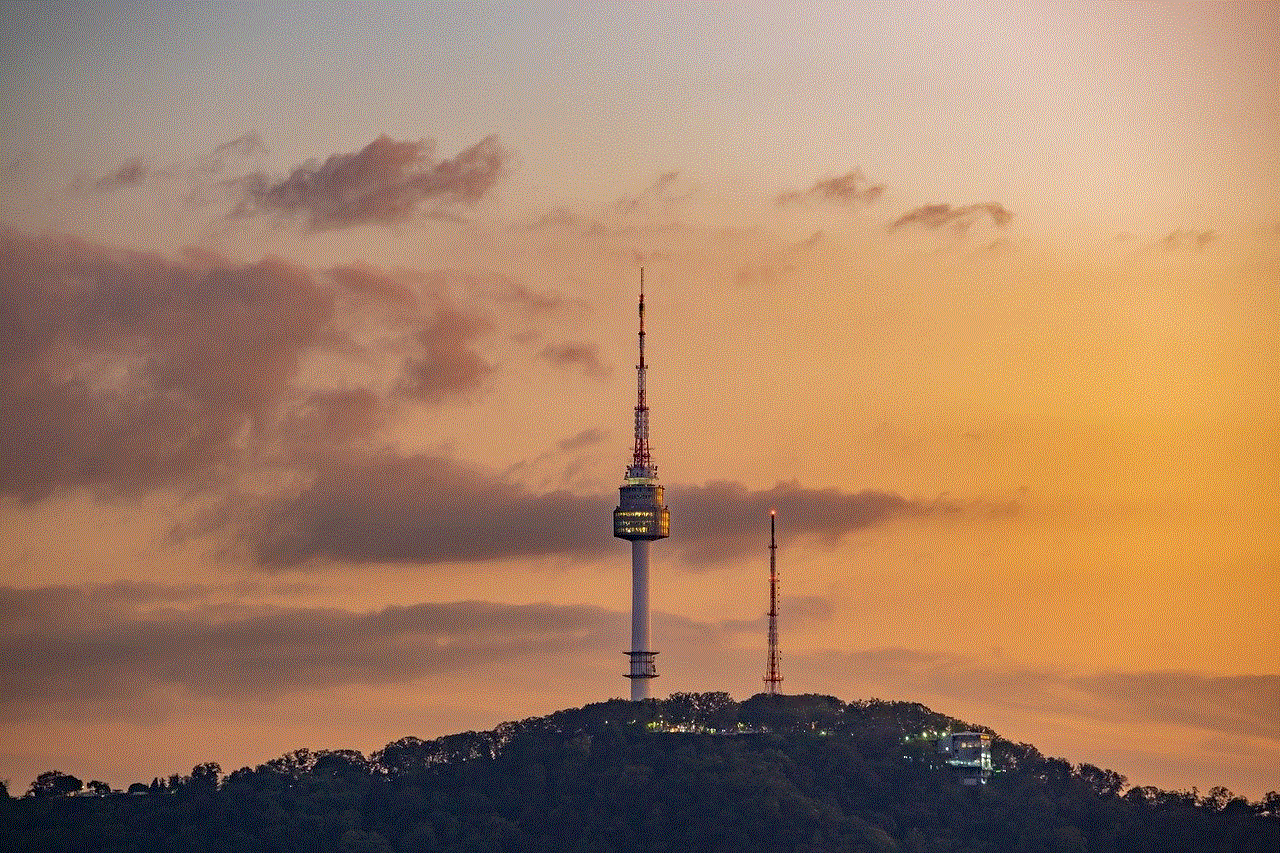
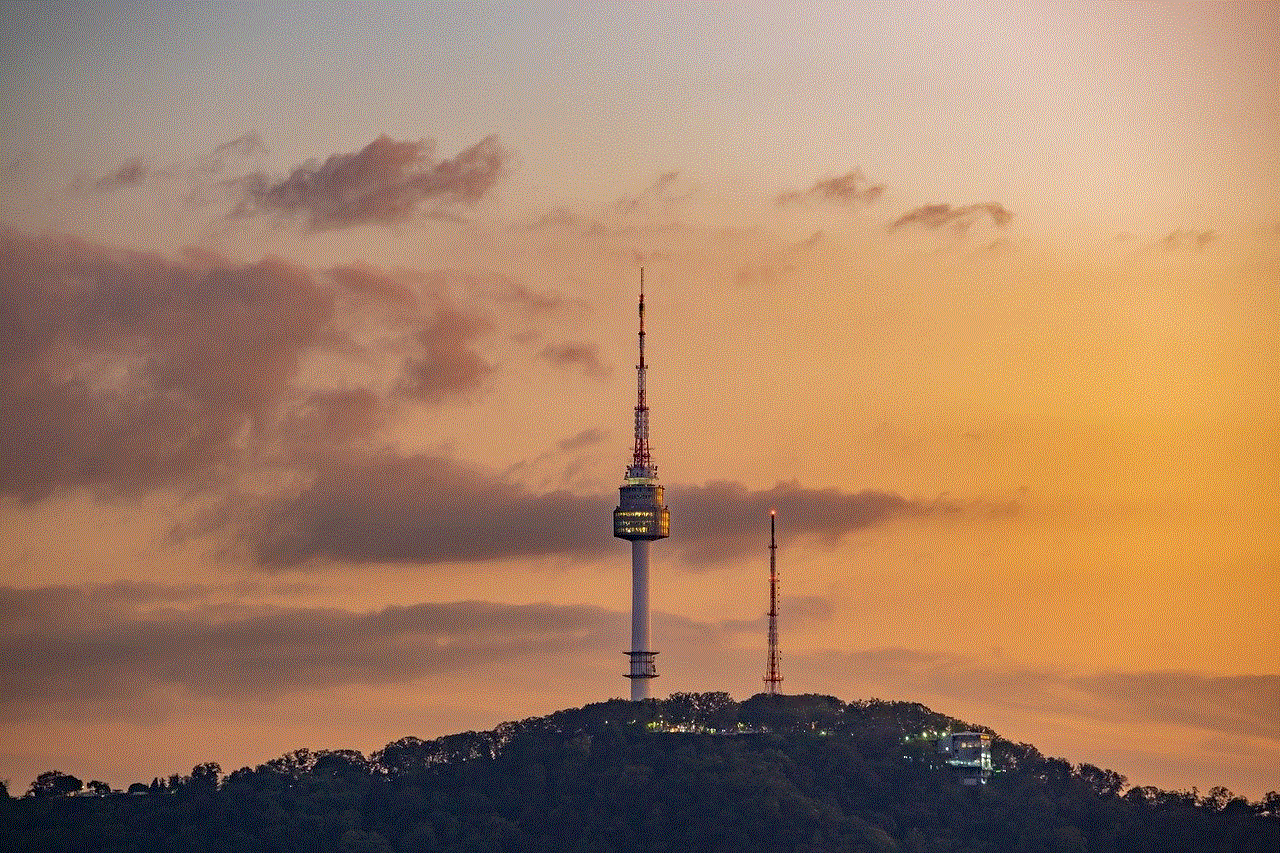
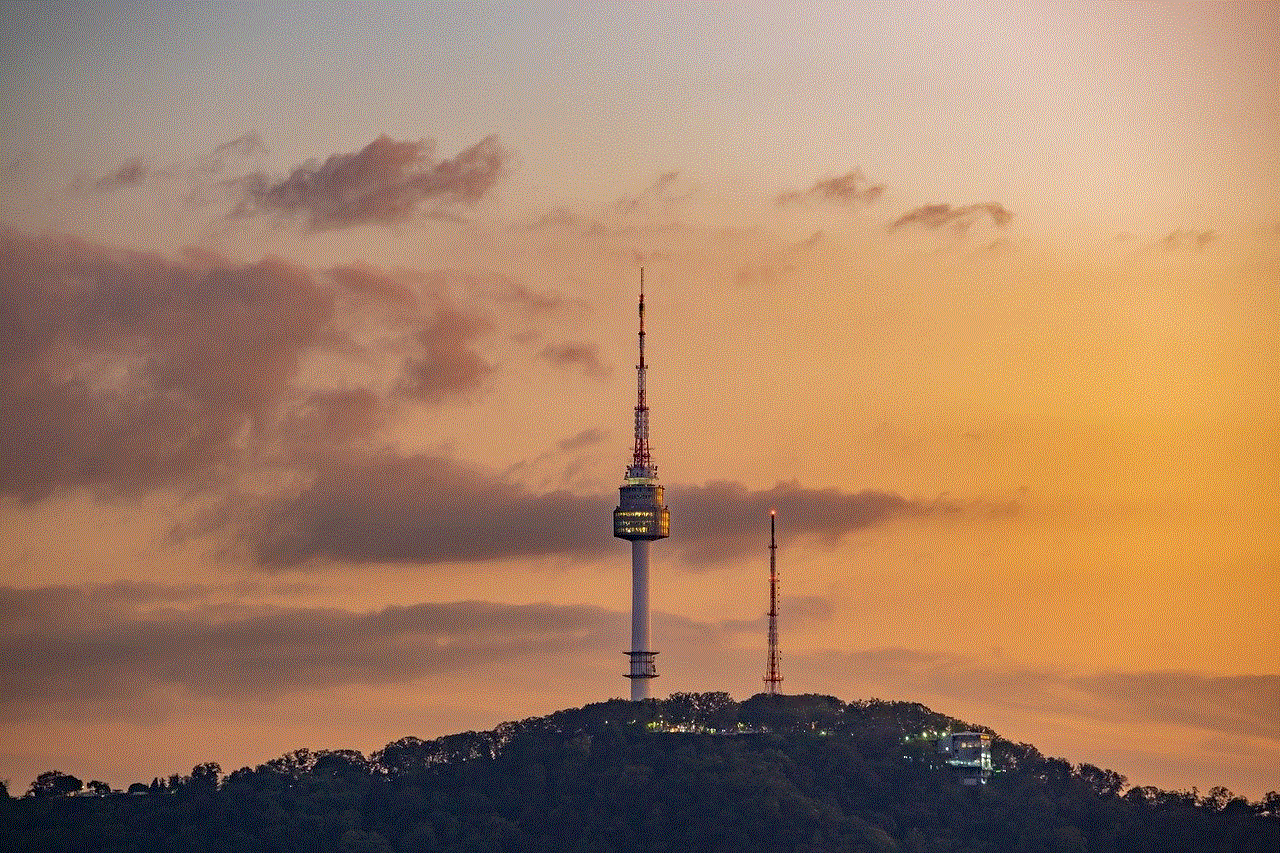
10. Tips for Safe Browsing without Safe Search:
If you decide to turn off Safe Search, it is essential to be mindful of your browsing habits and take additional measures to ensure a safe online experience. This section will provide you with valuable tips to ensure secure browsing, even without Safe Search.
Conclusion:
Safe Search is a valuable feature on iPhones, offering an extra layer of protection against explicit content. However, there may be instances when you need to disable Safe Search temporarily or permanently. This article has provided you with a comprehensive guide on how to turn off Safe Search on an iPhone, covering various search engines, browsers, and apps. By following the outlined steps, you can gain more control over your search preferences while ensuring a safe and tailored browsing experience.
lifeboat vip password
Title: Lifeboat VIP Password – Ensuring Security and Safety in Emergency Situations
Introduction (150 words):
In today’s world, where safety and security are of paramount importance, the concept of a lifeboat plays a crucial role in ensuring the protection and survival of individuals during emergencies at sea. With the advent of technology, lifeboats have undergone significant advancements, including the implementation of VIP password systems. This article delves into the significance and functioning of the lifeboat VIP password, exploring its role in enhancing safety measures and safeguarding lives during critical situations.
1. Understanding Lifeboats: Ensuring Safety in Emergencies (200 words)
Lifeboats, also known as life rafts, are specially designed vessels that provide refuge and safety during emergencies at sea. These are typically deployed during shipwrecks, fires, or other maritime incidents. The primary objective of a lifeboat is to rescue individuals and ensure their survival until help arrives.
2. The Role of VIP Passwords in Lifeboats (250 words)
In recent years, the incorporation of VIP passwords has revolutionized the safety measures associated with lifeboats. A VIP password is a unique code that grants access to specific individuals during an emergency. It helps ensure that only authorized personnel, such as ship crew members or high-ranking officials, can gain entry into the lifeboat.
3. Enhanced Security Measures (250 words)
The implementation of a VIP password system significantly enhances the security measures of lifeboats. By restricting access to authorized individuals, the risk of unauthorized entry or overcrowding is minimized. This ensures that the lifeboat’s capacity is not exceeded, allowing for efficient evacuation and rescue operations.
4. Preventing Panic and Chaos (200 words)
During emergencies, panic and chaos can ensue, leading to disorganized evacuation attempts. The VIP password system helps mitigate this by providing a controlled and organized process. Only those with the VIP password, who are trained to handle emergency situations, can access the lifeboats. This eliminates confusion and ensures that individuals with the necessary expertise and knowledge are present to guide others.
5. Streamlining Communication and Coordination (250 words)
Effective communication and coordination are vital in emergency situations. The VIP password system facilitates streamlined communication between lifeboats and rescue operations. Authorized personnel can relay important information to rescue teams, such as the number of individuals onboard, medical conditions, and other critical details. This ensures that rescue operations are efficient and tailored to the specific needs of each lifeboat.
6. Preventing Unauthorized Entry (200 words)
Unauthorized entry into lifeboats can pose serious risks and hinder rescue efforts. The VIP password system acts as a barrier, preventing individuals without the required authorization from gaining access. This not only ensures the safety of those inside the lifeboat but also avoids unnecessary delays in launching the lifeboat due to overcrowding or interference from unauthorized individuals.
7. Accountability and Tracking (250 words)
The VIP password system enables better accountability and tracking of individuals during emergencies. By providing authorized access only, it becomes easier to identify who is on board each lifeboat. This information is invaluable for rescue operations, allowing them to focus on locating and assisting those who have not yet reached the lifeboats.
8. Training and Preparedness (200 words)
The VIP password system also emphasizes the importance of proper training and preparedness among crew members and other authorized personnel. By requiring a unique code to access the lifeboat, individuals are reminded of their responsibilities and the need to remain vigilant during emergencies. This ensures that those who have access to the lifeboats are well-prepared to handle the situation and assist others effectively.
9. Limitations and Challenges (250 words)
While the VIP password system offers numerous benefits, there are certain limitations and challenges associated with its implementation. The possibility of unauthorized individuals obtaining the password or forgetting it during high-stress situations poses potential risks. Furthermore, ensuring that the password is regularly updated and communicated to the relevant personnel can be logistically challenging, requiring robust systems and protocols.
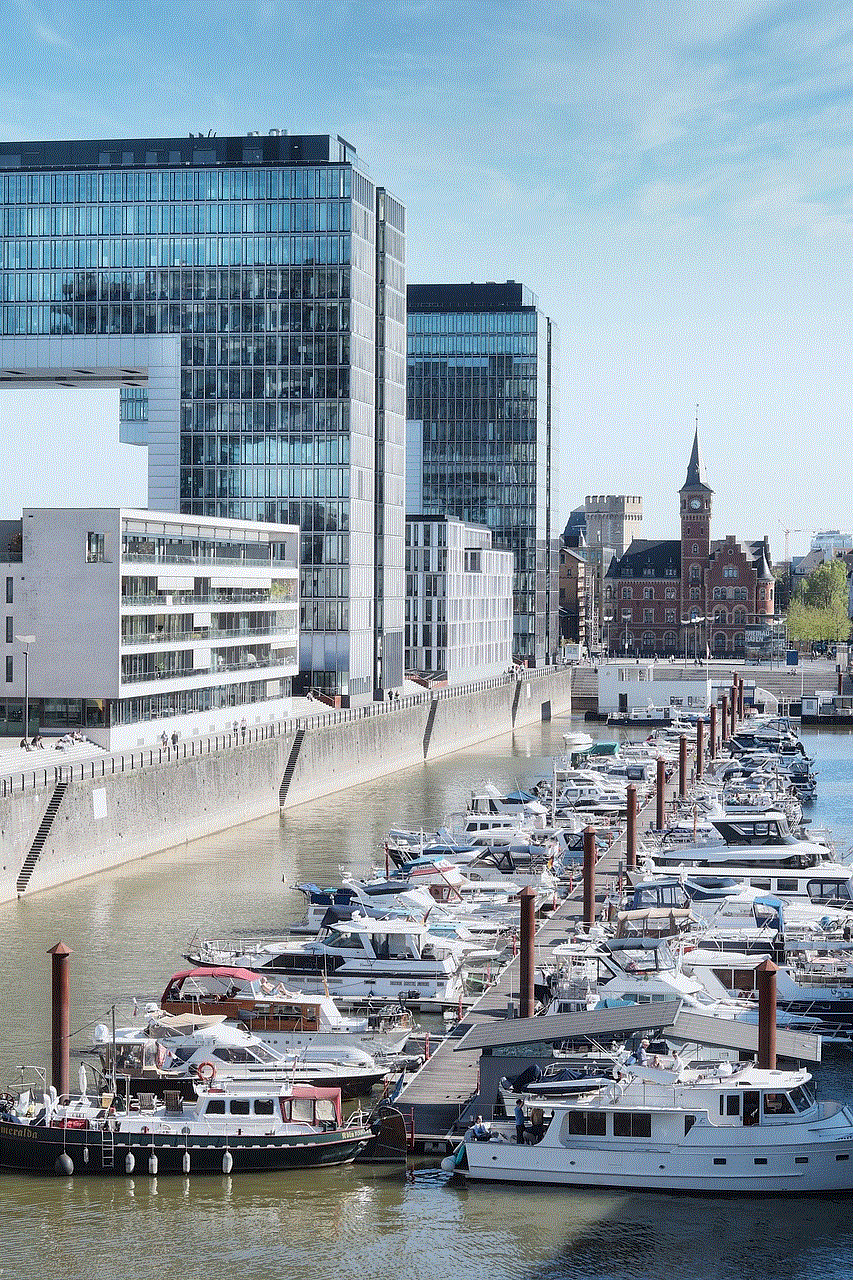
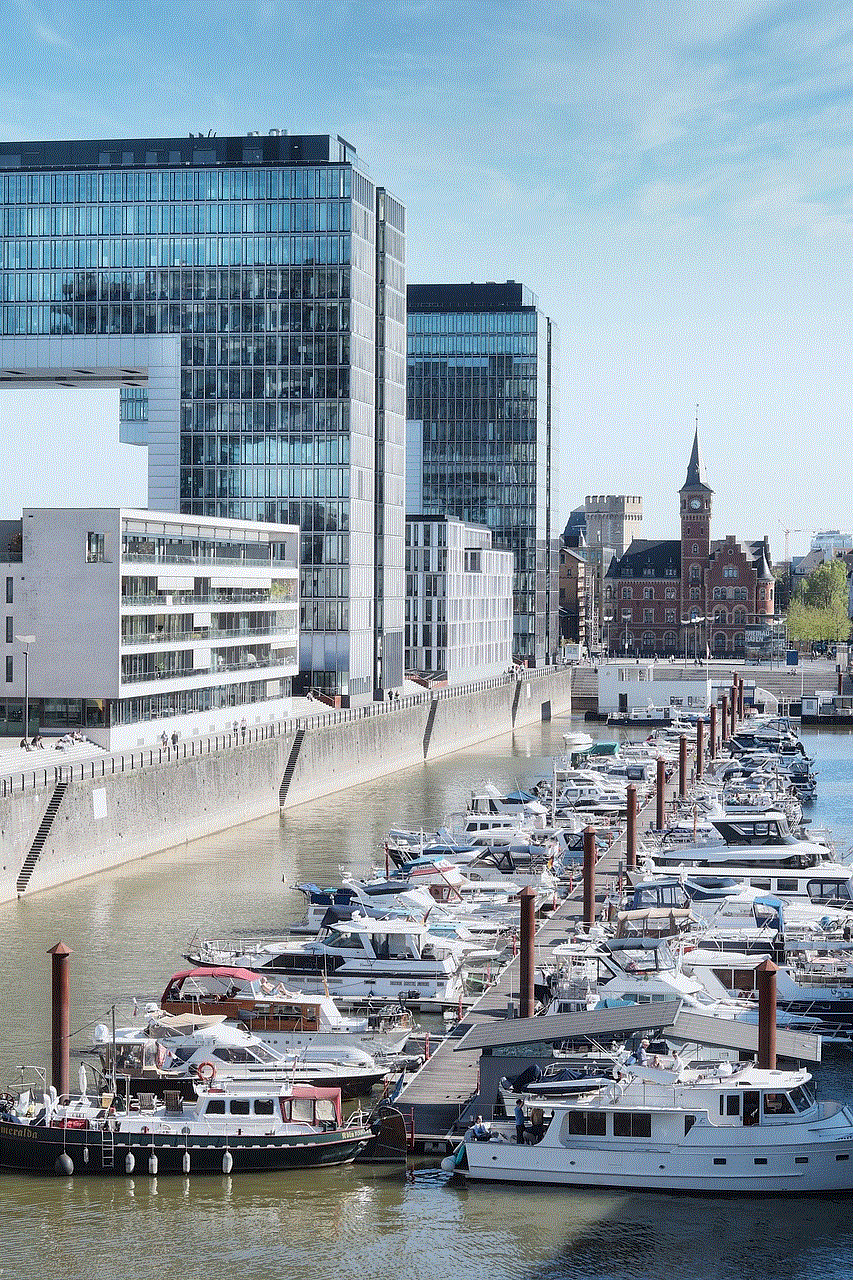
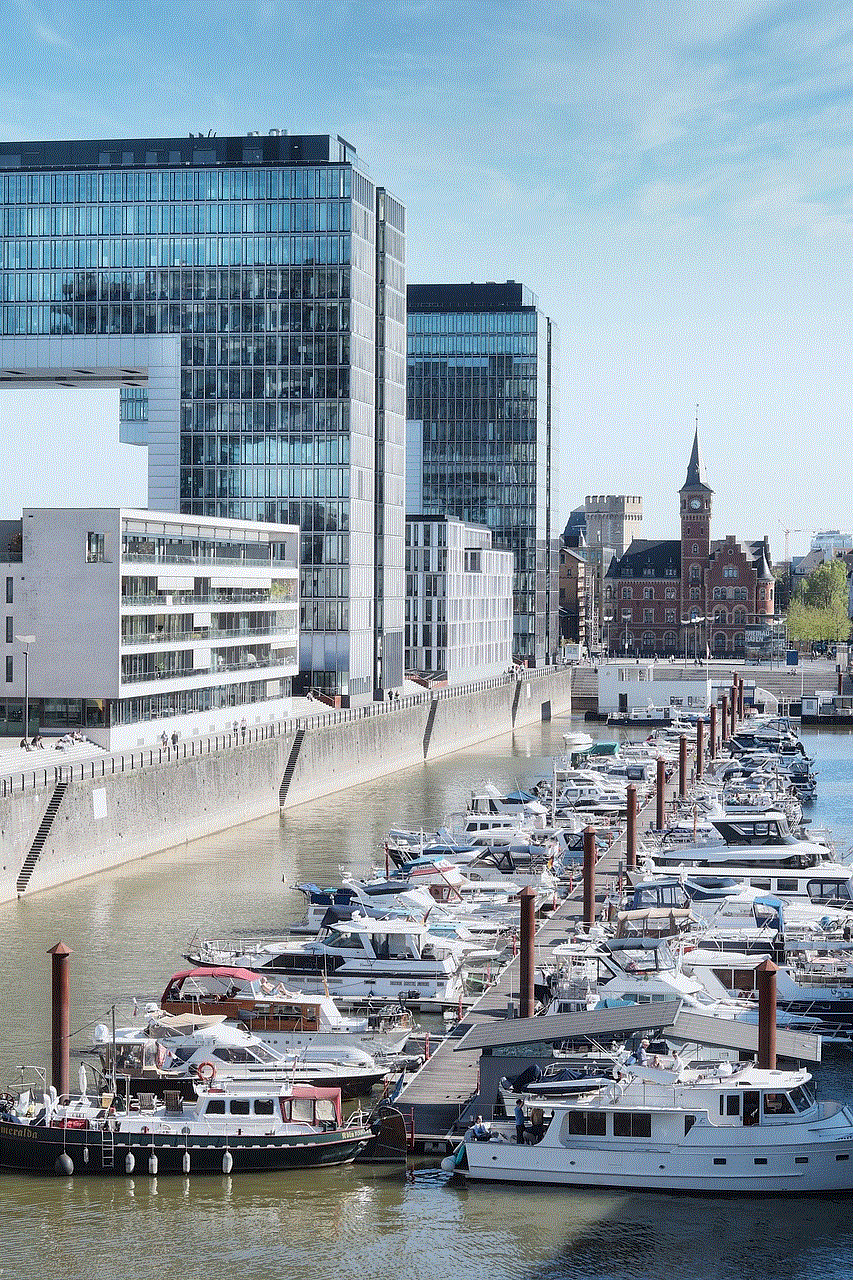
10. Conclusion (150 words)
The lifeboat VIP password system has emerged as an essential tool for enhancing safety and security during emergencies at sea. By restricting access to authorized personnel, preventing unauthorized entry, and facilitating streamlined communication, the VIP password system plays a pivotal role in ensuring the efficiency and effectiveness of rescue operations. However, it is crucial to recognize the limitations and challenges associated with its implementation. With continuous advancements in technology and rigorous training, the lifeboat VIP password system will continue to evolve, further enhancing the safety measures and saving lives during critical maritime incidents.