kik new chats not showing up
Kik is a popular instant messaging app that allows users to connect with friends, family, and even strangers from around the world. With its user-friendly interface and unique features, Kik has gained a large following since its launch in 2010. However, like any other app, Kik users may encounter issues from time to time. One common problem that users face is when new chats don’t show up on their app. In this article, we will explore the reasons behind this issue and provide possible solutions to help users resolve it.
When new chats don’t show up on Kik, it can be frustrating as it prevents users from engaging in conversations and staying connected with others. There can be several reasons why this issue occurs, ranging from technical glitches to user-specific settings. Let’s delve into some of the most common causes and solutions for this problem:
1. Slow network connection: One possible reason for new chats not showing up on Kik is a slow or unstable network connection. If your internet connection is weak, it may prevent new chats from loading properly. To resolve this issue, try switching to a different network or connecting to a stronger Wi-Fi signal. Additionally, closing and reopening the Kik app can help refresh the connection and may solve the problem.
2. Outdated app version: Another possible cause for new chats not showing up is using an outdated version of the Kik app. Developers constantly release updates to improve the app’s performance and fix bugs. If you are using an old version of Kik, it may lead to compatibility issues and prevent new chats from appearing. Check for any available updates in your device’s app store and install them to ensure you have the latest version of Kik.
3. App cache and data: Accumulated cache and data can sometimes interfere with the proper functioning of the Kik app. Clearing the app’s cache and data can help resolve this issue. To do this, go to your device’s Settings, then navigate to the Apps or Application Manager section. Find Kik from the list of installed apps, tap on it, and select the option to clear cache and data. Be aware that clearing the data will log you out of the app, so make sure you have your login credentials handy.
4. Device storage: Insufficient storage space on your device can also cause new chats to not show up on Kik. When your device runs out of storage, it may affect the performance of various apps, including Kik. To free up space, delete unnecessary files, uninstall unused apps, or transfer data to an external storage device. After creating more space, restart your device and check if the issue persists.
5. Server issues: Sometimes, the problem may not lie with your device or app settings, but with Kik’s servers. Server issues can prevent new chats from loading properly or cause delays in their appearance. In such cases, the only solution is to wait until the server issue is resolved. You can check the status of Kik’s servers by visiting their official website or social media channels. If the issue persists for an extended period, you can contact Kik’s support team for further assistance.
6. Blocked or deleted contacts: If you are not receiving new chats from specific contacts, there is a possibility that they have blocked or deleted you. When someone blocks you on Kik, you will not be able to see their messages or receive any notifications from them. Similarly, if someone deletes their Kik account, you will no longer receive their messages. To confirm if this is the case, try messaging the contact from a different Kik account or ask a mutual friend to check if they are still active on Kik.
7. Notification settings: Incorrect notification settings can also be the reason behind new chats not showing up on Kik. To ensure you receive notifications for new messages, go to your device’s Settings, then navigate to the Apps or Application Manager section. Find Kik from the list of installed apps, tap on it, and check if notifications are enabled. If not, enable notifications and customize the settings according to your preferences. Additionally, make sure you haven’t accidentally muted or blocked notifications for specific contacts within the Kik app itself.
8. Account-related issues: Occasionally, issues with your Kik account can prevent new chats from appearing. If there is a problem with your account, such as a suspension or violation of Kik’s terms of service, it can lead to restrictions on your account’s functionality. In such cases, it is advisable to contact Kik’s support team for assistance. They can investigate the issue and provide guidance on how to resolve it.
9. App-specific bugs: Like any other app, Kik can have occasional bugs that affect its performance. Developers of Kik work tirelessly to fix these bugs and release updates to address them. If you suspect that a bug is causing new chats not to show up, report the issue to Kik’s support team. Providing them with detailed information, such as the steps to reproduce the problem and any error messages received, can help expedite the bug-fixing process.
10. Device-specific issues: In some cases, the issue may be specific to your device. Compatibility issues or conflicts with other apps installed on your device can interfere with Kik’s functionality. To troubleshoot this, try using Kik on a different device or reinstalling the app on your current device. If the problem persists on multiple devices, it is likely not device-specific, and you should explore other solutions mentioned in this article.
In conclusion, when new chats don’t show up on Kik, it can be a frustrating experience that affects your ability to communicate with others effectively. However, by understanding the various causes of this issue and implementing the suggested solutions, you can resolve the problem and get back to enjoying seamless conversations on Kik. Remember to always keep your app updated, maintain a stable internet connection, and regularly clear cache and data to ensure optimal performance.
ez tip calculator app android
In today’s fast-paced world, convenience is key. And when it comes to dining out or splitting the bill with friends, having a reliable tip calculator app on your Android device can make all the difference. Gone are the days of struggling to calculate the appropriate tip amount or unevenly splitting the bill. With the advent of technology, we now have an array of tip calculator apps at our fingertips, designed to simplify the process and ensure fairness for everyone involved. In this article, we will explore the top features, benefits, and recommended options for an “ez tip calculator app” on Android .
Before we delve into the various apps available, let’s first understand the importance of using a tip calculator. When dining out, tipping is customary in many countries as a way to show appreciation for good service. However, calculating the appropriate amount can be challenging, especially when dealing with different percentages, bill amounts, or splitting the bill among multiple people. A tip calculator app eliminates the guesswork and ensures that you leave a fair tip based on your preferences and the level of service received.
One of the fundamental features to look for in an “ez tip calculator app” is its user-friendliness. The app should have an intuitive interface that allows for easy input of bill amounts, tip percentages, and the number of people splitting the bill. This ensures a smooth user experience and saves time, particularly when you are in a hurry or have a large group to manage.
Additionally, it is essential for the app to provide accurate calculations. A reliable tip calculator app should have a well-designed algorithm that accurately computes the tip amount and the total bill, taking into account tax or any other additional charges. It should also be able to split the bill evenly among multiple individuals, considering any variations in the order or shared items.
Another crucial feature to consider is the ability to customize the tip percentage. While many establishments suggest a standard tip of 15-20%, it is important to have the flexibility to adjust the percentage according to your preferences or cultural norms. For example, in some countries, tipping may not be customary, or the standard percentage may be higher or lower. A good tip calculator app should allow you to set a default percentage or easily change it depending on the situation.
Furthermore, an ideal “ez tip calculator app” should offer additional functionalities beyond basic calculations. These could include the option to round the total bill up or down, the ability to calculate the tip based on the pre-tax amount, and the option to include or exclude tax in the overall calculations. These features provide convenience and allow for more precise calculations based on individual preferences or local customs.
Security is another critical aspect to consider when choosing a tip calculator app. It is essential to ensure that the app does not compromise your personal or financial information. Look for apps that have a good reputation, positive user reviews, and a secure payment gateway, especially if you plan to use the app for bill splitting or making payments within the app.
Now that we have discussed the key features to look for in an “ez tip calculator app,” let’s explore some recommended options available for Android users.
1. Easy Tip Calculator: This app lives up to its name, offering a simplistic and user-friendly interface. It allows you to input the bill amount, select the desired tip percentage, and split the bill among multiple people effortlessly.
2. Tip N Split: This app goes beyond just calculating the tip. It also offers additional features such as a bill splitter, currency converter, and a built-in flashlight. It is a comprehensive tool to have on hand when dining out or traveling.
3. Calculator Plus: While not exclusively a tip calculator app, Calculator Plus offers a variety of functions, including a tip calculator. This app is popular for its versatility and ease of use, making it a reliable choice for those who want an all-in-one calculator solution.
4. Tip Calculator by TradeFields: This app provides a clean and straightforward interface, allowing you to input the bill amount, select the tip percentage, and split the bill evenly among friends. It also offers the option to round the total bill up or down.
5. Splitwise: While not solely a tip calculator app, Splitwise is a fantastic tool for splitting bills and keeping track of expenses among friends or roommates. It allows you to create groups, add bills, and calculates each person’s share, making it ideal for shared expenses.
6. Tip Tracker – TipSee: This app not only calculates the tip but also helps you keep track of your tipping habits. It allows you to log and analyze your tipping history, making it useful for budgeting or tracking your expenditure over time.
7. Tip Calculator Free: A no-nonsense app that focuses on simplicity and accuracy. It offers a clean interface and allows for quick calculations, making it suitable for those who prefer a minimalist approach.
8. Tip Calculator: This app provides a range of customizable options, allowing you to adjust the tip percentage, round the total bill, and split the bill among individuals. It also offers a dark mode option for those who prefer a different aesthetic.
9. Smart Tip Calculator: This app takes into account the pre-tax amount and allows you to include or exclude tax from the final calculations. It offers a detailed breakdown of the tip and total bill, ensuring transparency and accuracy.
10. Tipping Point: With its sleek design and user-friendly interface, Tipping Point offers a seamless experience for calculating tips and splitting bills. It also allows you to save and share receipts, making it a handy tool for record-keeping.
In conclusion, having an “ez tip calculator app” on your Android device can significantly simplify the process of tipping and bill splitting. Look for an app that offers user-friendliness, accurate calculations, customization options, additional functionalities, and security features. With a wide range of options available, you can find the perfect tip calculator app that best suits your needs, ensuring fair and hassle-free tipping experiences every time you dine out.
which baby monitors cannot be hacked
Title: Ensuring Secure and Hack-Proof Baby Monitors: A Comprehensive Guide
Introduction (approximately 150 words)
———————————————–
As parents, ensuring the safety and well-being of our little ones is our utmost priority. Baby monitors have become an essential tool for many families, allowing parents to keep a close eye on their children even from a distance. However, with the rise of technology, concerns about the security and potential vulnerability of baby monitors to hacking have emerged. In this comprehensive guide, we will explore various types of baby monitors and discuss the measures manufacturers take to safeguard against hacking. We will also provide tips on how to choose a secure baby monitor and additional steps parents can take to ensure maximum protection for their little ones.
I. Understanding the Different Types of Baby Monitors (approximately 250 words)
————————————————————————————-
1. Audio Monitors: Audio baby monitors are the most basic type, transmitting sound from the baby’s room to the parent unit. These monitors are generally considered to be less vulnerable to hacking compared to video monitors since they lack a camera feed.
2. Video Monitors: Video baby monitors provide both audio and visual feeds, allowing parents to see and hear their baby. While video monitors offer added convenience, they are more susceptible to hacking due to the transmission of sensitive visual data.
3. Wireless vs. Wired Monitors: Wireless baby monitors, which use Wi-Fi or radio frequencies, offer greater flexibility but may pose higher security risks. On the other hand, wired monitors, which rely on physical connections, are generally more secure but limit mobility.
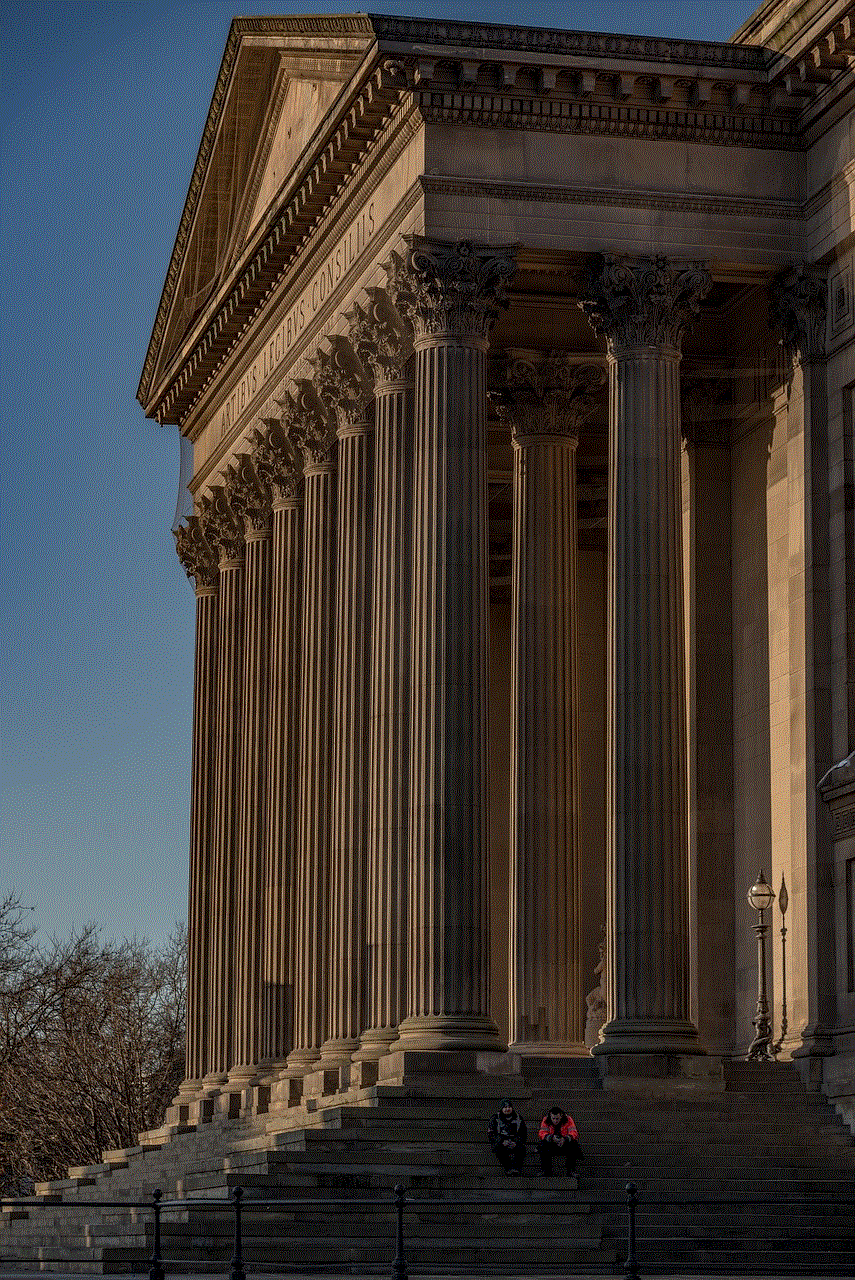
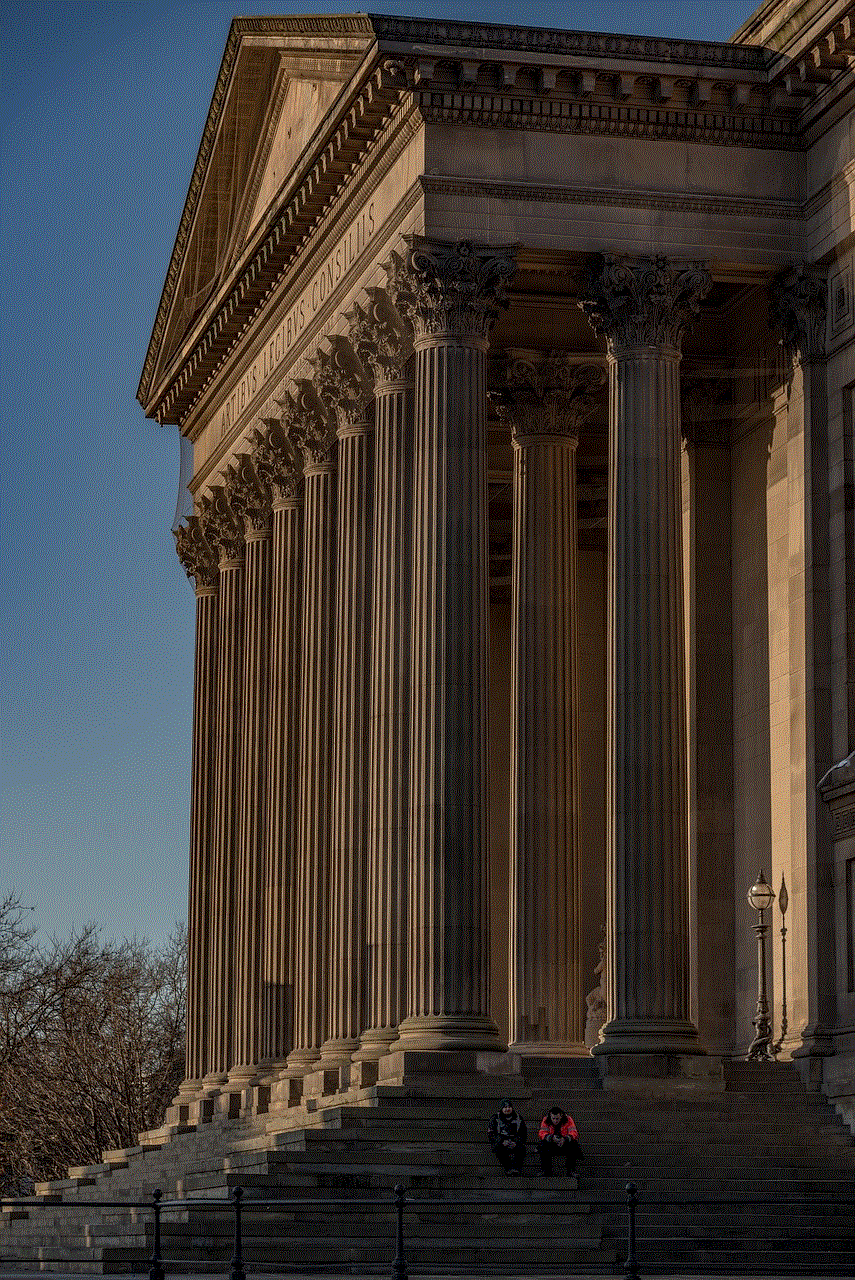
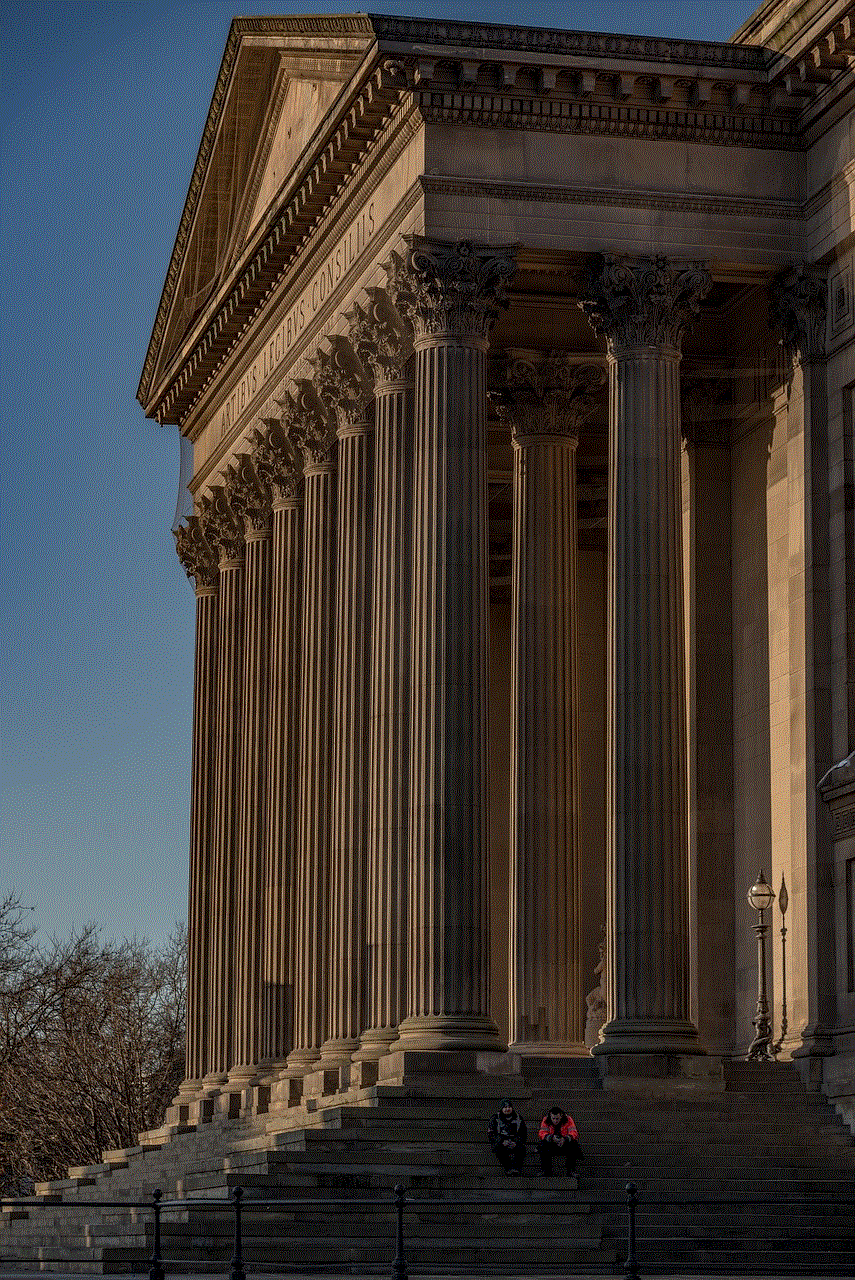
II. Security Measures Implemented by Manufacturers (approximately 400 words)
———————————————————————————
1. Encryption: Reputable manufacturers incorporate robust encryption protocols to protect the transmission of data between the baby monitor and the parent unit. Advanced encryption algorithms ensure that only authorized users can access the feed.
2. Secure Wi-Fi Networks: Baby monitors that connect to Wi-Fi networks require a secure network with a strong password to minimize the risk of unauthorized access. Manufacturers often provide guidelines on setting up secure Wi-Fi networks to protect against hacking attempts.
3. Unique Identifiers: Many baby monitors use unique identifiers (UIDs) to ensure that only paired devices can communicate with each other. This added layer of security prevents potential intruders from accessing the baby monitor’s feed.
4. Regular Firmware Updates: To address any potential vulnerabilities, reputable manufacturers release regular firmware updates. These updates not only enhance the baby monitor’s performance but also patch any security loopholes that may have been discovered.
III. Tips for Choosing a Secure Baby Monitor (approximately 500 words)
—————————————————————————
1. Research and Choose Reputable Brands: When selecting a baby monitor, opt for well-known brands with a proven track record in security. These manufacturers invest in robust security measures to protect their customers’ privacy.
2. Read Reviews and Expert Opinions: Before making a purchase, thoroughly read customer reviews and expert opinions regarding the baby monitor’s security features. This will provide insights into the experiences of other parents and help you make an informed decision.
3. Check for Encryption Standards: Ensure that the baby monitor you choose utilizes strong encryption standards such as WPA2 or AES. These encryption protocols are widely regarded as secure and offer protection against potential hackers.
4. Verify Firmware Update Availability: Check if the manufacturer regularly releases firmware updates and if the updates are easily accessible and installable. Regular updates are crucial for addressing any security vulnerabilities that may arise.
5. Disable Remote Access: If your baby monitor offers remote access functionality, consider disabling it unless absolutely necessary. Disabling remote access limits the potential attack surface and reduces the risk of unauthorized access.
6. Change Default Passwords: Immediately change the default username and password provided by the manufacturer upon setting up the baby monitor. Using unique and complex passwords adds an extra layer of protection.
7. Keep Software and Devices Up to Date: Ensure that both your baby monitor’s software and the devices you use to access the feed are updated with the latest security patches. Regular updates help protect against newly discovered vulnerabilities.
IV. Additional Steps to Secure Your Baby Monitor (approximately 500 words)
—————————————————————————
1. Secure Your Home Network: Implement robust security measures, such as using a strong password, enabling network encryption, and regularly updating your router’s firmware. A secure home network helps safeguard all connected devices, including your baby monitor.
2. Enable Two-Factor Authentication : If your baby monitor’s manufacturer offers two-factor authentication, enable this feature. Two-factor authentication adds an extra layer of security by requiring a secondary verification method, such as a unique code sent to your smartphone.
3. Use a Virtual Private Network (VPN): Consider using a VPN when accessing your baby monitor remotely. VPNs encrypt your internet traffic and protect your data from potential eavesdroppers, ensuring secure and private remote access.
4. Regularly Monitor Connected Devices: Keep an eye on all devices connected to your home network. If you notice any unfamiliar or suspicious devices, immediately disconnect them and change your network settings.
5. Educate Family Members and Babysitters: Inform family members and babysitters about the importance of maintaining the security of the baby monitor. Emphasize the need to use secure passwords, avoid sharing access details, and update devices regularly.
Conclusion (approximately 150 words)
———————————————–



While concerns about baby monitor hacking exist, reputable manufacturers continuously enhance security measures to ensure the safety and privacy of you and your baby. By choosing a secure baby monitor, following recommended security practices, and implementing additional steps to protect your home network, you can minimize the risk of hacking and enjoy the peace of mind that comes with knowing your baby is safe. Remember, staying informed and proactive is essential in the ever-evolving landscape of technology, ensuring your baby monitor remains a secure and invaluable tool in your parenting journey.