lock iphone on one app
# How to Lock Your iPhone on One App: A Comprehensive Guide
In an increasingly digital world, our smartphones have become indispensable tools that we rely on for nearly every aspect of our lives. From communication to navigation, shopping, and socializing, our devices house an array of apps that cater to our diverse needs. However, as convenient as this connectivity can be, it also poses certain challenges, especially when it comes to maintaining focus or ensuring that your device is used for its intended purpose. This is where the ability to lock your iPhone on one app becomes invaluable. In this article, we will explore the various methods to achieve this, discuss the benefits, and provide tips for maximizing productivity while using your device.
## Understanding the Need to Lock Your iPhone on One App
Before diving into the various methods available to lock your iPhone on a single app, it’s essential to understand the need for this feature. There are numerous scenarios in which locking your device to a specific application can be beneficial:
1. **Focus and Productivity**: In an age where distractions are constantly vying for our attention, locking your iPhone on one app can help improve focus. Whether you’re studying, working on a project, or engaging in a hobby, limiting your access to other apps can enhance your productivity.
2. **Child Safety**: Parents often want to limit their children’s access to certain apps or features on their devices. Locking an iPhone on one app can provide a controlled environment, ensuring that kids can only use the app intended for them, such as an educational game or a learning tool.
3. **Kiosk Mode for Businesses**: For business owners or event organizers, having a device that operates solely on one app can be beneficial in a kiosk setting. This ensures that customers or guests can only use the designated application, enhancing the user experience while safeguarding sensitive information.
4. **Guided Access for Accessibility**: Apple has developed features that cater to individuals with specific accessibility needs. Locking the device to one app can be particularly helpful for those who may find it challenging to navigate away from an application unintentionally.
## Methods to Lock Your iPhone on One App
### 1. Using Guided Access
One of the most straightforward ways to lock your iPhone on a single app is by using the built-in **Guided Access** feature. This accessibility tool is designed to help users stay focused on a specific task, and it’s surprisingly easy to enable.
#### How to Enable Guided Access
1. **Open Settings**: Go to the **Settings** app on your iPhone.
2. **Accessibility**: Scroll down and tap on **Accessibility**.
3. **Guided Access**: Under the General section, find and select **Guided Access**.
4. **Enable Guided Access**: Toggle the switch to turn on Guided Access. You may also set a passcode that will be required to exit this mode.
5. **Start a Session**: To start a Guided Access session, open the app you want to lock your iPhone to. Quickly tap the **Home** button three times (or the **Side** button for iPhones without a Home button).
6. **Customize Settings**: Before starting, you can customize settings such as disabling touch, hardware buttons, or even specifying areas of the screen that should not be interactive.
7. **Start**: Tap **Start** at the top right corner, and your iPhone will be locked onto that app.
#### Exiting Guided Access
To exit Guided Access, triple-click the Home or Side button again, enter your passcode, and tap **End**. This will take you back to the normal operating mode of your iPhone.
### 2. Using Screen Time
Another effective method for limiting access to a single app is through Apple’s **Screen Time** feature. This tool is primarily designed for monitoring and managing app usage, but it can also be utilized to restrict access.
#### How to Set Up Screen Time
1. **Open Settings**: Navigate to the **Settings** app on your iPhone.
2. **Screen Time**: Tap on **Screen Time**.
3. **Turn On Screen Time**: If you haven’t already enabled Screen Time, do so by tapping **Turn On Screen Time** and follow the prompts.
4. **App Limits**: Select **App Limits** and then tap **Add Limit**. Here, you can select the app you wish to lock the device to.
5. **Set Time Limit**: Set a time limit for the app. For instance, you can set it to one minute. After that time, the app will be “locked,” preventing access to other areas of your iPhone.
6. **Use Downtime**: Alternatively, you can set **Downtime** to restrict access to all other apps except the one you want to use.
### 3. Third-Party Applications
While Apple provides robust built-in features for locking an iPhone on one app, some third-party applications also offer this functionality, often with additional features. These apps can provide more flexibility and customization depending on your needs.
#### Examples of Third-Party Apps
– **Kiosk Pro**: A popular choice for businesses, Kiosk Pro turns your iPhone into a kiosk, allowing you to restrict access to just one app while offering features like remote management and content control.
– **SureLock**: This app can lock your device to a specific app while providing additional security options and customization. It’s especially useful for businesses that want to create a controlled environment.
– **AppLock**: This app allows you to lock individual applications with a password or pattern, providing an added layer of security while still allowing access to other features on your device.
### 4. Setting Up for Kids
If you want to lock an iPhone for your child, combining Guided Access with Screen Time is an effective strategy. This ensures that they can only access the app you designate while also monitoring their overall usage.
#### Steps for Child Safety
1. **Use Guided Access**: Follow the steps to enable Guided Access for the app intended for your child.
2. **Set Up Screen Time**: Use Screen Time to set app limits and monitor usage, ensuring that your child is not spending excessive time on their device.
3. **Create a Family Group**: If you have multiple devices, consider using Family Sharing to manage and monitor your children’s devices from your own.
### 5. The Benefits of Locking Your iPhone on One App
Now that we’ve covered various methods to lock your iPhone on one app, it’s essential to understand the benefits of this feature more deeply. Here are several advantages that come with this functionality:
#### Improved Focus
In a world filled with notifications and distractions, being able to focus on one task is incredibly valuable. Locking your iPhone on a single app can help eliminate the temptation to check notifications or switch between applications, allowing you to immerse yourself fully in your work or leisure activities.
#### Enhanced Learning
For students or anyone pursuing self-education, locking the device on educational apps can enhance the learning experience. By removing the ability to access social media or other distractions, individuals can dedicate their time to studying or practicing new skills.
#### Parental Control
As mentioned earlier, parents can greatly benefit from locking their iPhones on specific apps intended for educational purposes or entertainment. This not only keeps children safe from inappropriate content but also provides peace of mind for parents.
#### Increased Productivity
In a professional environment, being able to lock your iPhone on one app can significantly boost productivity. Whether it’s a project management tool, a document editor, or a communication platform, having uninterrupted access to a specific application can streamline your workflow.
#### Device Security
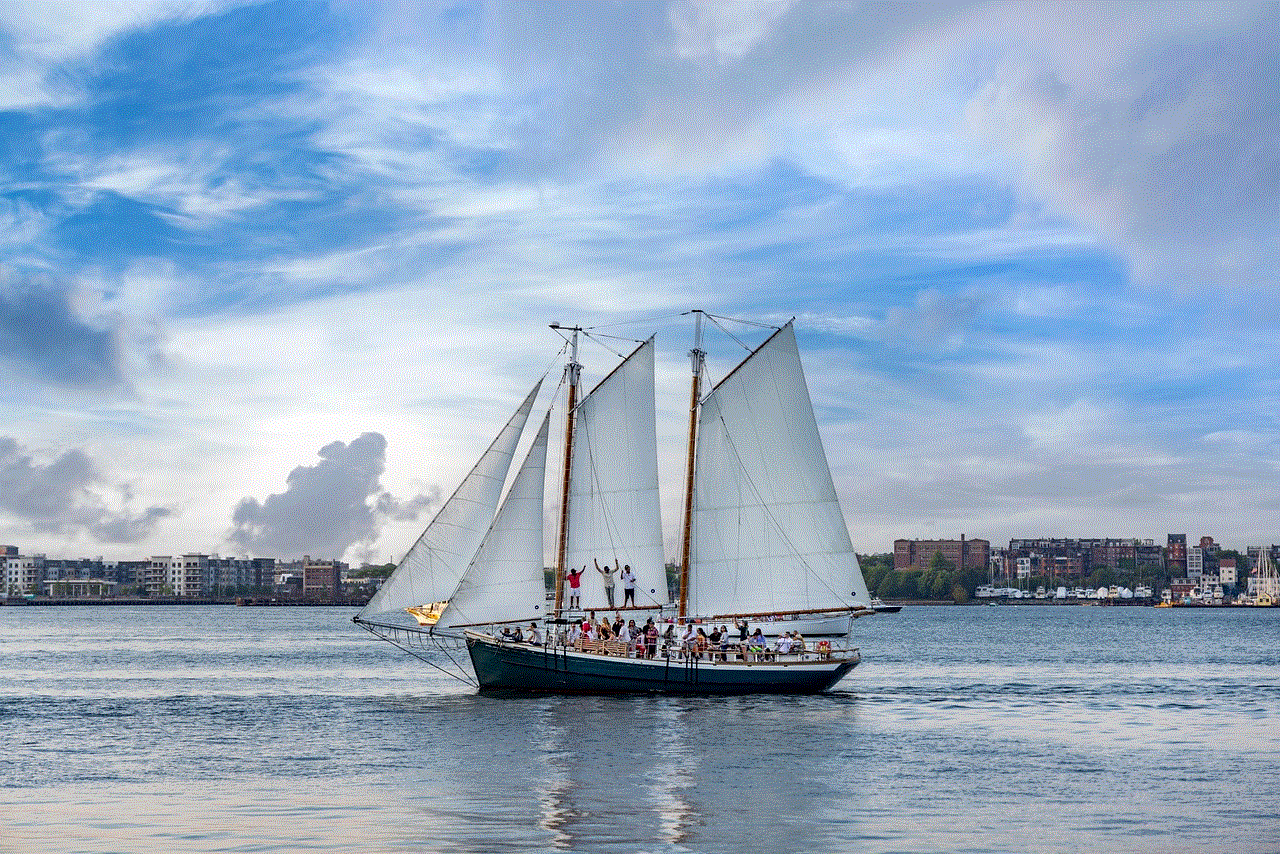
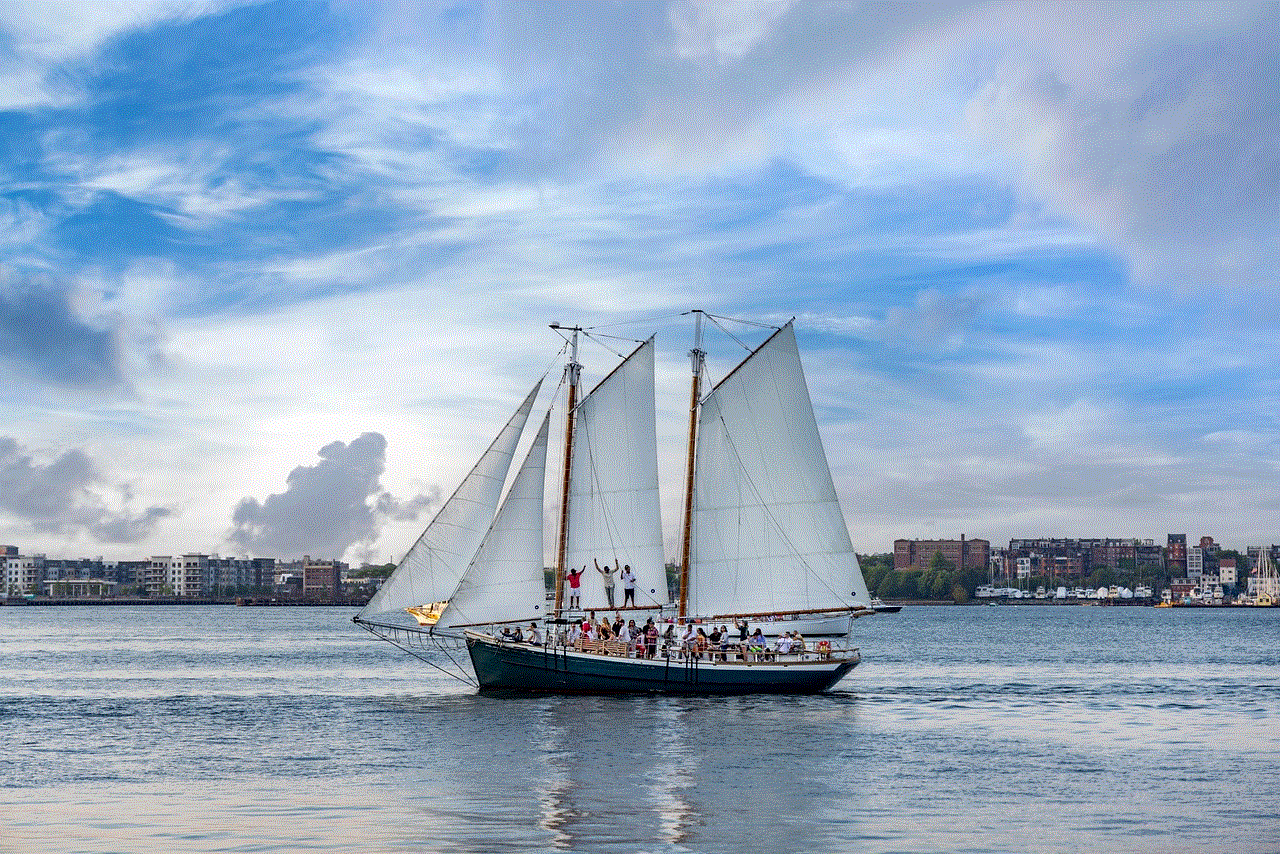
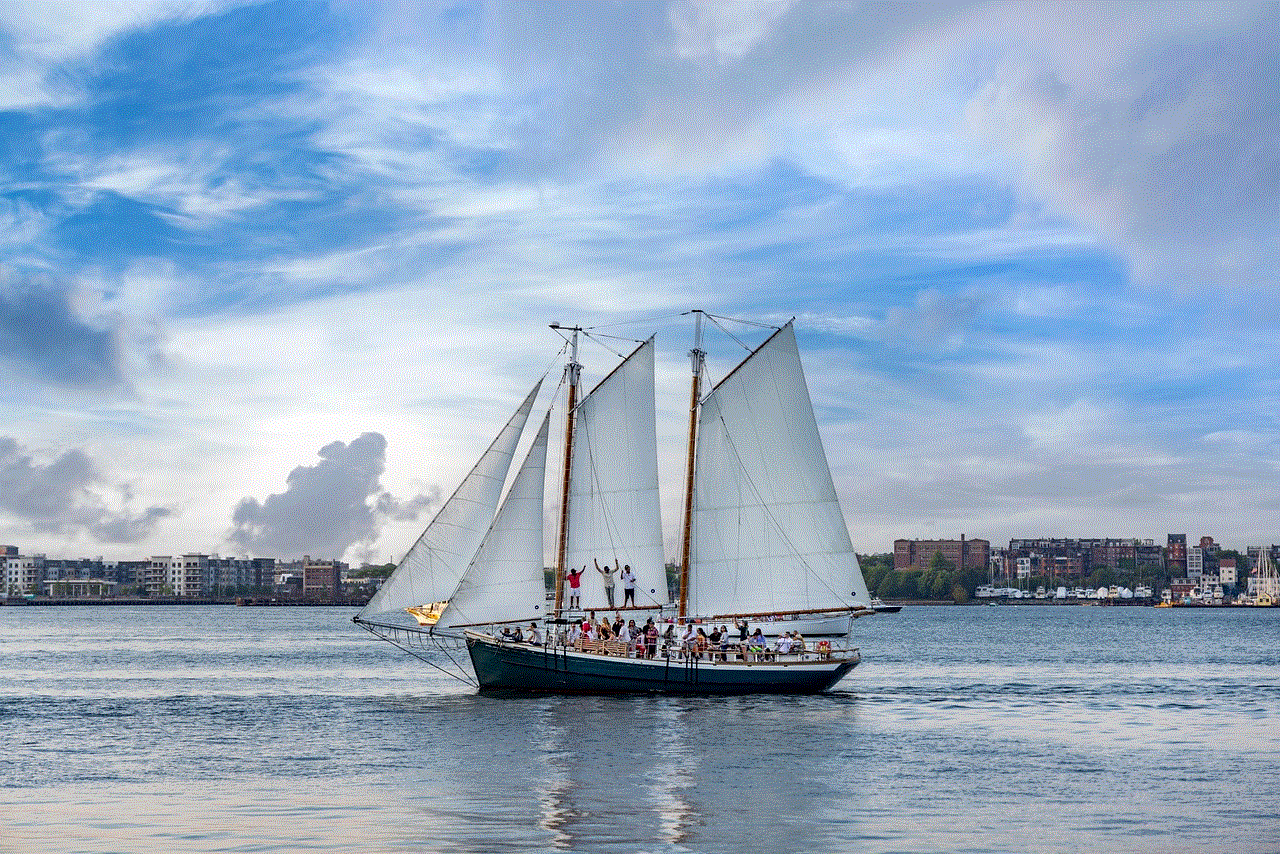
Locking your device to a single app can also enhance security. For businesses, this ensures that sensitive information is not accessible to customers or unauthorized personnel. It minimizes the risk of accidental data exposure and reinforces privacy protocols.
### 6. Tips for Maximizing Productivity While Using Your Device
While locking your iPhone on one app can help reduce distractions, there are additional strategies you can implement to maximize your productivity:
#### Create a Distraction-Free Environment
Set up a workspace that minimizes distractions. This might include silencing notifications, using noise-canceling headphones, or organizing your physical space for optimal focus.
#### Prioritize Tasks
Before locking your device, prioritize your tasks. Make a list of what you need to accomplish during your locked session, and focus on completing those tasks one by one.
#### Take Breaks
Even when locked into a specific app, it’s essential to take regular breaks. Utilize techniques like the Pomodoro Technique, which involves working for a set period (usually 25 minutes) and then taking a short break. This can help sustain your energy and focus over extended periods.
#### Use Time Management Tools
Consider integrating time management tools or apps that can help you stay organized and focused while using your device. These tools can help you plan your day and allocate specific times for different tasks.
### 7. Common Challenges and Troubleshooting
While the methods for locking your iPhone on one app are generally straightforward, you may encounter some challenges. Here are common issues and how to troubleshoot them:
#### Issues with Guided Access
If Guided Access doesn’t start, ensure that you have enabled it in the Accessibility settings. Sometimes, a quick restart of your device can also resolve minor glitches.
#### Screen Time Not Working
If Screen Time isn’t functioning as expected, check to ensure that you have properly set up the limits and that you are using the correct passcode. If problems persist, consider resetting the Screen Time settings.
#### Third-Party App Limitations
While third-party apps can offer additional features, they may also come with limitations. Always read user reviews and check for compatibility with your iOS version before downloading.
### 8. Conclusion
Locking your iPhone on one app can significantly enhance productivity, improve focus, and create a safer environment for children. Whether you choose to use Guided Access, Screen Time, or third-party applications, the ability to limit access to your device can be a game-changer in today’s distraction-filled landscape.
By understanding the methods available and the benefits they provide, you can take control of your smartphone usage, ensuring that your device serves its intended purpose without becoming a source of distraction. As technology continues to evolve, embracing features that promote mindful usage will be crucial for maintaining a balanced digital life.
### 9. Additional Resources
If you want to explore more about maximizing your iPhone experience, consider diving into the following resources:
– **Apple’s Official Support Page**: Offers a wealth of information about iPhone features, including Guided Access and Screen Time.
– **Productivity Blogs**: Websites like Lifehacker and The Productivityist provide tips and tricks for enhancing focus and productivity with technology.
– **Parenting Forums**: Engage with communities focused on digital parenting for advice and strategies on managing device usage for children.
### 10. Final Thoughts



In conclusion, the ability to lock your iPhone on one app is not just a matter of convenience; it’s a powerful tool that can transform how you interact with technology. By implementing the strategies discussed in this article, you can create a more focused, productive, and secure environment tailored to your needs. Whether you’re a student, a parent, or a professional, taking advantage of this feature can lead to a more intentional and fulfilling digital experience.
aplicaci��n de tiktok
# La Aplicación de tiktok -parental-control-effectively-in-2023″>TikTok : Un Fenómeno Cultural y Social
## Introducción
En los últimos años, la aplicación de TikTok ha revolucionado la forma en que las personas crean, comparten y consumen contenido en las redes sociales. Desde su lanzamiento en 2016 por la empresa china ByteDance, TikTok ha crecido rápidamente, convirtiéndose en una de las plataformas más populares del mundo. Este artículo explorará en profundidad diferentes aspectos de TikTok, incluyendo su origen, características, impacto social, oportunidades para creadores, implicaciones en la privacidad y la seguridad, y su futuro en el panorama digital.
## Orígenes de TikTok
TikTok fue lanzado inicialmente como Douyin en China en septiembre de 2016. La aplicación se centraba en la creación de videos cortos, permitiendo a los usuarios grabar clips de hasta 15 segundos. En 2017, ByteDance lanzó TikTok en el mercado internacional, fusionándose con la aplicación Musical.ly, que ya contaba con una base de usuarios considerable. Esta fusión ayudó a TikTok a ganar popularidad rápidamente entre los adolescentes y jóvenes adultos, convirtiéndose en un espacio para la creatividad y la autoexpresión.
## Características principales de TikTok
TikTok se distingue por varias características que lo hacen único en comparación con otras plataformas de redes sociales. En primer lugar, su enfoque en videos cortos permite a los usuarios consumir contenido de manera rápida y dinámica. La duración máxima de un video ha aumentado con el tiempo, llegando a 3 minutos, pero la esencia de la plataforma sigue siendo la brevedad.
Otra característica clave es el algoritmo de recomendación de TikTok, que utiliza inteligencia artificial para personalizar el contenido que se muestra a cada usuario. Este algoritmo tiene en cuenta el comportamiento del usuario, como los videos que le gustan, los que comparte y el tiempo que pasa viendo cada uno. Esta personalización ha llevado a que los usuarios pasen más tiempo en la aplicación, creando un ciclo de retroalimentación que fomenta el consumo constante.
Además, TikTok ofrece una variedad de herramientas de edición, efectos especiales y música para que los creadores puedan producir contenido atractivo. La posibilidad de utilizar fragmentos de canciones populares y el acceso a una amplia biblioteca de efectos visuales han hecho que los usuarios se sientan motivados a experimentar y ser creativos.
## La cultura de TikTok
TikTok ha dado lugar a una nueva forma de cultura digital, donde los desafíos virales, las tendencias y los memes se propagan a una velocidad asombrosa. Los usuarios participan en desafíos de baile, lip-syncing y comedia, lo que fomenta un sentido de comunidad entre los creadores. Este fenómeno ha llevado a que muchos usuarios se conviertan en “influencers”, con millones de seguidores y la capacidad de influir en tendencias y comportamientos.
El impacto de TikTok en la música también ha sido significativo. Muchas canciones se han vuelto populares gracias a su uso en videos de TikTok, lo que ha llevado a un resurgimiento de carreras musicales y a la promoción de nuevos artistas. Los sellos discográficos ahora prestan atención a la plataforma como una herramienta de marketing esencial, buscando la próxima gran tendencia musical a través de los videos virales.
## Oportunidades para creadores
La aplicación de TikTok no solo ha proporcionado un espacio para la autoexpresión, sino que también ha creado oportunidades económicas para los creadores de contenido. Muchos usuarios han encontrado formas de monetizar su presencia en la plataforma a través de patrocinios, colaboraciones con marcas y el Programa de Creadores de TikTok, que permite a los creadores recibir compensación por su contenido.
Además, la viralidad de los videos en TikTok puede llevar a oportunidades inesperadas, como contratos con marcas, apariciones en eventos y colaboraciones con otros creadores. Esta economía de creadores ha llevado a un cambio en la forma en que se perciben las carreras en las redes sociales, donde ser un “TikToker” puede ser una profesión viable.
## Impacto social y comunitario
El impacto de TikTok en la sociedad es innegable. La plataforma ha sido un espacio para que las voces diversas y marginadas se hagan escuchar. Muchos usuarios han utilizado TikTok para abordar temas importantes, como la salud mental, la justicia social y la inclusión. A través de videos creativos y emotivos, los creadores han podido compartir sus experiencias y generar conciencia sobre problemas que a menudo son ignorados.
Sin embargo, también ha habido críticas sobre la cultura de TikTok, que a veces puede promover estándares poco realistas de belleza y éxito. Algunos usuarios han expresado preocupaciones sobre la presión de ser viral y la comparación constante con otros creadores. Esta dualidad en el impacto de la plataforma ha llevado a un diálogo sobre la responsabilidad de las redes sociales en la salud mental de sus usuarios.
## Privacidad y seguridad en TikTok
A medida que TikTok ha ganado popularidad, también ha enfrentado críticas y preocupaciones en torno a la privacidad y la seguridad de los datos. La aplicación ha sido objeto de investigaciones en varios países debido a su recopilación de datos y la forma en que maneja la información del usuario. Los críticos argumentan que TikTok podría ser un riesgo para la privacidad, especialmente para los jóvenes que son sus principales usuarios.
TikTok ha tomado medidas para abordar estas preocupaciones, implementando nuevas políticas de privacidad y opciones de seguridad. Sin embargo, el debate continúa sobre la transparencia de la plataforma y cómo se utilizan los datos recopilados. Los usuarios deben ser conscientes de los riesgos asociados con el uso de la aplicación y tomar decisiones informadas sobre su privacidad.
## El futuro de TikTok
El futuro de TikTok parece prometedor, pero también está lleno de desafíos. A medida que la competencia en el espacio de las redes sociales se intensifica, otras plataformas están tratando de replicar el éxito de TikTok, lo que podría amenazar su posición en el mercado. Sin embargo, la capacidad de TikTok para innovar y adaptarse a las tendencias cambiantes es una de sus principales fortalezas.
Además, la plataforma puede expandir su funcionalidad para incluir más opciones de comercio electrónico, lo que podría abrir nuevas avenidas para la monetización tanto para creadores como para marcas. TikTok Live y las funciones de compras en la aplicación están comenzando a atraer la atención de los usuarios, lo que sugiere que la plataforma podría evolucionar hacia un ecosistema más amplio.
## Conclusión
La aplicación de TikTok ha transformado el panorama de las redes sociales y ha cambiado la forma en que interactuamos con el contenido digital. Su enfoque en videos cortos, su algoritmo de recomendación y su cultura de creatividad han resonado profundamente en una generación de usuarios. A pesar de los desafíos asociados con la privacidad y las críticas sobre su impacto en la sociedad, TikTok sigue siendo un espacio vibrante para la autoexpresión y la conexión comunitaria.
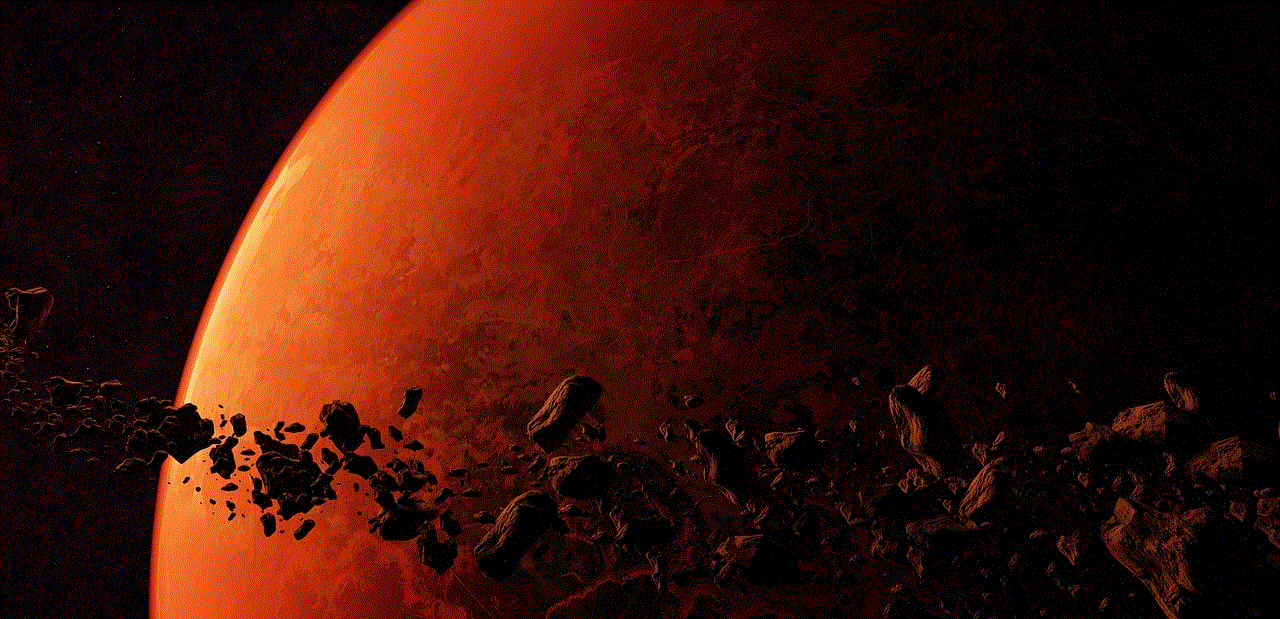
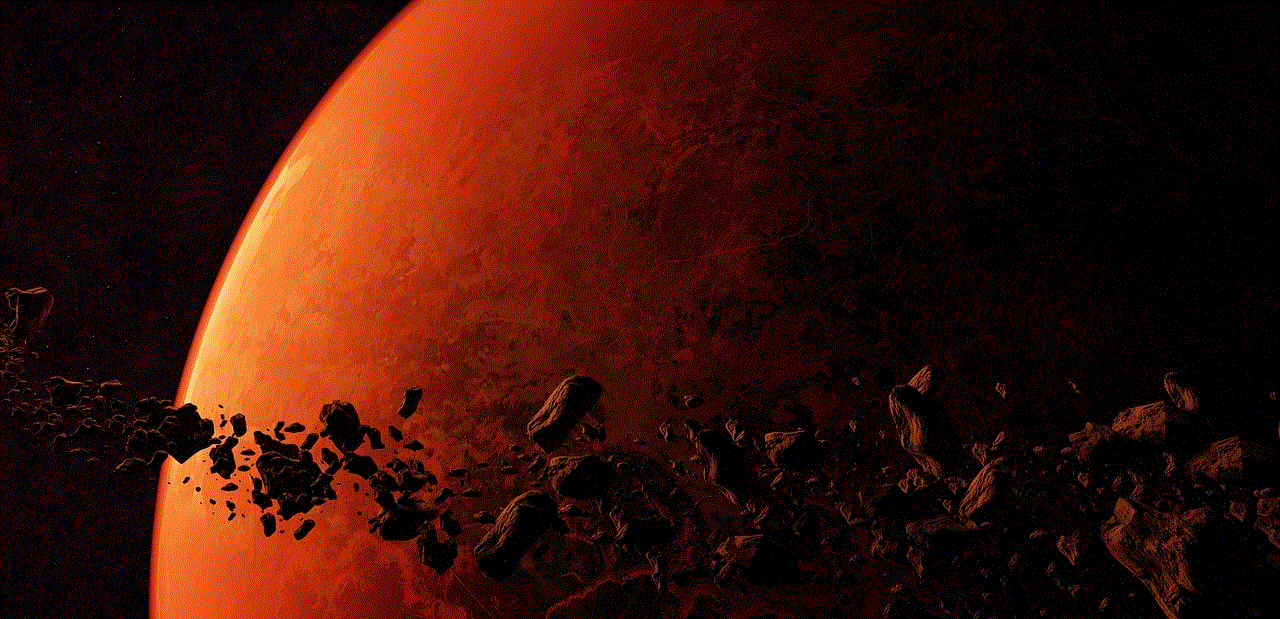
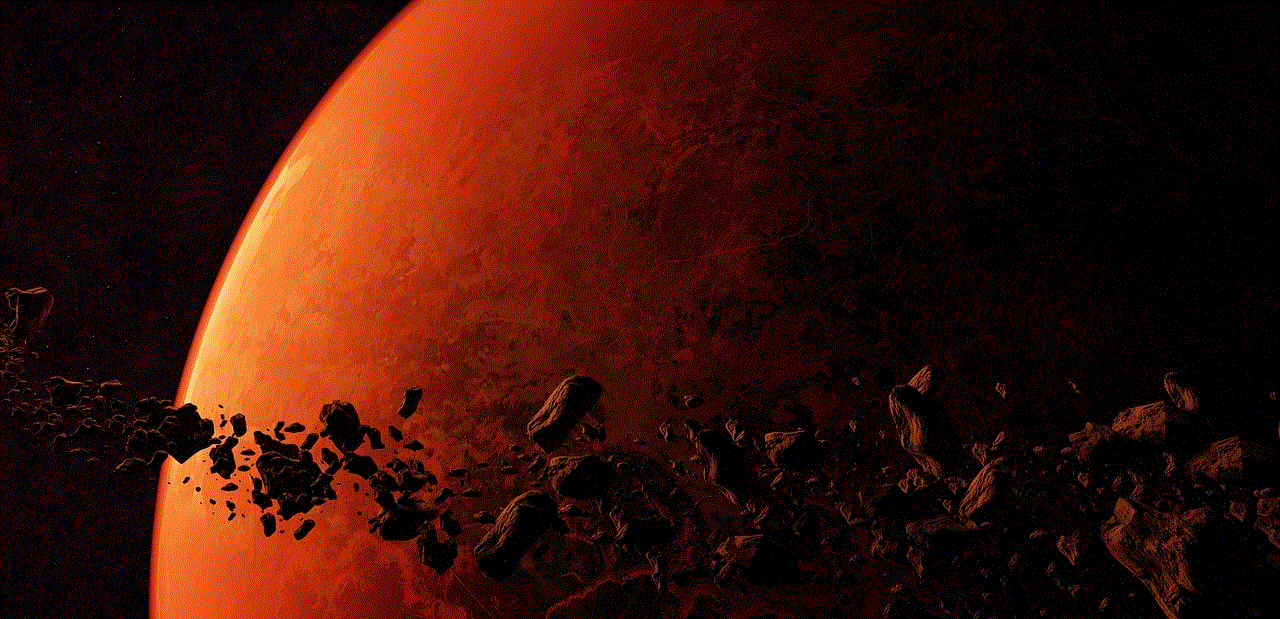
A medida que avanzamos hacia el futuro, será interesante observar cómo TikTok continúa evolucionando y adaptándose a un panorama digital en constante cambio. Con su potencial para influir en la cultura, la música y la economía, TikTok se ha establecido como un fenómeno que, sin duda, dejará una huella duradera en la historia de las redes sociales.