parent jealous of child
Jealousy is an emotion that can consume a person’s thoughts and actions, causing them to act irrationally and make decisions that they may later regret. While it is a common emotion experienced by many, it can be particularly destructive when it manifests itself in a parent towards their own child. This phenomenon, known as parental jealousy, can have a profound impact on the relationships within a family and the overall well-being of a child. In this article, we will explore the concept of parental jealousy and its effects on both the parent and the child, as well as strategies for dealing with it in a healthy and productive manner.
To begin, it is important to understand what parental jealousy is and how it develops. Parental jealousy can be defined as a feeling of resentment or envy towards one’s own child, often stemming from a perceived threat to the parent’s position or relationship with the child. This can manifest itself in various ways, such as feeling competitive with the child, being overly critical or controlling, or even becoming emotionally distant. In some cases, this jealousy may also be directed towards others in the child’s life, such as a stepparent, grandparent, or close friend, who the parent may see as a rival for the child’s affection.
There are several factors that can contribute to the development of parental jealousy. One of the most common causes is a lack of self-esteem or feelings of inadequacy on the part of the parent. This can be due to various reasons, such as comparing oneself to other parents, feeling like a failure in their own life, or simply struggling to cope with the demands of parenthood. In these cases, the parent may view their child’s achievements or relationships as a reflection of their own shortcomings, leading to feelings of resentment and jealousy.
Another factor that can contribute to parental jealousy is a history of unresolved issues or conflicts within the family. For example, a parent who felt neglected or unloved as a child may subconsciously project those feelings onto their own child, resulting in feelings of jealousy towards the close bond the child shares with the other parent. Additionally, unresolved issues between the parents, such as infidelity or a difficult divorce, can also lead to jealousy towards the child, as the parent may see them as a reminder of the past and a threat to their own happiness.
The effects of parental jealousy can be far-reaching and detrimental to both the parent and the child. For the parent, it can lead to a strained relationship with their child, as well as feelings of guilt and shame for their negative emotions. In extreme cases, it may even result in abusive or neglectful behavior towards the child. For the child, the impact can be even more damaging. They may feel confused and hurt by the parent’s behavior, leading to low self-esteem and difficulty forming healthy relationships in the future. In some cases, it may also result in the child developing their own feelings of jealousy towards the parent, perpetuating a cycle of unhealthy emotions and behaviors.
So, how can parents deal with feelings of jealousy towards their child in a healthy and productive manner? The first step is to acknowledge and accept these feelings. It is normal to experience jealousy, but it is important to recognize that it is not a reflection of the child’s actions or behavior, but rather a result of our own insecurities and issues. Once the parent has accepted these feelings, they can then work on addressing the root causes and finding ways to cope with them in a positive way.
One strategy for managing parental jealousy is to focus on building a strong and positive relationship with the child. This can involve spending quality time together, engaging in enjoyable activities, and showing genuine interest and support in the child’s life. By strengthening the bond between parent and child, the parent can develop a sense of security and confidence in their role, reducing feelings of jealousy and competition.
Communication is also key in addressing parental jealousy. It is important for parents to talk openly and honestly with their child about their feelings and work together towards finding solutions. This can involve setting boundaries and expectations, as well as addressing any past conflicts or unresolved issues. By involving the child in this process, they can feel valued and included, which can help to alleviate any feelings of jealousy they may be experiencing.
In some cases, seeking professional help may also be beneficial for parents struggling with feelings of jealousy towards their child. A therapist can provide a safe and non-judgmental space for the parent to explore their emotions and develop coping strategies. They can also work with the parent and child together to improve their relationship and address any underlying issues that may be contributing to the jealousy.
In conclusion, parental jealousy is a complex and often harmful emotion that can have a significant impact on the relationships within a family. It is important for parents to recognize and address these feelings in a healthy and constructive manner, in order to maintain a positive and loving relationship with their child. By acknowledging and working through their own insecurities and issues, parents can create a safe and supportive environment for their child to thrive in, free from the destructive effects of jealousy.
restrict youtube on chromebook
Title: Strategies to Restrict YouTube on Chromebook for a Safer Digital Experience
Introduction:
YouTube is a popular video-sharing platform that offers a vast range of content, ranging from educational and informative to entertaining and engaging. However, for certain users, especially parents, teachers, or organizations, there may be a need to restrict access to YouTube on Chromebooks to maintain productivity, focus, and a safe digital environment. In this article, we will explore various strategies to restrict YouTube on Chromebook effectively.
1. Utilize Chromebook’s built-in parental control settings:
Chromebooks have robust built-in parental control settings that allow you to manage and restrict access to various websites, including YouTube. To enable these settings, go to the Chromebook’s settings and select “People” or “Accounts.” From there, you can create supervised user profiles, set age restrictions, block specific websites, and manage content filters.
2. Set up Family Link on Chromebook:
Family Link is an excellent tool for parents to monitor and manage their children’s Chromebook usage. By setting up Family Link, you can create a Google Account for your child and set restrictions, including blocking or limiting access to YouTube. Family Link also provides activity reports, app restrictions, and screen time limits.
3. Install YouTube Kids:
YouTube Kids is a child-friendly version of YouTube that offers age-appropriate videos and content suitable for children. By installing YouTube Kids on Chromebook, parents can ensure that their children have a safer and more controlled YouTube experience. YouTube Kids also provides additional parental controls to further customize content access and limit screen time .
4. Use YouTube Restricted Mode:
YouTube offers a Restricted Mode that helps filter out potentially inappropriate content. While it is not foolproof, enabling Restricted Mode on Chromebook can help reduce the chances of stumbling upon explicit or unsuitable videos. To enable Restricted Mode, scroll to the bottom of any YouTube page, click on “Restricted Mode,” and toggle it on.
5. Leverage third-party Chrome extensions:
There are several Chrome extensions available that can help restrict access to YouTube on Chromebook. Extensions like “BlockSite,” “StayFocusd,” or “WebFilter Pro” allow you to block specific websites, set time limits, and even monitor browsing activities. These extensions can be useful for both parents and organizations looking to restrict YouTube usage.
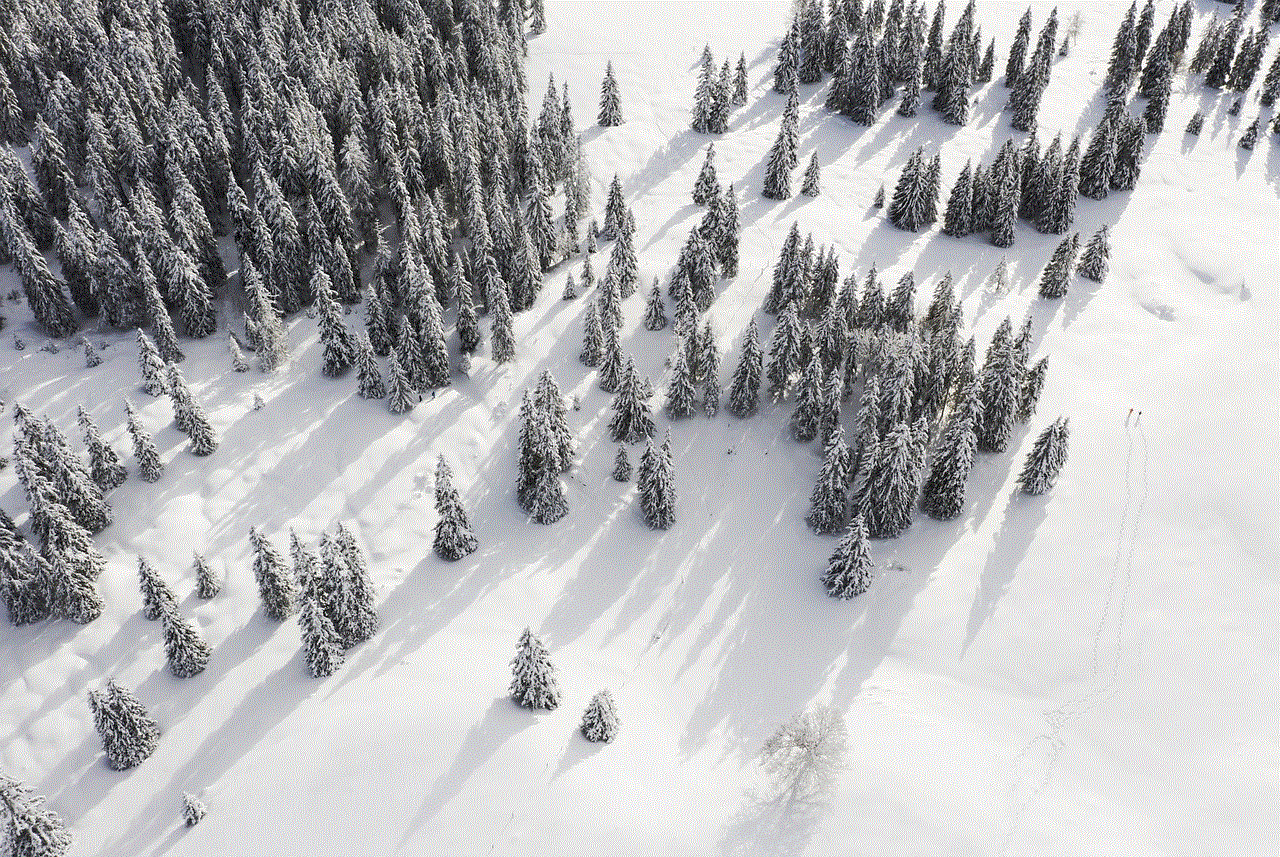
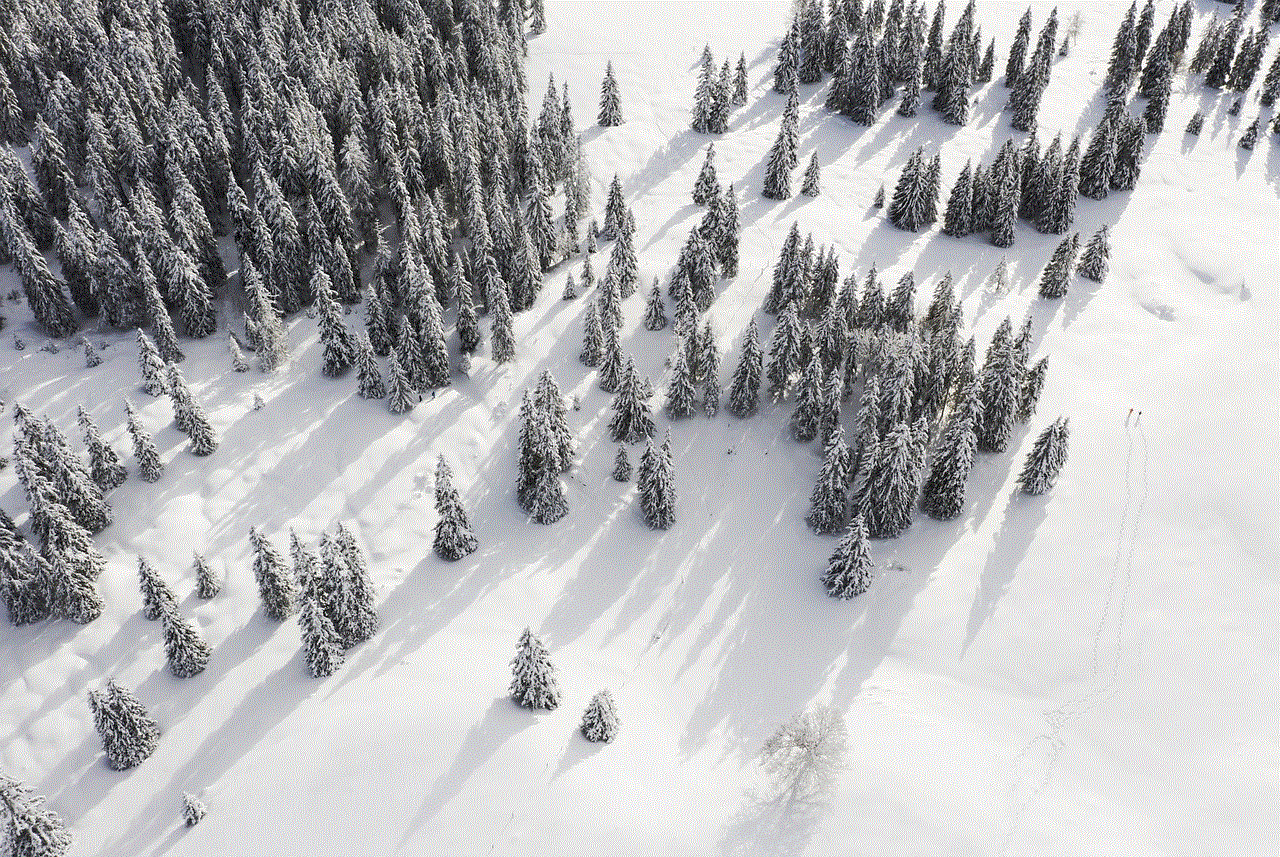
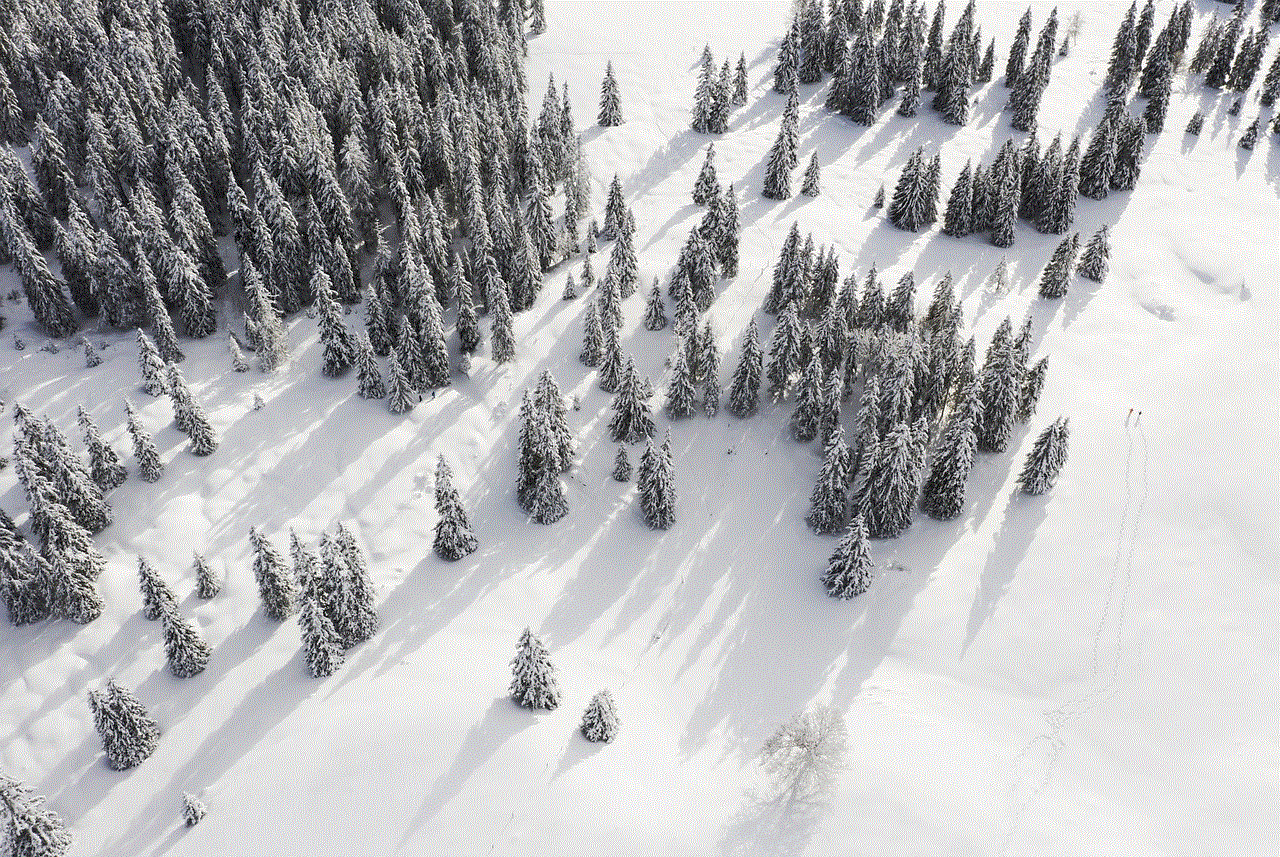
6. Use network-level restrictions:
If you want to restrict YouTube access for multiple Chromebooks within a network or organization, network-level restrictions can be an effective solution. By configuring the network’s router settings, you can block access to specific websites, including YouTube. This method ensures that all devices connected to the network, including Chromebooks, cannot access YouTube.
7. Implement device management systems:
For organizations, schools, or large-scale deployments of Chromebooks, using device management systems like Google Workspace for Education or Chrome Enterprise can provide comprehensive control and restriction options. These systems allow administrators to enforce policies, restrict app installations, and manage user access, including restricting YouTube.
8. Educate and communicate guidelines:
Restricting YouTube access is not just about technology; it also requires educating users and setting clear guidelines. Parents, teachers, or administrators should communicate the reasons behind the restrictions and provide alternative platforms or resources for educational or entertainment purposes. Open discussions and regular check-ins can help reinforce the importance of responsible online behavior.
9. Monitor and review regularly:
Regardless of the restriction method employed, it is crucial to monitor and review the effectiveness of these measures. Technology changes rapidly, and new workarounds may emerge. Regularly reviewing and updating the restrictions will help ensure a safer and controlled digital experience.
10. Encourage responsible digital habits:
Restricting YouTube access is one aspect, but promoting responsible digital habits is equally important. By fostering discussions around online safety, privacy, and appropriate content consumption, users of Chromebooks can develop a conscientious approach to their digital activities.
Conclusion:
Restricting access to YouTube on Chromebooks can be essential for maintaining productivity, focus, and a safer digital environment. By utilizing the built-in parental control settings, installing YouTube Kids, leveraging third-party extensions, or implementing network-level restrictions, users can effectively restrict YouTube access. Educating users, monitoring regularly, and encouraging responsible digital habits are equally important to ensure a well-rounded approach to a safer digital experience on Chromebooks.
how to find a missing iphone that is dead
Title: How to Find a Missing iPhone that is Dead: The Ultimate Guide
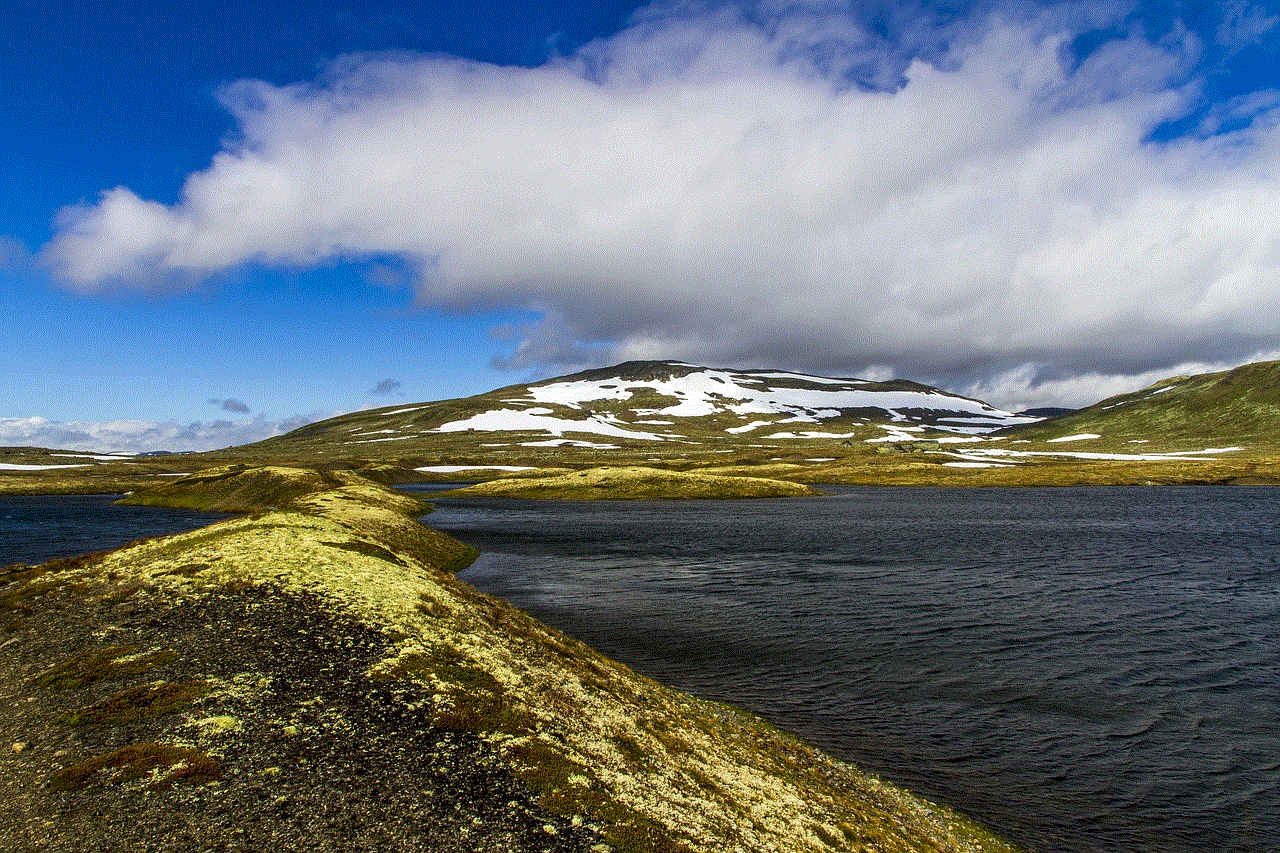
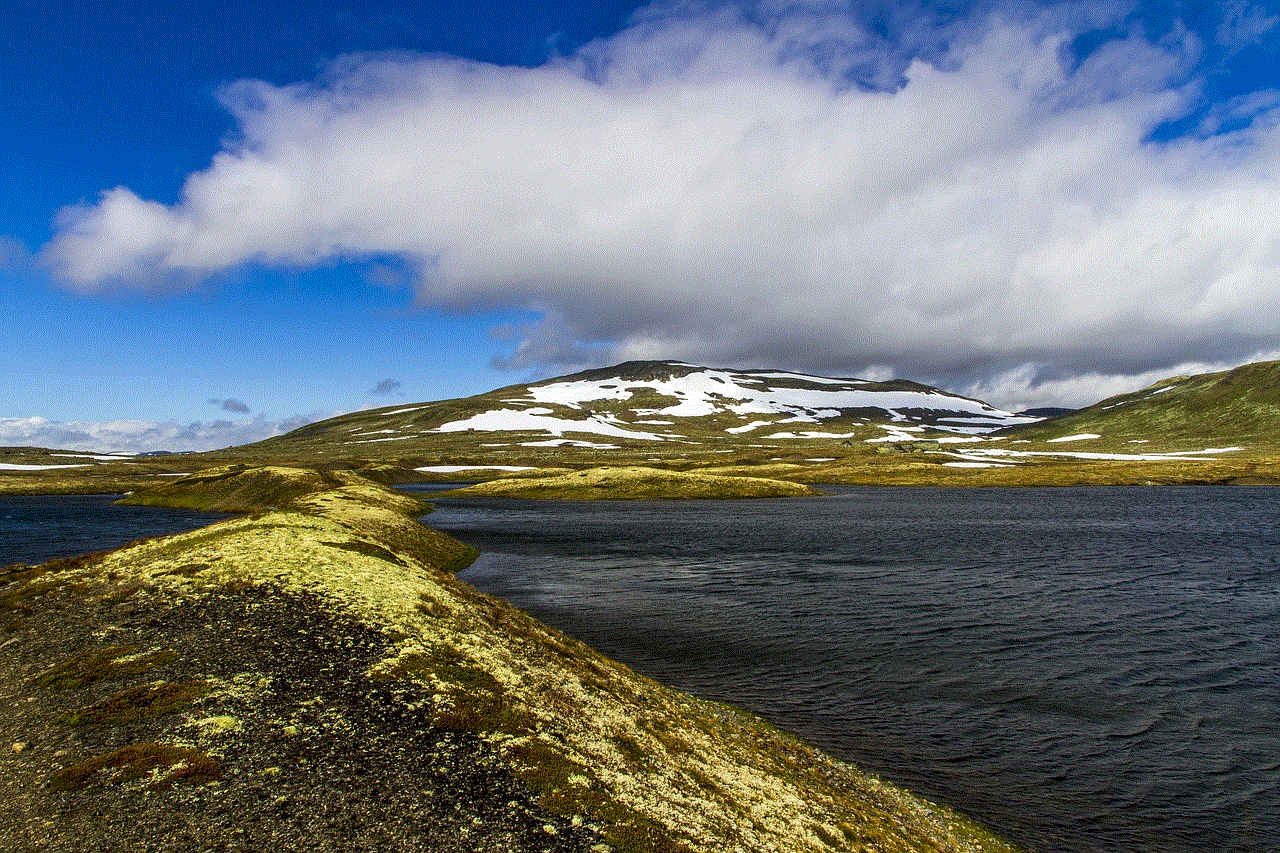
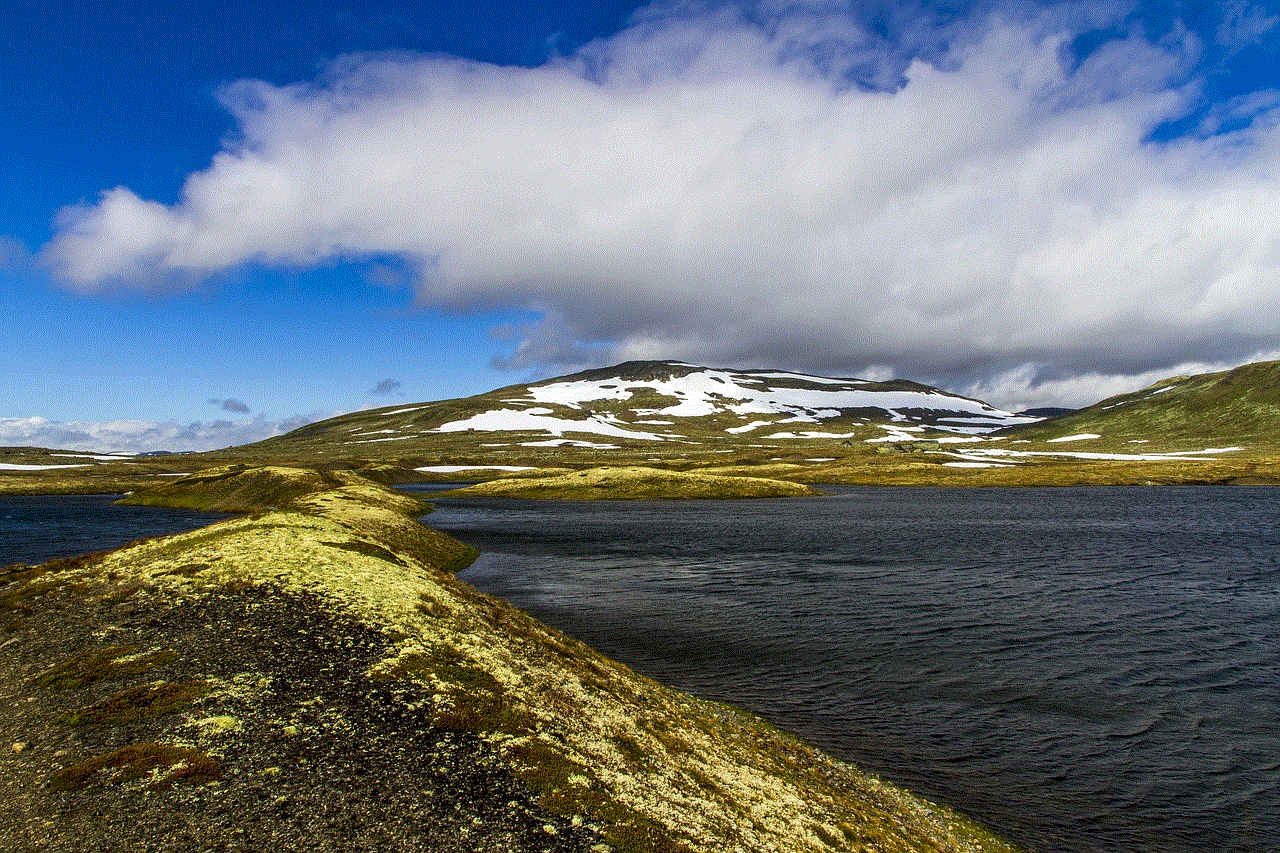
Introduction (approximately 150 words)
Losing a smartphone, especially an iPhone, can be a distressing experience. To compound matters, if your iPhone is dead, it might seem like an impossible task to locate it. However, with the aid of modern technology and a few precautionary measures, finding a missing iPhone, even when it is turned off, is not entirely out of reach. This comprehensive guide will equip you with the necessary steps and tips to locate your lost iPhone, providing peace of mind and the potential for successful recovery.
I. Enable Find My iPhone Feature (approximately 200 words)
The Find My iPhone feature is a powerful tool provided by Apple that allows users to track and locate their devices remotely. By enabling this feature before your iPhone goes missing, you significantly increase the likelihood of recovering it, even if it is turned off. This section will guide you through the process of enabling Find My iPhone, ensuring that your device is ready for tracking in case of loss or theft.
II. Use iCloud to Track Your iPhone (approximately 300 words)
Once Find My iPhone is activated, iCloud becomes your ally in the search for your missing iPhone. This section will delve into the various functionalities offered by iCloud, such as locating your device on a map, sending an alert, and remotely erasing your data if necessary. By leveraging the power of iCloud, you can maximize your chances of finding your iPhone, even if it is dead.
III. Utilize Third-Party Tracking Applications (approximately 300 words)
In addition to Apple’s Find My iPhone feature, various third-party applications are available that offer additional tracking capabilities. This section will explore some popular options, such as Prey, Find My Device, and Lookout, providing an overview of their features and how they can assist in locating a missing iPhone, even when it is turned off.
IV. Contact Your Mobile Carrier (approximately 250 words)
If you have been unsuccessful in locating your iPhone using the above methods, it may be worth reaching out to your mobile carrier for assistance. This section will discuss the importance of contacting your carrier promptly, as they may be able to track the last known location of your device or disable it to prevent unauthorized access.
V. Report to Law Enforcement (approximately 250 words)
If you suspect that your iPhone has been stolen, it is crucial to report the incident to law enforcement. This section will outline the steps you should take when filing a police report, including providing them with all relevant information, such as the IMEI number, to aid in the recovery process.
VI. Explore Social Media and Online Platforms (approximately 300 words)
In today’s interconnected world, social media platforms and online marketplaces can be valuable resources for locating a missing iPhone. This section will guide you through the process of utilizing platforms like Facebook, Twitter , and Craigslist to reach out to the community, potentially increasing the chances of someone finding and returning your device.
VII. Take Preventive Measures (approximately 250 words)
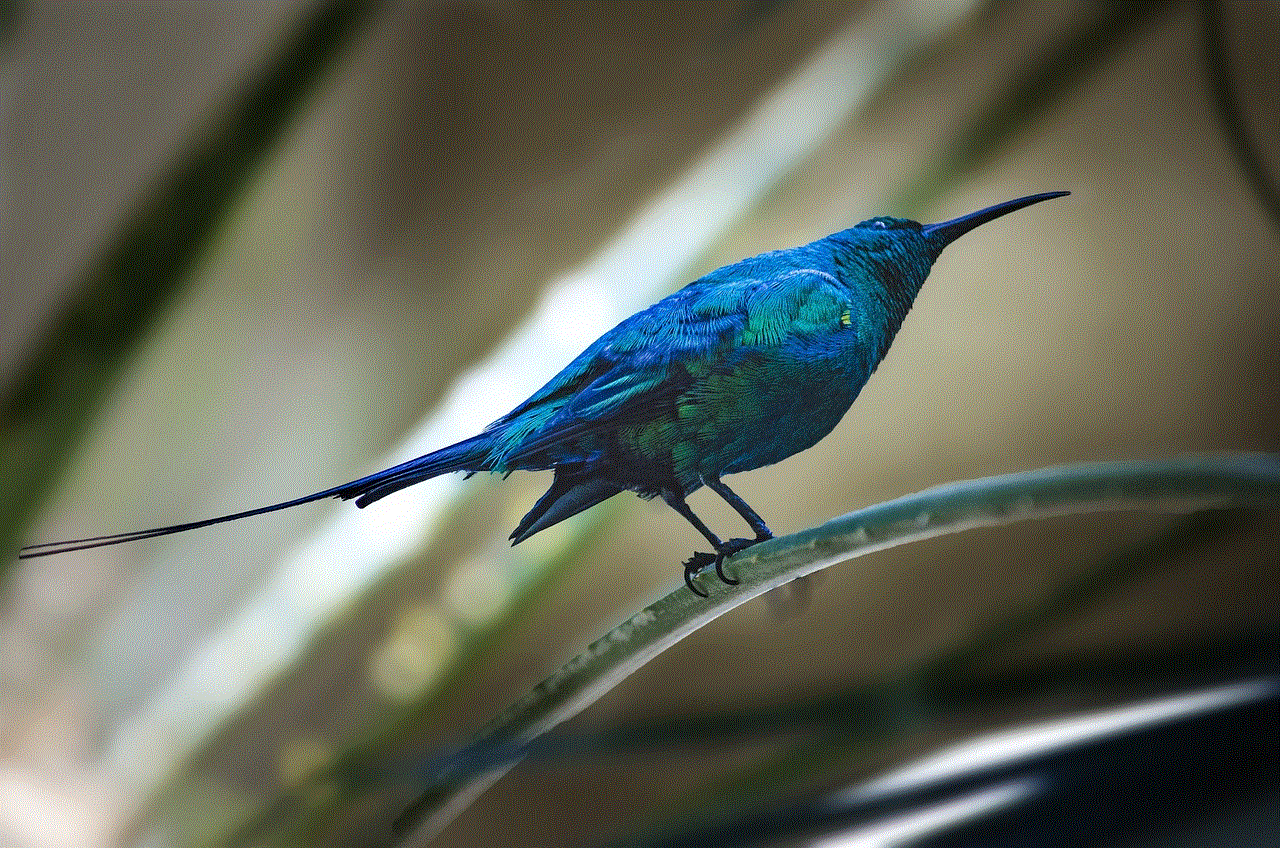
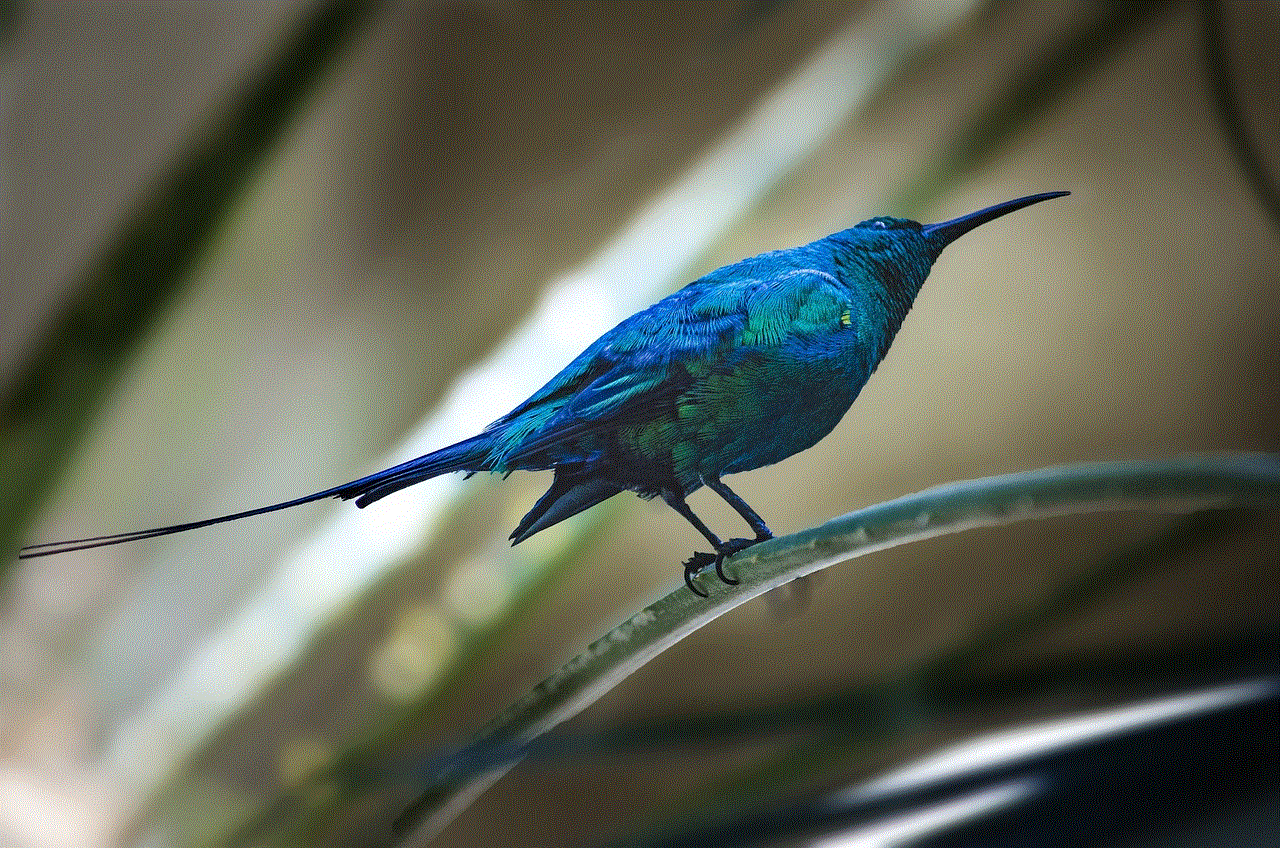
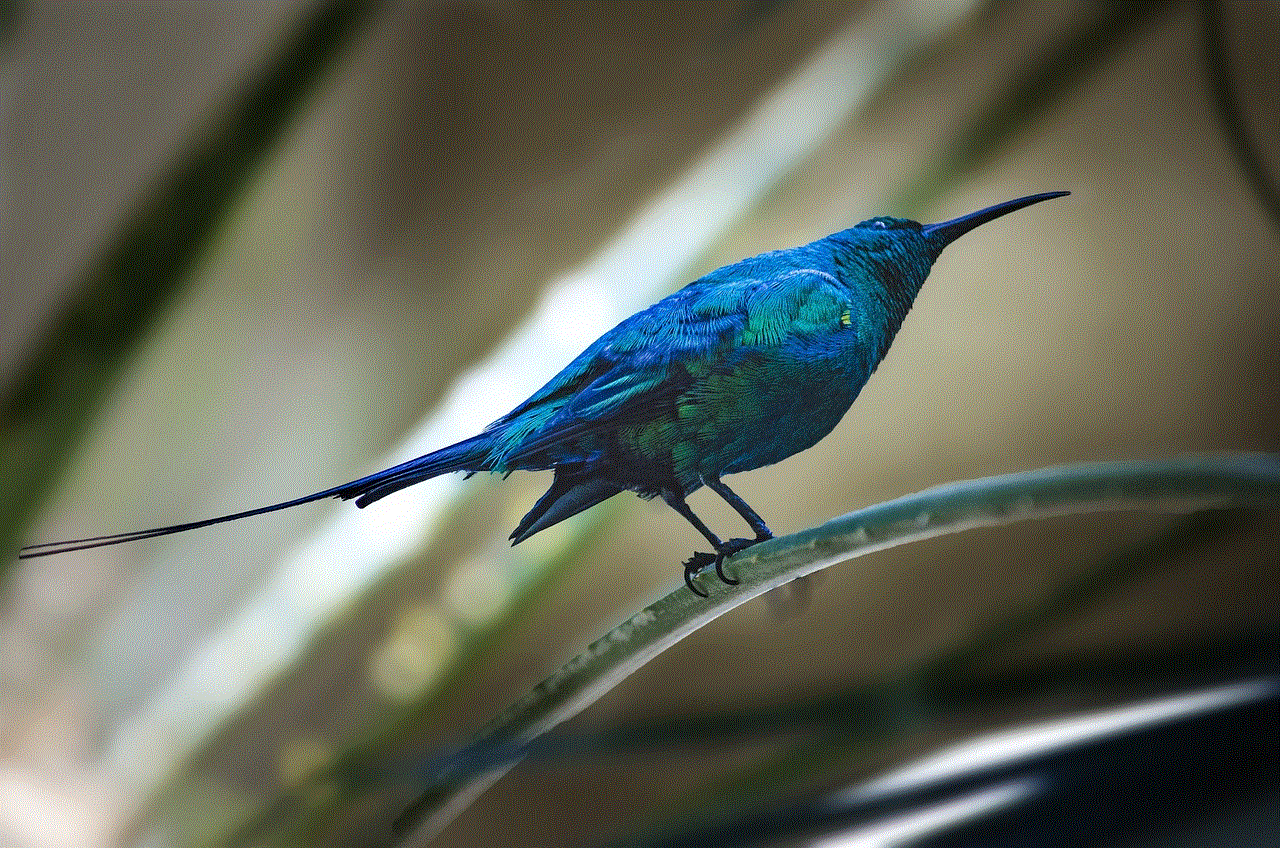
While losing a smartphone is unfortunate, taking preventive measures can help mitigate the impact and increase the chances of recovery. This section will provide tips on setting up passcodes, regularly backing up your data, and securing your iPhone with biometric authentication, reducing the risk of unauthorized access and enhancing the likelihood of retrieving your device.
Conclusion (approximately 150 words)
Losing an iPhone, especially when it is dead, can be a distressing experience. However, with the right tools and strategies at your disposal, finding a missing iPhone is not an impossible task. By enabling Find My iPhone, utilizing iCloud and third-party tracking applications, contacting your mobile carrier and law enforcement, and leveraging the power of social media, you can significantly increase the chances of locating your device. Moreover, taking preventive measures can further reduce the risk of losing your iPhone in the first place. Remember, remaining calm, acting promptly, and following the steps outlined in this guide will greatly enhance your chances of finding your missing iPhone, even when it is turned off.