pegasus malware detection
Malware has been a persistent and growing threat to individuals and organizations alike. With the rise of technology and our increasing reliance on digital devices, the potential for malicious software to infiltrate our systems has become a major concern. One of the most recent and alarming examples of malware is the Pegasus malware, a sophisticated spyware that has been making headlines for its ability to infiltrate and monitor devices without the user’s knowledge.
What is Pegasus malware?
Pegasus is a type of malware that was first discovered in 2016 by the security research firm, Lookout. It was created by an Israeli-based company, NSO Group, and was primarily marketed to governments and law enforcement agencies as a tool for surveillance and intelligence gathering. Pegasus is designed to infect a device, whether it be a smartphone or a computer , and collect information such as texts, emails, calls, and even location data from the device without the user’s knowledge.
How does it work?
Pegasus is a highly sophisticated and complex piece of malware that uses a variety of techniques to infect a device. The most common method of infection is through a phishing attack, where a user is tricked into clicking on a malicious link or opening a malicious file. Once the device is infected, Pegasus has the ability to exploit vulnerabilities in the device’s operating system to gain complete access and control. It is also capable of bypassing security measures such as encryption and two-factor authentication, making it extremely difficult to detect and remove.
Targets of Pegasus
Initially, it was believed that Pegasus was primarily used by governments and law enforcement agencies to target criminals and terrorists. However, recent reports have revealed that the malware has also been used to target journalists, human rights activists, and government officials. In 2019, it was reported that Pegasus was used to target the WhatsApp accounts of several human rights activists in India. In 2021, it was revealed that Pegasus was used to spy on journalists and government officials in multiple countries, including France, Morocco, and Saudi Arabia.
Impacts of Pegasus malware
The impacts of Pegasus malware have been far-reaching and severe. Not only does it violate the privacy of its victims, but it also has the potential to compromise sensitive and confidential information. For journalists and activists, the use of Pegasus can put their sources and investigations at risk. For government officials, it can expose sensitive information and jeopardize national security. The use of Pegasus also raises concerns about the misuse of surveillance tools by governments and the erosion of civil liberties.
Detection and prevention of Pegasus
As a highly advanced and constantly evolving piece of malware, detecting and preventing Pegasus can be challenging. In the past, security researchers have relied on specific indicators of compromise (IOCs) to identify and mitigate the malware. However, Pegasus has the ability to change its code to avoid detection, making it difficult to rely on traditional methods. Some security companies have developed specialized tools and techniques to detect and remove Pegasus, but these are often expensive and not easily accessible to the general public.
One of the best ways to prevent Pegasus and other malware from infecting your device is to practice good cybersecurity hygiene. This includes being cautious of suspicious links and attachments, keeping your software and operating system up to date, and using strong and unique passwords. It is also essential to be aware of the permissions you grant to apps and be cautious when downloading apps from third-party sources.
The controversy surrounding Pegasus
The use of Pegasus has sparked a global controversy, with governments and security companies accusing each other of using the malware for unlawful surveillance. In 2021, a consortium of media outlets published a report detailing the use of Pegasus by various governments, including India, Hungary, and Mexico. This prompted international outcry and calls for stricter regulations on the use of surveillance tools. The NSO Group has denied any wrongdoing and maintains that its software is only sold to vetted government agencies and is used solely for the purpose of combating crime and terrorism.
Future of Pegasus
With the increasing sophistication and capabilities of malware like Pegasus, it is evident that this is not the end of the threat. As technology continues to advance, so will the methods and techniques used by malicious actors to infiltrate our devices. It is crucial for governments, security companies, and individuals to work together to develop effective measures to detect and prevent such attacks. The use of surveillance tools by governments must also be closely regulated to ensure the protection of citizens’ privacy and civil liberties.
Conclusion
The Pegasus malware is a clear example of the dangers posed by sophisticated and highly advanced malware. Its ability to infiltrate devices undetected and collect sensitive information has far-reaching implications for individuals, organizations, and governments. The controversy surrounding its use highlights the need for stricter regulations and increased awareness of the potential misuse of surveillance tools. It is essential for individuals to practice good cybersecurity hygiene and for governments to work towards developing effective measures to protect against such threats. Only through collective efforts and vigilance can we combat the growing threat of malware like Pegasus.
how to locate iphone from apple watch
As technology continues to advance, our devices have become more interconnected than ever before. One such example is the ability to locate an iPhone from an Apple Watch. This feature has become increasingly popular, especially for those who are prone to misplacing their phone. In this article, we will explore the steps on how to locate an iPhone from an Apple Watch, as well as the benefits and limitations of this feature.
Before we dive into the details, let us first understand what an Apple Watch is and how it works. The Apple Watch is a smartwatch designed and developed by the tech giant, Apple Inc. It is equipped with various features such as fitness tracking, heart rate monitoring, and the ability to make and receive calls and messages. Additionally, it is also integrated with the iPhone, allowing users to access their phone’s notifications, apps, and other features directly from their wrist.
Now, let us move on to the main topic – locating an iPhone from an Apple Watch. The process is relatively simple, and it can be done in a few easy steps. The first step is to ensure that both your iPhone and Apple Watch are turned on and within a reasonable distance from each other. This is because the iPhone and Apple Watch use Bluetooth technology to communicate with each other.
Once you have confirmed that both devices are turned on and within range, simply swipe up on your Apple Watch to access the Control Center. From there, you will see a button with an iPhone icon labeled “Ping iPhone.” Pressing this button will cause your iPhone to emit a loud pinging sound, making it easier for you to locate it. This feature comes in handy, especially when your phone is on silent mode or when it is buried under piles of clutter.
Apart from the Ping iPhone feature, there is also another way to locate your iPhone using your Apple Watch. This feature is called the Find My app, and it is available on both the iPhone and Apple Watch. To use this feature, open the Find My app on your Apple Watch and select the “Devices” tab. From there, you will see a list of all the Apple devices associated with your Apple ID. Simply tap on your iPhone, and it will show its approximate location on a map. This feature is particularly useful when you have misplaced your phone in a larger area, such as a shopping mall or a park.
Now that we have covered the steps on how to locate an iPhone from an Apple Watch let us look at some of the benefits of this feature. The most obvious benefit is that it allows you to quickly locate your phone when you have misplaced it. Instead of frantically searching through your bag or pockets, a simple swipe and a tap on your Apple Watch is all it takes to find your phone. This feature also comes in handy when your phone is on silent mode, avoiding the need to disturb those around you with the loud pinging sound.
Another benefit of this feature is its integration with the Find My app. This app not only helps you locate your iPhone, but it also allows you to track its location in case it is lost or stolen. It also provides the option to remotely erase all the data on your phone, ensuring the safety of your personal information. This feature can also be handy for parents who want to keep track of their child’s whereabouts.
However, like any other technology, there are also limitations to this feature. The most significant limitation is that it only works when both devices are turned on and within range of each other. This means that if your iPhone is turned off or out of Bluetooth range, you will not be able to locate it using your Apple Watch. Moreover, this feature also requires both devices to be connected to the same Apple ID, which may not be the case for all users.
Another limitation is that the Ping iPhone feature can only emit a sound if the device is nearby. If your phone is lost in a larger area or has been stolen, this feature may not be of much help. In such cases, the Find My app’s location tracking feature can be useful, but again, it is only accurate when the device is turned on and connected to the internet.
It is also worth mentioning that this feature may not be available for all Apple Watch models. Older models may not have the Find My app, limiting the ability to locate an iPhone. Additionally, the Ping iPhone feature may not work if the battery of your Apple Watch is critically low.
In conclusion, the ability to locate an iPhone from an Apple Watch is a useful feature that has saved many from the hassle of losing their phones. With just a few taps, you can quickly locate your phone, even when it is on silent mode. This feature is integrated with the Find My app, making it even more convenient to track your phone’s location. However, it is essential to remember that this feature has its limitations, and it may not work in certain situations. Nonetheless, it is a valuable feature to have, especially for those who are prone to misplacing their phones.
how to reset time warner modem
Time Warner Cable, now known as Spectrum, is one of the largest internet service providers in the United States. With a wide coverage area and high-speed internet plans, it has become a popular choice for many households. However, like any other internet service, there may be times when you experience connectivity issues or slow internet speeds. In such cases, resetting your Time Warner modem can help resolve the problem. In this article, we will discuss the steps on how to reset a Time Warner modem and some troubleshooting tips to ensure a smooth internet experience.
What is a Time Warner Modem?
Before we dive into the details of resetting a Time Warner modem, let us first understand what it is and how it works. A modem is a device that connects your home network to the internet. Time Warner provides its customers with a combination modem and router, which means it has both the modem and router functions in one device. This device is responsible for receiving the internet signal from your service provider and distributing it to your devices, such as laptops, smartphones, and smart TVs.
Why Reset a Time Warner Modem?
There are various reasons why you might need to reset your Time Warner modem. Some of the common reasons include slow internet speed, connectivity issues, or if the modem is not responding. Resetting the modem can help resolve these issues by clearing any temporary glitches or errors that may be causing the problem. It is also recommended to reset the modem periodically as it can improve the overall performance and speed of your internet connection.
Steps to Reset a Time Warner Modem
Resetting a Time Warner modem is a simple process that can be done in a few easy steps. Before we begin, make sure to have the following items ready:
– A computer or laptop with an internet browser
– The Time Warner modem and its power cable
– A paperclip or a small object to press the reset button
Now, let’s take a look at the steps to reset your Time Warner modem:
Step 1: Disconnect all Cables
The first step is to disconnect all the cables from your Time Warner modem. This includes the power cable, the Ethernet cable, and the coaxial cable. Make sure to safely disconnect the cables to avoid any damage.
Step 2: Locate the Reset Button
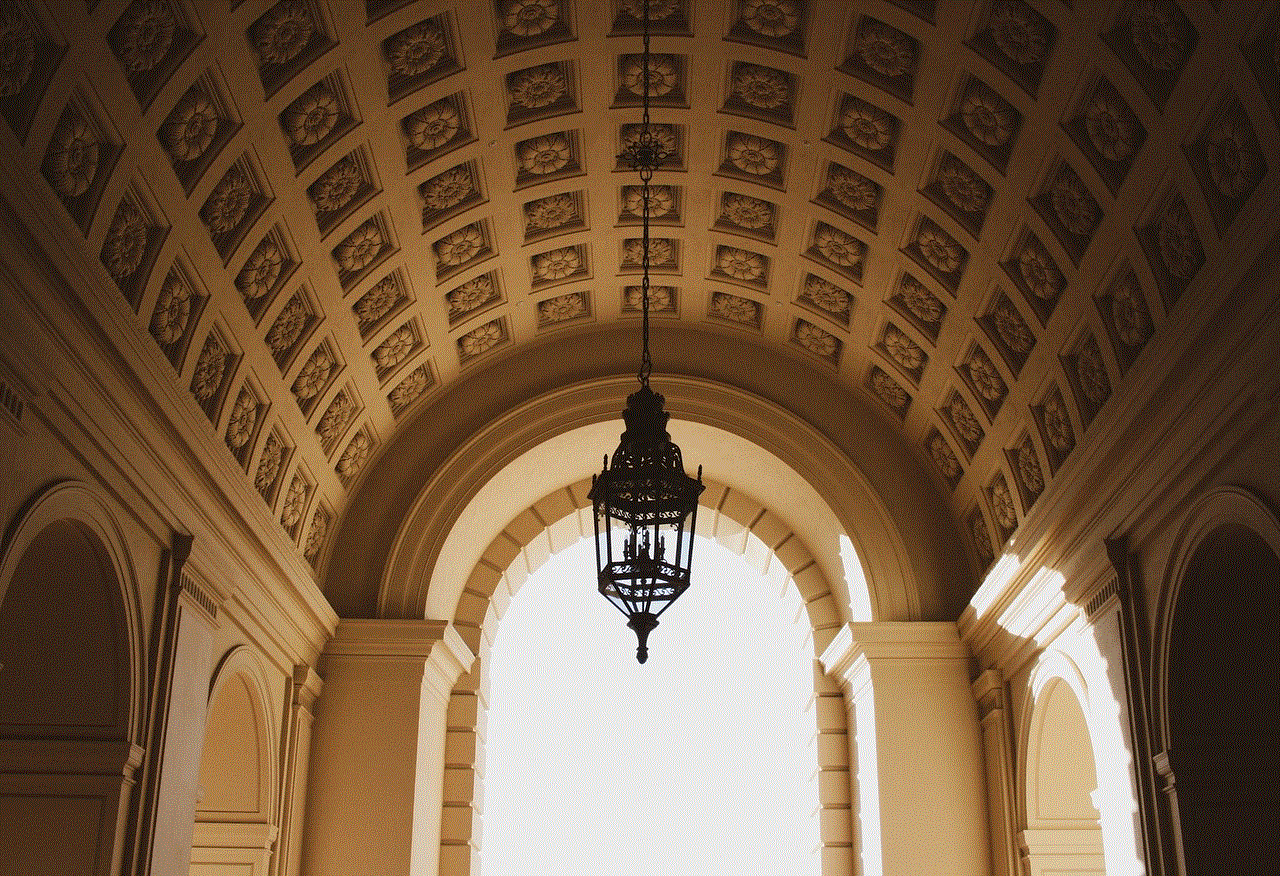
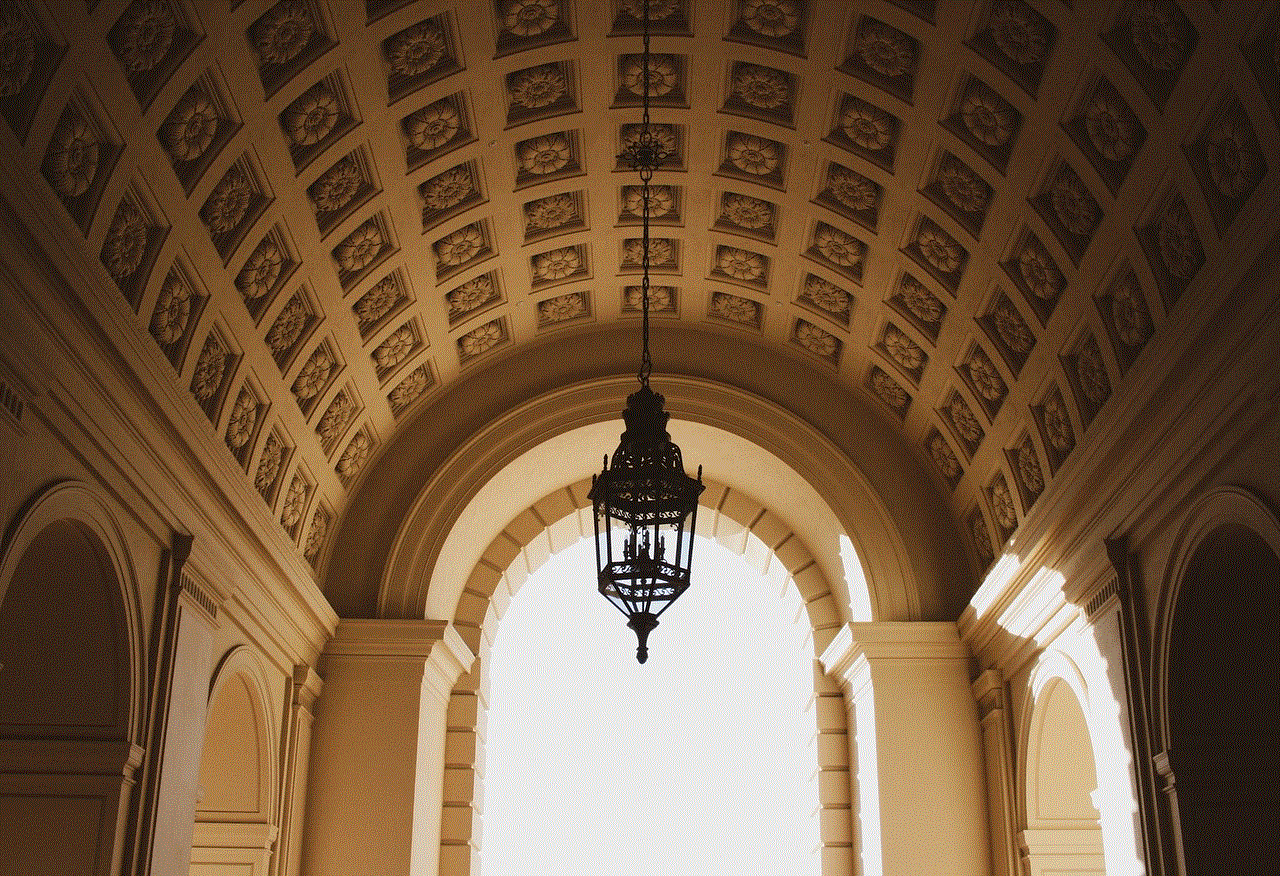
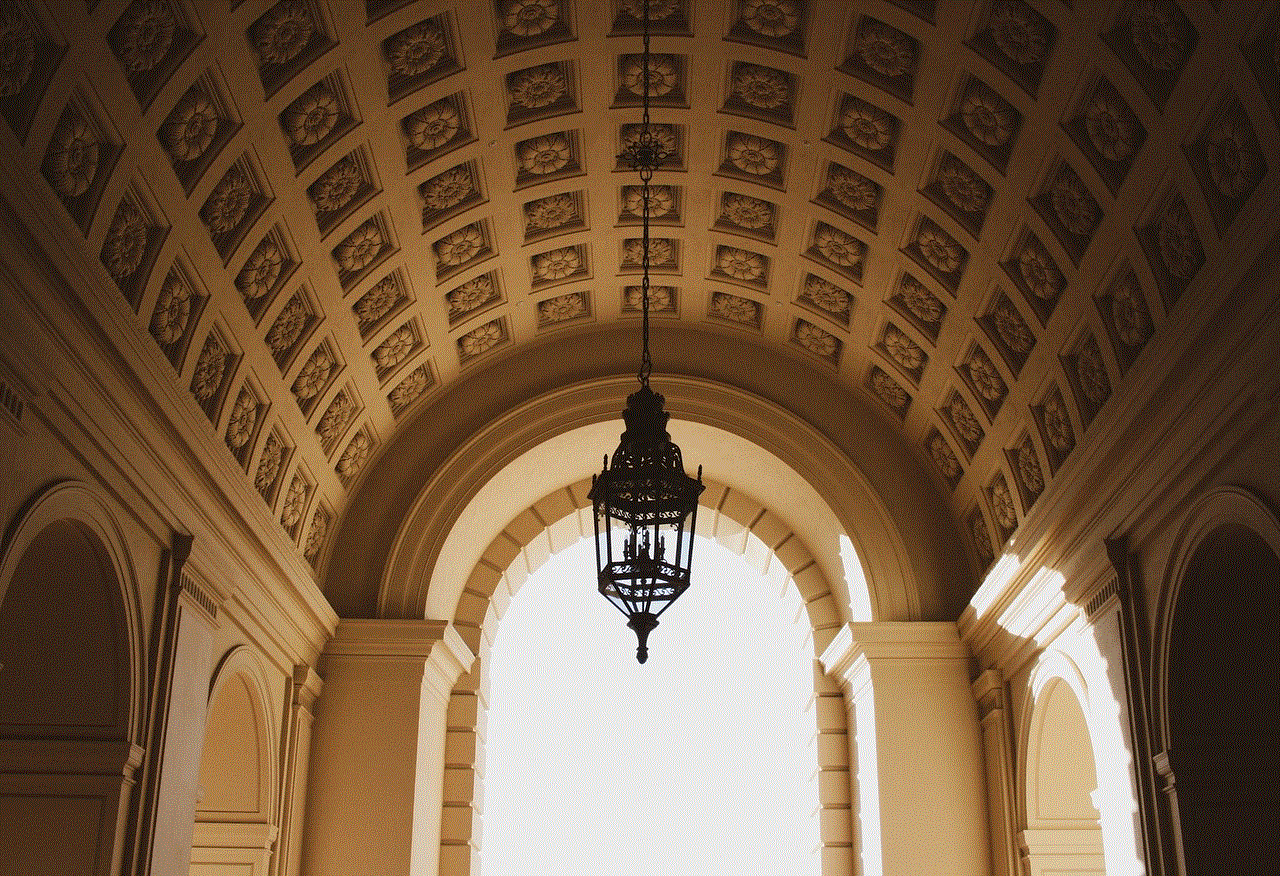
Once all the cables are disconnected, locate the reset button on your Time Warner modem. It is usually a small hole located at the back or bottom of the device. You may need a paperclip or a small object to press the reset button.
Step 3: Press and Hold the Reset Button
Press and hold the reset button for about 20-30 seconds. You will need to hold the button until you see the modem lights start flashing. This indicates that the modem is being reset.
Step 4: Release the Reset Button
After 20-30 seconds, release the reset button. The modem will now restart and go through its boot-up process. This usually takes a few minutes, and the lights will start flashing again.
Step 5: Reconnect the Cables
Once the modem has restarted, you can now reconnect all the cables. Begin with the power cable, followed by the Ethernet cable and the coaxial cable. Make sure all the cables are securely connected.
Step 6: Wait for the Modem to Connect
After reconnecting all the cables, wait for the modem to connect to your service provider. This can take a few minutes, and the lights on the modem will indicate when it is successfully connected.
Step 7: Test the Internet Connection
Finally, test your internet connection by opening a web browser on your computer or laptop. If the modem reset was successful, you should now have a stable internet connection.
Troubleshooting Tips for Time Warner Modem
If you are still experiencing issues with your internet connection after resetting your Time Warner modem, here are some troubleshooting tips that can help:
1. Check for Outages
Sometimes, the internet may not be working due to a service outage in your area. You can check for any reported outages on the Time Warner website or by contacting their customer service.
2. Restart Your Devices
The issue may not be with the modem but with your devices. Try restarting your computer, laptop, or other devices connected to the internet to see if that resolves the problem.
3. Check Cables and Connections
Make sure all the cables are securely connected to the modem and your devices. If any of the cables are damaged, replace them and try connecting again.
4. Update Modem Firmware
Check if your Time Warner modem has the latest firmware update. If not, update the firmware and restart the modem to see if that improves the internet connection.
5. Contact Customer Service
If none of the above steps work, it is best to contact Time Warner’s customer service. They can troubleshoot the issue remotely or schedule a technician visit if needed.



In Conclusion
Resetting a Time Warner modem can help resolve various internet connectivity issues and improve the overall performance of your internet connection. The process is simple and can be done in a few easy steps. However, if the issue persists, it is best to contact customer service for further assistance. With a reliable internet connection, you can enjoy uninterrupted streaming, gaming, and browsing, making your online experience more enjoyable.