pokemon catching tips
Pokemon Go has taken the world by storm since its release in 2016. The augmented reality game, developed by Niantic , has captured the hearts of millions of players worldwide. One of the main objectives of the game is to catch virtual creatures called Pokemon, which are scattered around in real-world locations. These creatures can be found in various places such as parks, streets, and even in your own backyard. While catching Pokemon might seem like a simple task, there are certain tips and tricks that can help you become a master at it. In this article, we will discuss some essential tips for catching Pokemon that will help you be the very best, like no one ever was.
1. Understand the basics
Before we dive into the tips and tricks, it is essential to understand the basics of catching Pokemon. The first step is to have the Pokemon Go app installed on your smartphone. Once you have the app, you can create your avatar and start playing the game. The game uses your phone’s GPS and camera to create an augmented reality experience, where you can see Pokemon on your screen in real-world locations. To catch a Pokemon, you need to walk around in the real world until you spot one on your screen. Once you are close enough to the Pokemon, tap on it to enter the catching screen.
2. Use the right Pokeballs
Pokeballs are essential items in the game that are used to catch Pokemon. The three types of Pokeballs available in Pokemon Go are Pokeball, Great Ball, and Ultra Ball. The higher the level of the Pokeball, the higher the chances of catching a Pokemon. Saving your Great Balls and Ultra Balls for rare and powerful Pokemon is a smart move. However, do not waste them on low-level Pokemon, as it is not worth it. Save your regular Pokeballs for catching low-level Pokemon, and use Great Balls and Ultra Balls for high-level ones.
3. Master your throwing technique
The throwing technique plays a crucial role in catching Pokemon. The game offers two throwing options: the standard throw and the curveball throw. To perform a curveball throw, spin the Pokeball in a circular motion before throwing it. This technique increases your chances of catching the Pokemon. It takes some practice to master the curveball throw, but it is worth it. Additionally, try to throw the Pokeball at the center of the shrinking circle around the Pokemon for a better chance of catching it.
4. Take advantage of berries
Berries are another item that can help you catch Pokemon. Razz Berries, Nanab Berries, and Pinap Berries are the three types of berries available in the game. Razz Berries increase the chances of catching a Pokemon, Nanab Berries calm the Pokemon down, making it easier to catch, and Pinap Berries double the amount of candy you receive when you catch a Pokemon. Use these berries strategically to catch Pokemon more efficiently.
5. Utilize the AR mode
The game offers two modes for catching Pokemon: the AR mode and the non-AR mode. The AR mode uses your phone’s camera to create an augmented reality experience, where you can see the Pokemon in your real-world surroundings. The non-AR mode, on the other hand, uses a static background. While the AR mode might seem more exciting, it can also make it challenging to catch Pokemon. Switching to the non-AR mode can make it easier for you to aim and catch the Pokemon.
6. Pay attention to the environment
While catching Pokemon, it is essential to pay attention to your surroundings. Since the game uses your phone’s GPS, you need to physically move around in the real world to catch Pokemon. While doing so, make sure to be aware of your surroundings and stay safe. Do not enter restricted or dangerous areas while playing the game. Additionally, some Pokemon are more likely to appear in specific environments, such as water-type Pokemon near rivers and lakes, so keep an eye out for them.
7. Take advantage of lures and incense
Lures and incense are items that attract Pokemon to your location. Lures can be placed on a PokeStop, which will attract Pokemon to that location for 30 minutes. Incense, on the other hand, can be used to attract Pokemon to your location for one hour. These items are great for catching Pokemon without having to move around too much. However, try to use them in areas with a lot of PokeStops for more variety of Pokemon.
8. Time your catches
Pokemon can appear at any time of the day, but certain Pokemon are more likely to appear at specific times. For example, ghost-type Pokemon are more likely to appear at night, while fairy-type Pokemon are more common during the daytime. Knowing the time of day when your desired Pokemon is most likely to appear can increase your chances of catching it.
9. Team up with other players
Pokemon Go is a social game, and teaming up with other players can be beneficial in many ways. Playing with friends can make the game more enjoyable, and you can help each other catch rare and powerful Pokemon. Additionally, you can also join raids, where a group of players can battle and catch a powerful Pokemon together.
10. Keep track of your Pokedex
The Pokedex is a digital encyclopedia that keeps track of all the Pokemon you have caught. It is essential to keep track of your Pokedex and try to catch as many different types of Pokemon as possible. This will help you complete your Pokedex and gain experience points, which will help you level up in the game. Additionally, catching duplicate Pokemon can also be beneficial as you can transfer them to Professor Willow in exchange for candy, which can be used to evolve your Pokemon.
In conclusion, catching Pokemon in Pokemon Go is not as easy as it seems. It requires patience, practice, and a good understanding of the game. By following these tips and tricks, you can become a master at catching Pokemon and take your gameplay to the next level. So, get out there and catch ’em all!
comcast email smartzone
Comcast Email SmartZone: A Comprehensive Guide to its Features and Benefits
Introduction:
In today’s digital age, email has become an essential communication tool. Whether it’s for personal or professional use, having a reliable and user-friendly email platform is crucial. Comcast, one of the leading telecommunications companies in the United States, offers its customers an email service known as SmartZone. In this article, we will explore SmartZone’s features, benefits, and how it can enhance your email experience.
Paragraph 1: What is Comcast Email SmartZone?
Comcast Email SmartZone is an email platform provided to Comcast customers as part of their subscription package. SmartZone allows users to send, receive, and manage their emails through a web-based interface. It offers a range of features that cater to both personal and business email needs, making it a versatile solution for users of all kinds.
Paragraph 2: User-Friendly Interface
One of the key advantages of Comcast Email SmartZone is its user-friendly interface. The platform is designed to be intuitive and easy to navigate, even for users who are not tech-savvy. The layout is clean and organized, making it effortless to find and access different features and functions.
Paragraph 3: Storage and Attachment Capabilities
SmartZone provides ample storage space for your emails and attachments. With generous storage limits, you can keep your inbox clutter-free and store important emails without worrying about running out of space. Additionally, SmartZone allows you to send and receive attachments of various sizes, making it suitable for sharing large files with colleagues, friends, or family.
Paragraph 4: Advanced Email Organization
SmartZone offers advanced email organization features to help you stay on top of your inbox. You can create folders and filters to categorize and sort your emails automatically. This allows for efficient email management and enables you to find specific messages quickly. With SmartZone, you can also flag important emails, set reminders, and create rules to prioritize and manage your incoming messages effectively.
Paragraph 5: Enhanced Security and Spam Filtering
Comcast Email SmartZone prioritizes user security and provides robust measures to protect your account and data. It employs advanced encryption protocols to secure your email communications and prevent unauthorized access. Additionally, SmartZone incorporates powerful spam filtering tools to minimize unwanted and malicious emails, ensuring a safer and more enjoyable email experience.
Paragraph 6: Seamless Integration with Comcast Services
Comcast Email SmartZone seamlessly integrates with other Comcast services, providing a unified experience for customers. You can access your email directly from the Comcast website or through the Xfinity Connect app, which allows you to manage your email on the go. This integration enhances convenience and efficiency, enabling you to stay connected and organized across multiple devices.
Paragraph 7: Compatibility with Third-Party Email Clients
While SmartZone offers a feature-rich web interface, it also supports compatibility with third-party email clients. This means that you can configure your SmartZone account to work with popular email software such as Microsoft Outlook, Mozilla Thunderbird, or Apple Mail. This flexibility allows you to choose the email client that best suits your preferences and work habits.
Paragraph 8: Enhanced Collaboration and Productivity
Comcast Email SmartZone includes collaboration features that enhance productivity for business users. You can create shared folders, calendars, and address books, allowing for seamless collaboration within teams. These features facilitate efficient project management, scheduling, and communication, making SmartZone an excellent choice for businesses of all sizes.
Paragraph 9: Access to Additional Services
As a Comcast customer, having access to SmartZone email opens the door to a range of additional services. These services may include online storage, antivirus protection, and other premium features. By utilizing SmartZone, you can take advantage of these added benefits and streamline your online experience within the Comcast ecosystem.
Paragraph 10: Conclusion
Comcast Email SmartZone is a robust and feature-packed email platform that offers numerous benefits to its users. With its user-friendly interface, advanced email organization tools, and enhanced security features, SmartZone provides a reliable and efficient email solution. Whether you’re a personal or business user, SmartZone’s compatibility, collaboration features, and integration with other Comcast services make it a compelling choice. If you’re a Comcast customer, consider exploring the features and advantages of Comcast Email SmartZone to enhance your email experience.
how to see someone’s post on facebook
Facebook is a popular social media platform that allows users to connect with friends, family, and acquaintances from all over the world. With millions of active users, Facebook provides a space for individuals to share their thoughts, photos, and videos. However, sometimes you may want to specifically find and view someone’s post on Facebook. In this article, we will explore various methods you can use to see someone’s post on Facebook, including searching, using filters, and accessing specific timelines.
1. Basic Search Function:
The most straightforward way to see someone’s post on Facebook is by using the platform’s search function. To do this, follow these steps:
– Log in to your Facebook account.
– Locate the search bar at the top of the page.
– Enter the name of the person whose post you want to see.
– Click on their profile from the search results.
– Browse through their timeline to find the desired post.
2. Using Filters:
If the person has an extensive timeline, finding a specific post can be time-consuming. To expedite the process, Facebook offers various filters that allow you to narrow down your search. Filters include options such as date, location, and people tagged. Here’s how to use filters to see someone’s post:



– Once you are on the person’s profile, click on the “Posts” tab.
– Locate the “Filters” option on the left-hand side of the page.
– Choose the relevant filters to narrow down your search.
– Scroll through the results to find the desired post.
3. Utilizing the Activity Log:
The Activity Log is a feature on Facebook that allows you to see all of your activity on the platform, including posts, likes, comments, and more. If you are specifically searching for your own interactions with someone’s post, the Activity Log can be helpful. Here’s how to use it:
– Go to your profile.
– Click on the three dots (…) next to the “View Activity Log” button and select “Activity Log.”
– On the left-hand side of the page, click on “Your Posts” to filter the log.
– Scroll through the log to find the desired post.
4. Using Facebook’s Graph Search:
Facebook’s Graph Search is a powerful tool that enables you to search for specific posts or activities. It allows you to apply various search filters to find exactly what you are looking for. Here’s how to use it:
– On the Facebook homepage, locate the search bar at the top of the page.
– Enter keywords related to the post you are looking for, such as the person’s name, specific words or phrases, or hashtags.
– Click on the “See more results” option at the bottom of the search results.
– On the left-hand side of the page, you will see a menu with various filters. Adjust the filters to narrow down your search.
– Scroll through the results to find the desired post.
5. Directly Accessing the Timeline:
Another way to see someone’s post on Facebook is by directly accessing their timeline. This method works well if you know when the post was made or if you are looking for a recent post. Here’s how to do it:
– Go to the person’s Facebook profile by searching for their name.
– Click on their name to access their timeline.
– Scroll down to view their posts chronologically. You can use the timeline scrollbar on the right to navigate quickly.
6. Using Facebook’s “On This Day” Feature:
Facebook’s “On This Day” feature provides a nostalgic way to see past posts. It shows you posts, photos, and events that occurred on the same date in previous years. If you are searching for a specific post from a particular date, this feature can be useful. Here’s how to access it:
– On your Facebook homepage, locate the “On This Day” panel in the right-hand column.
– Click on the panel, and it will take you to a page showing posts from that date in previous years.
– Scroll through the posts to find the desired one.
7. Searching within a Group or Page:
If the person’s post was made within a specific Facebook group or page, you can search within that group or page to find it more easily. Here’s how to do it:
– Go to the group or page where the post was made.
– Locate the search bar within that group or page.
– Enter keywords related to the post you are looking for.
– Scroll through the results to find the desired post.
8. Using Third-Party Tools:
Numerous third-party tools and websites claim to help you view someone’s post on Facebook. However, it is important to exercise caution when using these tools, as they could potentially violate Facebook’s terms of service or compromise your privacy. Additionally, they may not always be reliable or up-to-date. It is best to rely on Facebook’s built-in features for searching posts.
9. Asking the Person Directly:
If you are unable to find the desired post using any of the methods mentioned above, you can always reach out to the person directly and ask them to share the post with you. This can be done through Facebook’s messaging feature or through other means of communication, such as email or phone.
10. Privacy Settings:
It is essential to keep in mind that the ability to see someone’s post on Facebook depends on their privacy settings. If a person has strict privacy settings, it may limit your ability to view their posts. If you are unable to see someone’s post, it is possible that they have restricted their posts to a specific audience or have blocked you.
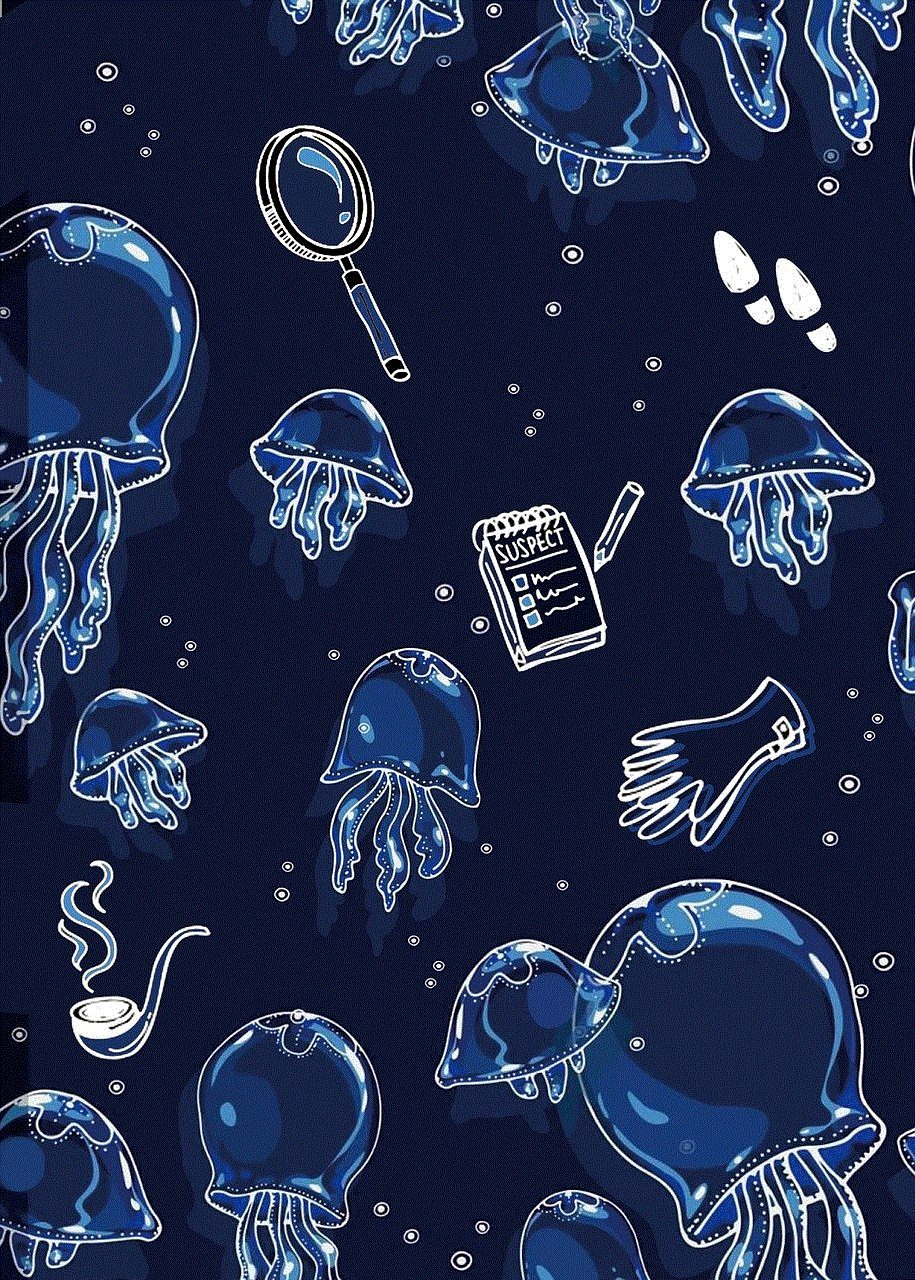
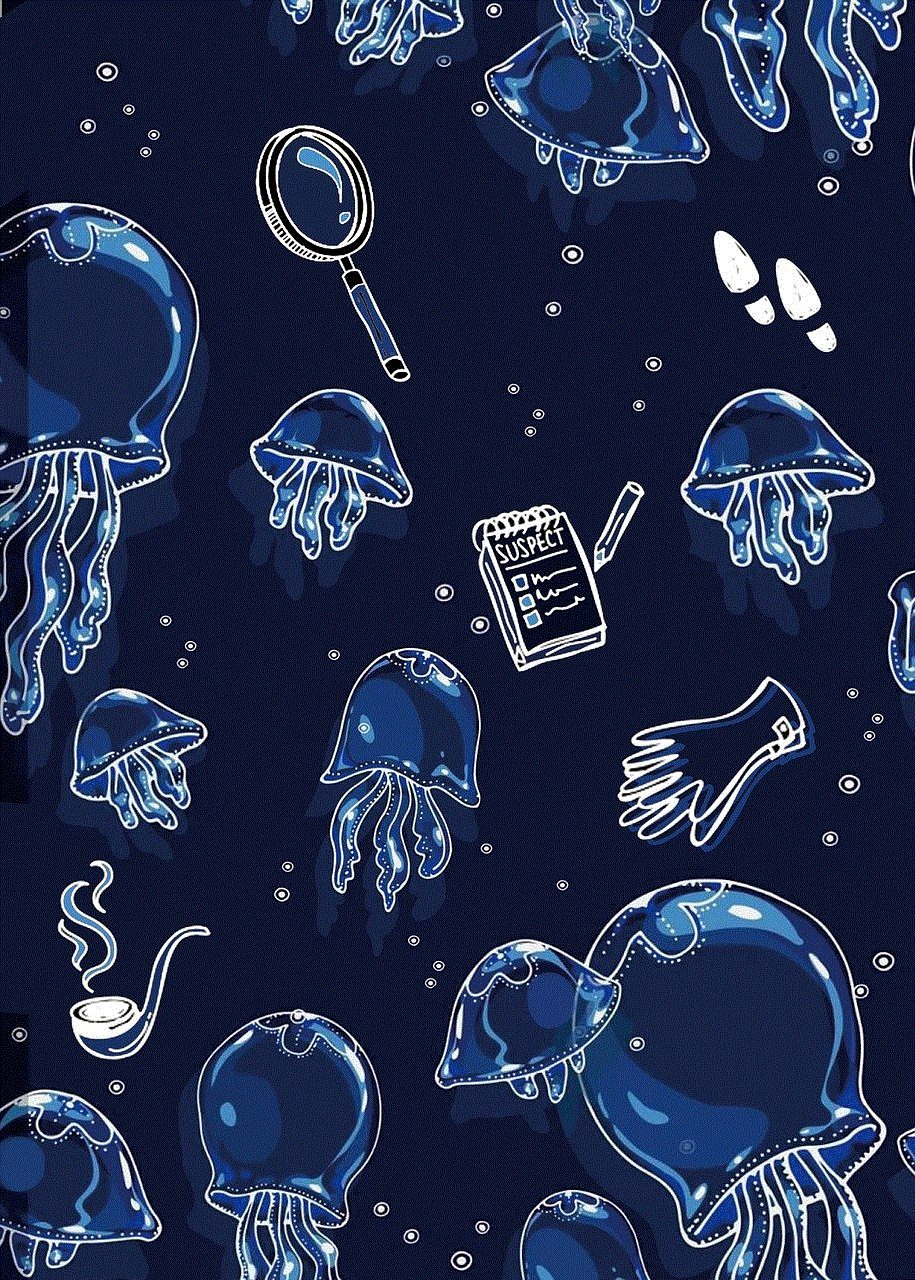
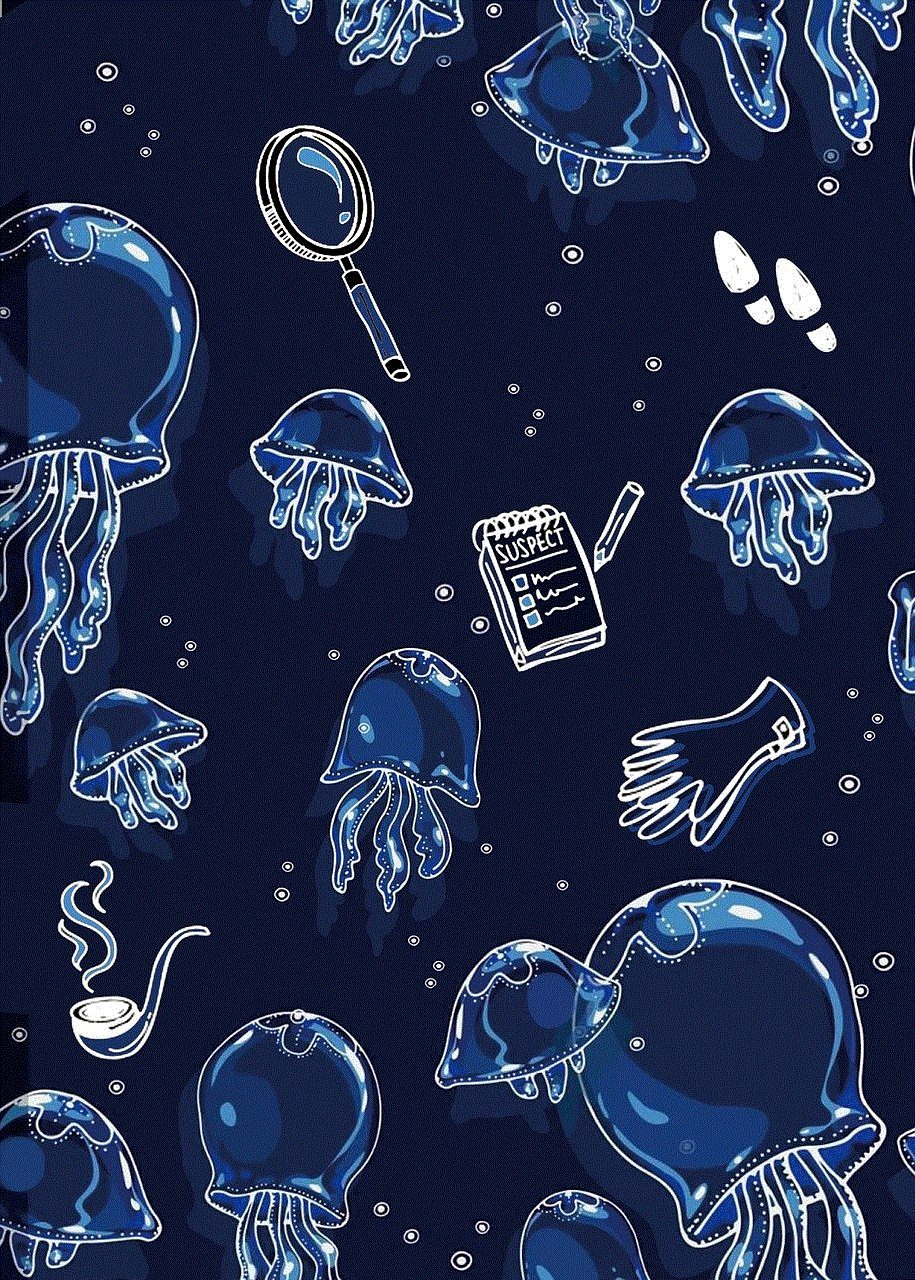
In conclusion, Facebook offers various methods to see someone’s post, including using the search function, applying filters, accessing the Activity Log, utilizing Graph Search, directly accessing the timeline, using the “On This Day” feature, searching within groups or pages, and asking the person directly. However, it is important to respect privacy settings and use these methods responsibly.