quick easy elf on shelf ideas
The holiday season is upon us, and with it comes the beloved tradition of the Elf on the Shelf. This mischievous little elf has been a staple in many households for years, bringing joy and excitement to children (and even adults) as they wake up each morning to find out what adventures their elf has been up to overnight. However, coming up with new, creative ideas for your elf can be a daunting task, especially if you’re short on time. But fear not, as we have gathered some quick and easy Elf on the Shelf ideas to help you keep the magic alive this holiday season!
1. Elf in the Stocking
One simple yet effective idea is to place your elf inside a stocking. It’s a great way to introduce your elf on the first day, as it’s a classic Christmas decoration that most households have. You can even add a little note from the elf, welcoming the family to the holiday season.
2. Elf on a Shelf Swing
If you have a small, lightweight elf, you can create a swing for them using a ribbon or string and a couple of chairs. Your elf can sit on the swing, enjoying the view from above while spreading some festive cheer.
3. Elf Tea Party
Have your elf invite some of their toy friends for a tea party on the kitchen counter. You can set up a miniature table with cups, plates, and treats, and your elf can be the host, serving their guests with a big smile.
4. Elf in the Fridge
For a funny twist, place your elf inside the fridge with a sign that reads “I’m chilling!” This will surely make your kids laugh and wonder how their elf got inside the fridge.
5. Elf Gets Crafty
Have your elf show off their artistic skills by leaving behind some supplies and a note inviting your kids to join in on the fun. You can leave out some paper, crayons, and other crafting materials for them to create something special together.
6. Elf Takes a Bubble Bath
After a long night of watching over the kids, your elf might need a little relaxation. Create a miniature bubble bath using a bowl or a small container, and have your elf take a dip in it. You can even add a rubber ducky for some extra cuteness.
7. Elf Reading a Book
Your elf can take a break from their mischievous ways and sit down with a book. You can prop them up on the bookshelf or have them reading a book to their toy friends. This is a great way to encourage your kids to read as well.
8. Elf Gets Crafty Again
Another fun crafting idea is to have your elf leave behind a plain white t-shirt and some fabric markers with a note asking your kids to decorate it for them. Your elf can then wear the t-shirt the next day, showing off their new outfit.
9. Elf Movie Night
Your elf can set up a movie night for the family, complete with popcorn and a movie of their choice. You can even have them hold up a sign with a movie title, making it seem like they’re the ones in charge of the movie night.
10. Elf Goes Fishing
If you have a small fishing rod or a toy one, have your elf go fishing in a bowl filled with goldfish crackers. Your kids will love the idea, and it’s a great way to incorporate some snacks into the elf’s adventure.
11. Elf Plays Hide and Seek
Hide your elf somewhere in the house and leave a note for your kids, challenging them to find them. You can even add a clue or two to make it more exciting.
12. Elf Makes a Snow Angel
If you live in a place where it snows, your elf can have some fun in the snow by making a snow angel. You can also add some footprints leading up to the snow angel, making it seem like your elf came in from outside.
13. Elf Takes a Selfie
Your elf can take a selfie with your phone or camera and leave it behind for your kids to find. You can add some silly props like a Santa hat or reindeer antlers to make the selfie even more fun.
14. Elf Goes on a Zip Line
Create a zip line using a string or yarn and have your elf go on a thrilling ride from one end of the room to the other. You can even add some obstacles for your elf to avoid, making it a fun challenge.
15. Elf Makes a Snowman
If you have a small snowman decoration, your elf can use it to make a mini snowman by stacking small marshmallows on top of each other. It’s a cute and easy idea that your kids will love.
16. Elf Gets Stuck in a Jar
Have your elf get stuck in a jar, with a note asking your kids to help them out. You can also add some treats inside the jar for your kids to find once they rescue the elf.
17. Elf Has a Dance Party
Your elf can invite their toy friends for a dance party on the kitchen counter or any other flat surface. You can add some Christmas music and have your elf show off their best dance moves.
18. Elf Writes a Letter to Santa
Your elf can write a letter to Santa asking for some help to keep an eye on the kids. This is a great way to remind your kids to be on their best behavior, as Santa is always watching.
19. Elf Goes Camping
Create a mini camping scene for your elf using a small tent, some twigs, and a fake campfire. Your elf can even roast some mini marshmallows over the fire, making it a fun and cozy adventure.
20. Elf Wraps the Christmas Tree
Your elf can surprise the family by wrapping the Christmas tree with toilet paper or ribbon, making it look like a giant present. Your kids will be amazed and excited to see what their elf has been up to.
With these quick and easy Elf on the Shelf ideas, you can keep the holiday spirit alive and bring joy to your family every day leading up to Christmas. Remember, the most important thing is to have fun and create memories that your kids will cherish for years to come. Happy elfing!
how to change snapchat timer
Snapchat has become one of the most popular social media platforms in recent years. With its unique concept of disappearing photos and videos, it has captured the attention of millions of users around the world. One of the features that makes Snapchat so appealing is the timer that appears when a user opens a snap. This timer counts down the seconds until the snap disappears, which adds an element of urgency and excitement to the app. However, many users have wondered if there is a way to change the Snapchat timer. In this article, we will explore the various methods to change the Snapchat timer and how it can enhance your experience on the app.
Before we dive into the ways to change the Snapchat timer, let’s first understand why it is there in the first place. The timer on Snapchat was initially introduced to ensure that the photos and videos shared on the app disappear after a certain period. This feature was intended to promote privacy and prevent users from saving and sharing inappropriate content. However, as the app evolved, so did the timer. It became a fundamental part of the Snapchat experience, and users started finding creative ways to use it. But what if you want to change the timer to suit your needs? Let’s find out.
Method 1: Adjusting the Timer Length
The most basic way to change the Snapchat timer is by adjusting its length. By default, the timer is set to 10 seconds, but you can change it to a maximum of 10 seconds. Here’s how:
1. Open Snapchat and tap on your profile icon in the top left corner of the screen.
2. Tap on the gear icon in the top right corner to access your settings.
3. Scroll down and tap on “Additional Services.”
4. In the “Additional Services” menu, tap on “Manage” under “Manage Preferences.”
5. Here, you will find an option to change the “Snapchat Timer.”
6. Tap on the timer length you prefer, and it will be saved automatically.
This method is simple, and it allows you to change the timer length to suit your preferences. However, keep in mind that the maximum time you can set for the timer is 10 seconds. If you want a longer timer, you will have to use a third-party app.
Method 2: Using Third-Party Apps
There are many third-party apps available that allow you to manipulate the Snapchat timer. These apps offer a range of features, including the ability to change the timer length, add filters and effects, and even save snaps without the sender knowing. Some popular apps for this purpose are SnapBox, SnapCapture, and SnapHack. However, it is essential to note that using third-party apps to change the Snapchat timer is against Snapchat’s terms of service. If caught, your account can be suspended or even permanently banned. So, proceed with caution if you choose to use this method.
Method 3: Editing the Snap
Another way to change the Snapchat timer is by editing the snap before sending it. Snapchat allows you to add text, stickers, filters, and other effects to your snaps, and these can also affect the timer. Here’s how:
1. Open Snapchat and take a photo or video.
2. Before sending the snap, tap on the timer icon in the bottom left corner.
3. You will see a list of options for the timer, including “infinity,” “3 seconds,” and “10 seconds.”
4. Select the timer option you want, and it will be applied to your snap.
5. You can also use the pen tool to draw over the snap, and the timer will pause while you are drawing.
This method allows you to change the timer length and add a personal touch to your snaps. However, it is not a permanent change, and the timer will revert to its default setting once the snap is sent.
Method 4: Using the Stopwatch Hack
The stopwatch hack is a little-known trick that allows you to extend the Snapchat timer beyond 10 seconds. This method works by using the stopwatch feature on your phone to pause the timer, giving you more time to view the snap. Here’s how it works:
1. Open Snapchat and tap on the snap you want to view.
2. As soon as you tap on the snap, start the stopwatch on your phone.
3. When the stopwatch reaches 10 seconds, pause it.
4. You can now view the snap for as long as the stopwatch is paused.
5. Once you are done, resume the stopwatch, and the snap will disappear.
This method is a little tricky, and it requires quick reflexes to get it right. However, it is an effective way to extend the Snapchat timer without using any third-party apps.
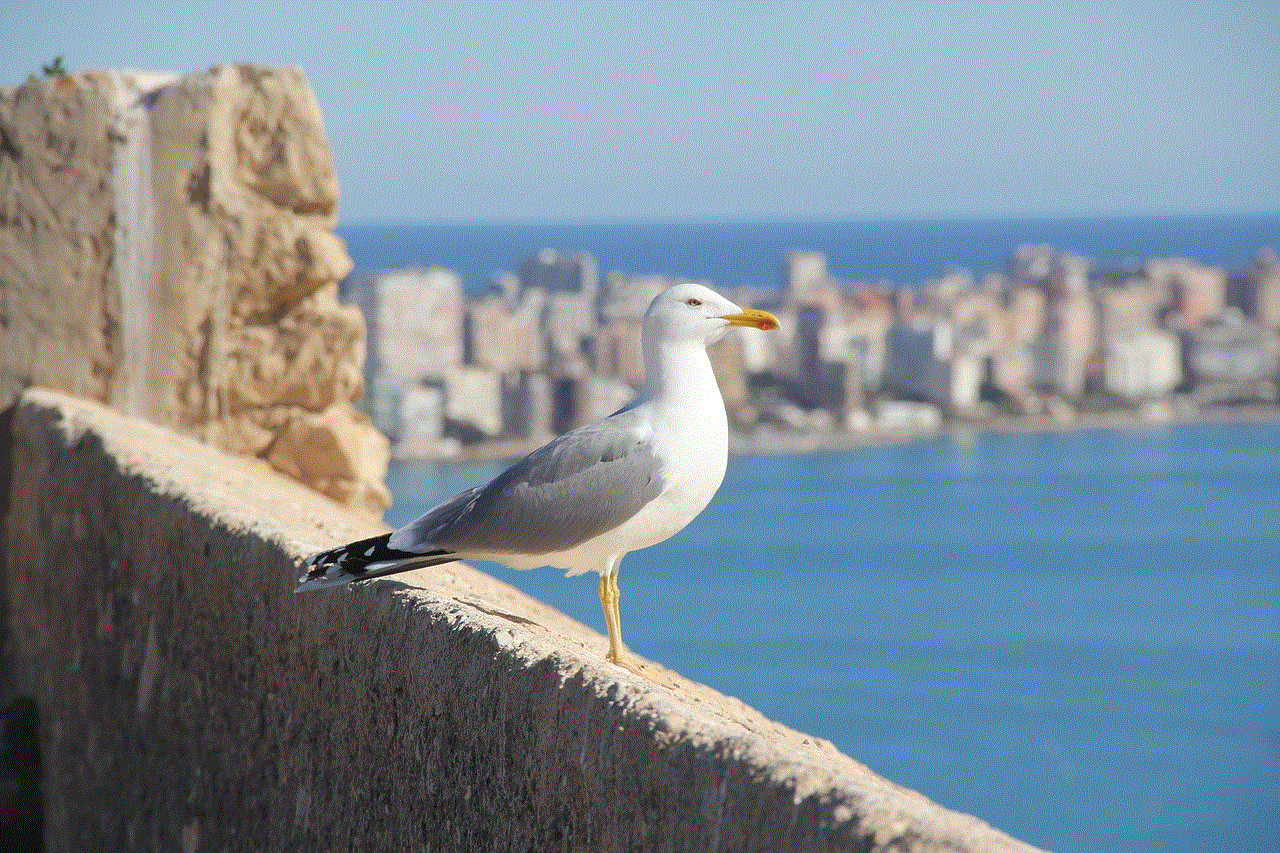
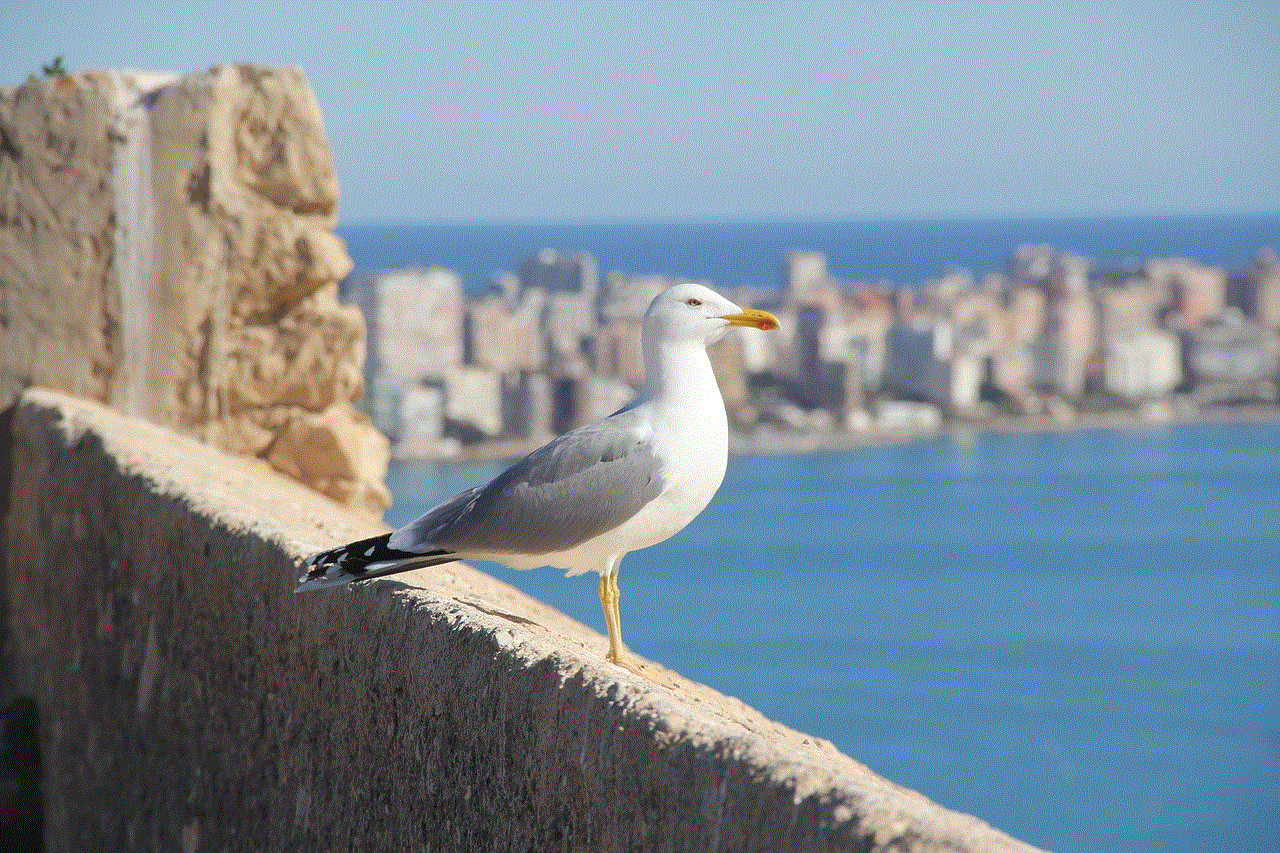
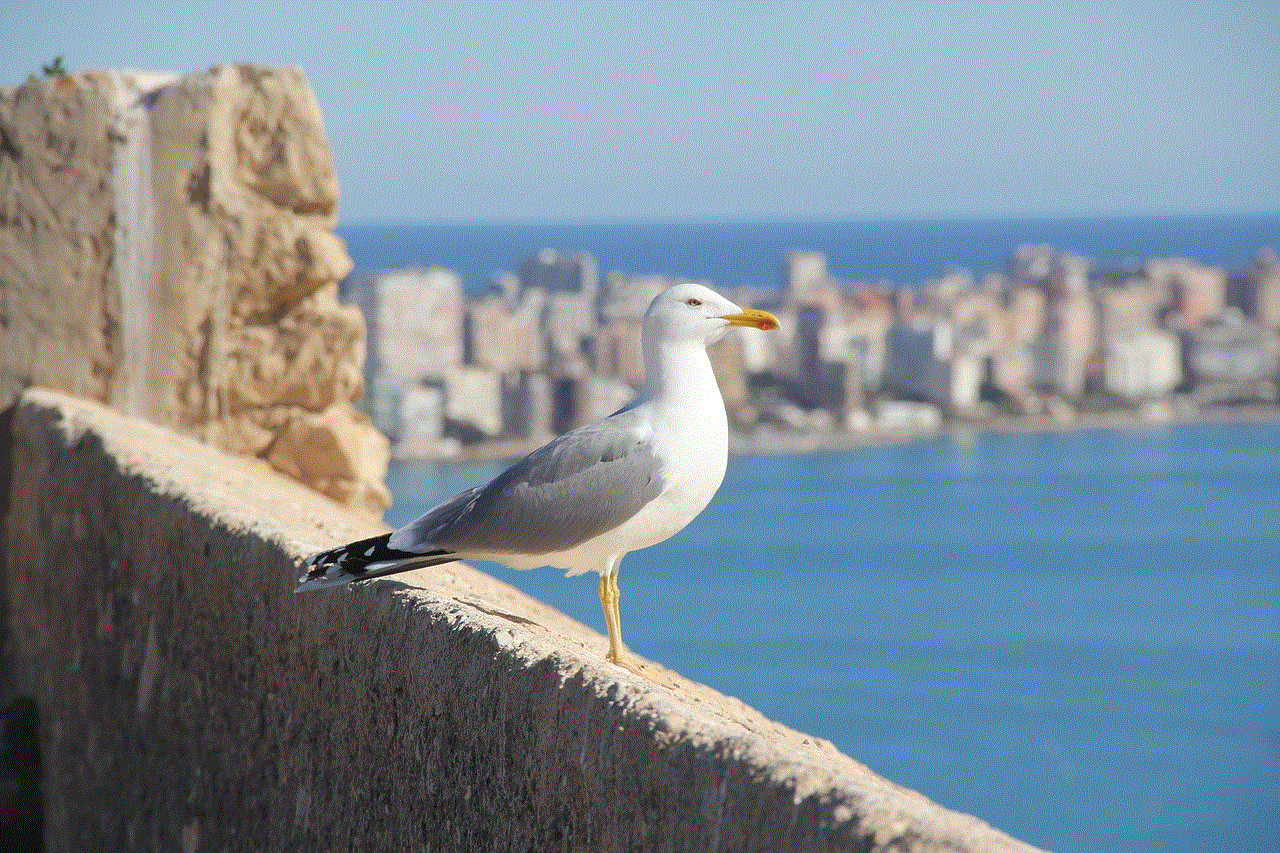
Method 5: Using the Airplane Mode Trick
The Airplane Mode trick is another way to extend the Snapchat timer without using any third-party apps. This method works by tricking the app into thinking you have lost network connection, which pauses the timer. Here’s how to do it:
1. Open Snapchat and tap on the snap you want to view.
2. As soon as you tap on the snap, turn on Airplane Mode on your phone.
3. You can now view the snap without the timer running.
4. Once you are done, turn off Airplane Mode, and the snap will disappear.
This method is similar to the stopwatch hack, and it requires quick reflexes to get it right. However, it is an effective way to extend the Snapchat timer without using any third-party apps.
Method 6: Using a Screen Recorder
If you are still not satisfied with the timer options available on Snapchat, you can use a screen recorder to capture the snap and view it at your own pace. There are various screen recorder apps available, such as AZ Screen Recorder and DU Recorder, that allow you to record your screen while using Snapchat. This way, you can view the snap without worrying about the timer running out.
Method 7: Using Snapchat’s Spectacles
Snapchat’s Spectacles are a pair of sunglasses that allow you to record videos and upload them to your Snapchat account. These glasses come with a built-in timer feature that allows you to record videos for up to 30 seconds. This means that you can view the snaps for a longer time without worrying about the timer running out.
Method 8: Using Snapchat Memories
Snapchat Memories is a feature that allows you to save your snaps and stories to your camera roll or the cloud. This feature also allows you to view your saved snaps without the timer running out. Here’s how to do it:
1. Open Snapchat and tap on your profile icon in the top left corner.
2. Tap on the “Memories” icon (the small circle with a plus sign) in the top right corner.
3. Select the snap you want to view, and it will open in full-screen mode without the timer.
4. Once you are done, tap on the “X” in the top left corner to exit.
This method is useful for viewing snaps for a longer time, but keep in mind that the snaps will be saved to your Memories, and the sender will be notified.
Method 9: Using Snapchat’s Loop Feature
Snapchat’s Loop feature allows you to replay a snap continuously until you exit the chat. This means that the snap will keep playing without the timer running out. However, this feature is only available for snaps with a timer of 3 seconds or less. Here’s how to use it:
1. Open Snapchat and tap on the snap you want to view.
2. When the snap is about to end, tap on the “Loop” icon (two arrows forming a circle) in the bottom left corner.
3. The snap will now play on a loop without the timer running out.
4. To exit the loop, tap on the “X” in the top left corner.
Method 10: Changing the Date and Time on Your Phone
Another trick to extend the Snapchat timer is by changing the date and time on your phone. This method works by confusing the app’s timer, which pauses it until the date and time are corrected. Here’s how to do it:
1. Open Snapchat and tap on the snap you want to view.
2. As soon as you tap on the snap, go to your phone’s settings and change the date and time to a future date.
3. You can now view the snap without the timer running out.
4. Once you are done, change the date and time back to the correct settings.
This method is not recommended, as it can cause issues with other apps on your phone. Moreover, it is not a permanent solution, as the timer will revert to its default setting once the date and time are corrected.



Conclusion
In conclusion, the Snapchat timer is an integral part of the app, and it adds an element of excitement and urgency to the platform. However, if you are someone who wants more control over the timer, there are various ways to change it. From adjusting the timer length to using third-party apps and hacks, there are options for every user. However, keep in mind that some of these methods are against Snapchat’s terms of service, and using them can result in your account being suspended or banned. So, use them at your own risk. We hope this article has given you a better understanding of how to change the Snapchat timer and how it can enhance your experience on the app. Happy snapping!