setup homepage on ipad
When it comes to setting up your homepage on an iPad, there are a few important things to consider. Your homepage serves as the gateway to all of your favorite apps, websites, and information, so it’s essential to have it organized and personalized to your liking. In this article, we will discuss the steps you need to take to set up your homepage on an iPad, as well as some tips and tricks to make your browsing experience even better.
1. Understanding Your iPad’s Homepage
The homepage on an iPad is essentially a grid of icons that allows you to access your apps quickly and easily. You can also add widgets to your homepage, which are small snippets of information that can be customized to display weather, news, calendar events, and more. The iPad’s homepage is where you will spend most of your time, so it’s essential to personalize it to your liking.
2. Customizing Your Homepage Layout
The first step to setting up your homepage is to customize its layout. You can rearrange the icons on your homepage by holding down on an app until it starts to shake, then dragging it to its desired location. You can also create folders to group similar apps together, making it easier to find what you need. To create a folder, simply drag one app on top of another, and a new folder will be created.
3. Adding Widgets to Your Homepage
Widgets are a great way to add a personal touch to your homepage. To add a widget, swipe to the right of your homepage to access the Today View. Here, you can add widgets by tapping on the “Edit” button at the bottom of the screen. From here, you can select which widgets you want to add, as well as rearrange their order.
4. Setting a Custom Wallpaper
Another way to personalize your homepage is by setting a custom wallpaper. To do this, go to “Settings” and select “Wallpaper.” From here, you can choose a wallpaper from the pre-loaded options or select a photo from your camera roll. You can also choose to have a different wallpaper for your lock screen and homepage.
5. Adding Bookmarks to Your Homepage
If you frequently visit certain websites, you can add bookmarks to your homepage for quick access. To do this, open the website in Safari, tap on the share button, and then select “Add to Home Screen.” A shortcut to the website will now appear on your homepage.
6. Utilizing the Dock
The dock at the bottom of your homepage is a convenient place to store your most frequently used apps. By default, it is filled with your most recent apps, but you can customize it to your liking by holding down on an app and then dragging it to the dock. You can also add folders to the dock, allowing you to access multiple apps with just one tap.
7. Organizing Your Apps with the App Library
In addition to your homepage, the iPad also has an App Library, which is accessible by swiping to the right of your last homepage. Here, your apps are automatically organized into categories, making it easier to find what you need. You can also use the search bar at the top to quickly locate a specific app.
8. Using Siri Suggestions
Siri can also help you personalize your homepage by suggesting apps and actions based on your usage habits. You can access these suggestions by swiping down on your homepage, and they can be added to your homepage or dock with just one tap.
9. Consider Using Shortcuts
If you want to take your homepage customization to the next level, you can also use the Shortcuts app. This app allows you to create automated actions and routines on your iPad. For example, you can create a shortcut that will open your favorite news app and display the latest headlines with just one tap.
10. Keep Your Homepage Organized
Now that you have set up your homepage to your liking, it’s essential to keep it organized. Regularly go through your apps and folders to delete any that you no longer use. You can also use the “Offload Unused Apps” feature in the iPad’s storage settings to remove apps that you haven’t used in a while automatically.
In conclusion, setting up your homepage on an iPad is a crucial step in making your browsing experience efficient and personalized. By following the steps mentioned above and utilizing the various customization options available, you can create a homepage that is tailored to your needs and preferences. So go ahead and make your homepage on your iPad your own!
roblox sex games 2021
Title: The Controversy Surrounding Roblox Sex Games in 2021: An In-depth Analysis
Introduction
Roblox, a popular online gaming platform, has faced its fair share of controversies over the years. One of the most persistent and concerning issues revolves around the existence of explicit content, often referred to as “sex games,” within the platform. In this article, we will delve into the topic of Roblox sex games in 2021, exploring the reasons behind their existence, the challenges faced by the platform, and the measures taken to combat this issue.
1. Understanding Roblox and its Appeal
Roblox is an immersive virtual world where players can create, share, and play games developed by other users. It offers a vast range of games, catering to a diverse audience of all ages. The platform’s appeal lies in its user-generated content, which allows players to unleash their creativity and construct their own virtual experiences.
2. The Emergence of Roblox Sex Games
Unfortunately, within this vast virtual universe, some users have created explicit content that violates Roblox’s terms of service. These so-called “sex games” often involve explicit imagery, suggestive language, and inappropriate interactions. They target unsuspecting players, particularly children, who may stumble upon them while exploring the platform.
3. The Impact on Young Players
The presence of Roblox sex games can have severe repercussions, especially for younger players. Exposure to explicit content at a young age may lead to confusion, inappropriate behavior, and potential psychological harm. The platform’s primary demographic being children and teenagers makes it even more imperative to address this issue promptly.
4. The Challenges Faced by Roblox
Roblox faces several challenges in combatting the proliferation of sex games on its platform. Due to the vast number of games being created and uploaded daily, policing each one individually becomes a monumental task. Moreover, creators of sex games often employ deceptive tactics to bypass filters, making them difficult to detect.
5. The Role of Moderation and Reporting
To combat the presence of sex games, Roblox relies heavily on user reports and a dedicated moderation team. They encourage players to report any inappropriate content encountered, allowing the team to review and take necessary action. However, the sheer volume of reports can overwhelm the moderation team, causing delays in response and allowing explicit content to persist.
6. The Importance of Parental Involvement
While Roblox strives to create a safe environment, parental involvement plays a crucial role in ensuring children’s online safety. Parents should educate themselves about the platform and its potential risks, monitor their child’s online activities, and have open conversations about appropriate internet usage.
7. Roblox’s Response: Stricter Guidelines and Enhanced Filtering
Roblox acknowledges the severity of the issue and has taken measures to combat it. They have implemented stricter guidelines for game creation, explicitly disallowing explicit content. Additionally, they continuously enhance their filtering systems to detect and remove sex games more efficiently.
8. Collaborative Efforts: Roblox and Content Creators
Roblox actively collaborates with content creators to promote safer experiences on the platform. They provide resources, guidelines, and educational material to help creators develop engaging and appropriate content. By fostering a community committed to maintaining a safe environment, Roblox aims to reduce the prevalence of sex games.
9. The Future of Roblox and Ensuring Safe Gameplay
As Roblox continues to evolve, the platform must remain vigilant in addressing the issue of sex games. Stricter regulations, improved moderation systems, and greater transparency can help create a safer gaming community, ensuring that players of all ages can enjoy the platform without encountering explicit content.
10. Conclusion
The existence of Roblox sex games in 2021 remains a significant concern within the gaming community. Roblox’s commitment to combating this issue is evident through the implementation of stricter guidelines and enhanced filtering systems. However, the collaborative efforts of the platform, content creators, and parental involvement are crucial to ensure a safe and enjoyable gaming experience for all players.
how to turn off home wifi from phone
Title: How to Turn Off Home WiFi from Your Phone: A Comprehensive Guide
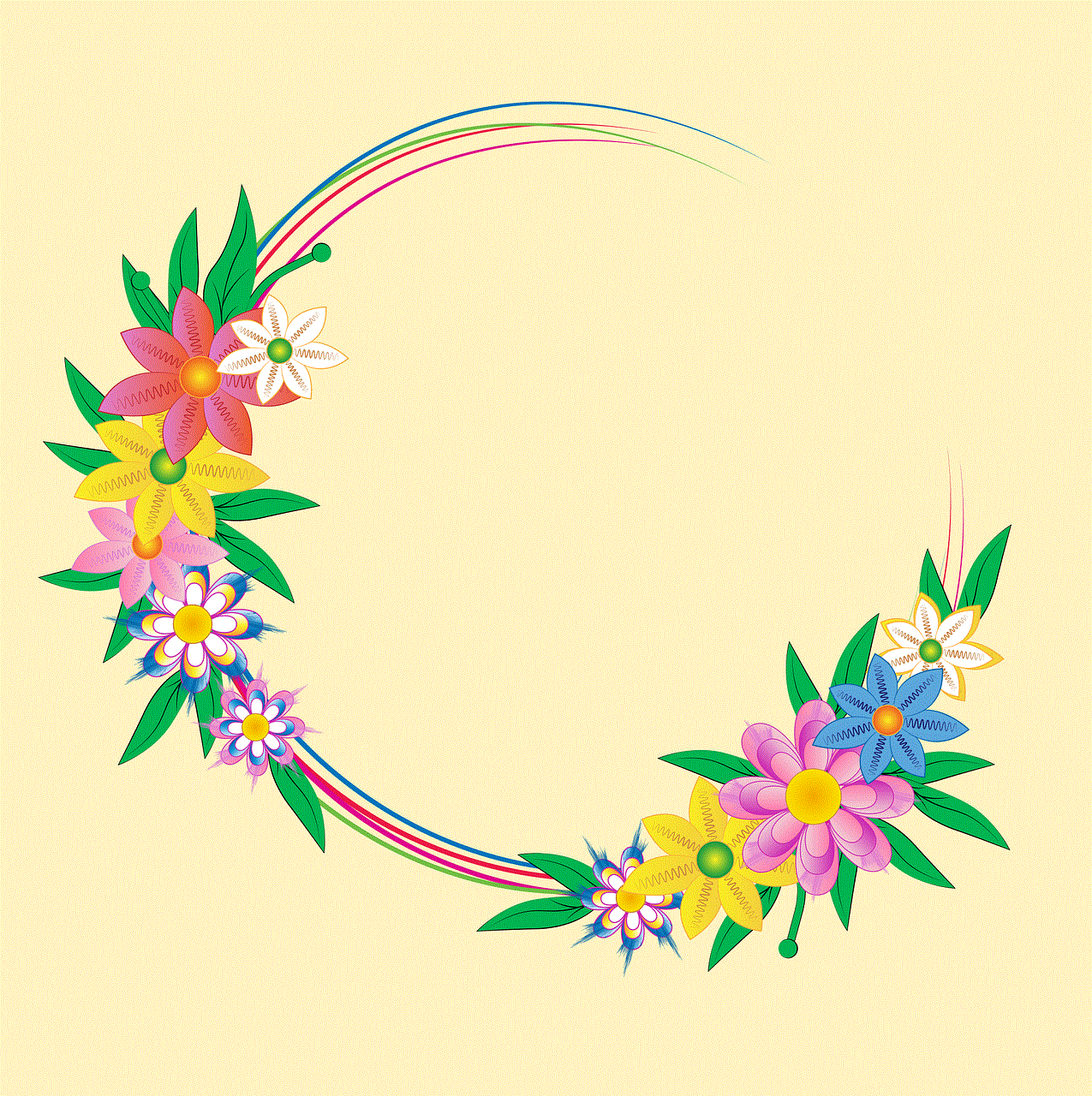
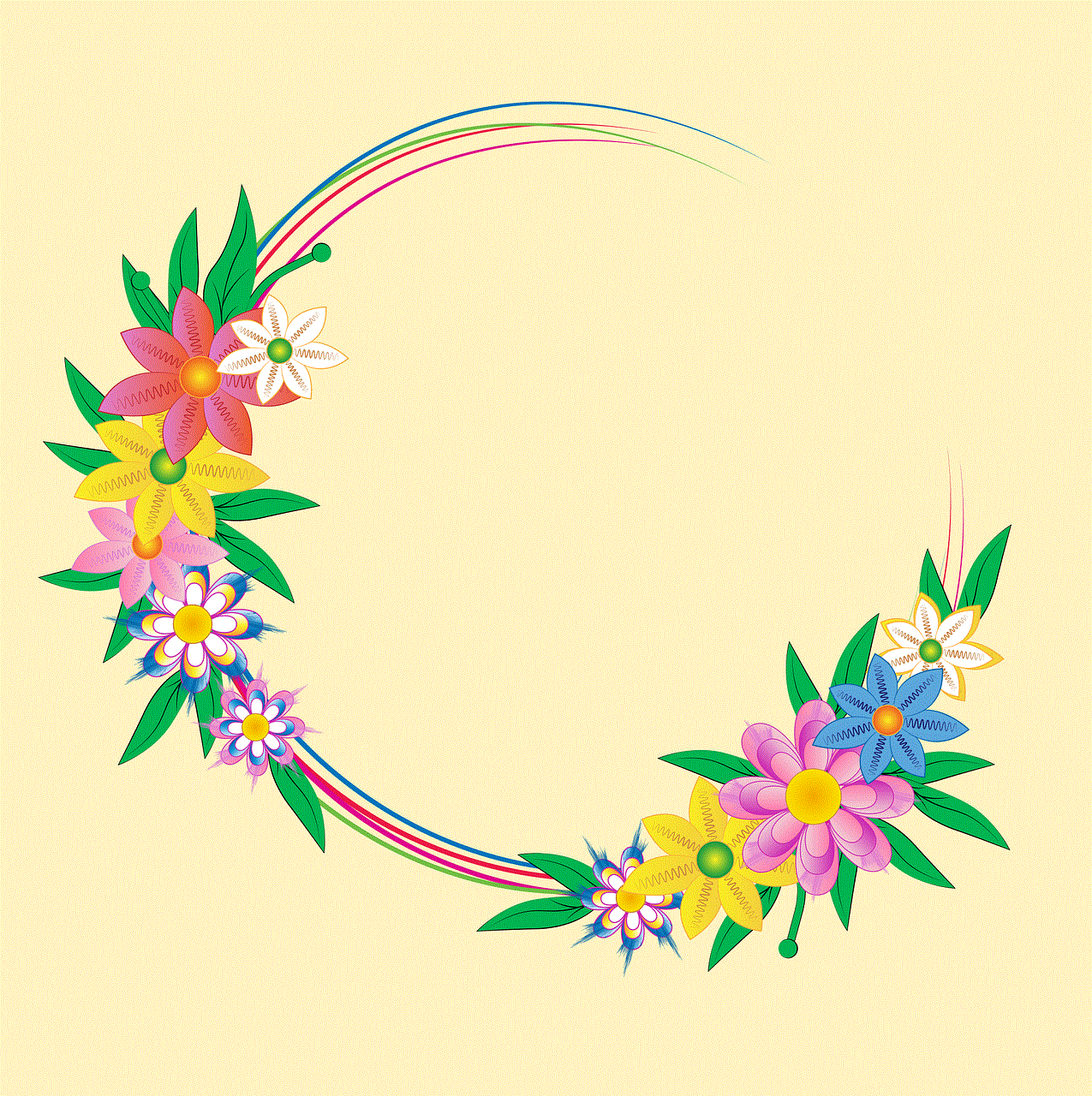
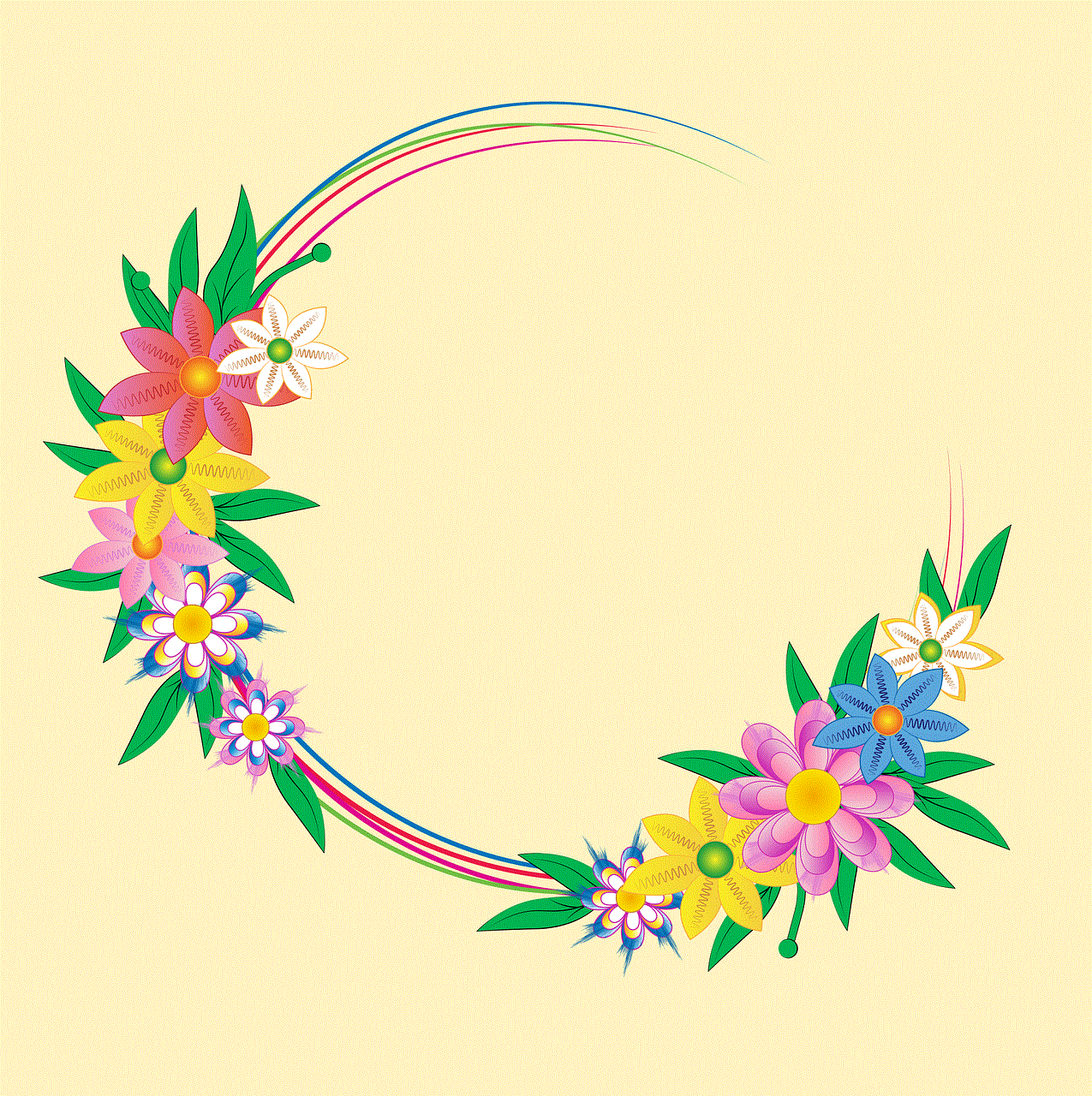
Introduction:
In today’s interconnected world, WiFi has become an essential part of our lives. However, there may be times when you need to turn off your home WiFi network for various reasons. Whether it’s to conserve energy, optimize network performance, or ensure privacy and security, being able to control your WiFi network from your phone offers convenience and flexibility. In this article, we will explore different methods and techniques for turning off your home WiFi network directly from your smartphone.
1. Why would you want to turn off your home WiFi from your phone?
Before diving into the various methods, let’s understand why you might want to turn off your home WiFi from your phone. Some common reasons include:
a) Energy conservation: Disabling your WiFi when not in use can help save energy and reduce your carbon footprint.
b) Network optimization: Occasionally, you may want to give priority to a wired connection or temporarily switch to mobile data to ensure optimal network performance.
c) Privacy and security: In situations where you’re away from home, turning off your WiFi can prevent unauthorized access to your network and protect your personal information.
2. Method 1: Using your router’s mobile app
One of the easiest ways to turn off your home WiFi from your phone is by using your router’s dedicated mobile app. Most modern routers come with mobile apps that allow you to control various settings, including turning your WiFi on or off. Simply download and install the app, connect to your router, and navigate to the WiFi settings to disable it.
3. Method 2: Utilizing the router’s web-based interface
If your router does not have a dedicated mobile app, you can still turn off your home WiFi from your phone by accessing the router’s web-based interface. First, ensure that your phone is connected to the WiFi network provided by your router. Then, open a web browser and enter the router’s IP address in the address bar. Once you’re logged into the router’s interface, navigate to the appropriate settings section to disable the WiFi.
4. Method 3: Using a WiFi management app
In addition to your router’s app or web interface, you can also utilize third-party WiFi management apps available for both iOS and Android devices. These apps provide advanced features and functionalities beyond basic WiFi control, allowing you to schedule WiFi disabling, monitor network usage, and manage multiple networks from a single app.
5. Method 4: Employing smart plugs or timers
If you’re looking for an automated solution to turn off your home WiFi, smart plugs or timers can be a great option. These devices allow you to control the power supply of your router remotely. By plugging your router into a smart plug, you can conveniently turn it off or schedule it to go offline using a dedicated app on your phone.
6. Method 5: Voice assistants for WiFi control
Voice assistants such as Amazon Alexa or Google Assistant can also be used to turn off your home WiFi network. By integrating your voice assistant with your router or smart plug, you can issue voice commands to disable the WiFi, adding a hands-free and convenient option for managing your network.
7. Method 6: IFTTT automation
IFTTT (If This Then That) is a popular automation platform that allows you to create custom applets or routines. By leveraging IFTTT, you can set up triggers and actions to turn off your home WiFi based on specific conditions. For example, you can create an applet that automatically disables your WiFi when you leave your home, ensuring privacy and reducing energy consumption.
8. Method 7: Using MAC address filtering
Another method to turn off your home WiFi is by utilizing MAC address filtering. Every device connected to a network has a unique MAC address. By configuring your router’s settings to only allow specific MAC addresses to connect, you can effectively turn off the WiFi for all other devices. However, this method requires advanced knowledge and understanding of network settings.
9. Method 8: Setting up a guest network
If you have guests or want to limit WiFi access to certain devices, setting up a guest network can provide an easy way to temporarily turn off your home WiFi. Many routers have the option to create separate guest networks with their own network name and password. By disabling the primary network, you effectively turn off WiFi access for all devices connected to your home network.
10. Conclusion



In conclusion, having the ability to turn off your home WiFi directly from your smartphone provides convenience, control, and customization options. Whether you prefer using your router’s dedicated mobile app, third-party WiFi management apps, smart plugs, or even voice assistants, there are numerous ways to achieve this. By exploring these methods and techniques, you can effectively manage your home WiFi network based on your specific needs, optimizing energy consumption, network performance, and privacy.