steam how to family share
# How to Family Share on Steam: A Comprehensive Guide
Steam, the popular digital distribution platform for video games developed by Valve Corporation, has transformed the way gamers access and enjoy their favorite titles. One of the standout features of Steam is its Family Sharing option, which allows users to share their game libraries with friends and family. This feature not only enhances the gaming experience but also fosters a sense of community among players. In this article, we will delve deep into the Family Share feature on Steam, providing a step-by-step guide on how to set it up, its benefits, potential drawbacks, and tips for making the most out of this feature.
## Understanding Steam Family Sharing
Before we dive into the setup process, let’s clarify what Steam Family Sharing is. Introduced in 2014, Steam Family Sharing enables users to share their game libraries with a limited number of accounts on different computer s. This means that if you own a game on your Steam account, you can allow friends or family members to play that game on their own accounts without needing to purchase it again. This feature is particularly beneficial for families with multiple gamers or friends who want to try out each other’s games without the financial burden.
### Benefits of Family Sharing
1. **Cost Savings**: The most apparent advantage of Family Sharing is the potential for significant savings. Instead of purchasing multiple copies of the same game, family members can share access to a single library.
2. **Try Before You Buy**: Family Sharing allows users to try out games before committing to a purchase. If a family member has a game you’re interested in, you can play it for a while and see if you enjoy it before spending your money.
3. **Convenience**: Family Sharing makes it easy to access a wide variety of games without the need for multiple accounts and logins. This convenience can enhance the gaming experience and make it easier to explore new titles.
4. **Fostering Community**: Sharing games within a family or close-knit group of friends can strengthen bonds and create a shared gaming experience. It encourages discussions about games, strategies, and experiences, enriching the overall enjoyment.
### Limitations of Family Sharing
While Family Sharing offers numerous benefits, it’s essential to understand its limitations:
1. **Limited Concurrent Access**: Only one person can access the shared library at a time. If you are playing a game from a shared library, the owner of that library cannot play any of their games until you finish.
2. **Region Restrictions**: Games may have region-locking issues. If you share a game that is not available in the recipient’s region, they may not be able to access it.
3. **Restrictions on Certain Games**: Some games may not be eligible for Family Sharing due to technical restrictions or publisher policies. This includes games that require a third-party account or have online access limitations.
4. **Account Security**: Sharing your account can pose security risks. If someone you share with misuses your account, you could face penalties from Steam, including potential bans.
## Setting Up Family Sharing on Steam: Step-by-Step Guide
Now that we’ve covered the essentials of Family Sharing, let’s get into the nitty-gritty of how to set it up.
### Step 1: Activate Steam Guard
Before you can enable Family Sharing, you need to ensure that Steam Guard is activated on your account. Steam Guard is a security feature that helps protect your account from unauthorized access. Here’s how to activate it:
1. Open the Steam client and log in to your account.
2. Click on your username in the top-right corner and select “Account Details” from the dropdown menu.
3. Under “Account Security,” locate the “Manage Steam Guard Account Security” section.
4. Follow the prompts to enable Steam Guard if it isn’t already active.
### Step 2: Authorize the Shared Device
Once Steam Guard is enabled, you can authorize the device that will access your library. This is how you do it:
1. On the computer that you want to share your library with, log in to your Steam account.
2. Navigate to the “Settings” menu by clicking “Steam” in the top-left corner and selecting “Settings.”
3. Go to the “Family” tab.
4. Check the box that says “Authorize Library Sharing on this computer.”
5. You will see a list of accounts that have logged into this computer. Select the accounts you want to share your library with.
### Step 3: Accessing Shared Libraries
After you’ve set up Family Sharing and authorized the accounts, the other users can access your library. Here’s how:
1. The family member or friend you’ve shared your library with should log into their own Steam account on the same computer.
2. They will see your shared library in their game library, indicated by a notification that it is shared from your account.
3. They can then download and play any of the eligible games from your library.
### Step 4: Managing Your Shared Library
As the owner of the shared library, you have the ability to manage which accounts have access to your games. To revoke access or make changes:
1. Go back to the “Settings” menu and select the “Family” tab.
2. You’ll see a list of accounts that currently have access to your shared library.
3. From here, you can uncheck the accounts you want to remove access for or add new ones.
## Tips for Using Family Sharing Effectively
To make the most of Steam Family Sharing, here are some helpful tips:
### 1. Communicate with Your Family and Friends
Maintain open communication with those you’re sharing your library with. Discuss which games each person is interested in playing and set expectations regarding access and usage. This can help avoid conflicts and ensure a smoother experience.
### 2. Keep Track of Your Library
Regularly check which games you’ve shared and with whom. This helps you manage your library effectively and avoid any surprises when someone is playing a game you also want to access.
### 3. Be Considerate of Playtime
Since only one person can access a shared library at a time, be mindful of the playtime of others. If you’re aware that a family member wants to play a specific game, try to coordinate your gaming sessions accordingly.
### 4. Use Steam’s Remote Play Feature
If you’re keen to play together but can’t access the same library simultaneously, consider using Steam’s Remote Play Together feature. This allows you to invite friends or family to join you in your game, even if they don’t own it.
### 5. Explore Eligible Games
Not all games are eligible for Family Sharing, so take some time to explore your library and see which titles can be shared. This can help you and your family decide which games to prioritize.
### 6. Regularly Update Your Games
To ensure everyone accessing your shared library has the best experience, keep your games updated. Regular updates can improve performance, fix bugs, and enhance gameplay.
### 7. Stay Informed About Changes
Steam’s policies and features can evolve, so it’s wise to stay informed about any updates regarding Family Sharing. Check Steam’s official announcements or community forums for the latest information.
## Conclusion
Steam Family Sharing is an invaluable tool for gamers looking to share their libraries with friends and family. By following the steps outlined above, you can set up Family Sharing easily and start enjoying a wider variety of games without the financial strain of purchasing multiple copies. While it comes with certain limitations, the benefits far outweigh them for most users.
Remember to communicate openly with those you are sharing with, manage your library effectively, and make the most of Steam’s features to enhance your gaming experience. Whether you’re bonding with family members or sharing gaming moments with friends, Family Sharing can create lasting memories and strengthen your love for gaming. So go ahead, set up your Steam Family Sharing today, and dive into the world of shared gaming experiences!
fake website examples
# Understanding Fake Websites: A Comprehensive Guide
In today’s digital age, the internet serves as a vast reservoir of information, commerce, and social interaction. However, within this expansive landscape, a growing concern has emerged: fake websites. These deceptive platforms can range from sites that mimic legitimate businesses to those designed solely to steal personal information. This article delves into the world of fake websites, exploring their characteristics, purposes, and how to protect oneself from falling victim to them.
## What Are Fake Websites?
Fake websites are fraudulent platforms designed to mislead users. They often imitate legitimate businesses, organizations, or services, employing similar branding, logos, and layouts to create an illusion of authenticity. The primary goal of these sites can vary; they may aim to steal personal information, distribute malware, or commit financial fraud. Understanding the signs of a fake website is crucial for safeguarding oneself in an increasingly digital world.
### The Rise of Fake Websites
The proliferation of fake websites can be attributed to several factors. The rapid growth of e-commerce, the increasing reliance on online services, and the relative anonymity the internet provides create an environment ripe for exploitation. Cybercriminals take advantage of these trends, using sophisticated techniques to create convincing replicas of legitimate sites. As more users turn to online shopping and digital services, the opportunities for deception have expanded exponentially.
## Common Characteristics of Fake Websites
Identifying fake websites requires a keen eye for detail. Here are some common characteristics that can help users discern genuine platforms from fraudulent ones:
### 1. URL Anomalies
One of the first indicators of a fake website is its URL. Cybercriminals often create URLs that closely resemble legitimate sites, sometimes making minor alterations like changing a letter or adding extra words. For example, a fake site might use “amzn.com” instead of “amazon .com.” Users should always double-check the URL for any discrepancies.
### 2. Poor Design and Functionality
While legitimate websites invest in professional design and user experience, fake sites often exhibit poor design, such as low-quality images, awkward layouts, and broken links. These elements can significantly detract from the overall user experience and serve as a red flag for potential fraud.
### 3. Lack of Contact Information
Authentic businesses typically provide clear contact information, including phone numbers, email addresses, and physical addresses. In contrast, fake websites may lack this information or provide incomplete or suspicious details. Users should always verify the legitimacy of contact information before engaging with a site.
### 4. Unsecured Connections
A secure website will typically have “https://” at the beginning of its URL, indicating that it uses encryption to protect user data. Fake websites may use “http://” or lack any security indicators, putting users at risk of data breaches and cyberattacks.
### 5. Overly Attractive Offers
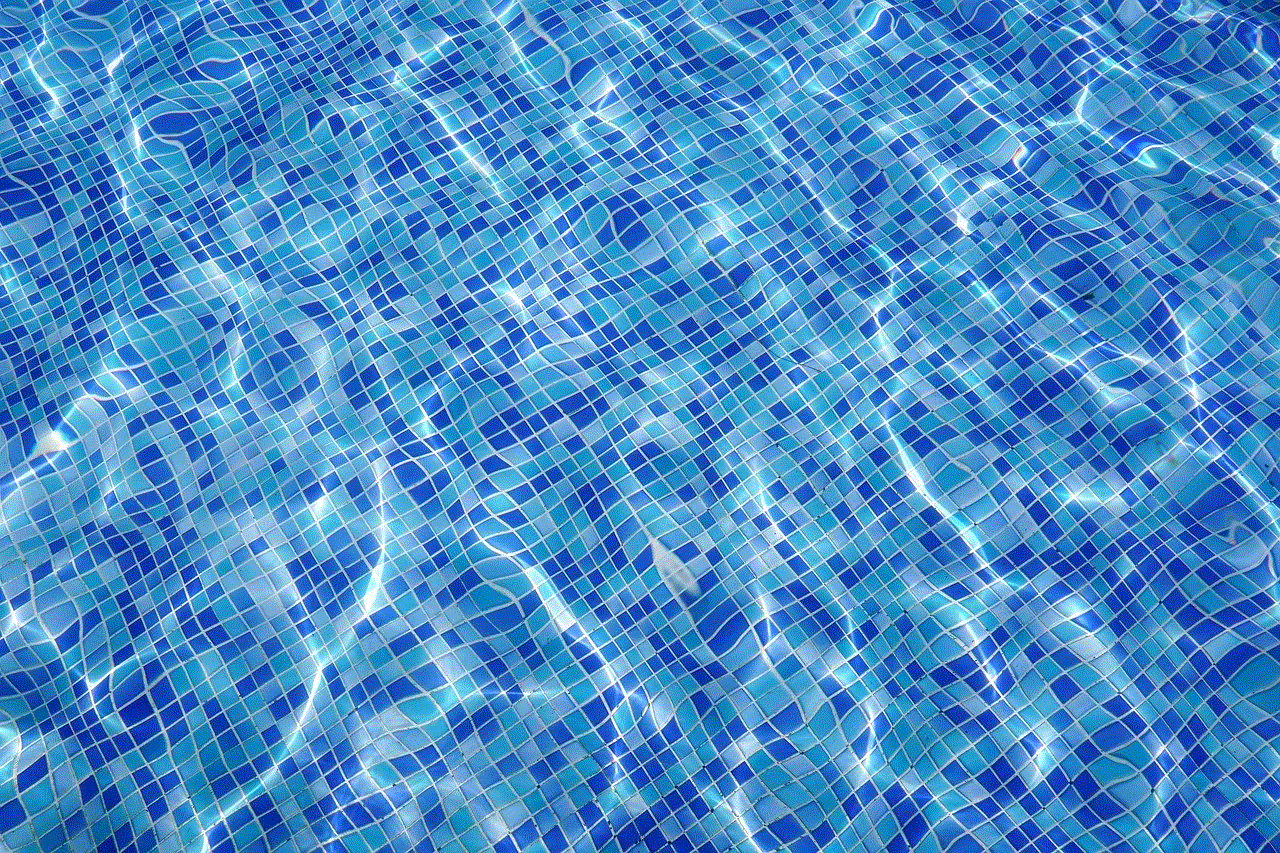
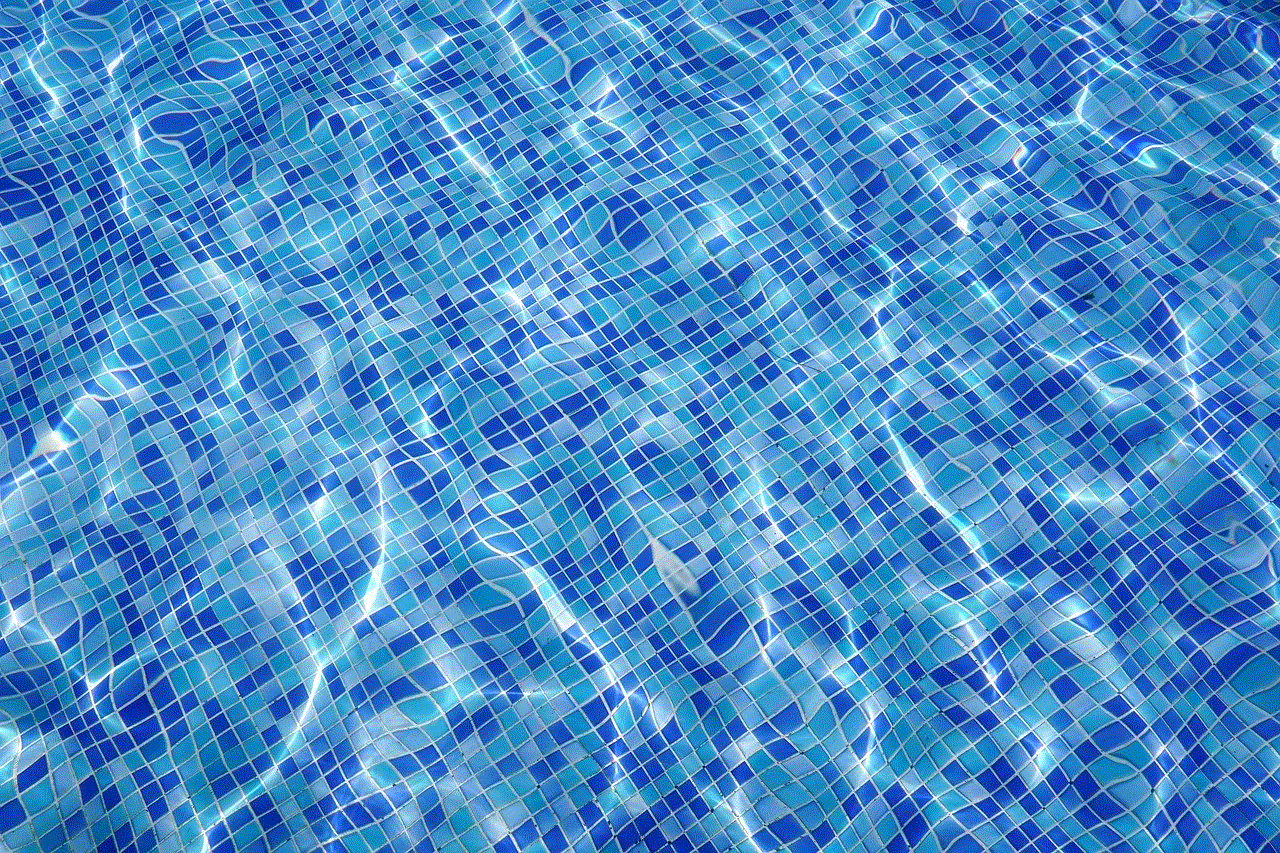
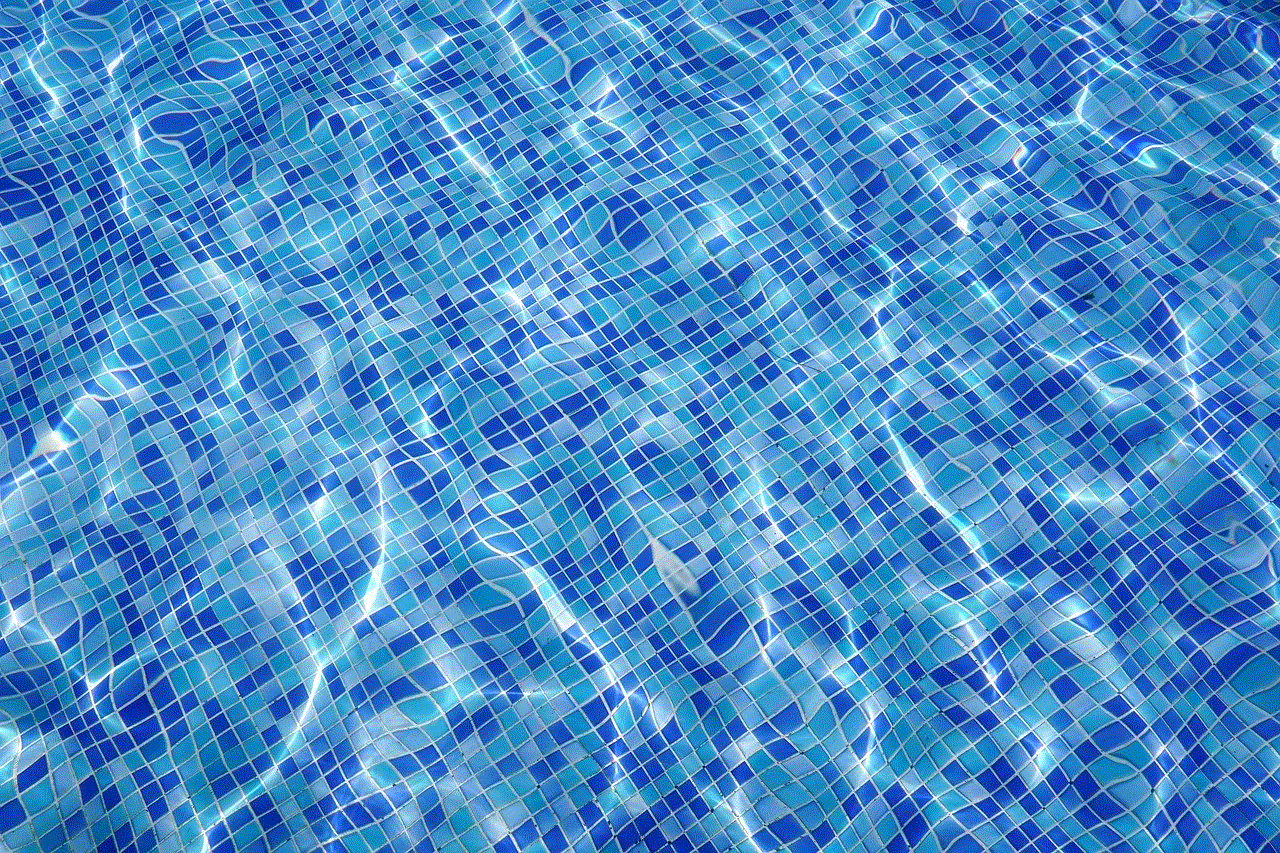
If a deal seems too good to be true, it probably is. Fake websites often lure users with unbelievable discounts or exclusive offers that are difficult to resist. Users should approach such offers with skepticism and conduct research to verify their legitimacy.
## The Different Types of Fake Websites
Fake websites can take various forms, each with its unique purpose and methods. Understanding these types can help users recognize potential threats more effectively.
### 1. Phishing Websites
Phishing websites are designed to steal personal information, such as usernames, passwords, and credit card details. These sites often mimic banks, online retailers, or popular services. Users may receive an email or message prompting them to click a link that directs them to the phishing site, where they are then asked to enter sensitive information.
### 2. E-commerce Scams
Fake e-commerce sites often sell non-existent products at attractive prices. Once users make a purchase, they may receive a confirmation email, but the product never arrives. These scams can leave consumers frustrated and financially harmed. It’s essential to research a site before making any purchases, looking for reviews and ratings from other customers.
### 3. Malware Distribution Sites
Some fake websites are designed to distribute malware, which can infect users’ devices and compromise their security. These sites may offer free downloads, software updates, or other enticing content that, once downloaded, can wreak havoc on a user’s system. It’s crucial to avoid downloading anything from unfamiliar sources.
### 4. Impersonation Sites
Impersonation sites mimic legitimate brands or influencers to deceive users. These sites may promote fake products or services, often leveraging the reputation of the real entity to gain trust. Users should be cautious when engaging with sites that claim to represent well-known brands, especially if they are not accessed through official channels.
### 5. Fake News and Misinformation Sites
With the rise of social media, fake news websites have become increasingly prevalent. These sites often spread misinformation or sensationalized stories to attract clicks and generate ad revenue. Engaging with such content can mislead users and perpetuate false narratives. It’s essential to verify information through credible sources before sharing or acting on it.
## The Consequences of Engaging with Fake Websites
The ramifications of interacting with fake websites can be severe, impacting individuals and businesses alike. Some of the potential consequences include:
### 1. Financial Loss
Victims of fake e-commerce sites may lose money through fraudulent transactions. In some cases, users may unknowingly provide their credit card information to cybercriminals, leading to unauthorized charges and identity theft.
### 2. Data Breaches
Engaging with phishing sites can result in significant data breaches, as users may inadvertently share sensitive information. Once cybercriminals obtain this data, they can engage in identity theft, financial fraud, and other malicious activities.
### 3. Malware Infections
Malware distributed through fake websites can lead to a range of issues, from slow device performance to the complete compromise of personal information. In severe cases, users may need to invest in professional services to remove malware from their systems.
### 4. Damage to Reputation
For businesses, fake websites can damage their reputation and erode customer trust. If a fraudulent site impersonates a legitimate business, customers may associate the negative experiences they have on the fake site with the real brand, leading to lost sales and decreased customer loyalty.
## How to Protect Yourself from Fake Websites
Awareness and proactive measures are essential in protecting oneself from fake websites. Here are several strategies to help users stay safe online:
### 1. Conduct Thorough Research
Before engaging with a new website, users should conduct thorough research. Look for online reviews, ratings, and testimonials from other customers. Consider checking the website’s domain registration information using WHOIS lookup tools to verify its legitimacy.
### 2. Verify URLs
Always double-check the URL before entering any personal information. Ensure the website uses “https://” and look for a padlock icon in the address bar, indicating a secure connection. If anything seems off, refrain from proceeding.
### 3. Use Security Software
Investing in reputable security software can help protect against malware and phishing attempts. Many programs offer real-time protection, scanning websites for potential threats and alerting users before they engage with malicious platforms.
### 4. Be Wary of Unsolicited Communications
Phishing attempts often start with unsolicited emails or messages prompting users to click on links. Always verify the sender’s identity before clicking on any links, and consider visiting the website by typing the URL directly into the browser rather than following a link.
### 5. Trust Your Instincts
If something feels wrong about a website, trust your instincts. Whether it’s a suspicious URL, poor design, or unrealistic offers, it’s better to err on the side of caution than to risk falling victim to a scam.
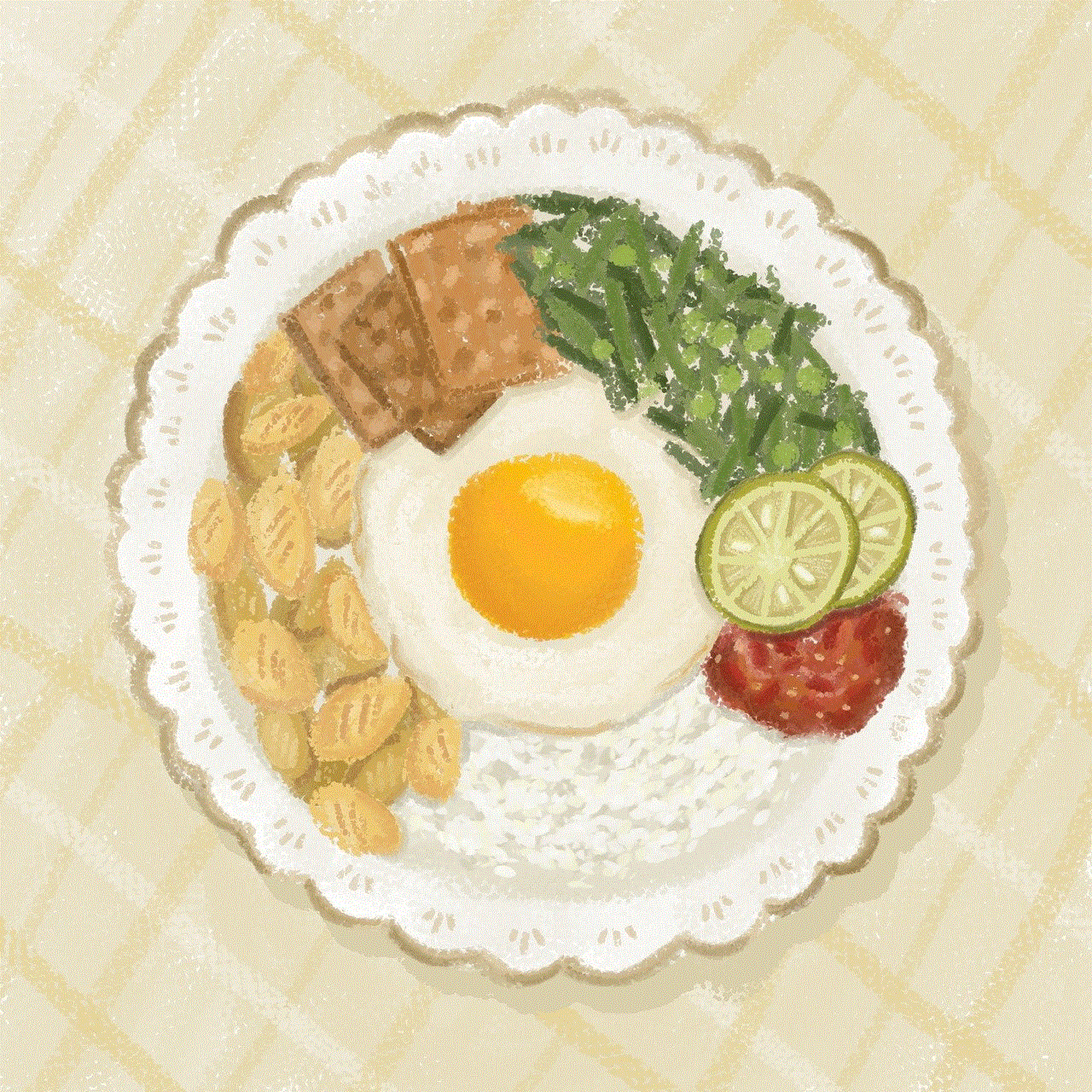
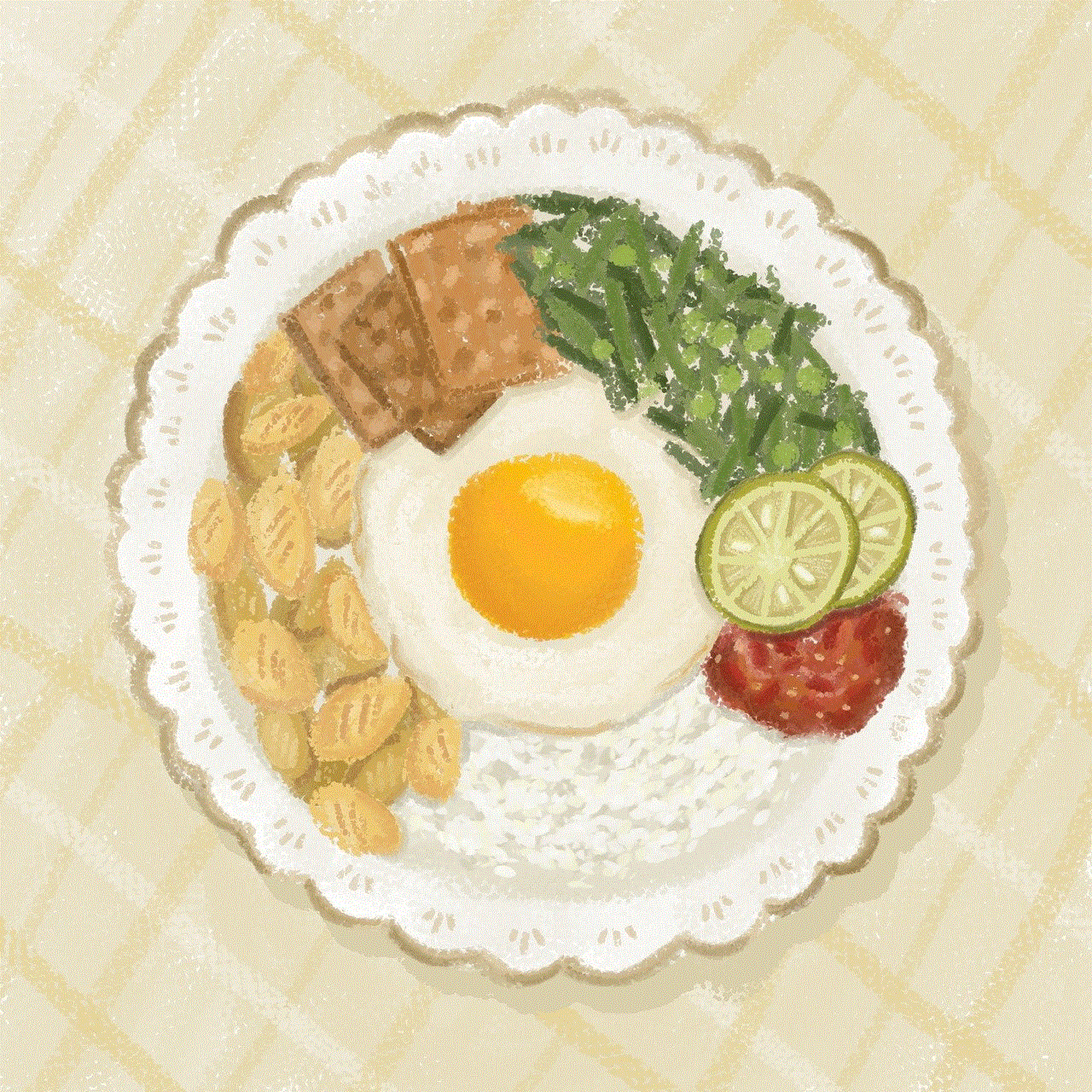
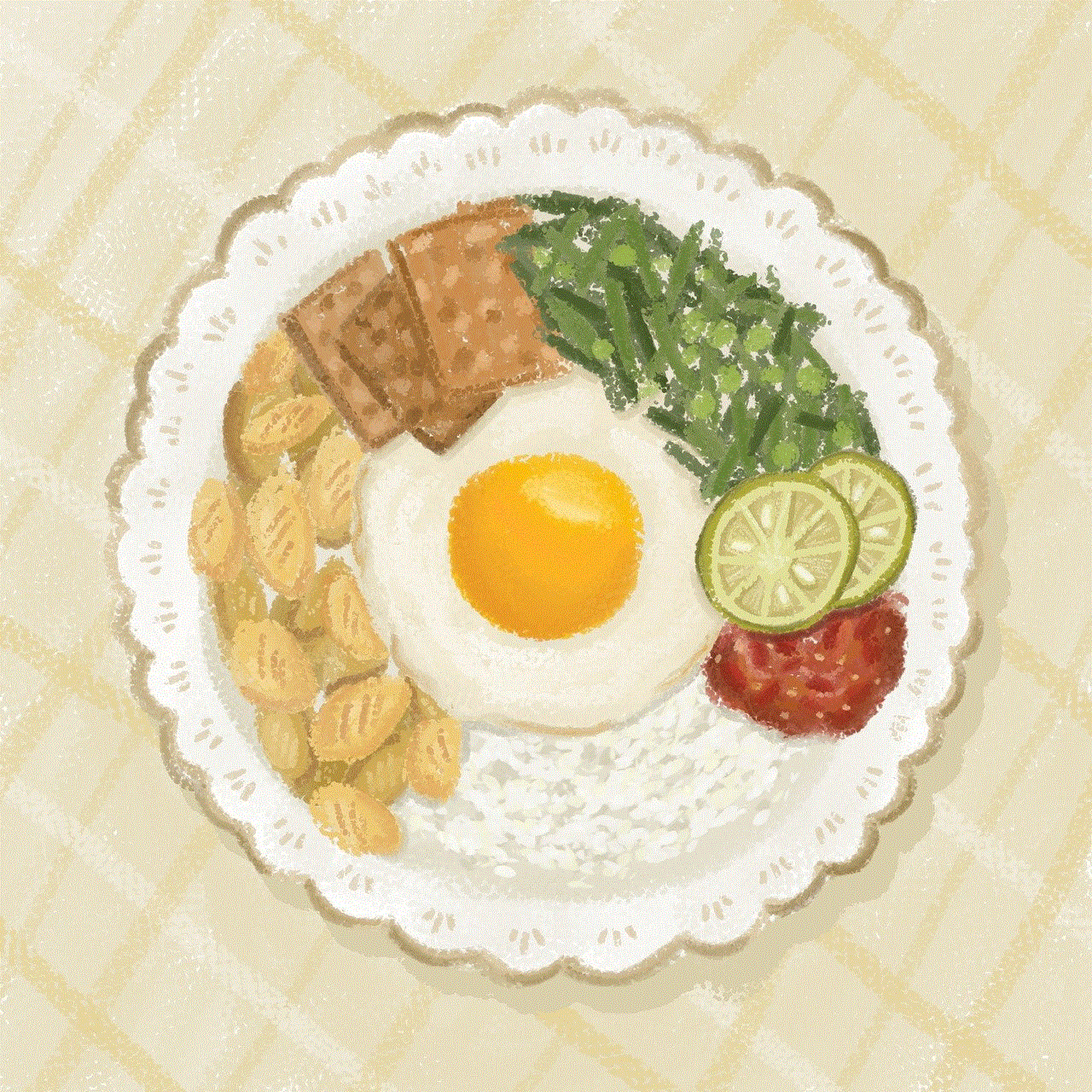
## Conclusion
The rise of fake websites poses a significant threat to internet users, from individuals to businesses. Understanding the characteristics and types of fake websites, recognizing the consequences of engaging with them, and employing protective measures are essential steps in safeguarding oneself in the digital landscape. By staying informed and vigilant, users can navigate the online world more safely, minimizing the risks associated with fraudulent platforms. Remember, in the age of information, knowledge is not just power; it’s also protection.