tplink access point mode
TPLink is a renowned brand in the networking industry, known for its high-quality and reliable networking devices. One of the popular products offered by TPLink is the access point. An access point is a networking device that allows wireless devices, such as laptops, smartphones, and tablets, to connect to a wired network. TPLink access points are known for their ease of use, advanced features, and cost-effectiveness, making them a popular choice among both home and business users. In this article, we will delve deeper into the access point mode of TPLink and explore its features, benefits, and how to set it up.
What is access point mode?
Access point mode, also known as AP mode, is a feature offered by TPLink access points that allows them to function as a central hub for wireless devices to connect to a wired network. In simple terms, it converts a wired internet connection into a wireless one, allowing multiple devices to access it simultaneously. This mode enables users to extend their existing wired network and provides a wider coverage area for wireless devices, making it an ideal choice for large homes, offices, or commercial spaces.
Features of TPLink access point mode
TPLink access points come with a plethora of features that make them stand out in the market. Let’s take a look at some of the key features of access point mode:
1. High-speed wireless connectivity: TPLink access points support the latest wireless standards, such as 802.11ac, which provides lightning-fast wireless speeds of up to 1300Mbps. This ensures a smooth and lag-free internet experience for users.
2. Wide coverage area: TPLink access points have a high-gain antenna design that provides a wider coverage area, eliminating dead zones and ensuring a strong and stable wireless connection throughout the premises.
3. Multiple operating modes: TPLink access points come with multiple operating modes, such as access point mode, range extender mode, and wireless bridge mode, allowing users to choose the mode that best suits their networking needs.
4. Seamless roaming: With access point mode, TPLink devices support seamless roaming, which allows wireless devices to stay connected to the strongest access point as they move around the premises. This ensures a consistent and uninterrupted internet connection.
5. Easy setup: TPLink access points have a user-friendly web interface, making it easy for users to set them up and manage their network. The devices also come with a Quick Setup Wizard that guides users through the setup process, making it a hassle-free experience.
Benefits of using TPLink access point mode
1. Cost-effective: Setting up a wired network can be expensive, especially in large premises. TPLink access point mode eliminates the need for additional wiring and saves users the cost of installing multiple routers, making it a cost-effective solution for extending their network.
2. Easy to manage: TPLink access points come with a centralized management system that allows users to manage and monitor their network from a single location. This makes it easier for network administrators to troubleshoot any issues and ensure a smooth operation.
3. Increased network capacity: With access point mode, TPLink devices support a larger number of wireless devices to connect to the network simultaneously. This makes it an ideal choice for businesses and organizations that have a high number of wireless devices in use.
4. Improved network performance: TPLink access points come with advanced features, such as Quality of Service (QoS), which prioritizes network traffic and ensures a seamless internet experience for users. This results in improved network performance and user satisfaction.
5. Flexibility: TPLink access point mode allows users to extend their network without any limitations. This gives users the flexibility to add more access points as their network grows, making it a scalable solution.
How to set up TPLink access point mode
Setting up TPLink access point mode is a simple and straightforward process. Here’s a step-by-step guide on how to do it:
Step 1: Connect the access point to your computer using an Ethernet cable.
Step 2: Open a web browser on your computer and enter the default IP address of the access point in the address bar. The default IP address can be found in the user manual or on the device itself.
Step 3: Enter the default username and password to log in to the access point’s web interface.
Step 4: Once logged in, go to the Quick Setup Wizard and select the access point mode.
Step 5: Follow the on-screen instructions to configure the access point with your network settings.
Step 6: Once the setup is complete, disconnect the Ethernet cable and connect the access point to a power source.
Step 7: You can now connect your wireless devices to the access point and start using your extended network.
In conclusion, TPLink access point mode is an excellent solution for extending your wired network and providing wireless connectivity to multiple devices in a large area. With its advanced features, easy setup, and cost-effectiveness, it’s no wonder that TPLink access points are a popular choice among users. So, whether you’re looking to improve your home’s Wi-Fi coverage or enhance your business network, TPLink access point mode is definitely worth considering.
apps disappearing from iphone
Title: The Mystery of Disappearing Apps on iPhone: Causes, Solutions, and Prevention
Introduction:
In today’s digital world, smartphones have become an essential part of our lives, and the iPhone stands out as one of the most popular choices. However, it’s not uncommon for iPhone users to encounter a perplexing issue: apps disappearing from their devices seemingly out of nowhere. This phenomenon has left many users frustrated and searching for answers. In this article, we will explore the various reasons behind apps disappearing from iPhones, discuss possible solutions, and provide tips for preventing such occurrences.
1. Automatic App Offloading:
One possible reason for disappearing apps is the automatic app offloading feature introduced in iOS 11. This feature automatically removes unused apps from the device to free up storage space. However, the app’s data and settings remain intact. If you notice a missing app, it might be because your iPhone offloaded it. To re-download the app, simply tap on its icon in the App Store.
2. App Store Updates:
Another reason for disappearing apps could be related to App Store updates. Sometimes, when developers release updates for their apps, it can cause temporary issues, leading to apps disappearing from the iPhone’s home screen. In such cases, it’s advisable to wait for a few hours or even a day before reinstalling the missing app.
3. iOS Updates:
iOS updates can also be responsible for apps disappearing from the iPhone. When updating to a new iOS version, some apps may not be fully compatible, leading to unexpected behavior. To resolve this, check for app updates in the App Store and ensure that all your apps are up to date.
4. Restrictions and Parental Controls:
If you’ve enabled restrictions or parental controls on your iPhone, it’s possible that certain apps are hidden from view. To check if this is the case, go to “Settings” > “Screen Time” > “Content & Privacy Restrictions” and ensure that the affected apps are allowed.
5. App Syncing Issues:
Sometimes, apps may disappear due to syncing issues between your iPhone and iTunes or iCloud. To address this, try syncing your device with iTunes or iCloud, ensuring that all apps are selected for syncing. Additionally, check your iTunes or iCloud settings to make sure app syncing is enabled.
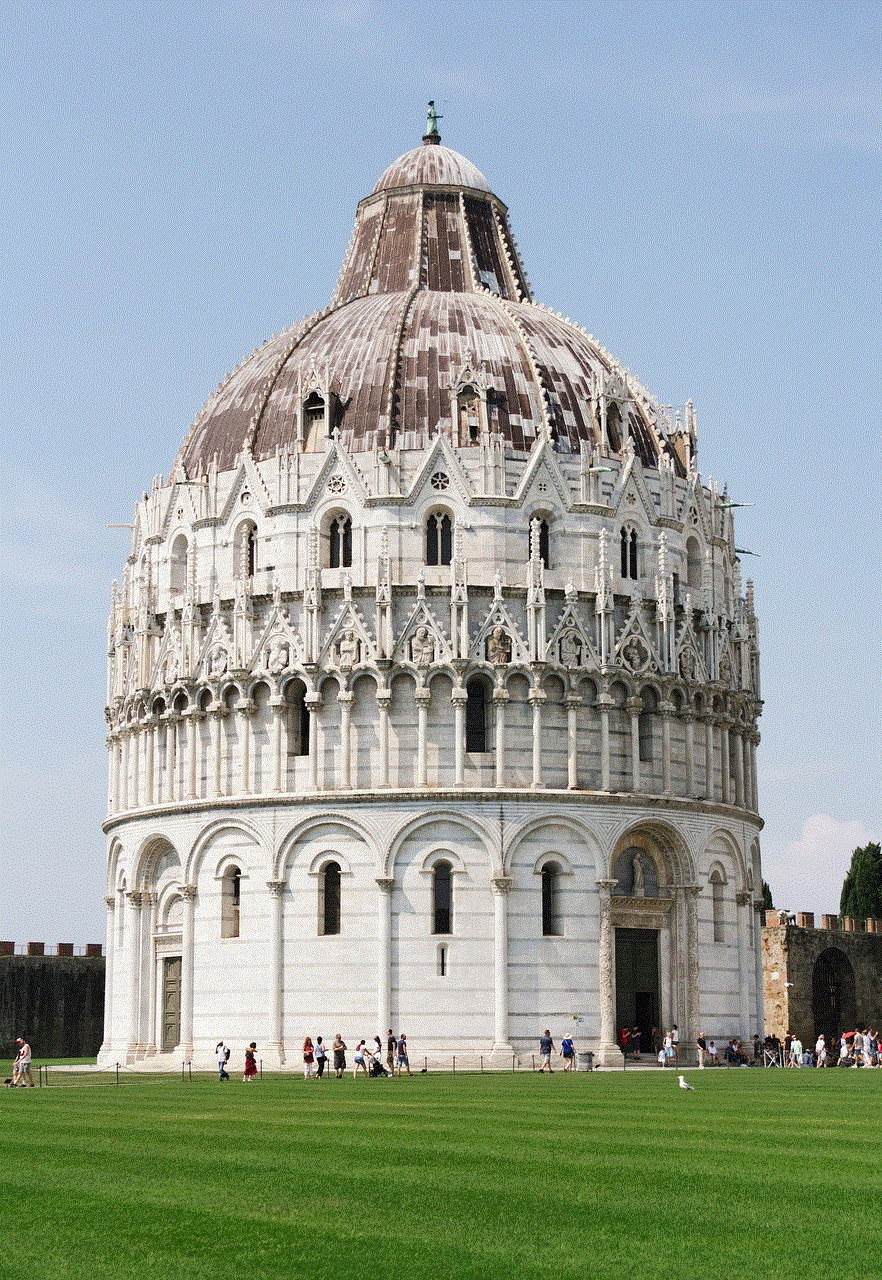
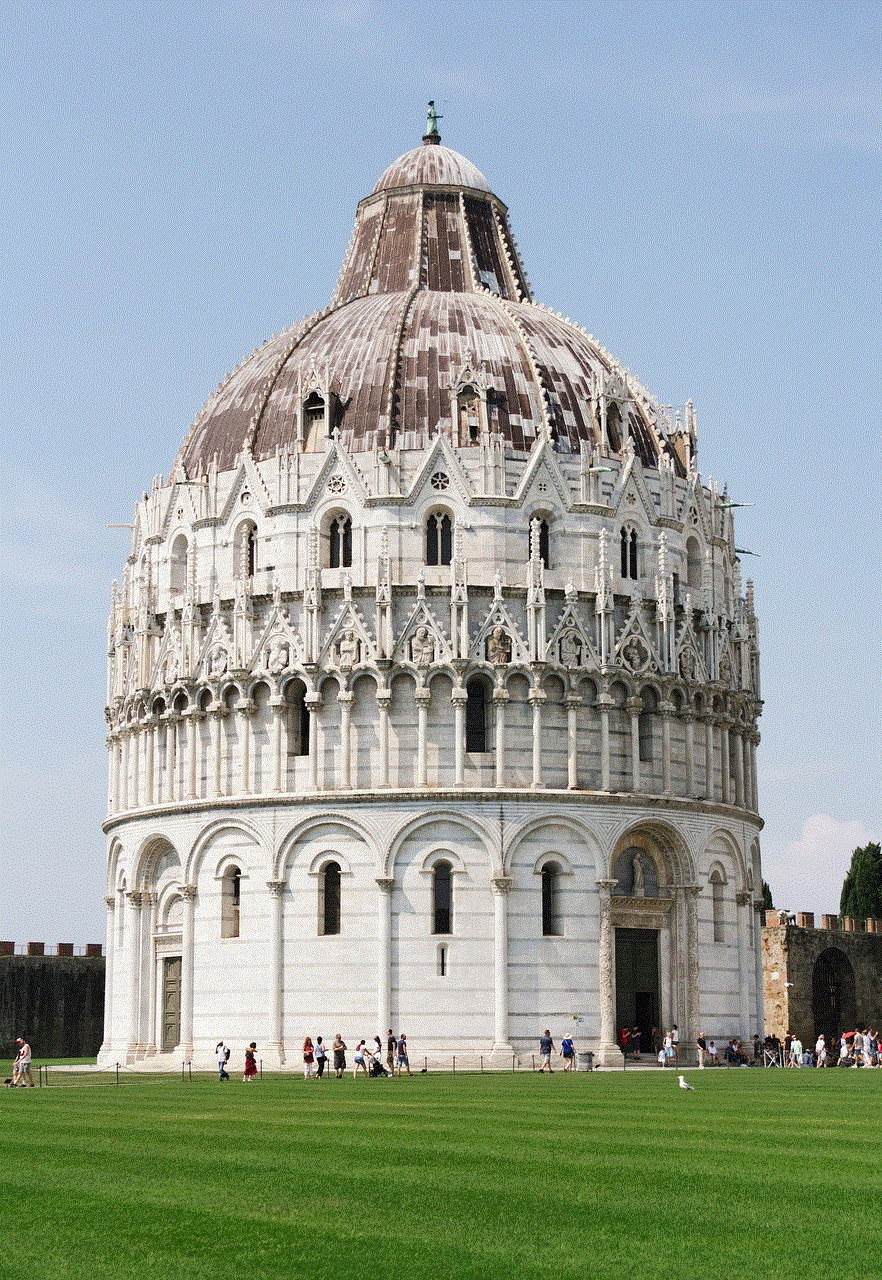
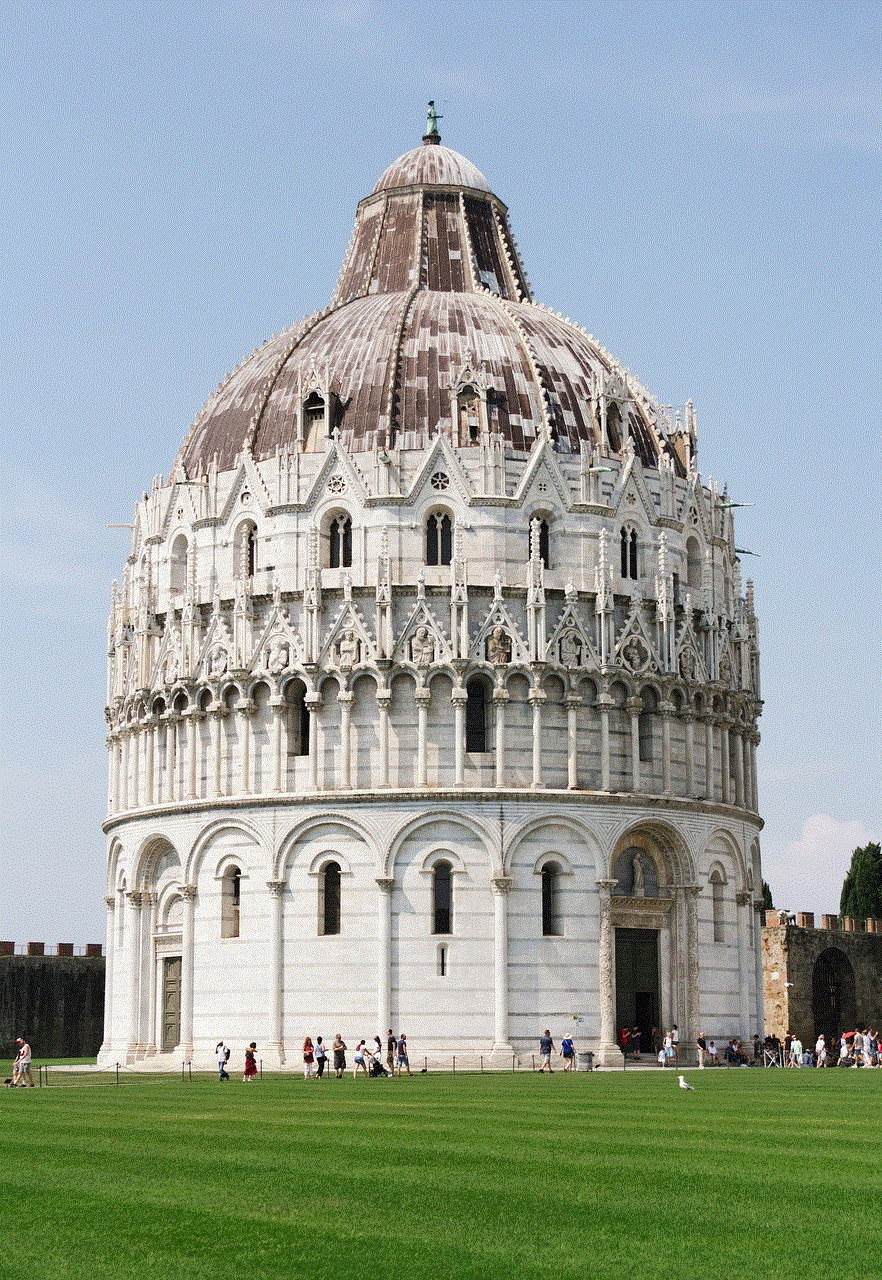
6. Data Corruption:
Data corruption can occur due to various reasons, such as software glitches or hardware issues. If an app’s data becomes corrupted, it may cause the app to disappear. In such cases, reinstalling the app should resolve the problem. However, if the issue persists, consider contacting Apple Support for further assistance.
7. Incomplete App Installation:
Occasionally, an app may disappear during or after the installation process. This can happen due to interrupted downloads, unstable internet connections, or other factors. To resolve this, go to the App Store, find the missing app, and tap on the download icon. If the app remains elusive, try restarting your iPhone and repeating the installation process.
8. App Deletion by Mistake:
Sometimes, apps may disappear because they were accidentally deleted. This can happen if you or someone else using your iPhone inadvertently removed the app. To retrieve a deleted app, open the App Store, tap on your profile picture, then select “Purchased” or “My Purchases” to find a list of previously downloaded apps.
9. Jailbreaking or Unauthorized Modifications:
Jailbreaking an iPhone or making unauthorized modifications to its software can lead to various issues, including disappearing apps. Jailbreaking involves removing Apple’s restrictions to install unofficial apps, but it also circumvents the device’s security measures. If you’ve jailbroken your iPhone, consider restoring it to its original state or seeking professional help if apps continue to disappear.
10. Preventive Measures:
To minimize the chances of apps disappearing from your iPhone, follow these preventive measures:
– Regularly update your iOS and apps.
– Avoid jailbreaking or making unauthorized modifications.
– Maintain a stable internet connection during app installations.
– Always back up your device’s data using iCloud or iTunes.
– Use trusted sources when downloading apps.
– Regularly check for app updates and install them promptly.
Conclusion:
Experiencing disappearing apps on your iPhone can be frustrating, but understanding the possible causes and solutions can help resolve the issue. From automatic app offloading to restrictions, syncing issues, and accidental deletions, several factors can contribute to this problem. By following preventive measures and staying informed about potential solutions, you can ensure a smoother app experience on your iPhone and minimize the likelihood of apps mysteriously disappearing.
pros and cons of having phones in school
In today’s digital age, smartphones have become an integral part of our lives. They have revolutionized communication, access to information, and entertainment. However, when it comes to having phones in schools, there is a constant debate on whether they should be allowed or not. This article will explore the pros and cons of having phones in school, taking into account the impact on education, social interaction, and discipline.
One of the main advantages of allowing phones in schools is the potential for enhanced learning opportunities. With smartphones, students have instant access to a vast amount of information. They can quickly search for facts, definitions, or explanations to deepen their understanding of a subject. This can lead to more engaged and independent learning, as students can explore topics beyond the confines of the classroom. Moreover, educational apps and online resources can supplement traditional teaching methods, providing interactive and personalized learning experiences.
Additionally, having phones in schools can improve communication and collaboration among students and teachers. Smartphones facilitate instant messaging, which can be used for group discussions, project coordination, or clarifying doubts. This real-time communication can foster teamwork and cooperation, allowing students to learn from each other and develop essential interpersonal skills. Furthermore, teachers can use phones to share important announcements, reminders, or study materials, ensuring that every student receives the information promptly.
Another advantage of allowing phones in schools is the potential for increased parent-teacher communication. Many schools have adopted online platforms or apps that enable parents to monitor their child’s progress, attendance, and assignments. By allowing phones in schools, parents can easily access these platforms and stay updated on their child’s academic journey. This can promote a stronger partnership between parents and teachers, leading to better support for the student’s educational development.
On the other hand, there are several drawbacks to having phones in schools that cannot be overlooked. One major concern is the potential for distraction. Smartphones are equipped with various applications and features that can divert students’ attention from the educational environment. Social media, gaming, and messaging apps can tempt students to disengage from their studies and focus on non-academic activities. This can result in decreased productivity, poor academic performance, and an overall decline in the learning atmosphere.
Moreover, the presence of phones in schools can give rise to issues of cyberbullying and inappropriate content. While schools can implement strict policies and filters to address these concerns, it is challenging to monitor every student’s online activity effectively. Instances of cyberbullying or exposure to explicit content can have severe emotional and psychological consequences for students. Therefore, schools must carefully consider the potential risks associated with allowing phones on their premises.
Furthermore, the use of phones in schools can contribute to a decline in social interaction and interpersonal skills. In a classroom setting, face-to-face communication and collaboration are crucial for developing empathy, active listening, and effective communication skills. The constant use of phones can hinder these essential aspects of social development. Students may become more isolated, preferring to communicate through screens rather than engaging in meaningful conversations with their peers. This can have a detrimental impact on their ability to form healthy relationships and succeed in social settings beyond the school environment.



Additionally, the presence of phones in schools can pose a significant discipline challenge. Students may be tempted to use their phones for unauthorized purposes, such as cheating on exams or engaging in disruptive behavior. Ensuring that students use their phones responsibly and respect the rules can be a daunting task for educators. The enforcement of phone policies may require additional resources, time, and effort from teachers and administrators, diverting their focus from the core educational objectives.
In conclusion, the decision of whether to allow phones in schools is a complex and multifaceted one. While smartphones offer undeniable benefits in terms of access to information, communication, and parental involvement, they also present significant challenges. The potential for distraction, cyberbullying, decreased social interaction, and disciplinary issues cannot be disregarded. Therefore, schools must carefully weigh the pros and cons and develop comprehensive policies that strike a balance between leveraging the educational potential of smartphones and mitigating the associated risks. Open dialogue and collaboration between educators, students, parents, and policymakers are crucial for making informed decisions that prioritize the overall well-being and educational development of students.