tumblr how to follow tags
Tumblr is a popular microblogging and social media platform known for its highly visual and interactive nature. It allows users to create and customize their own blogs, share content, and connect with others who share similar interests. One of the key features of Tumblr is the ability to follow tags, which allows users to discover new content and connect with other users who post about the same topics. In this article, we will explore how to follow tags on Tumblr and how it can enhance your overall Tumblr experience.
What are tags on Tumblr?
Before we dive into the details of how to follow tags on Tumblr, it is important to understand what tags are and how they work on the platform. Tags are essentially keywords or phrases that are used to categorize posts and make them easily searchable. When a user creates a post, they can add relevant tags to it to make it more discoverable by other users on Tumblr. These tags can range from broad topics like #travel or #fashion to more specific ones like #veganrecipes or #comicbooks.
How to follow tags on Tumblr?
Now that we have a basic understanding of what tags are, let’s take a look at how to follow them on Tumblr. The process is quite simple and can be done in a few easy steps.
Step 1: Log in to your Tumblr account
The first step to follow tags on Tumblr is to log in to your account. If you do not have an account, you can easily create one by visiting the Tumblr website and signing up with your email address or social media account.
Step 2: Search for a tag
Once you are logged in, you can start searching for tags that you are interested in. You can do this by typing the tag in the search bar at the top of the Tumblr dashboard. You can also click on any tag that appears in the tags section of a post or click on a tag from the tags section on the right-hand side of your dashboard.
Step 3: Click on the tag
When you click on a tag, you will be taken to a page that shows all the posts on Tumblr that have been tagged with that particular keyword or phrase. This page is also known as the tag page.
Step 4: Click on the ‘Follow’ button
On the tag page, you will see a ‘Follow’ button on the right-hand side, below the tag name. Click on this button to start following the tag.
Step 5: Repeat for other tags
You can repeat this process for as many tags as you want to follow. This will allow you to see all the posts that have been tagged with those keywords on your dashboard.
Step 6: View followed tags on your dashboard
To view the tags that you are currently following, go to your Tumblr dashboard and click on the ‘Following’ button on the right-hand side. This will show you a list of all the tags that you are following.
Step 7: Unfollow tags
If you no longer want to follow a particular tag, you can easily unfollow it by going to the tag page and clicking on the ‘Unfollow’ button. This will remove the tag from your list of followed tags and you will no longer see posts tagged with it on your dashboard.
Benefits of following tags on Tumblr
Now that you know how to follow tags on Tumblr, let’s take a look at some of the benefits of doing so.
1. Discover new content and blogs
By following tags on Tumblr, you can easily discover new content and blogs that you may not have come across otherwise. This is especially useful if you are interested in a niche topic or hobby that may not be as popular on other social media platforms.
2. Connect with like-minded users
Following tags also allows you to connect with other Tumblr users who share similar interests as you. This can lead to building a community of like-minded individuals and engaging in discussions and conversations about your shared interests.
3. Customize your dashboard
Tumblr’s dashboard is a place where all the posts from the blogs you follow appear. By following tags, you can customize your dashboard to show posts that are relevant to your interests. This can make your Tumblr experience more enjoyable and tailored to your preferences.
4. Stay updated on trends and events
Tags on Tumblr are not limited to just topics and interests. They can also be used to follow trends and events happening in the world. By following relevant tags, you can stay updated on the latest news and discussions surrounding a particular event or trend.
5. Promote your own content
If you are a Tumblr user who creates and shares content, using tags can help promote your posts and reach a wider audience. By adding relevant tags to your posts, they become more discoverable and can attract more engagement from users who are interested in the same topics.
Tips for using tags on Tumblr effectively
Now that you know the benefits of following tags on Tumblr, here are a few tips to help you use them effectively.
1. Use relevant tags



Make sure to use tags that are relevant to your post. This will not only make your post more discoverable but also help you reach your target audience.
2. Use a mix of broad and specific tags
While it is important to use specific tags to make your post more targeted, also use some broader tags to increase its reach. This way, you can attract both users who are interested in your specific niche and those who are interested in the broader topic.
3. Don’t use too many tags
Tumblr allows a maximum of 20 tags per post, but it is not necessary to use all 20. Using too many tags can make your post look spammy and decrease its visibility. Stick to relevant and targeted tags for best results.
4. Use popular tags
Along with relevant tags, also use popular tags to increase the reach of your posts. You can find popular tags by browsing through the ‘Explore’ section on Tumblr or by looking at the ‘Trending tags’ section on your dashboard.
In conclusion, following tags on Tumblr can greatly enhance your experience on the platform. It allows you to discover new content, connect with like-minded users, and customize your dashboard to suit your interests. By following the steps mentioned in this article and using tags effectively, you can make the most out of your Tumblr experience. So go ahead and start following some tags today!
adding device to find my iphone
Find My iPhone is a feature developed by Apple Inc. that allows users to track and locate their lost or stolen iPhone, iPad, iPod Touch, or Mac. This feature has been a lifesaver for many Apple users, as it not only helps them locate their lost device, but also protects their personal information from falling into the wrong hands. In this article, we will discuss the process of adding a device to Find My iPhone, its benefits, and some tips to make the most out of this feature.
Before we dive into the process of adding a device to Find My iPhone, let’s first understand what it is and how it works. Find My iPhone is a part of Apple’s iCloud service, which uses a combination of GPS, Wi-Fi, and cellular data to track the location of your device. It also allows you to remotely lock your device, play a sound, or erase all the data on it if you believe it has been stolen or lost. This feature is available for free to all Apple users, and it can be accessed through the Find My iPhone app on any iOS device or through iCloud.com on any web browser.
Now, let’s see how you can add a device to Find My iPhone. The process is fairly simple and can be completed in a few easy steps. First, make sure that your device is connected to the internet. Then, go to the Settings app on your iPhone or iPad and tap on your name at the top. Next, tap on the “iCloud” option and scroll down to find “Find My iPhone.” Tap on it and toggle the switch to turn it on. If you are using an older version of iOS, you may need to enter your Apple ID and password to turn on this feature.
If you have a Mac, the process is slightly different. Open the System Preferences and click on the “iCloud” option. Check the box next to “Find My Mac” to enable this feature. You may be asked to enter your Apple ID and password to complete the process. Once you have successfully turned on Find My iPhone on your device, it will be automatically added to your list of devices on iCloud.com and the Find My iPhone app.
Now that you have successfully added your device to Find My iPhone, let’s explore the benefits of this feature. The most obvious benefit is that it helps you locate your lost or stolen device. Whether you have misplaced your iPhone at home or left it behind at a restaurant, Find My iPhone can help you pinpoint its exact location. This can save you a lot of time and effort, especially if you have valuable data on your device.
Another benefit of Find My iPhone is that it helps you protect your personal information. If your device gets lost or stolen, you can remotely lock it to prevent anyone from accessing your data. You can also play a sound on your device to help you locate it if it is nearby. And in the worst-case scenario, you can remotely erase all the data on your device to ensure that your personal information remains safe.
Apart from these benefits, Find My iPhone also has some additional features that can come in handy. For instance, you can set up “Lost Mode” on your device, which displays a custom message on the lock screen with your contact information. This can be helpful if someone finds your lost device and wants to return it to you. Find My iPhone also keeps a history of your device’s location, which can be useful for tracking your movements or for providing evidence in case of theft.
Now that you know how to add a device to Find My iPhone and its benefits, let’s discuss some tips to make the most out of this feature. First and foremost, make sure to enable Find My iPhone on all your Apple devices. This includes not just your iPhone, but also your iPad, iPod Touch, and Mac. You never know which device you might lose, and having this feature enabled on all your devices can save you from a lot of stress and worry.
You should also make sure to keep your device connected to the internet at all times. Find My iPhone relies on an internet connection to track your device’s location, so if your device is not connected to Wi-Fi or cellular data, you won’t be able to use this feature. Moreover, if you are traveling to a different country, make sure to enable international roaming on your device so that it can connect to a local network and stay online.
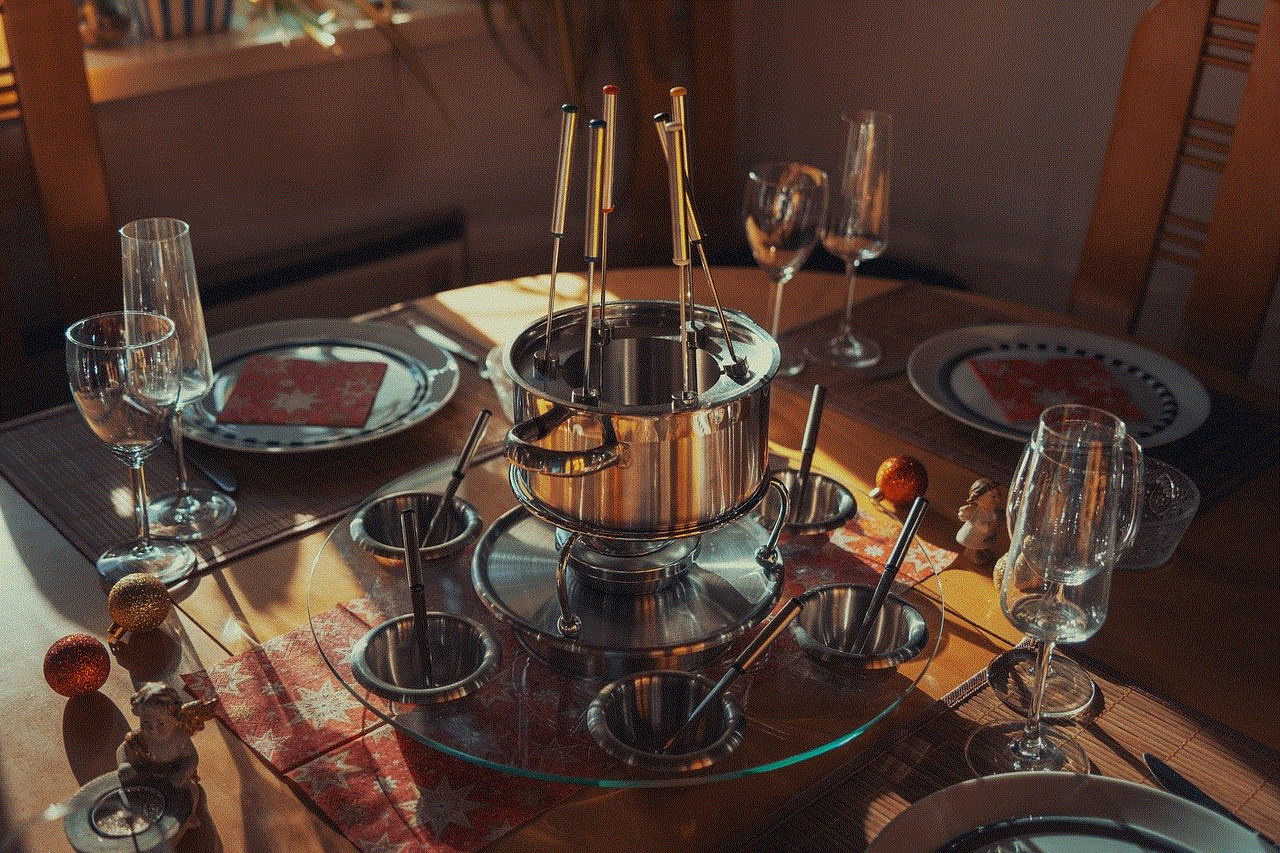
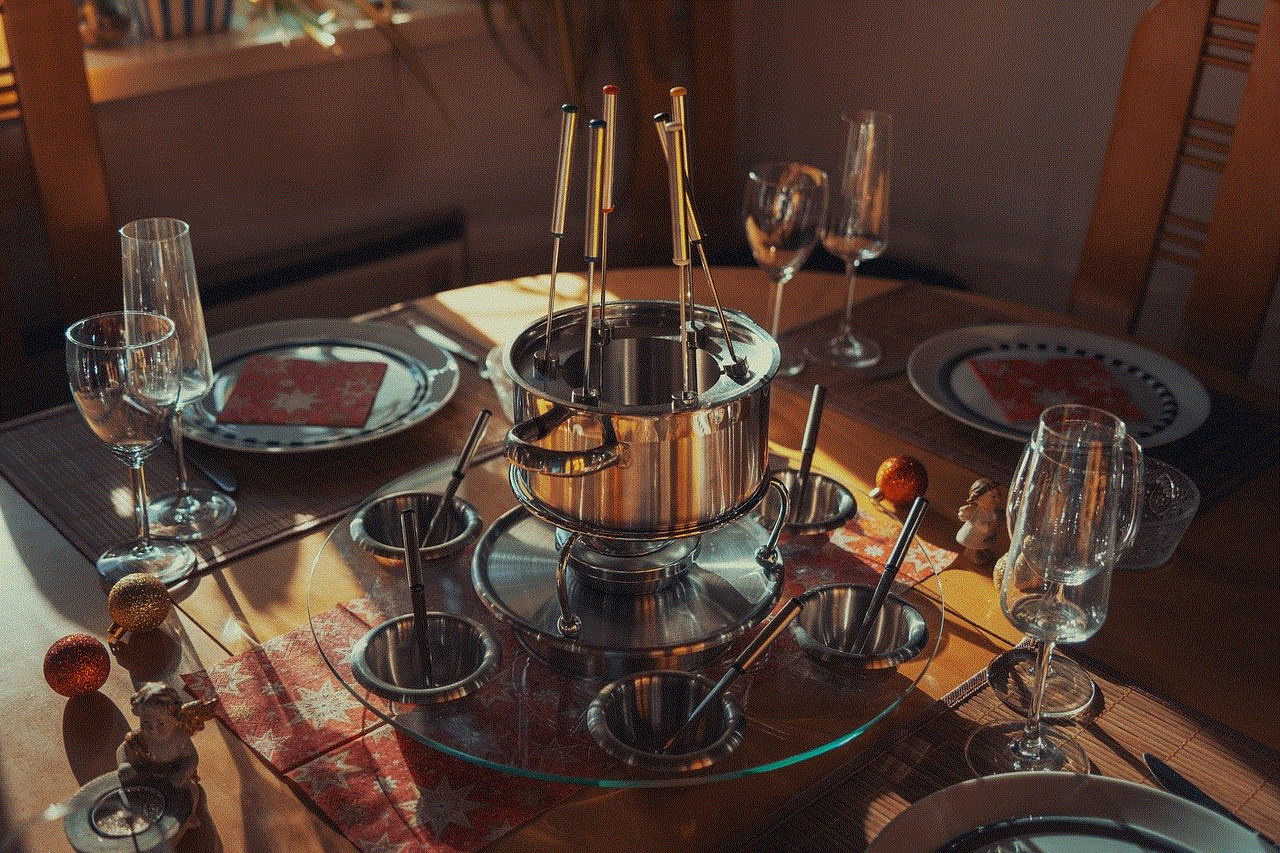
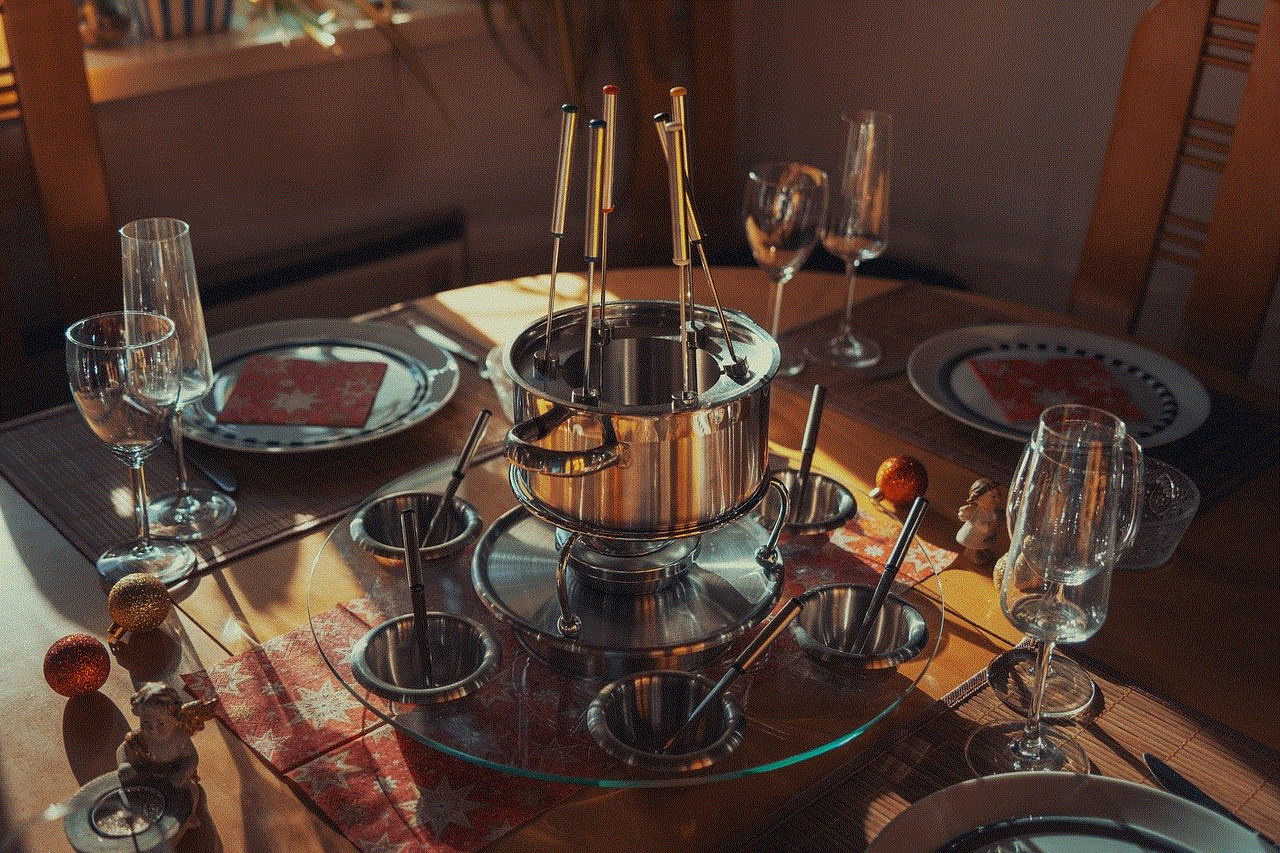
Another tip is to regularly check the Find My iPhone app or iCloud.com to ensure that all your devices are listed and their location is up-to-date. If you find a device missing from the list, you can use the app to locate it and take necessary actions. Additionally, you can also turn on “Send Last Location” on your device, which will automatically send its last known location to Apple when the battery is critically low. This can be extremely helpful in case you lose your device and its battery dies before you can track it.
In conclusion, Find My iPhone is a powerful feature that can help you locate your lost or stolen device, protect your personal information, and even provide evidence to law enforcement in case of theft. It is a must-have for all Apple users, and adding your devices to this feature is a simple process that can be done in a few easy steps. So, don’t wait any longer, go ahead and add your devices to Find My iPhone now.