turn off proxy chrome
Proxy servers are an essential tool for internet users, especially those who are concerned about their online privacy and security. These servers act as intermediaries between a user’s device and the internet, allowing them to browse the web anonymously and access geo-restricted content. However, there are times when users may need to turn off proxy settings, and one of the most common cases is when using the Google Chrome browser. In this article, we will explore the reasons why one may need to turn off proxy settings in Chrome and the steps on how to do it.
What is a Proxy Server?
Before we delve into the process of turning off proxy settings in Chrome, let’s first understand what a proxy server is. A proxy server is a computer or application that acts as an intermediary between a user’s device and the internet. When a user requests a web page or file, the request is first sent to the proxy server, which then forwards it to the destination server. The destination server then sends the requested information back to the proxy server, which, in turn, sends it back to the user.
Why Would You Need to Turn Off Proxy Settings in Chrome?
While proxy servers offer many benefits, such as anonymity and access to geo-restricted content, there are times when users may need to turn off proxy settings in Chrome. One of the most common reasons is when the proxy server is causing connectivity issues or slowing down the internet speed. This can happen due to various reasons, such as an overloaded proxy server or misconfigured settings.
Another reason to turn off proxy settings in Chrome is if you want to access a website or service that is not proxy-friendly. Some websites and services may block proxy connections to prevent unauthorized access or to comply with regional regulations. In such cases, turning off the proxy settings can help you access the site or service without any issues.
Steps to Turn Off Proxy Settings in Chrome
Now that we know the reasons why one may need to turn off proxy settings in Chrome let’s take a look at the steps to do it.
Step 1: Open Google Chrome
The first step is to open the Google Chrome browser on your device. You can do this by clicking on the Chrome icon on your desktop or by searching for it in the Start menu (for Windows users) or the Applications folder (for Mac users).
Step 2: Go to Settings
In the top right corner of the Chrome window, click on the three vertical dots to open the menu. From the menu, select “Settings.”
Step 3: Click on “Advanced”
In the Settings page, scroll down to the bottom and click on the “Advanced” option.
Step 4: Click on “Open Proxy Settings”
Under the “System” section, click on the “Open proxy settings” button. This will open the Internet Properties window.
Step 5: Go to the “Connections” tab
In the Internet Properties window, go to the “Connections” tab and click on the “LAN settings” button.
Step 6: Uncheck the “Use a proxy server for your LAN” option
In the LAN settings window, uncheck the box next to “Use a proxy server for your LAN.” This will turn off the proxy settings in Chrome.
Step 7: Click “OK”
Click on the “OK” button to save the changes and close the window.
Step 8: Click “Apply” and then “OK”
In the Internet Properties window, click on the “Apply” button and then click “OK” to save the changes.
Step 9: Restart Chrome
Close and reopen Google Chrome for the changes to take effect.
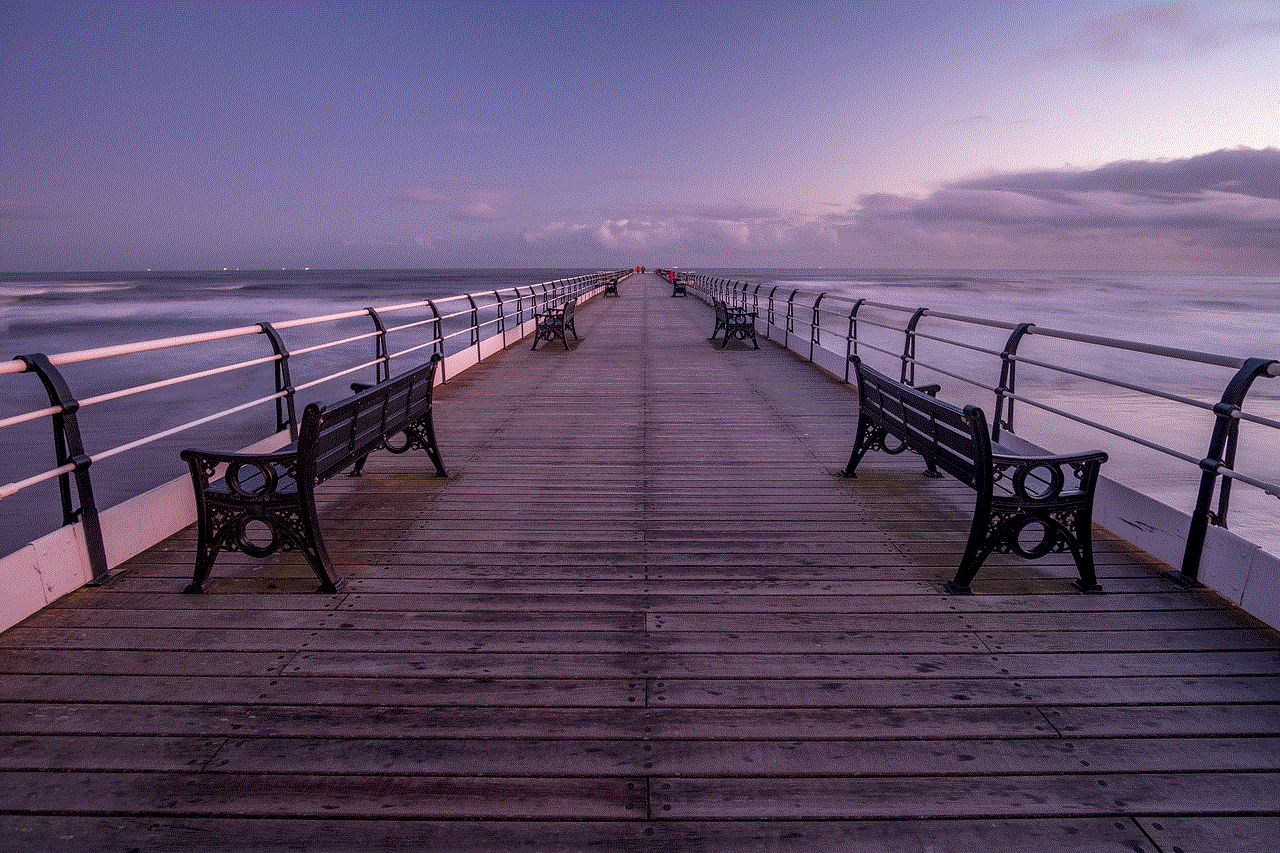
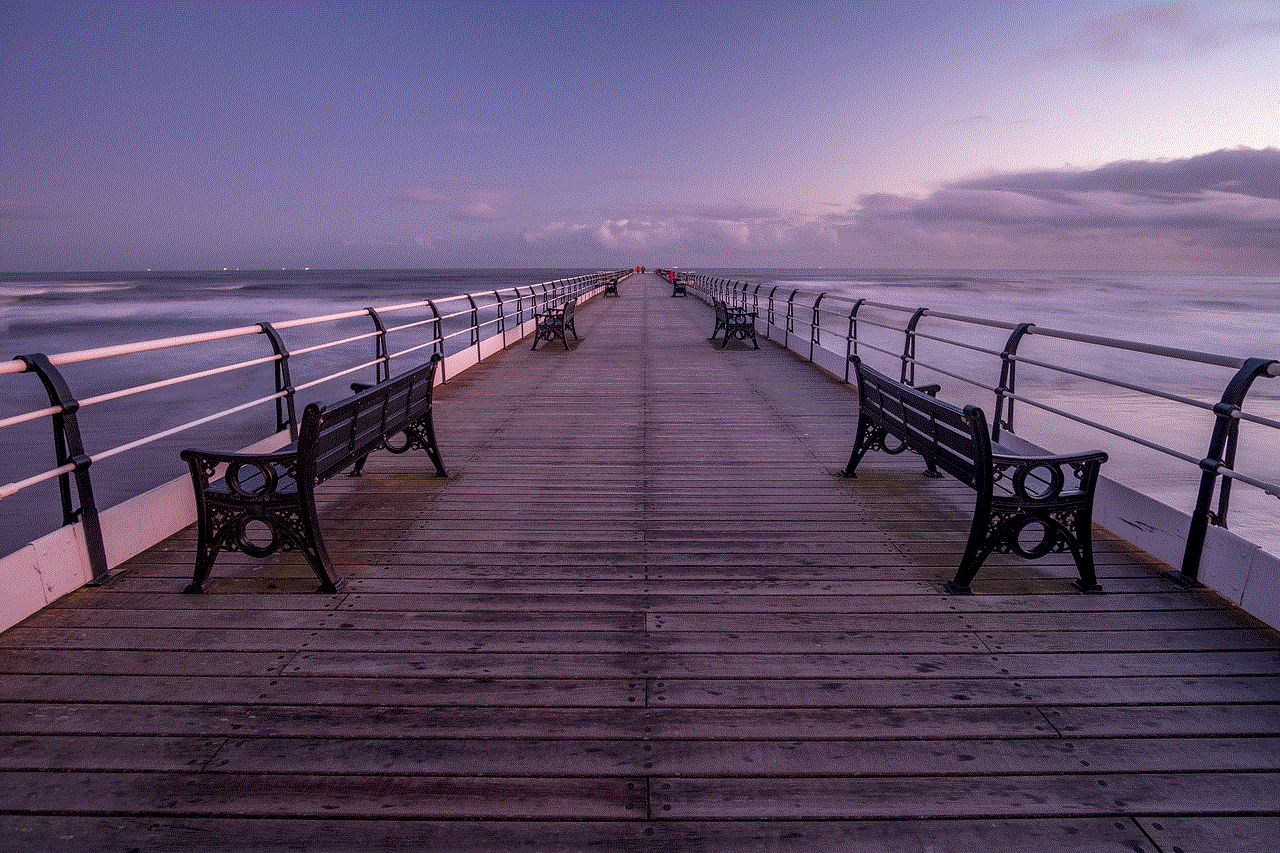
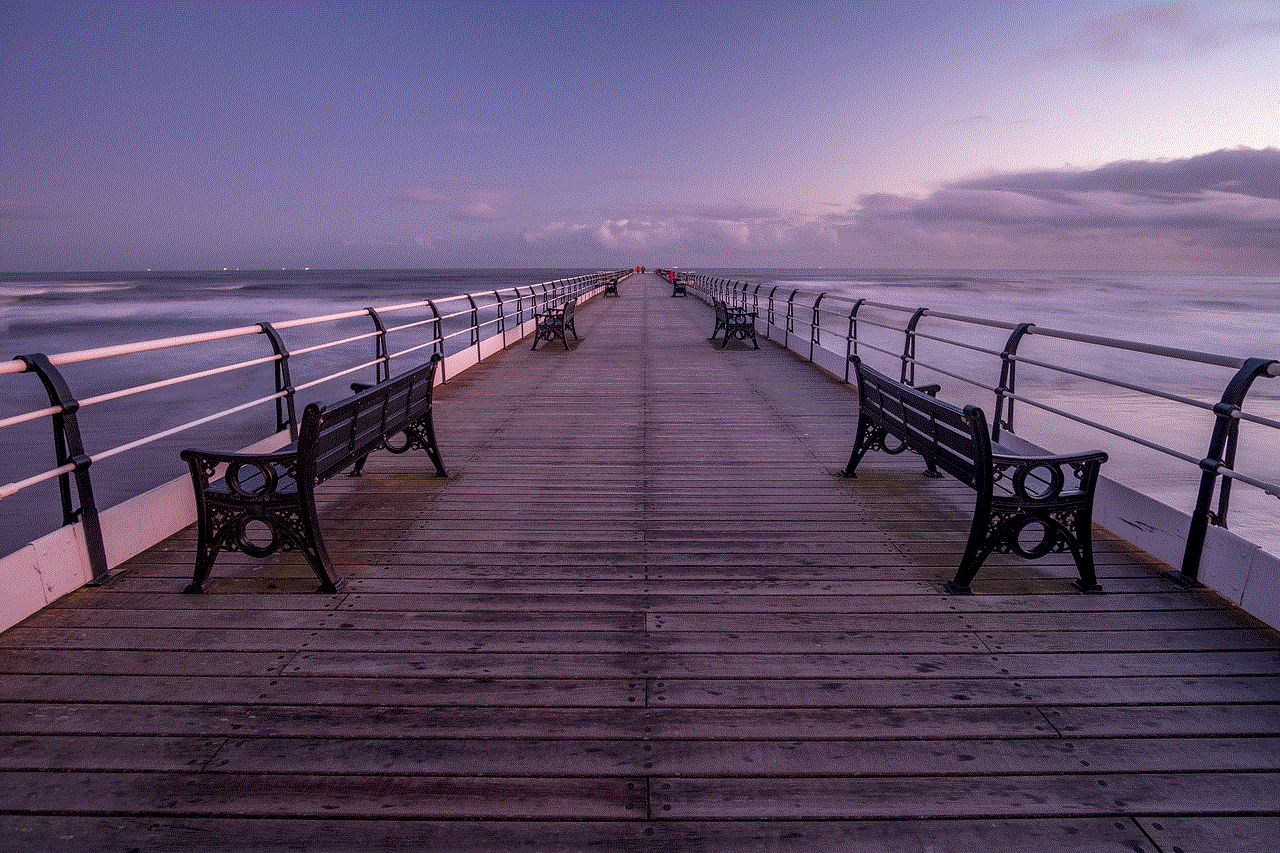
Step 10: Test Your Connection
Once Chrome is restarted, try accessing a website to check if the proxy settings have been turned off successfully. If you can access the website without any issues, it means the proxy settings have been disabled.
Step 11: Turn off Proxy Settings in Other Browsers (Optional)
If you are using other browsers, such as Mozilla Firefox or Microsoft Edge, and want to turn off proxy settings, you can follow similar steps as mentioned above. However, the interface and options may vary slightly depending on the browser you are using.
Conclusion
Proxy servers have become an integral part of internet browsing for many users. They offer various benefits, such as anonymity and access to geo-restricted content. However, there are times when one may need to turn off proxy settings, especially in Google Chrome, due to connectivity issues or to access websites or services that are not proxy-friendly. By following the simple steps mentioned above, users can easily turn off proxy settings in Chrome and enjoy a smooth browsing experience.
fnf school chromebook unblocked
The use of technology in education has become increasingly important over the years, and with the rise of online learning due to the COVID-19 pandemic, it has become more crucial than ever. As schools across the country have shifted to remote learning, the need for reliable and accessible devices for students has become a top priority. This is where the Chromebook comes in, a versatile and affordable option for students and schools alike. In this article, we will explore the use of Chromebooks in schools, specifically focusing on the popular game “Friday Night Funkin'” and how students can access it on their school-issued Chromebooks through unblocked sites.
Chromebooks are a type of laptop that runs on Google’s Chrome OS operating system. They were first introduced in 2011 and have since gained popularity in the education sector due to their low cost, simplicity, and ease of use. Unlike traditional laptops, Chromebooks rely on the internet for most of their functionality, making them ideal for online learning. They also come with built-in security features and automatic updates, making them a safe and secure choice for schools.
One of the biggest advantages of using Chromebooks in schools is their affordability. With education budgets often stretched thin, schools are always looking for cost-effective options when it comes to purchasing technology for their students. Chromebooks, with their average price of around $200, are significantly cheaper compared to traditional laptops, which can cost upwards of $1000. This makes them a more accessible option for schools, especially those in lower-income areas.
Another benefit of Chromebooks is their simplicity. They have a streamlined interface, making them easy for students to navigate, even those who may not be as tech-savvy. They also have a fast boot-up time, which means students can quickly get to work without having to wait for the device to start up. This is particularly useful in a school setting, where time is of the essence, and students need to switch between classes and activities efficiently.
Now, let’s dive into the main topic of this article – the popular game “Friday Night Funkin'”. This rhythm-based game has taken the internet by storm, with its catchy tunes and challenging gameplay. Developed by Newgrounds user ninjamuffin99, “Friday Night Funkin'” has gained a massive following, especially among younger audiences. The game follows the story of a boy named Boyfriend, who is trying to impress his girlfriend by battling her father, a music-loving demon called Daddy Dearest.
The game is available for free on the Newgrounds website, which can be accessed through any web browser. However, many schools have strict internet filters in place, blocking access to gaming and other entertainment sites. This is where the use of unblocked Chromebook websites comes in. These sites provide access to games and other blocked content, allowing students to play “Friday Night Funkin'” and other games on their school-issued Chromebooks.
One of the most popular unblocked Chromebook sites for gaming is Scratch, a coding and creativity platform created by MIT. Scratch allows students to not only play “Friday Night Funkin'” but also to create their own games and animations using block-based programming. This makes it an excellent educational tool for students to learn coding while having fun. Scratch is also free to use and has a large community, making it a safe and popular choice for schools.



Another unblocked Chromebook site for gaming is Coolmath Games. As the name suggests, this site offers a wide variety of educational and entertaining games, including “Friday Night Funkin'”. The site has a simple and user-friendly interface, making it easy for students to navigate and find the games they want to play. Coolmath Games also has a “challenge mode” for some games, where students can compete against their classmates to see who can get the highest score.
While unblocked Chromebook sites provide access to games like “Friday Night Funkin'”, it is essential to note that these games should not be the primary use of the device in a school setting. The Chromebook’s main purpose is for educational use, and it is crucial for schools to set guidelines and restrictions for students to ensure they are using the device responsibly.
In conclusion, Chromebooks have become a valuable tool in the education sector, providing students with an affordable and user-friendly device for online learning. The availability of unblocked Chromebook sites has also made it possible for students to access popular games like “Friday Night Funkin'” on their school-issued devices. However, it is crucial for schools to set boundaries and guidelines for the use of these devices to ensure they are being used for educational purposes. With the continuous advancement of technology, the use of Chromebooks in schools is only going to increase, and it is exciting to see how it will continue to shape the future of education.
kid dating sites 12 and up
In today’s digital age, it’s no surprise that children are becoming more and more tech-savvy at a younger age. With the rise of social media and online platforms, it’s becoming increasingly common for kids to have their own devices and access to the internet. This has led to the emergence of kid dating sites, catering to children as young as 12 years old. But is this a safe and appropriate option for young kids? In this article, we will delve into the world of kid dating sites and explore the potential risks and benefits.
Firstly, let’s understand what kid dating sites are. These are online platforms specifically designed for children to connect with other kids and potentially find romantic interests. These sites usually have age restrictions, with the minimum age being 12 years old. Some popular kid dating sites include MyLOL, MeetMe, and Crush Zone. These sites allow kids to create profiles, browse through other profiles, and communicate with other users through messaging or chat rooms.
One of the main concerns surrounding kid dating sites is the potential risks involved. As with any online platform, there is always a risk of encountering predators or individuals with malicious intentions. These sites may claim to have strict security measures in place, but the reality is that they cannot guarantee the safety of its users. Children are vulnerable and may not have the maturity or understanding to recognize potential dangers. With the anonymity of the internet, it’s easy for predators to hide their true identity and target unsuspecting children.
Moreover, these sites often require personal information to create a profile, such as name, age, location, and even photos. This information can be easily misused by predators to track down and harm children. In some cases, these sites have been used by adults posing as children to lure young victims into dangerous situations. This is a major concern for parents, who may not be aware of their child’s online activities and the potential risks involved.
Another issue with kid dating sites is the potential for cyberbullying. With the increasing use of social media and online platforms, cyberbullying has become a prevalent problem among children and teenagers. Kid dating sites provide a platform for children to interact with others, which can lead to cyberbullying if they encounter a negative or toxic individual. This can have serious consequences on a child’s mental health and self-esteem.
On the other hand, proponents of kid dating sites argue that these platforms provide a safe and controlled environment for children to explore and express their romantic interests. They believe that these sites can help children develop social skills and build healthy relationships. With the guidance of parents and site moderators, children can learn to communicate and interact with others in a safe and monitored setting.
Additionally, some parents see kid dating sites as a way to keep an eye on their child’s activities and ensure their safety. These sites often have strict guidelines and moderators who monitor the site for any suspicious or inappropriate behavior. Parents can also set parental controls on their child’s device to restrict their access to certain sites and apps.
Moreover, proponents argue that these sites can help children who may feel isolated or lonely to find like-minded individuals and build friendships. In today’s society, where children are often glued to their screens, it can be challenging for them to make friends in real life. Kid dating sites can bridge this gap and provide a platform for children to connect with others who share similar interests.
However, it’s important to note that kid dating sites are not the only solution to this problem. Parents can encourage their children to participate in extracurricular activities, join clubs, and socialize in person to make friends. These activities not only provide a chance to make friends but also promote physical activity and social skills.
Another concern with kid dating sites is the potential impact on a child’s emotional and mental well-being. Children are still developing and may not have the emotional maturity to handle romantic relationships. Being exposed to these sites at a young age can lead to feelings of anxiety, confusion, and even depression. It’s crucial for parents to have open and honest conversations with their children about relationships and the appropriate age to start dating.



In conclusion, kid dating sites are a controversial topic with valid arguments on both sides. While these sites may provide a safe and controlled environment for children to interact, there are still inherent risks involved. Parents must be aware of their child’s online activities and educate them about the potential dangers of these sites. It’s also crucial for these sites to implement stricter security measures and age verification to ensure the safety of its users. Ultimately, the decision to let your child use a kid dating site should be based on their maturity level and your comfort level as a parent.