unknown sources google pixel
Google Pixel is one of the most popular smartphones in the market today. With its sleek design, advanced features, and affordable price point, it has become a top choice for many consumers. However, one of the common queries related to Google Pixel is about “unknown sources.” In this article, we will delve deeper into this topic and provide a comprehensive guide on what unknown sources mean on Google Pixel and how you can use it to your advantage.
Before we discuss unknown sources on Google Pixel, let us first understand what it means. Unknown sources refer to the applications that are not downloaded from the Google Play Store. These can be APK files from third-party sources or apps downloaded from other app stores. By default, Google Pixel has the “unknown sources” setting disabled for security reasons. This means that you cannot install any application from outside the Google Play Store unless you enable this setting.
Now, the question arises, why would someone want to download apps from unknown sources when the Google Play Store is filled with millions of apps? Well, there are a few reasons for this. Some apps may not be available on the Google Play Store due to regional restrictions or may have been removed for policy violations. In such cases, users turn to third-party sources to download these apps. Moreover, some apps may have advanced features that are not available on the Google Play Store versions. In such cases, users prefer to download the APK files from third-party sources.
To enable unknown sources on your Google Pixel, follow these steps:
1. Go to the “Settings” menu on your device.
2. Scroll down and tap on “Apps and notifications.”
3. Select “Advanced” and then tap on “Special app access.”
4. Tap on “Install unknown apps.”
5. Select the app from which you want to download the APK files.
6. Toggle on the “Allow from this source” option.
Once you have enabled unknown sources, you can download and install APK files from third-party sources on your Google Pixel. However, it is essential to exercise caution while downloading apps from unknown sources as they may contain malware or viruses that can harm your device. It is recommended to download apps from trusted sources and always scan the APK files before installing them.
Now that we have covered the basics of unknown sources let us discuss some of the advantages and disadvantages of using it on your Google Pixel.
Advantages of Unknown Sources:
1. Access to a wide range of apps: As mentioned earlier, some apps are not available on the Google Play Store. By enabling unknown sources on your Google Pixel, you can download these apps and enjoy their features.
2. Customization: Third-party apps often offer more customization options than apps available on the Google Play Store. By downloading these apps, you can personalize your device and make it stand out from others.
3. Advanced features: Some APK files come with advanced features that are not available on the Google Play Store versions. By downloading these apps, you can get access to these features and enhance your user experience.
4. No geographical restrictions: Some apps are region-specific and may not be available in your country. By downloading the APK file from a third-party source, you can bypass these restrictions and access the app.
Disadvantages of Unknown Sources:
1. Security risks: As mentioned earlier, downloading apps from unknown sources can pose a significant security risk. These apps may contain malware or viruses that can harm your device or steal your personal information.
2. No automatic updates: Apps downloaded from third-party sources do not receive automatic updates like apps from the Google Play Store. You will have to manually check for updates and install them, which can be a time-consuming process.
3. Voiding the warranty: Enabling unknown sources on your Google Pixel may void the warranty provided by the manufacturer. If any issues arise with your device, the manufacturer may refuse to provide service if they find out that you have downloaded apps from unknown sources.
4. Compatibility issues: Some apps may not work correctly on your device if they are not downloaded from the Google Play Store. This is because these apps are not tested for compatibility with your device, and they may crash or freeze.
In conclusion, unknown sources on Google Pixel can be a useful feature if used wisely. It provides users with access to a wide range of apps and advanced features that are not available on the Google Play Store. However, it is crucial to exercise caution while downloading apps from third-party sources to avoid any security risks. We recommend downloading apps from trusted sources and regularly scanning your device for any potential threats. Remember, enabling unknown sources on your Google Pixel is a personal preference, and it is entirely up to you to decide whether to use it or not.
how to reset screen time password on iphone
How to Reset Screen Time Password on iPhone: A Comprehensive Guide
Introduction:
The Screen Time feature on iPhones allows users to monitor and control their device usage, set app limits, and establish downtime periods. To ensure privacy and prevent unauthorized access, Apple provides users with the option to set a Screen Time password. However, if you forget or want to change the password, you may find yourself searching for ways to reset it. In this article, we will explore various methods to help you reset your Screen Time password on an iPhone.
1. Understand the Screen Time Password:
Before diving into the reset process, it’s essential to understand the nature of the Screen Time password. This password is separate from the device passcode and is specifically used to manage Screen Time settings. It adds an extra layer of security and prevents others from making unauthorized changes to your device’s usage restrictions.
2. Resetting Screen Time Password with Apple ID:
One of the easiest methods to reset your Screen Time password is by using your Apple ID. Follow these steps to initiate the reset process:
a. Open the “Settings” app on your iPhone.
b. Tap on your Apple ID at the top of the screen.
c. Navigate to “Screen Time” and select “Change Screen Time Passcode.”
d. Choose the “Forgot Passcode?” option.
e. Enter your Apple ID credentials to reset the Screen Time password.
3. Resetting Screen Time Password with iOS Restriction Passcode:
If you don’t remember your Apple ID or prefer an alternative method, you can use the iOS Restriction passcode to reset your Screen Time password. The process might differ slightly based on your iOS version, but the general steps remain the same:
a. Launch the “Settings” app on your iPhone.
b. Go to “Screen Time” and tap on “Change Screen Time Passcode.”
c. Select the “Forgot Passcode?” option.
d. Tap on “Reset with Restrictions Passcode.”
e. Enter your Restrictions passcode to reset the Screen Time password.
4. Resetting Screen Time Password via Factory Reset:
In extreme cases where other methods fail, you can reset your iPhone to its factory settings to remove the Screen Time password. However, keep in mind that this will erase all data on your device, so it’s crucial to have a recent backup before proceeding. Here’s how you can perform a factory reset:
a. Open the “Settings” app and select “General.”
b. Scroll down and tap on “Reset.”
c. Choose “Erase All Content and Settings.”
d. Enter your device passcode.
e. Confirm the process and wait for the reset to complete.
5. Using a Third-Party Tool to Reset Screen Time Password:
If none of the above methods work or you want a more straightforward solution, you can turn to third-party tools specifically designed for resetting Screen Time passwords. These tools often offer user-friendly interfaces and step-by-step instructions to guide you through the process. Some popular options include iMyFone LockWiper, Tenorshare 4uKey, and PassFab iPhone Backup Unlocker.
6. Contacting Apple Support:
If you’re still struggling to reset your Screen Time password, it’s recommended to reach out to Apple Support for further assistance. Apple’s support team is well-equipped to handle such issues and can guide you through the necessary steps to regain control of your Screen Time settings.
7. Prevention is Better Than Cure:
To avoid the hassle of resetting your Screen Time password in the future, it’s essential to take preventive measures. Make sure to choose a memorable password that others cannot easily guess but that you can remember. Additionally, consider regularly backing up your device to ensure you have a recent copy of your data.
8. Utilizing Face ID or Touch ID for Screen Time Authentication:



If you have an iPhone model equipped with Face ID or Touch ID, you can leverage these biometric authentication methods for Screen Time instead of a password. This not only provides convenience but also eliminates the need to remember a separate passcode.
9. Setting Up a New Screen Time Password:
Once you have successfully reset your Screen Time password, it’s advisable to set up a new password immediately. Choose a unique and strong password that you can remember easily. Avoid using common patterns or easily guessable combinations to ensure the highest level of security.
10. Regularly Reviewing and Adjusting Screen Time Settings:
Lastly, it’s crucial to regularly review and adjust your Screen Time settings to ensure they align with your usage habits and goals. By monitoring your app usage and making necessary changes, you can effectively manage your screen time and maintain a healthy digital lifestyle.
Conclusion:
Forgetting or wanting to change your Screen Time password on your iPhone can be frustrating, but there are various methods to reset it. Whether you choose to use your Apple ID, Restrictions passcode, third-party tools, or even contact Apple Support, the key is to find a solution that works best for you. By incorporating preventive measures and regularly reviewing your Screen Time settings, you can maintain control over your device usage and promote a balanced lifestyle. Remember, resetting your Screen Time password should be seen as an opportunity to reassess your digital habits and make positive changes.
how do i stop a porn addiction
Title: Overcoming Porn Addiction: Steps to Reclaim Your Life
Introduction (200 words)
Porn addiction is a prevalent problem affecting individuals worldwide. It can have severe negative impacts on mental health, relationships, and overall well-being. Overcoming a porn addiction requires dedication, commitment, and a comprehensive approach. In this article, we will explore the steps you can take to break free from the grip of porn addiction and regain control of your life.
1. Acknowledge the Problem (200 words)
The first step in overcoming any addiction is to acknowledge its presence. Recognize that you have a porn addiction and understand the detrimental effects it is having on your life. Admitting this to yourself is crucial to initiating the recovery process.
2. Seek Support (200 words)
Recovery from porn addiction is challenging, but it becomes more manageable with the support of others. Reach out to trusted friends or family members and share your struggle. Alternatively, consider joining a support group or seeking professional help from a therapist or counselor specializing in addiction.
3. Identify Triggers and Develop Coping Strategies (250 words)
Understanding the triggers that lead you to porn consumption is vital in breaking the cycle of addiction. Identify the situations, emotions, or thoughts that prompt you to turn to porn. Once recognized, develop healthy coping strategies to deal with these triggers. This could include engaging in physical activities, practicing mindfulness, or pursuing creative hobbies.
4. Create a Supportive Environment (200 words)
To effectively combat a porn addiction, it is crucial to create a supportive environment. Remove all access to pornography by installing content filters on your devices, using accountability software, or even changing your internet service provider. Surround yourself with people who support your recovery journey and avoid situations or environments that may tempt you to relapse.
5. Practice Self-Care (250 words)
Engaging in self-care activities can help you replace the time and energy previously devoted to porn consumption. Develop a routine that includes regular exercise, healthy eating, and sufficient sleep. Additionally, incorporate activities that promote relaxation and stress reduction, such as meditation, yoga, or journaling.
6. Replace Negative Habits with Positive Ones (250 words)
Breaking an addiction involves replacing negative habits with positive ones. Engage in activities that bring you joy and fulfillment, such as pursuing a hobby, learning a new skill, or volunteering. By filling your time with meaningful activities, you will gradually reduce the desire to engage in porn consumption.
7. Develop Healthy Relationships (200 words)
Porn addiction can strain relationships and lead to feelings of isolation. Work on developing healthy, supportive relationships with loved ones. Engage in open and honest communication, rebuild trust, and seek professional help if necessary. Healthy relationships provide a crucial support system during recovery.
8. Educate Yourself (250 words)
Learning about the detrimental effects of pornography addiction on the brain and mental health can be a powerful motivator for change. Educate yourself about the science behind addiction, the impact on relationships, and the benefits of breaking free from porn consumption. This knowledge will strengthen your resolve to overcome the addiction.
9. Set Realistic Goals and Track Progress (200 words)
Setting realistic goals helps you measure your progress and celebrate milestones along the way. Break down your recovery journey into smaller, achievable steps, and track your progress regularly. This will provide a sense of accomplishment and fuel your motivation to continue on the path to recovery.
10. Practice Mindfulness and Meditation (250 words)
Mindfulness and meditation are effective tools for managing cravings, developing self-awareness, and cultivating inner peace. Engage in daily mindfulness exercises and meditation practices to help you stay present, reduce stress, and maintain focus on your recovery goals.
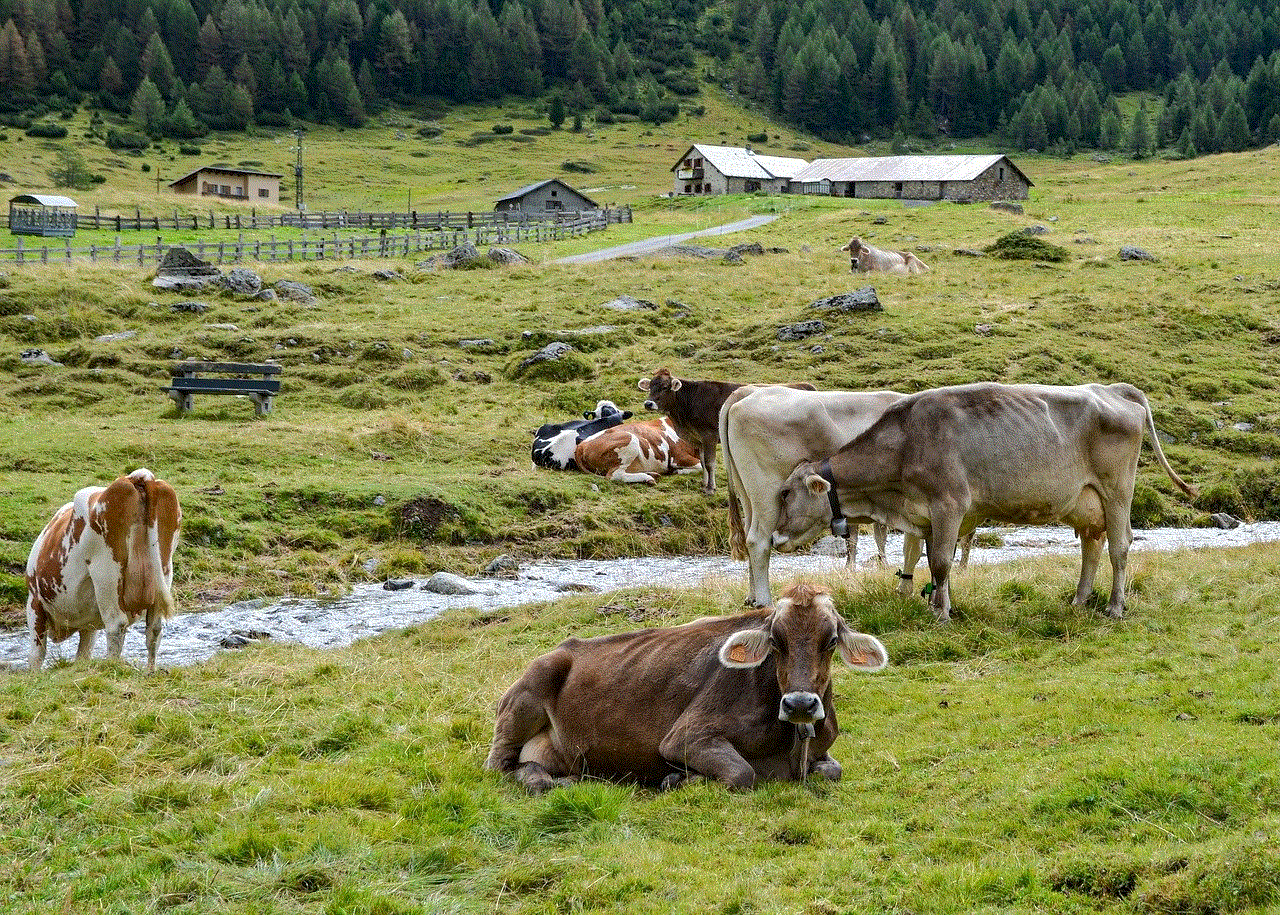
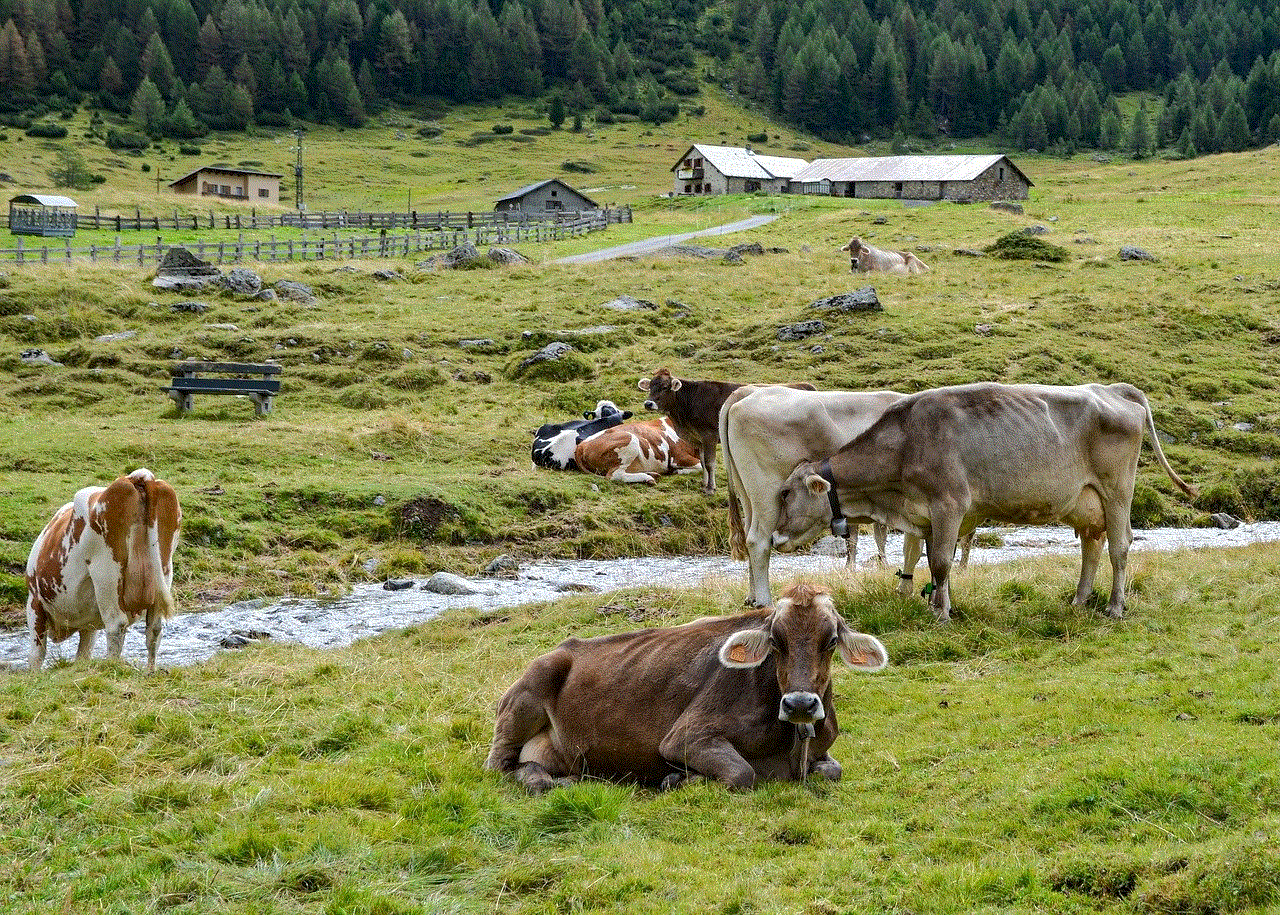
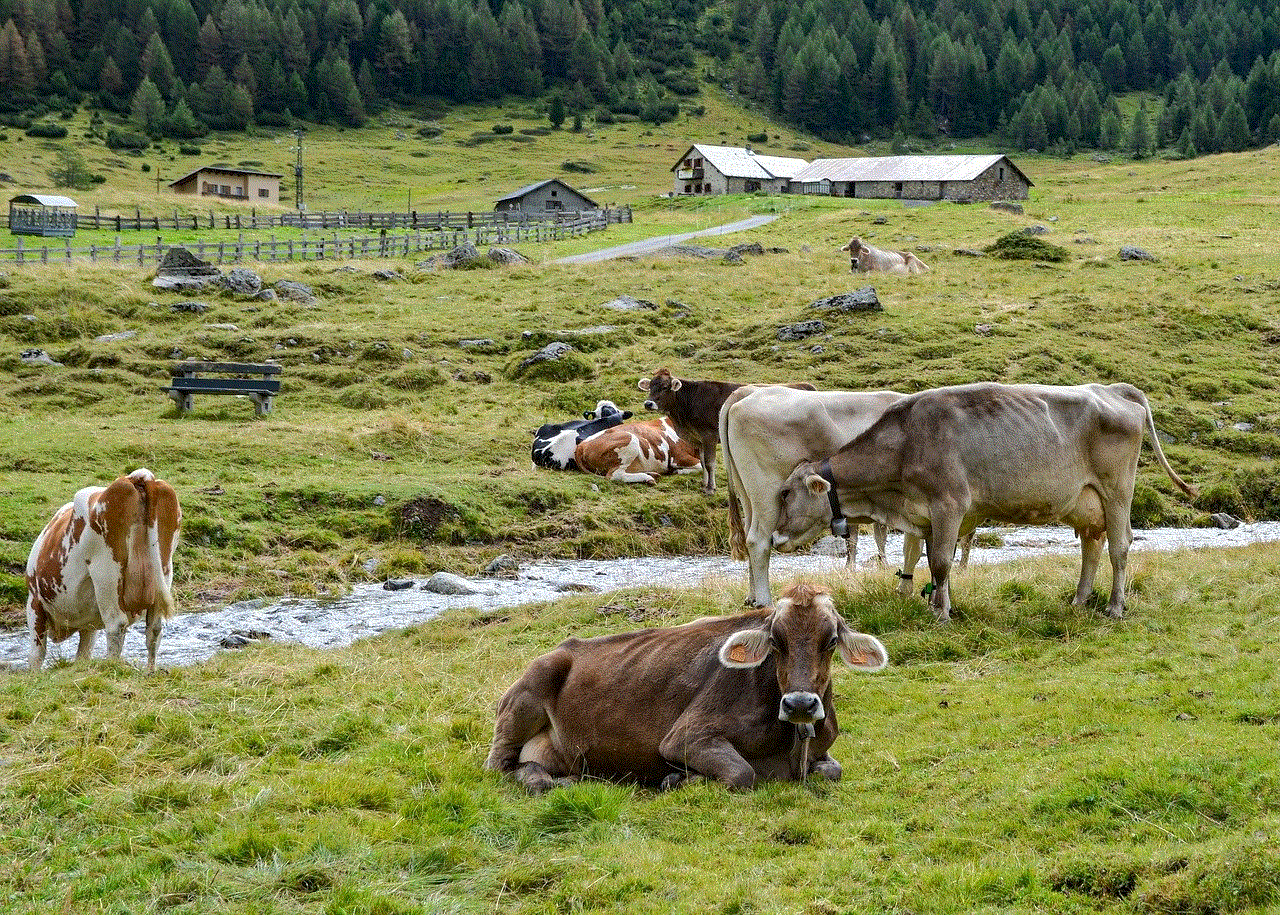
Conclusion (200 words)
Overcoming a porn addiction is a challenging but achievable endeavor. By acknowledging the problem, seeking support, identifying triggers, and implementing coping strategies, you can break free from the grip of addiction and reclaim your life. Remember, recovery is a journey, and setbacks may occur along the way. Stay committed, stay focused, and stay positive. You have the power to overcome porn addiction and live a healthier, happier life.