update firmware netgear router
Updating the firmware on your Netgear router is an essential task that ensures your router is equipped with the latest features, security patches, and performance improvements. Firmware is the software embedded in your router that controls its functionality and allows it to communicate with other devices on your network. Regularly updating the firmware on your Netgear router not only helps to maximize its performance but also helps to protect your network from potential security vulnerabilities. In this article, we will guide you through the process of updating the firmware on your Netgear router, step by step.
Before we dive into the update process, let’s understand why updating the firmware is crucial for your Netgear router. Firmware updates often come with bug fixes, stability enhancements, and security patches. These updates are released by Netgear to address any issues that may have been discovered since the router’s original release. By keeping your router’s firmware up to date, you can ensure that it operates efficiently, remains stable, and remains secure against potential cyber threats.
To update the firmware on your Netgear router, you first need to identify the model number and current firmware version of your router. To do this, you can check the label on the router itself or log in to the router’s web interface. Once you have this information, you can visit the Netgear support website and search for your router model to find the latest firmware release available.
Downloading the firmware file is the next step. Netgear provides firmware updates in the form of a downloadable file on their support website. It is crucial to download the correct firmware file that is specifically designed for your router model. Using the wrong firmware file can cause irreparable damage to your router, so double-check the model number and firmware version before proceeding.
After downloading the firmware file, you can begin the update process. To do this, you need to access your router’s web interface. Open a web browser on a device connected to your network and enter the router’s IP address in the address bar. This IP address is typically 192.168.1.1 or 192.168.0.1, but it can vary depending on your router model or network configuration. Once you have entered the IP address, press Enter to access the router’s web interface.
You will be prompted to enter the router’s username and password to log in. If you have not changed these credentials before, the default username is usually “admin,” and the default password is either “password” or “1234.” However, if you have changed the login credentials, enter the appropriate username and password to proceed.
After logging in, you will be presented with the router’s web interface, which provides various settings and configuration options. Look for the “Administration” or “Advanced” section, as this is where the firmware update option is usually located. Once you have located the firmware update option, click on it to proceed with the update process.
In the firmware update section, you will be prompted to browse and select the firmware file you downloaded earlier. Click on the “Browse” or “Choose File” button and navigate to the location where you saved the firmware file. Select the file and click on the “Upload” or “Update” button to start the firmware update process.
During the update process, it is crucial not to interrupt the power supply to the router or disconnect any cables. Doing so can lead to a failed update and potentially brick your router. Be patient and let the update process complete, which may take a few minutes. Once the update is finished, the router will reboot automatically.
After the router has rebooted, you can verify whether the firmware update was successful. Log in to the router’s web interface again and navigate to the firmware section. Check the firmware version displayed to confirm that it matches the latest version you downloaded. If it does, congratulations! You have successfully updated the firmware on your Netgear router.
It is important to note that firmware updates can sometimes cause compatibility issues with certain devices or settings. If you experience any issues after updating the firmware, it is recommended to perform a factory reset on your router. This will restore the router to its default settings and clear any potential conflicts caused by the firmware update. Remember to back up your router’s configuration settings before performing a factory reset, as it will erase all personalized settings and configurations.
In conclusion, updating the firmware on your Netgear router is a crucial step in maintaining its performance, stability, and security. By regularly checking for and installing firmware updates, you can ensure that your router operates efficiently, remains stable, and stays protected against potential security vulnerabilities. Follow the step-by-step process outlined in this article to update the firmware on your Netgear router and enjoy an enhanced networking experience.
why is my tiktok restricted
Title: TikTok Restrictions: Understanding the Reasons and Solutions
Introduction:
TikTok, the popular social media platform known for its short videos, has gained immense popularity over the past few years. However, some users may encounter restrictions on their TikTok accounts, which can be frustrating and confusing. This article aims to shed light on why TikTok accounts might be restricted and provide potential solutions for users facing this issue.
Paragraph 1: Understanding TikTok Restrictions
TikTok restrictions are measures implemented by the platform to maintain a safe and secure environment for its users. These restrictions may be imposed due to various reasons, including violations of community guidelines, copyright infringement, or suspicious activities on the platform.
Paragraph 2: Violation of Community Guidelines
One of the most common reasons for TikTok restrictions is the violation of community guidelines. These guidelines are in place to ensure that users create and share content that is appropriate and respectful. Violations can include posting explicit or offensive content, engaging in cyberbullying, or promoting harmful activities.
Paragraph 3: Copyright Infringement
Another reason for TikTok restrictions is copyright infringement. Users may face restrictions if they upload videos that contain copyrighted material without permission from the owner. TikTok has strict policies in place to protect intellectual property rights and prevent the unauthorized use of copyrighted content.
Paragraph 4: Suspicious Activities and Bot Activity
TikTok also restricts accounts that engage in suspicious activities or exhibit bot-like behavior. This includes activities such as excessive liking, commenting, or following, which may be indicative of automated or spam accounts. TikTok aims to maintain a genuine and authentic user experience by curbing such behaviors.
Paragraph 5: Age Restrictions and Parental Controls
TikTok has implemented age restrictions to ensure that its content is suitable for different age groups. The platform restricts certain features, such as direct messaging, for users under the age of 16. Additionally, parents can enable parental controls to restrict their child’s access to inappropriate content and limit their screen time on TikTok.
Paragraph 6: Reporting and Flagging Content
TikTok relies on its user community to report and flag inappropriate or violating content. When multiple users report a video or account, TikTok reviews the content and takes appropriate action, which may include restricting the reported account temporarily or permanently.
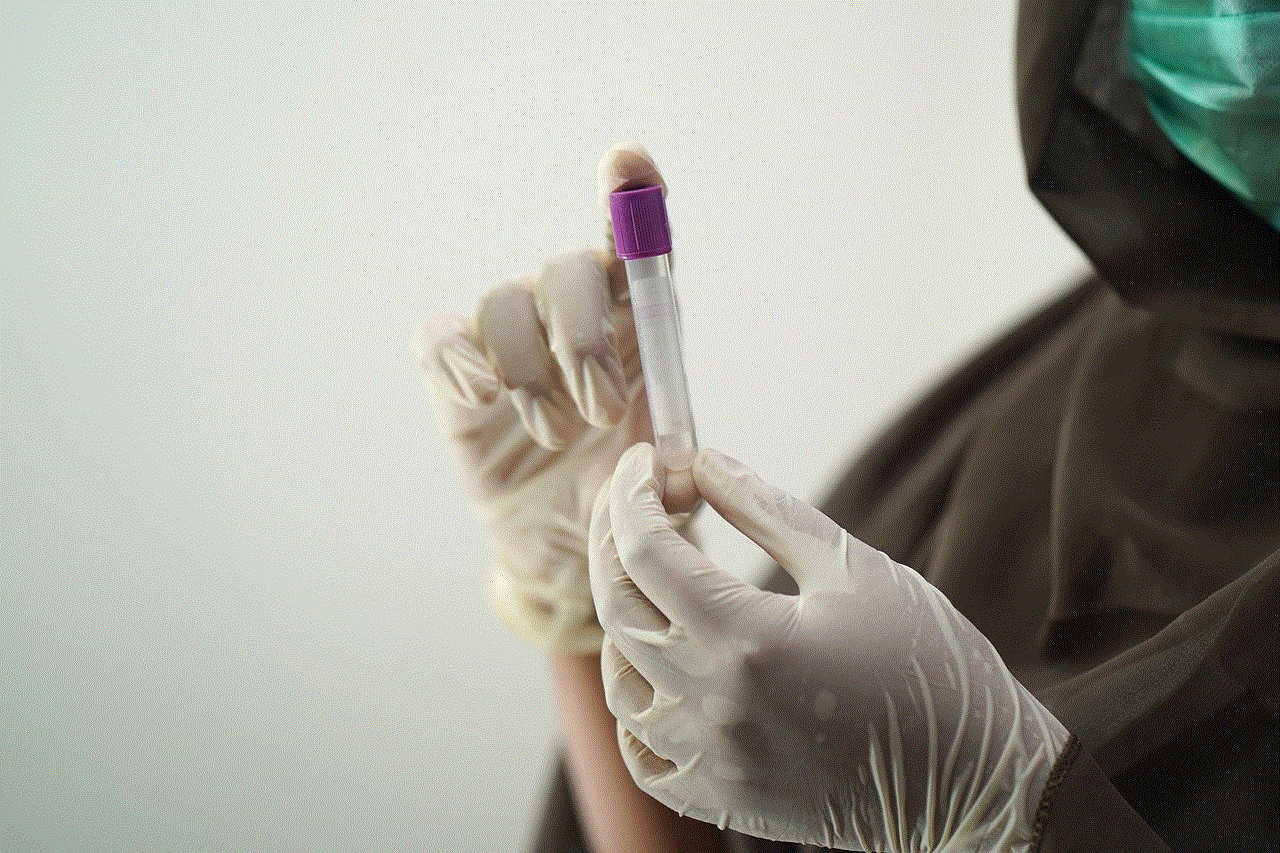
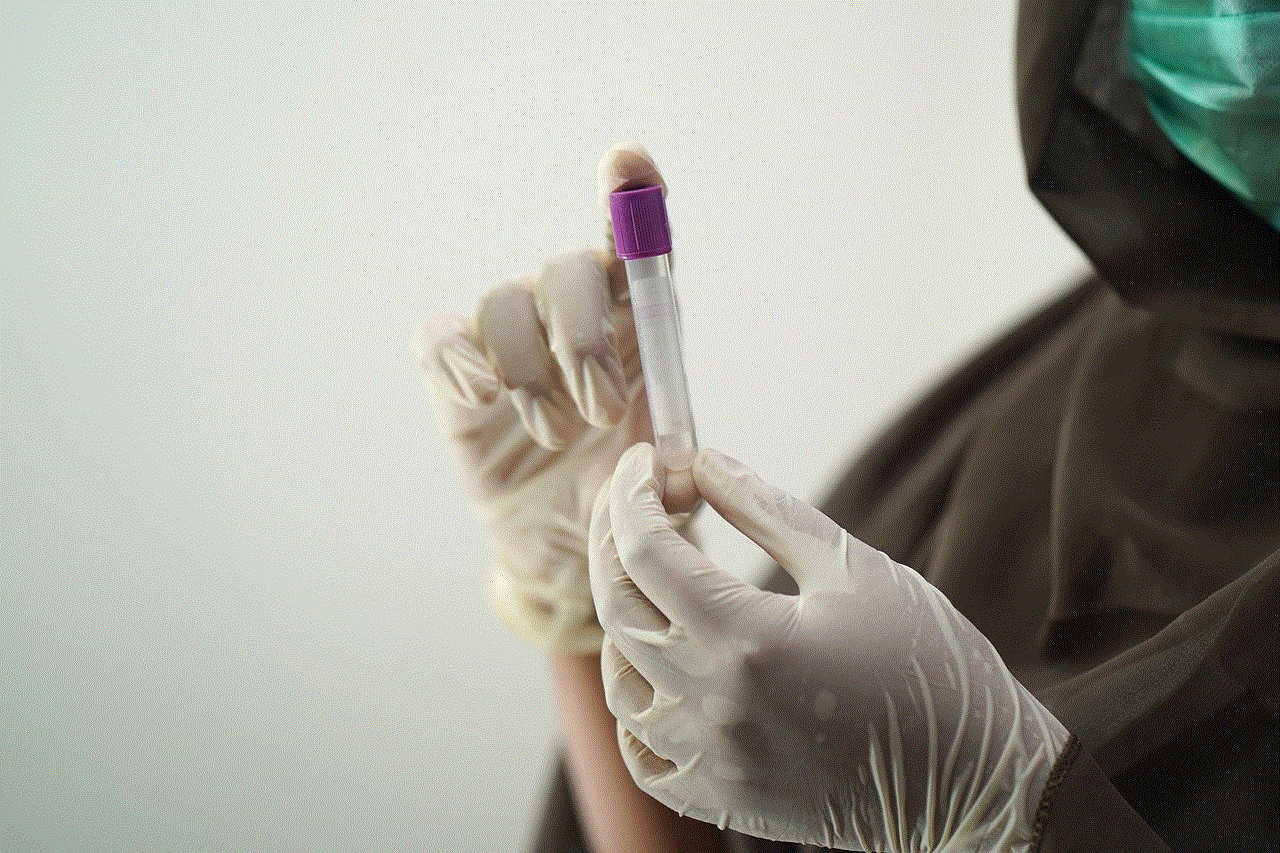
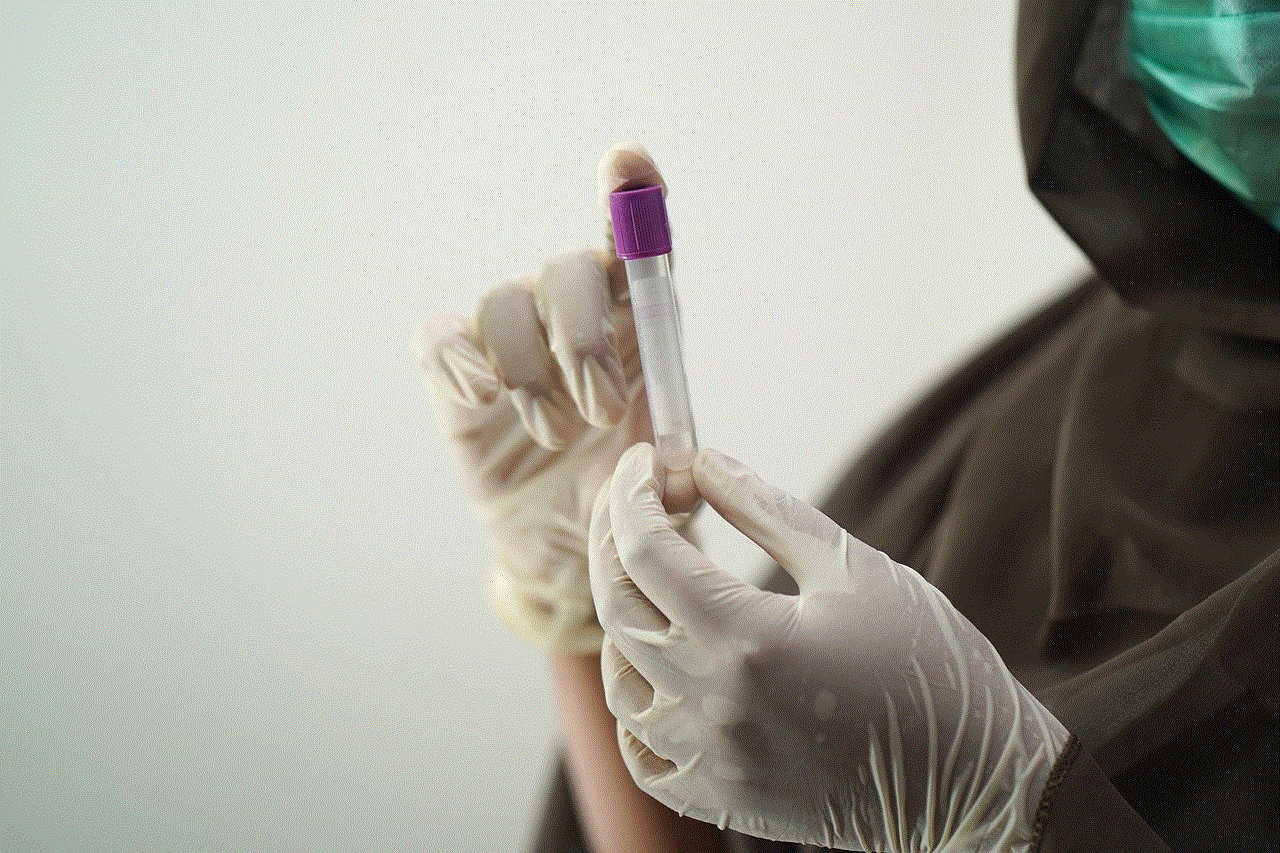
Paragraph 7: Appeal Process and Account Recovery
If your TikTok account has been restricted, you have the option to appeal the decision. TikTok provides an appeal process where users can submit a request for account recovery. However, it is essential to ensure that you have not violated any guidelines before appealing the decision.
Paragraph 8: Avoiding TikTok Restrictions
To avoid TikTok restrictions, it is crucial to familiarize yourself with the platform’s community guidelines and adhere to them. Creating original and engaging content, respecting copyright laws, and avoiding suspicious activities can help prevent your TikTok account from being restricted.
Paragraph 9: Best Practices for TikTok Users
To maintain a positive TikTok experience and prevent restrictions, users should focus on creating high-quality content, engaging with the community, and participating in challenges and trends responsibly. Additionally, staying updated with TikTok’s policies and guidelines can help you avoid any unintentional violations.
Paragraph 10: Conclusion
TikTok restrictions are in place to ensure a safe and enjoyable user experience for all. By understanding the reasons behind these restrictions, users can make informed decisions and avoid violating community guidelines or copyright laws. It is essential to follow best practices and guidelines to prevent TikTok restrictions and continue enjoying the platform’s vast potential for creativity and connectivity.
how long can your digital footprint last online
Title: The Permanence of Digital Footprints: How Long Can They Last Online?
Introduction:
In today’s digital age, our lives are heavily intertwined with the internet. From social media profiles to online transactions, we leave behind a trail of information known as our digital footprint. This digital presence can have far-reaching consequences, as it remains online long after we have moved on. The question arises: How long can our digital footprints last online? In this article, we will explore the various factors that contribute to the longevity of our online presence and delve into the potential implications.
1. The Nature of the Internet:
The internet, often described as a vast web, operates on a distributed network of servers and data centers spread worldwide. This decentralized nature of the internet means that information can be stored and replicated across numerous servers. Consequently, the potential duration of a digital footprint is determined by various factors such as data backups, archiving practices, and the longevity of the platforms themselves.
2. Data Storage and Backups:
The lifespan of your digital footprint is largely dependent on how organizations and platforms handle data storage and backups. Companies may retain user data for different periods, ranging from a few months to several years. Moreover, backups and data replication can extend the lifespan of your digital footprint, as copies of your information are spread across multiple locations.



3. Social Media Platforms:
Social media platforms play a pivotal role in shaping our digital footprints. These platforms gather and store vast amounts of personal information, including photos, posts, and interactions. While social media platforms generally retain user data indefinitely, users have the option to delete their accounts and associated data. However, it is crucial to note that remnants of your digital presence may still exist in the form of backups or shared content by others.
4. Search Engines and Web Archives:
Search engines like Google periodically crawl the internet, indexing web pages and making them accessible through search results. Even if you delete a webpage or account, it may still be present in search engine caches or web archives like the Wayback Machine. In some cases, these archives can preserve snapshots of websites for years, making your digital footprint accessible long after its intended lifespan.
5. Legal and Regulatory Factors:
The legal landscape surrounding data retention and privacy greatly impacts the longevity of digital footprints. Laws and regulations vary across jurisdictions, dictating how long organizations can retain user data and under what circumstances it must be deleted. For instance, the European Union’s General Data Protection Regulation (GDPR) grants users the “right to be forgotten,” requiring companies to erase personal data upon request.
6. Online Reputation and Impact:
Digital footprints can have a lasting impact on one’s online reputation. Information shared online, even if deleted, can be archived, shared, or reuploaded by others. This can potentially lead to unintended consequences or even harm one’s personal or professional life. Therefore, it is essential to be mindful of the content we create and share online, as it may persist longer than anticipated.
7. User Control and Privacy Settings:
While individuals have limited control over the lifespan of their digital footprints, they can still manage their privacy settings. Adjusting privacy settings on social media platforms can restrict access to personal information and limit the visibility of posts. However, it is important to understand that privacy settings do not guarantee complete control over your digital footprint, as data breaches or unauthorized access can still occur.
8. Digital Ephemera:
Digital ephemera refers to the transient nature of online content, which includes short-lived posts, stories, or temporary messages. Platforms like Snapchat and Instagram stories are designed to disappear after a specified time. However, it is crucial to recognize that these seemingly temporary interactions can still be captured or recorded by others, extending their lifespan beyond their intended purpose.
9. Personal Responsibility:
As individuals, we bear a significant responsibility in managing our digital footprint. By practicing good digital hygiene, such as regularly reviewing and deleting unnecessary data, we can limit the longevity of our online presence. Additionally, being mindful of the content we create and share online can help minimize potential negative consequences in the future.
10. Future Technological Advancements:
As technology advances, new methods of data storage, retrieval, and analysis may emerge, potentially increasing the longevity of digital footprints. Artificial intelligence, machine learning, and big data analytics can enable the extraction of valuable insights from vast amounts of data, including archived digital footprints. These developments may further complicate the issue of digital permanence.
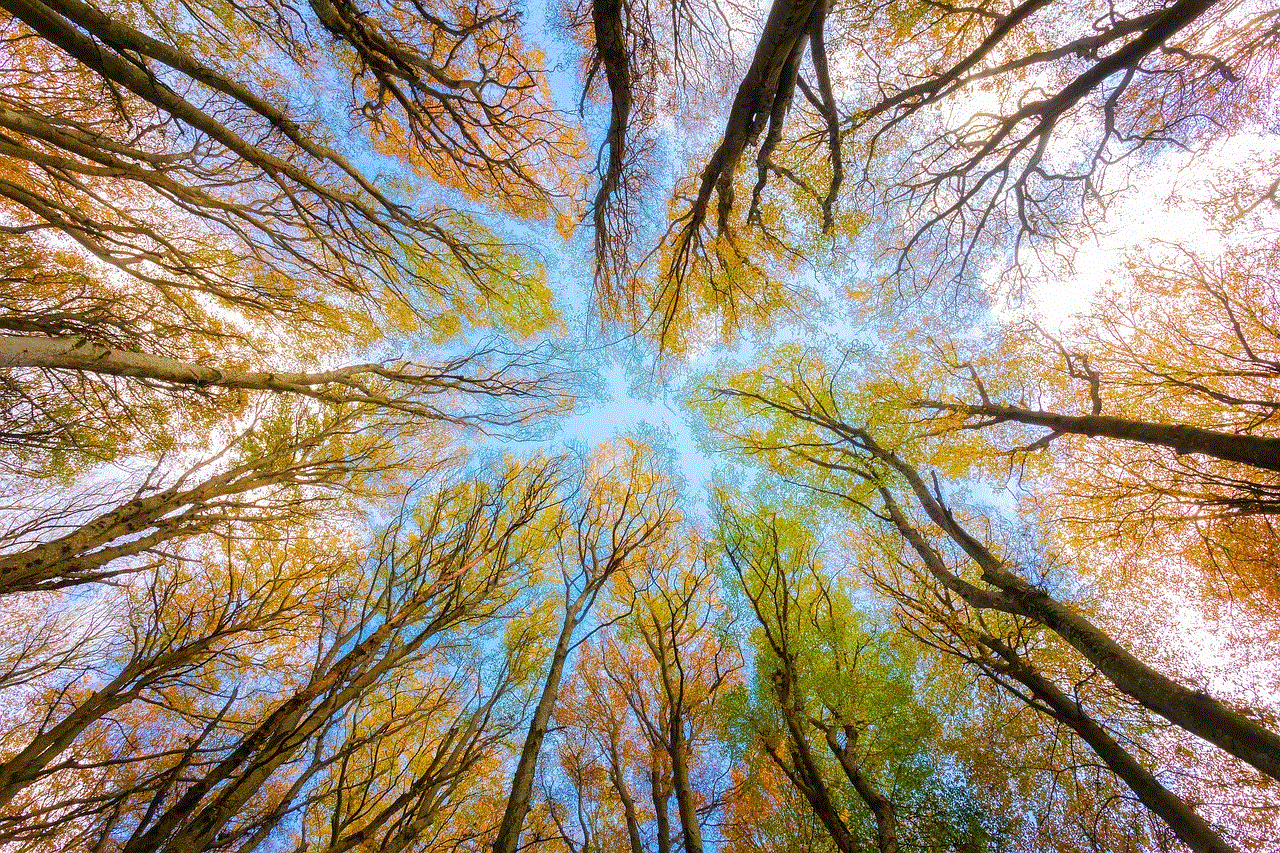
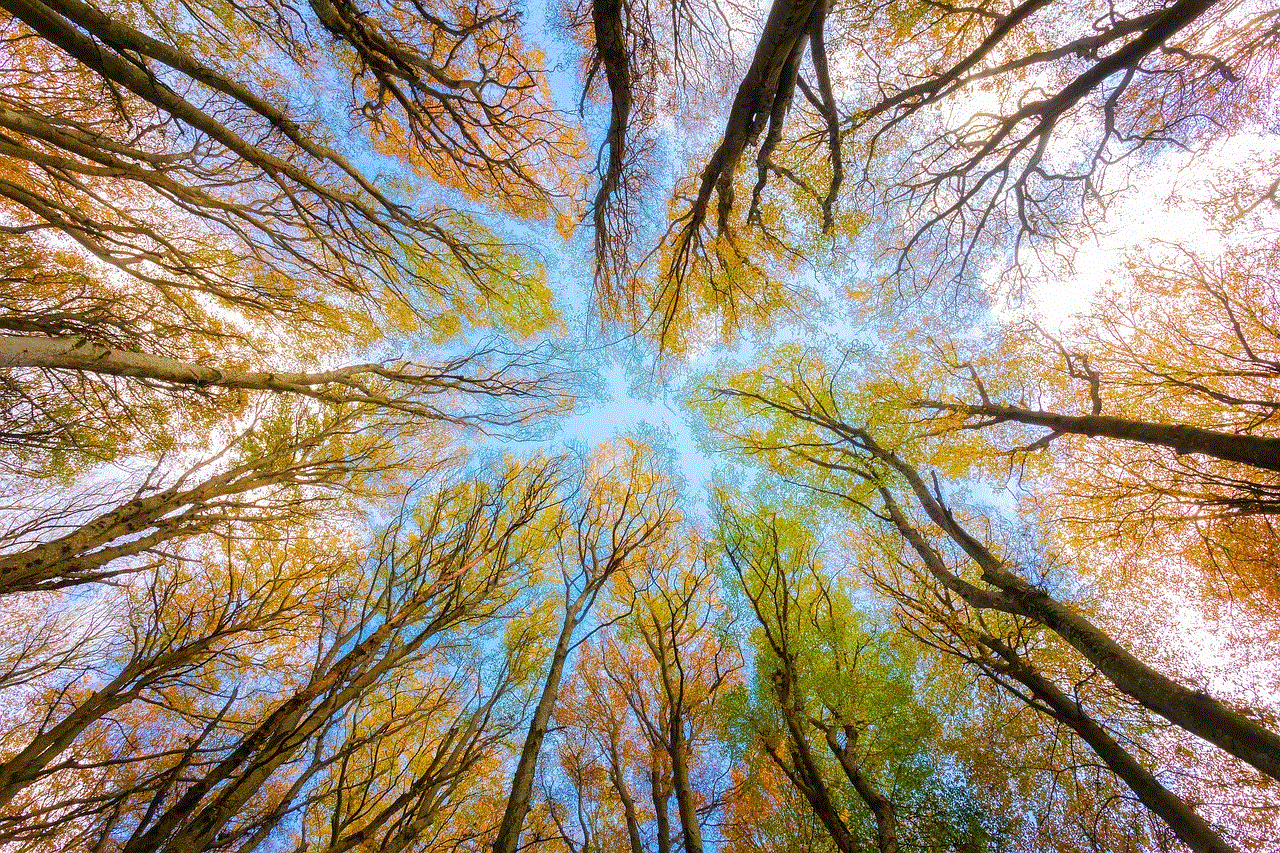
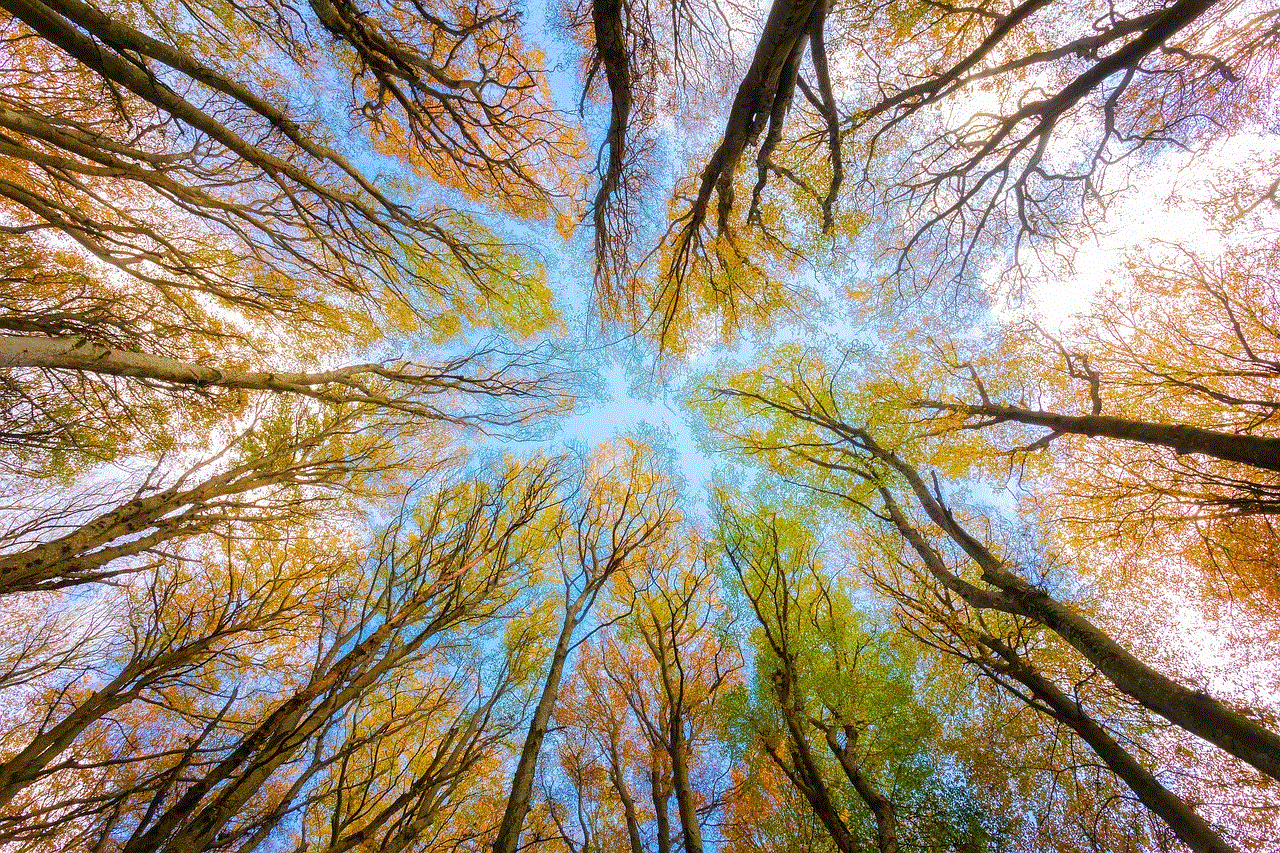
Conclusion:
In the digital age, our online presence persists long after we have moved on. The duration of our digital footprints is influenced by a multitude of factors, including data storage practices, social media platforms, search engine archiving, legal regulations, and individual choices. While we have limited control over the permanence of our digital footprints, being conscious of what we share and practicing online privacy can help manage our online presence. As technology continues to evolve, it is essential to recognize the potential implications of our digital footprints and take steps towards responsible digital citizenship.