updating itunes payment information
# Updating iTunes Payment Information: A Comprehensive Guide
In our digital age, managing payment information is an essential skill, especially with the vast array of services we subscribe to. One of these services is iTunes, a platform that has transformed the way we consume music, movies, apps, and more. Whether you’re a long-time user or a newcomer, understanding how to update your iTunes payment information is crucial for a seamless experience. This article will guide you through the process, the importance of keeping your information updated, and some troubleshooting tips for common issues.
## Understanding iTunes and Its Payment System
iTunes, launched by Apple Inc. in 2001, has evolved into a robust ecosystem for digital content. Users can purchase and download music, movies, TV shows, apps, and books. To access this content, you need an Apple ID, which is your gateway to the iTunes Store and other Apple services. Your Apple ID is linked to your payment information, allowing you to make purchases effortlessly.
Keeping your payment information updated not only ensures smooth transactions but also protects your account from potential issues such as declined payments or access restrictions. When your credit card expires or you change banks, you need to update your information in iTunes to avoid interruptions in service.
## Why You Should Update Your Payment Information Regularly
1. **Avoid Service Interruptions**: If your payment method is expired or invalid, you risk losing access to your purchased content or subscriptions. Regularly updating your information helps maintain uninterrupted access to your favorite media.
2. **Security Concerns**: Keeping your payment information current is a significant step in protecting your account from unauthorized transactions. Outdated information may be more susceptible to fraud.
3. **Manage Subscriptions**: Many users subscribe to services like Apple Music, Apple TV+, or iCloud storage. If your payment information isn’t updated, you could miss out on new content or features, as your subscription may lapse.
4. **Promotions and Offers**: Apple often runs promotions or offers that require an up-to-date payment method. If your information is outdated, you might miss out on discounts or limited-time offers.
5. **Ease of Use**: Updating your payment information ensures that your purchases are processed quickly and smoothly, enhancing your overall user experience on the platform.
## Steps to Update Your iTunes Payment Information
Updating your payment information on iTunes is a straightforward process, but it can vary slightly depending on the device you are using. Below, we outline the steps for updating your payment details on various platforms.
### Updating on a Mac or PC
1. **Open iTunes**: Launch the iTunes application on your Mac or PC.
2. **Sign In**: If you are not already signed in, click on the “Account” menu in the top menu bar and select “Sign In.” Enter your Apple ID and password.
3. **Account Information**: Once signed in, click on your name in the upper-right corner, then select “Account Info.”
4. **Manage Payment Information**: In the “Account Information” window, you will see a section labeled “Payment Information.” Click on “Manage Payments.”
5. **Edit Payment Details**: Here, you can add a new payment method or update your existing one. You may need to enter your credit card number, expiration date, CVV, and billing address.
6. **Save Changes**: After entering your new information, click “Done” to save your changes.
### Updating on an iPhone or iPad
1. **Open Settings**: On your iPhone or iPad, open the “Settings” app.
2. **Sign In**: Tap your name at the top of the settings menu. If you’re not signed in, you’ll need to log in with your Apple ID.
3. **Payment & Shipping**: Tap on “Payment & Shipping.” Here you may be asked to enter your Apple ID password again for security.
4. **Edit Payment Method**: You will see your current payment methods listed. Tap on the payment method you want to update or tap “Add Payment Method” to enter new information.
5. **Save Changes**: After entering the new information, tap “Done” or “Save” to update your payment details.
### Updating on an Apple TV
1. **Open Settings**: On your Apple TV, navigate to “Settings.”
2. **Users & Accounts**: Select “Users and Accounts,” then choose your account.
3. **Payment Information**: Go to “Payment Information” and enter your new payment details.
4. **Save Changes**: Ensure you save your changes before exiting the settings.
## Common Issues When Updating Payment Information
While updating your iTunes payment information is typically a smooth process, users may encounter some common issues. Here are a few potential problems and their solutions:
### 1. **Error Messages**
If you receive an error message while trying to update your payment information, it could be due to several reasons:
– **Invalid Card Details**: Double-check that you’ve entered your credit card number, expiration date, and CVV correctly.
– **Expired Card**: Ensure that the card you’re trying to use is not expired.
– **Bank Restrictions**: Some banks may block transactions for various reasons. Contact your bank for assistance if you suspect this is the issue.
### 2. **Apple ID Verification**
Sometimes, Apple requires additional verification of your Apple ID before allowing changes to payment information. You may receive a prompt to answer security questions or provide a verification code sent to your email or phone.
### 3. **Payment Method Not Accepted**
Apple accepts various payment methods, but not all cards or payment options may be available in your region. If your payment method is not accepted, consider using a different card or checking Apple’s supported payment methods for your country.
### 4. **Unable to Change Payment Method Due to Subscription**
If you are unable to update your payment information due to an active subscription, you may need to cancel the subscription first, update your payment details, and then resubscribe.
## Tips for Managing Your iTunes Payment Information
1. **Consider Using Apple Pay**: If available, using Apple Pay can streamline your payment process. It provides an extra layer of security and keeps your card details private.
2. **Regularly Review Your Payment Methods**: Make it a habit to review your payment methods every few months. Remove any outdated or unused payment options.



3. **Set Reminders for Expiration Dates**: If you have credit cards that are close to their expiration dates, set reminders to update your information before they expire.
4. **Use Strong Passwords**: Protect your Apple ID with a strong password and enable two-factor authentication for added security.
5. **Keep Purchase History in Mind**: If you have a history of purchases, consider how changes in payment methods might affect your ability to access previously purchased content.
## Conclusion
Updating your iTunes payment information is a vital task that ensures you continue to enjoy Apple’s rich digital ecosystem without interruptions. By understanding the steps involved in updating your payment details and being aware of potential issues, you can manage your iTunes account more effectively. Regularly reviewing and updating your payment information not only enhances your user experience but also protects your account from fraud and unauthorized transactions.
In today’s fast-paced digital world, being proactive about your payment methods can save you time and hassle in the future, allowing you to focus on enjoying your favorite music, movies, and apps. Whether you’re using a Mac, PC, iPhone, iPad, or Apple TV, the process is straightforward, and with this guide, you are equipped to handle any challenges that may arise.
how accurate is find my
# The Accuracy of Apple’s Find My: An In-Depth Exploration
In today’s fast-paced digital world, the ability to track and locate devices has become more important than ever. With the rise of smartphones, tablets, and smartwatches, losing a device can be a frustrating experience. Apple’s “Find My” service has emerged as a popular solution for iPhone, iPad, and Mac users. But how accurate is Find My, and what factors influence its performance? This article delves into the intricacies of Apple’s Find My, exploring its accuracy, technologies, and the implications of its use.
## Understanding Find My
Apple’s Find My service is a feature designed to help users locate their Apple devices. Launched in 2019, Find My combines two previous services: Find My iPhone and Find My Friends. The app allows users to track the location of their devices, share their location with friends and family, and even locate friends in real-time. The service operates through both GPS and Wi-Fi signals, leveraging Apple’s vast ecosystem of devices to enhance accuracy.
### The Technology Behind Find My
To understand the accuracy of Find My, it’s essential to explore the technology that powers it. The service primarily relies on GPS, Wi-Fi, and Bluetooth to determine the location of devices.
1. **GPS**: Global Positioning System (GPS) is the most widely known method for location tracking. It uses signals from satellites to triangulate a device’s position. GPS is generally accurate to within a few meters, but its effectiveness can be diminished in urban environments or areas with poor satellite visibility.
2. **Wi-Fi Positioning**: When GPS is unavailable or unreliable, Find My can utilize Wi-Fi signals to approximate a device’s location. This method involves identifying nearby Wi-Fi networks and comparing their signal strengths to a database of known networks. While Wi-Fi positioning can be quite accurate—often within 20-30 meters—it is contingent on the density of Wi-Fi networks in the vicinity.
3. **Bluetooth**: Apple’s Find My service also employs Bluetooth technology for device location. When a device is out of range of GPS or Wi-Fi, it can still communicate with nearby Apple devices using Bluetooth. This feature is particularly useful in crowded spaces like airports or shopping malls, where GPS signals may be obstructed.
### Factors Influencing Accuracy
The accuracy of Find My is influenced by several factors. Understanding these can help users set realistic expectations for the service.
1. **Environment**: The physical environment plays a crucial role in determining accuracy. Urban areas with tall buildings can obstruct GPS signals, leading to inaccuracies. Similarly, dense forests or mountainous regions can hinder satellite visibility.
2. **Device Settings**: For Find My to work effectively, users must enable location services on their devices. If location services are turned off or restricted, the accuracy of Find My will be compromised.
3. **Battery Life**: The accuracy of Find My can also be affected by the battery status of the device being tracked. If the device is low on battery or turned off, it will not be able to communicate its location, rendering Find My ineffective.
4. **Network Conditions**: The performance of Wi-Fi and cellular networks can also impact the accuracy of Find My. Poor network conditions can delay location updates or lead to inaccurate readings.
5. **Device Compatibility**: The accuracy of Find My can vary based on the specific Apple device in use. Newer devices with advanced GPS and Bluetooth technology may provide more accurate location data compared to older models.
### Real-World Performance of Find My
When assessing the accuracy of Find My, it is essential to consider real-world experiences. Users have reported varying levels of success with the service. Many users find that Find My provides reliable location data when devices are within a reasonable range. However, there are instances where users have encountered issues, particularly when devices are located in challenging environments.
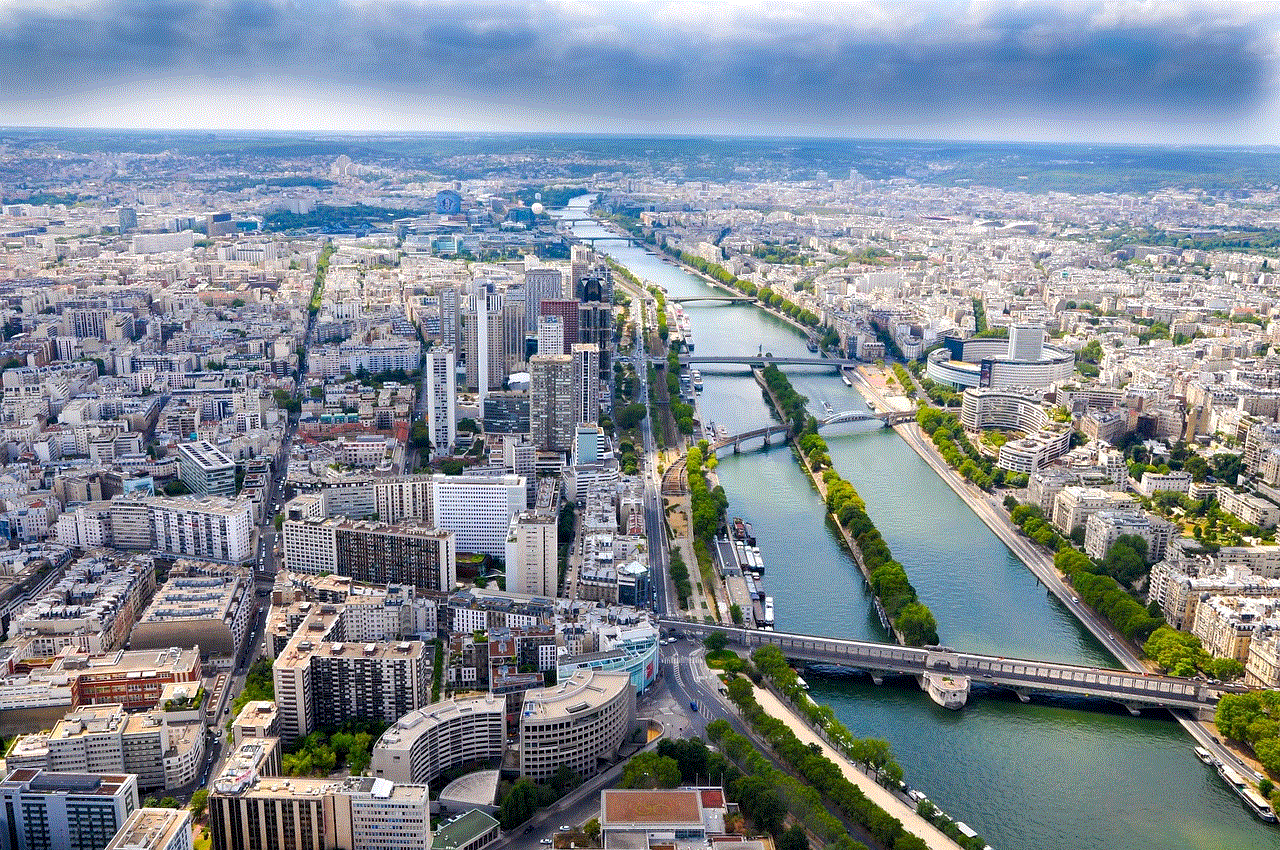
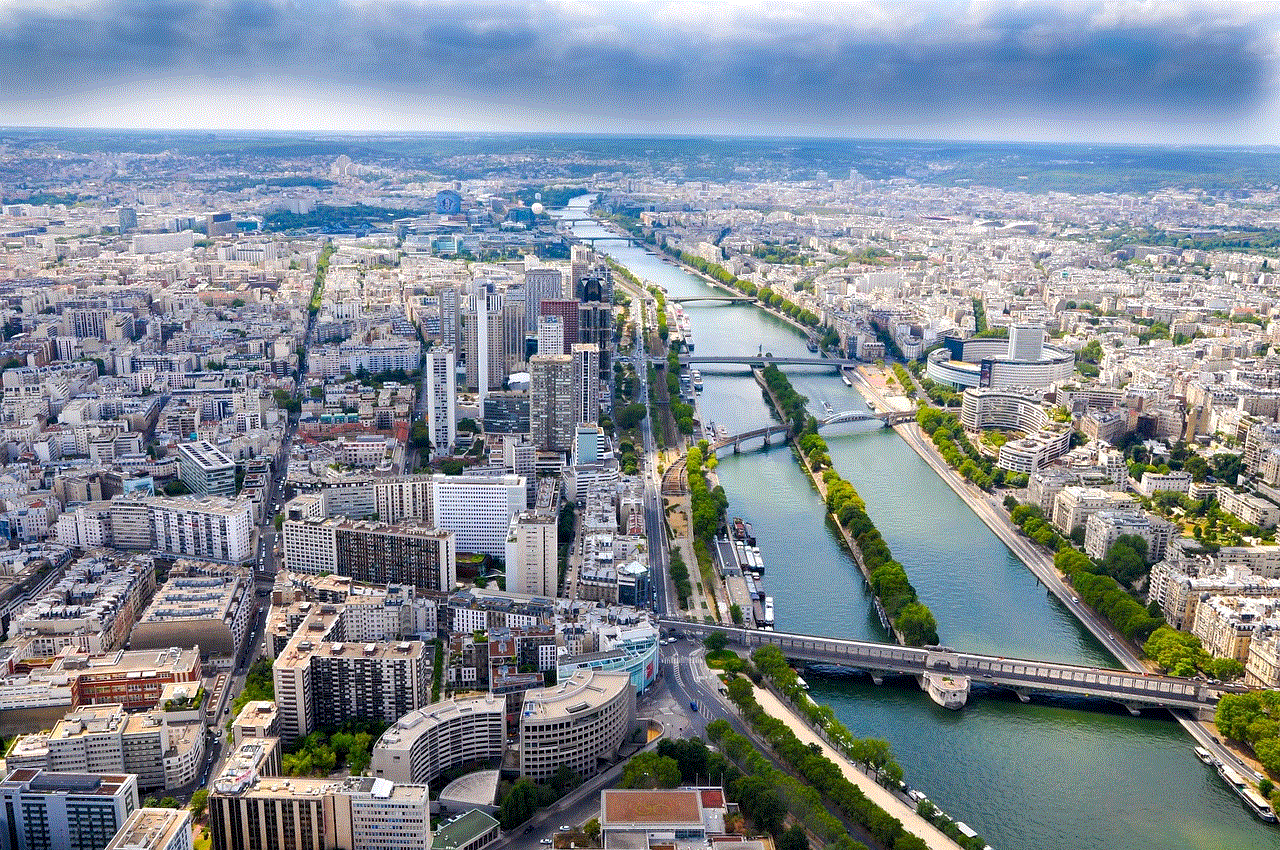
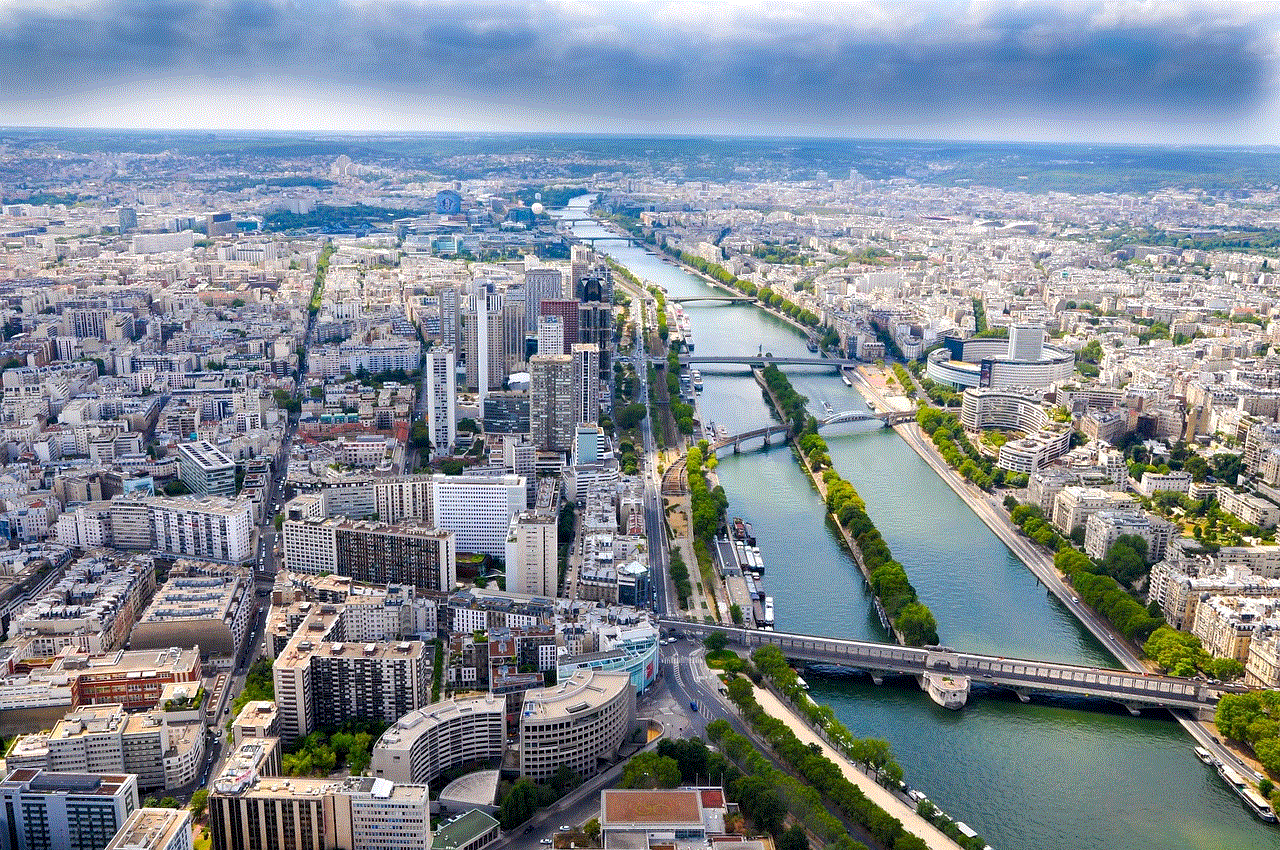
1. **Urban Areas**: In densely populated cities, users often report accurate location tracking. The combination of GPS and Wi-Fi allows for precise positioning, making it easier to locate lost devices. However, in some cases, users may experience delays in updates if the device is moving rapidly through traffic.
2. **Rural Areas**: In rural settings, where Wi-Fi networks may be sparse, GPS becomes the primary mode of location tracking. Users in these areas may find that Find My is less accurate, especially if the device is hidden within buildings or foliage.
3. **Indoor Locations**: One of the most significant challenges for Find My is tracking devices indoors. GPS signals struggle to penetrate buildings, leading to inaccuracies. In such cases, the service may rely on Wi-Fi positioning, which can vary in accuracy based on the density of available networks.
### The Role of the Find My Network
One of the standout features of Find My is its integration with the Find My network, which includes millions of Apple devices worldwide. This network enhances the accuracy of location tracking by allowing devices to communicate with one another, even when they are out of range of their owner’s device.
When a lost device comes into proximity with another Apple device that is part of the Find My network, it can securely relay its location back to the owner. This feature significantly increases the chances of locating a lost device, especially if it has been stolen or misplaced in a public area.
1. **Crowdsourced Data**: The Find My network utilizes crowdsourced data to improve accuracy. When a device is lost, nearby Apple devices can help pinpoint its location, providing a more comprehensive tracking system. This collaborative approach enhances the effectiveness of Find My, making it a powerful tool for users.
2. **Privacy Considerations**: Apple places a strong emphasis on user privacy within the Find My network. Location data is encrypted, and devices communicate anonymously. This ensures that users can benefit from the network without compromising their privacy.
### Limitations of Find My
While Find My is a robust tool for locating lost devices, it does have its limitations. Understanding these limitations can help users make informed decisions about how to utilize the service effectively.
1. **Offline Functionality**: If a device is turned off or out of battery, Find My will be unable to provide its location. Users must be aware that the service is only effective when the device is powered on and connected to a network.
2. **Accuracy in Remote Areas**: As previously mentioned, the accuracy of Find My can diminish in remote or rural areas where Wi-Fi networks are limited. Users in these regions may need to rely solely on GPS, which may not always provide precise location data.
3. **Dependence on Apple Ecosystem**: The effectiveness of Find My is closely tied to the Apple ecosystem. Users with mixed-device environments (e.g., using Android phones alongside Apple products) may find that Find My is less effective if they do not have other Apple devices to leverage.
### User Experiences and Testimonials
To provide a balanced perspective on the accuracy of Find My, it is helpful to consider user experiences and testimonials. Many users have praised the service for its reliability and ease of use.
1. **Positive Experiences**: Users have reported successful recoveries of lost devices, particularly in urban centers. Many appreciate the app’s user-friendly interface and the ability to see the last known location of their device. The integration of the Find My network has also been highlighted as a valuable feature that increases the chances of recovery.
2. **Challenges and Frustrations**: Conversely, some users have faced challenges with accuracy, particularly in indoor settings or remote areas. There are reports of devices being inaccurately located miles away from their actual position, leading to frustration. Additionally, some users have experienced delays in location updates, particularly when devices are moving.
### Future Developments and Innovations
As technology continues to evolve, Apple is likely to enhance the Find My service further. Future updates may focus on improving the accuracy of location tracking, especially in challenging environments. Potential developments could include:
1. **Advanced Location Technologies**: Apple may explore new technologies such as Ultra-Wideband (UWB) to enhance location accuracy. UWB allows for precise positioning and could significantly improve Find My’s performance in indoor settings.
2. **Integration with Other Services**: Apple could expand the functionality of Find My by integrating it with other services, such as augmented reality (AR). This could provide users with visual cues to locate their devices more effectively.
3. **Enhanced User Control**: Future updates may also focus on giving users more control over location sharing and privacy settings. This could enhance user confidence in utilizing the Find My service while maintaining their privacy.
### Conclusion
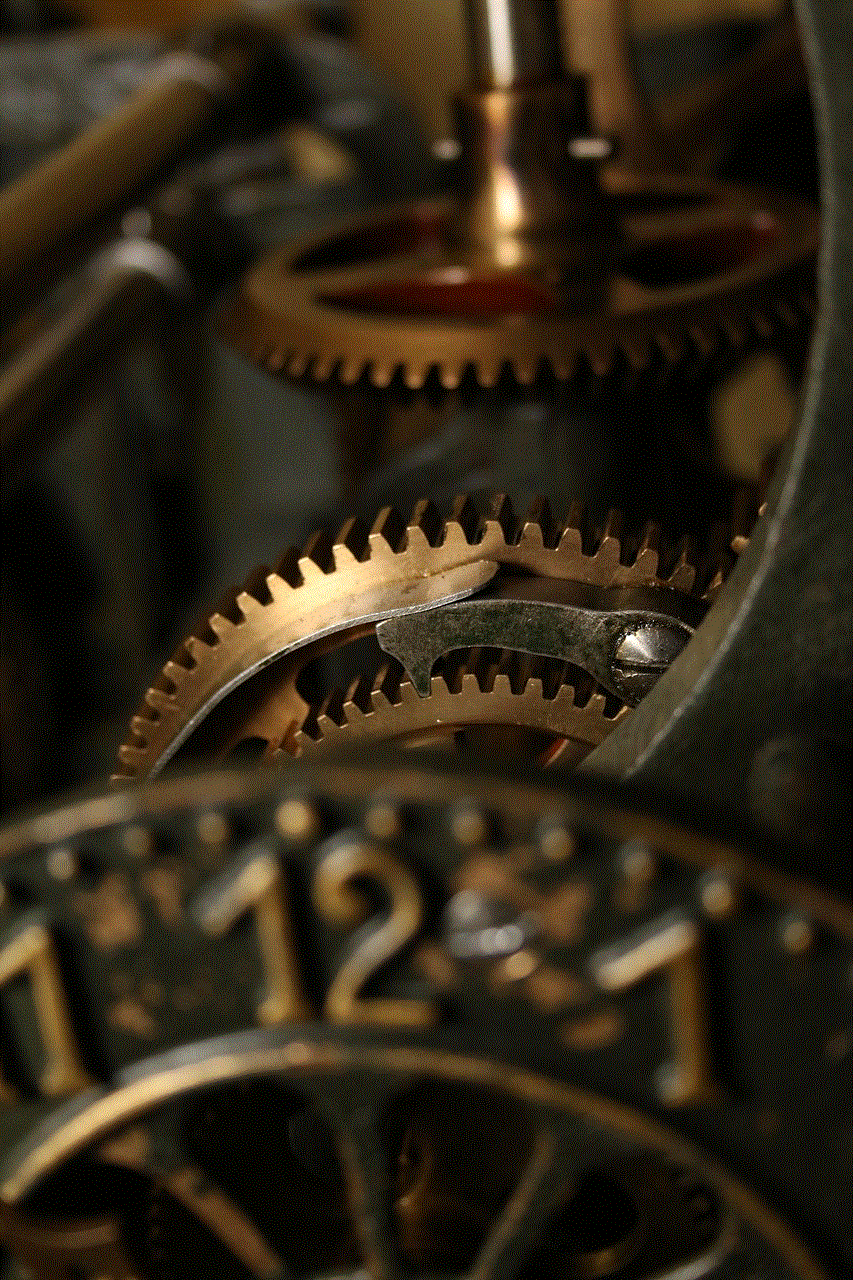
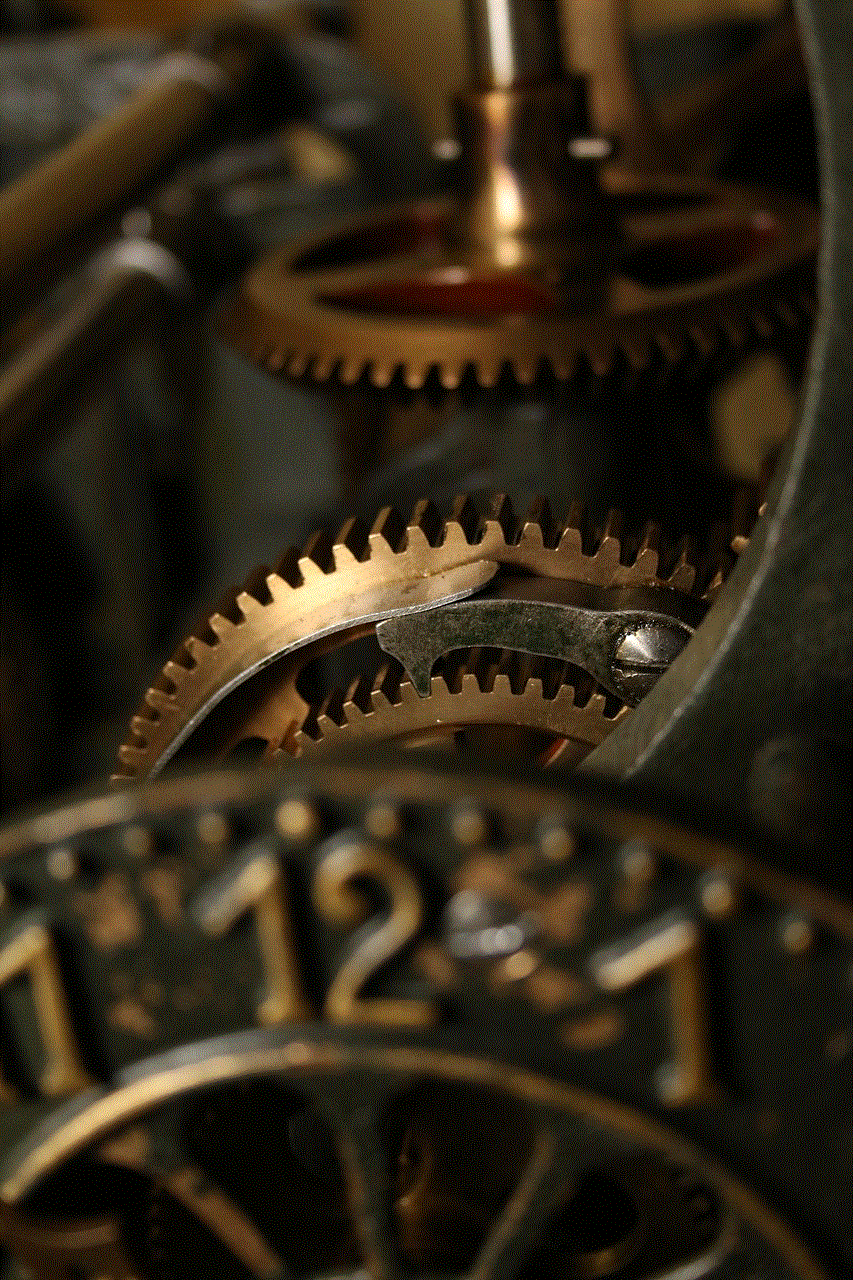
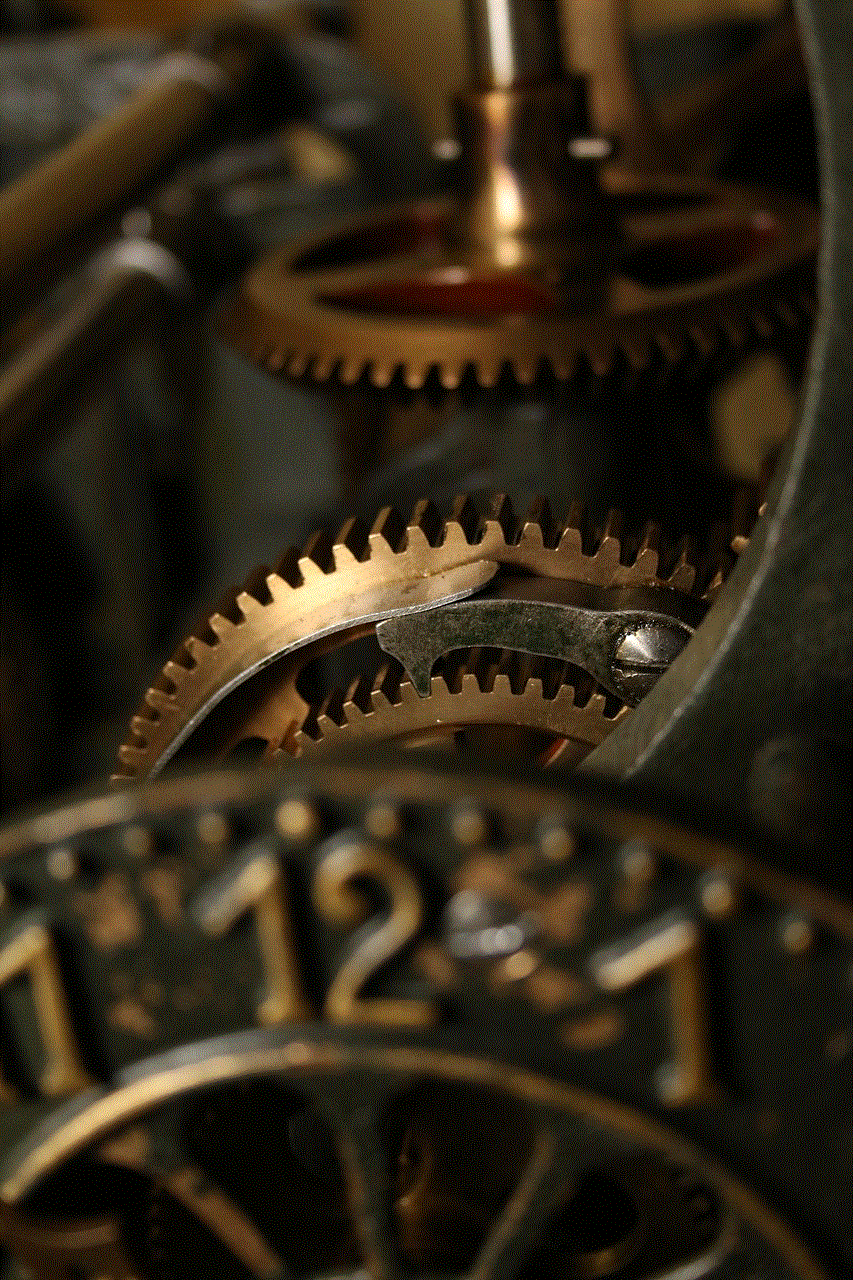
In conclusion, Apple’s Find My service offers a valuable solution for locating lost devices, with varying degrees of accuracy influenced by technology, environment, and user settings. While many users report successful experiences, limitations do exist, particularly in challenging environments. However, the integration of the Find My network and the potential for future innovations suggest that Find My will continue to evolve and improve.
As technology advances and user needs change, the importance of reliable device tracking will only grow. Apple’s commitment to enhancing the accuracy and functionality of Find My will be crucial in ensuring that users can confidently locate their devices in a world where connectivity and mobility are paramount. Whether you’re a seasoned Apple user or new to the ecosystem, understanding the capabilities and limitations of Find My will enhance your experience and help you make the most of this powerful tool.