what does lol
When it comes to internet slang terms, few are as ubiquitous as “lol.” It’s a term that has permeated almost every corner of the online world, from chat rooms and forums to social media and text messages. But what does “lol” actually mean? And where did it come from? In this article, we’ll delve into the origins of this popular term, its various meanings and uses, and its impact on modern communication.
First and foremost, “lol” stands for “laugh out loud.” It’s an acronym that is used to indicate that something is funny or amusing. It’s commonly used in online conversations to express amusement or laughter in response to a joke, meme, or humorous comment. However, the term has evolved beyond its original meaning and is now used in a variety of contexts, making it a versatile and adaptable part of internet slang.
The origins of “lol” can be traced back to the early days of the internet, specifically to the early 1980s. During this time, online communication was primarily limited to text-based platforms, such as chat rooms and forums. As a result, there was a need for shorthand terms and acronyms to convey emotions and reactions quickly and efficiently. “Lol” is believed to have originated on the online platform Usenet, where it was used to indicate that something was funny or amusing.
However, it wasn’t until the rise of instant messaging and texting in the late 1990s and early 2000s that “lol” gained widespread popularity. With the emergence of these new forms of communication, the use of “lol” skyrocketed. It became a staple in online conversations, and its usage quickly spread beyond the early online communities to become a part of mainstream internet culture.
One of the reasons for the widespread adoption of “lol” is its versatility. While its original meaning is “laugh out loud,” it’s now used in a variety of contexts, including sarcasm, irony, and even as a filler word. For example, someone might use “lol” to indicate that they find something funny, or they might use it to indicate that they’re being sarcastic and don’t actually find something amusing. In some cases, “lol” is also used as a placeholder or filler word, much like “um” or “uh,” to signify that someone is thinking or pausing in a conversation.
In recent years, “lol” has also become a part of everyday speech, especially among younger generations. It’s not uncommon to hear someone say “lol” in real-life conversations, even when there’s nothing particularly funny happening. This is a testament to the impact of internet culture on modern communication and how it has blurred the lines between online and offline interactions.
Another factor contributing to the popularity of “lol” is its brevity. In a world where attention spans are getting shorter and shorter, “lol” provides a quick and easy way to convey a reaction or emotion. It’s short, simple, and universally understood, making it a convenient and efficient way to communicate online.
While “lol” is most commonly associated with laughter and humor, it has also been adapted to convey other emotions and reactions. For instance, “lol” can be used to express surprise or shock, such as in the case of “omg lol” (oh my god, laugh out loud). Similarly, “lol” can also be used to indicate sympathy or empathy, as in “I’m sorry to hear that, lol.” This versatility has allowed “lol” to become a versatile and adaptable term that can be used in a wide range of situations.
Despite its widespread use and adaptation, “lol” has not been without its critics. Some argue that its overuse has diluted its meaning and made it meaningless. Others argue that its usage has made online communication less personal and has led to the decline of genuine laughter and emotions in online interactions. However, the fact remains that “lol” continues to be a popular and widely used term, and its impact on modern communication cannot be denied.
Interestingly, “lol” has also spawned variations and spin-offs, such as “lmao” (laughing my ass off), “rofl” (rolling on the floor laughing), and “lmfao” (laughing my fucking ass off). These variations are used to indicate varying levels of laughter or amusement and have become an integral part of internet slang.
In addition to its impact on online communication, “lol” has also had an impact on popular culture. It has been referenced in movies, TV shows, and music, and has even been incorporated into advertising and marketing campaigns. In 2011, “lol” was officially added to the Oxford English Dictionary, cementing its place in the English language and further solidifying its cultural significance.
In conclusion, “lol” may seem like a simple and insignificant term, but its impact on modern communication and popular culture cannot be overlooked. From its humble beginnings on early internet platforms to its current widespread usage, “lol” has evolved and adapted to become a versatile and adaptable part of internet slang. It’s a term that has transcended its original meaning and has become a ubiquitous part of online and offline interactions. So the next time you see or use “lol,” remember its origins and the impact it has had on the way we communicate in the digital age.
tinder without facebook
In recent years, the dating app Tinder has taken the world by storm. With its simple swipe-left or swipe-right interface, it has become the go-to platform for many singles looking for love or just a casual fling. However, one aspect of Tinder that has caused concern for many potential users is the requirement to have a facebook -parental-controls-guide”>Facebook account in order to use the app. This has raised questions about privacy, security, and the accessibility of the app for those who do not have or do not want to use Facebook. In this article, we will explore the concept of using Tinder without Facebook and the potential implications and benefits of this option.
Firstly, it is important to understand why Tinder has integrated Facebook into its platform. When Tinder was first launched in 2012, it used a different login system that required users to have a separate account. However, in 2014, Tinder announced a partnership with Facebook, allowing users to log in with their Facebook account instead. This move was primarily aimed at streamlining the registration process for users, as well as providing a way to verify the authenticity of profiles. By linking to a Facebook account, Tinder could access information such as name, age, and profile pictures, making it easier to create a profile and ensuring that users were not creating fake accounts.
However, as time went on, concerns were raised about the implications of using Facebook as a login method for Tinder. The most significant issue was the potential privacy and security risks for users. By linking to a Facebook account, Tinder could access a user’s personal information, including their friends list, photos, and other personal details. This raised concerns about the extent to which Tinder and its parent company, Match Group, could collect and use this data. In the wake of the Cambridge Analytica scandal in 2018, where it was revealed that Facebook had allowed the personal data of millions of users to be harvested without their consent, many people became more wary of linking their accounts to other apps and platforms.
Additionally, for those who do not have a Facebook account, using Tinder could be a challenge. While Facebook is the most widely used social media platform in the world, there are still many people who do not have an account for various reasons. This could include concerns about privacy, not wanting to be part of a social media platform, or simply not having the need for one. For these individuals, the requirement to have a Facebook account in order to use Tinder is a significant barrier to entry. This is particularly problematic for those who are looking to use Tinder as a means of meeting new people and potentially finding a romantic partner.
In response to these concerns, Tinder introduced a new feature in 2018 called “Tinder without Facebook”. This feature allows users to create a Tinder account without linking it to their Facebook profile. This means that users can still use the app and access its features, but without having their Facebook data shared with Tinder. This was a welcome change for many users who were concerned about their privacy. However, there are still some limitations to this feature. For example, users who opt for this option will have to manually enter their personal information, including their name, age, and location, as well as upload profile pictures. This can be a time-consuming process, but it does provide users with more control over the information they share with the app.
Another potential benefit of using Tinder without Facebook is the ability to maintain anonymity. By not linking to a Facebook account, users can create a Tinder profile without revealing their real identity. This could be particularly useful for those who are looking for something more casual or do not want their dating life to be linked to their Facebook profile. It also eliminates the possibility of friends or acquaintances stumbling upon their profile and potentially causing embarrassment.
Furthermore, using Tinder without Facebook may also open up the app to a wider audience. As mentioned earlier, there are still many people who do not have a Facebook account. By allowing them to use the app without the need for a Facebook login, Tinder could potentially attract a new group of users and expand its user base. This could also be beneficial for those living in countries where Facebook is not as widely used, as it would make the app more accessible to them.
On the other hand, there are also some potential downsides to using Tinder without Facebook. For one, using this option means that users will not have access to certain features that are only available when linking to a Facebook account. This includes the ability to see mutual friends or interests, which could make it harder to find common ground with potential matches. Additionally, users who opt for this option may also be seen as less trustworthy, as they are not willing to link their Facebook account to their Tinder profile. This could potentially lead to fewer matches and connections on the app.
In conclusion, the option to use Tinder without Facebook has both its advantages and disadvantages. On the one hand, it allows for greater privacy and accessibility for those who do not have a Facebook account. It also provides a way for users to maintain anonymity and potentially attract a wider audience. However, it also means missing out on certain features and potentially being seen as less trustworthy by other users. Ultimately, the decision to use Tinder with or without Facebook is a personal one, and it is up to each individual to weigh the pros and cons and decide which option is best for them.
icloud account locked
iCloud is a cloud storage and computing service offered by Apple Inc. It allows users to store and sync data across multiple devices such as iPhones, iPads, Macs, and PCs. This service is widely used by Apple device users to back up their data, access it from anywhere, and collaborate with others. However, like any other service, there are times when users face issues with their iCloud account. One such issue is the iCloud account getting locked. In this article, we will explore the reasons behind an iCloud account getting locked and the steps to unlock it.
What does it mean when an iCloud account is locked?
An iCloud account getting locked means that the user can no longer access their iCloud services. This can happen due to various reasons, such as entering the wrong password multiple times, suspicious activity on the account, or not updating the account information. When an account is locked, the user will not be able to access their iCloud email, contacts, calendars, photos, and documents. They will also not be able to use iCloud features like Find My iPhone, iCloud Drive, and iCloud Photo Library.
Reasons why an iCloud account gets locked:
1. Entering the wrong password multiple times:
One of the most common reasons for an iCloud account getting locked is the user entering the wrong password multiple times. This can happen when the user forgets their password or when someone tries to access their account without their knowledge. When this happens, Apple’s security system automatically locks the account to protect it from unauthorized access.
2. Suspicious activity on the account:
If Apple detects any suspicious activity on an iCloud account, they may lock it to prevent any potential security threats. This can happen when someone tries to log in to the account from a different device or location, or when there is a sudden increase in activity on the account. In such cases, Apple may lock the account until the user verifies their identity and confirms that the activity was legitimate.
3. Not updating account information:
It is essential to keep the account information on iCloud up-to-date. If the user fails to update their account information like email address, phone number, or security questions, it can result in the account getting locked. This is because the account recovery process requires the user to verify their identity through this information. If it is not updated, the user may not be able to recover their account in case it gets locked.
4. Violation of Apple’s terms and conditions:
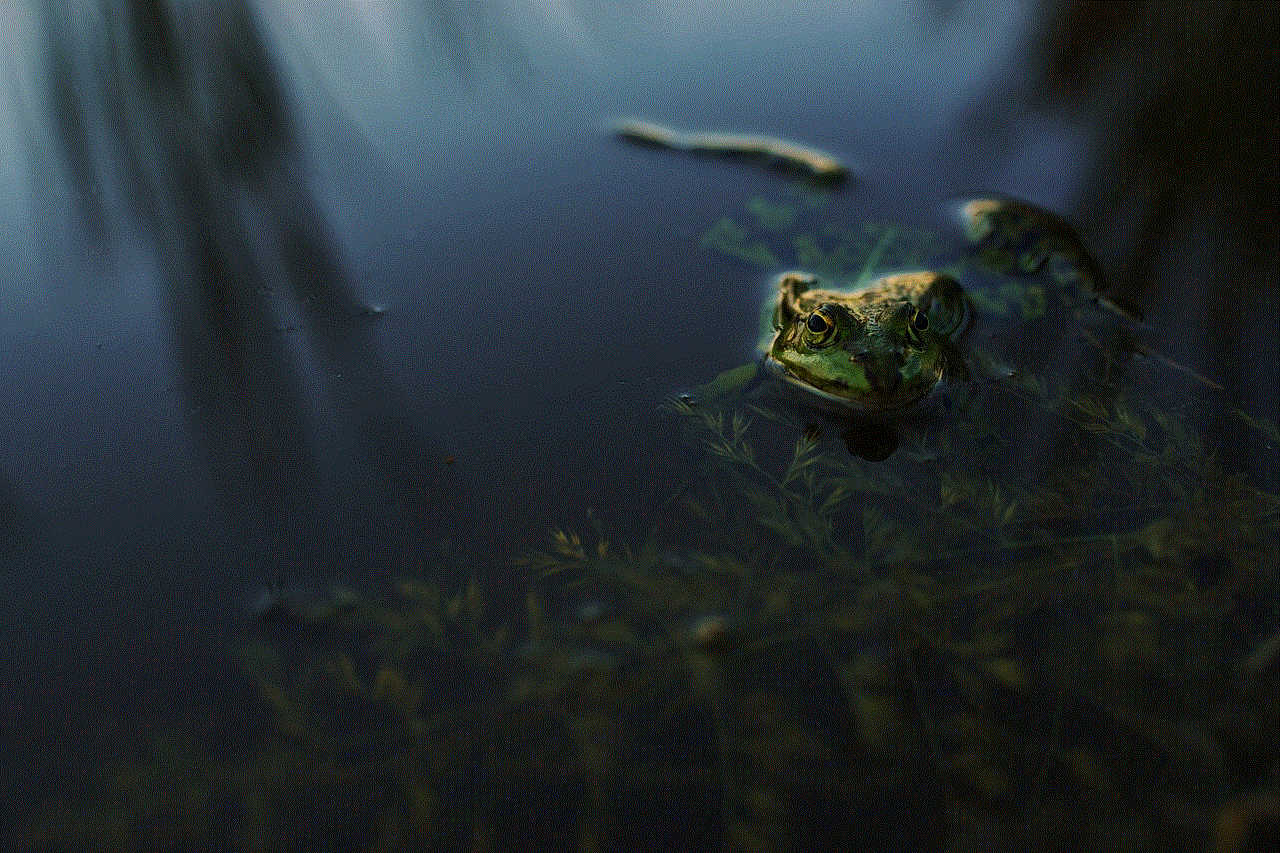
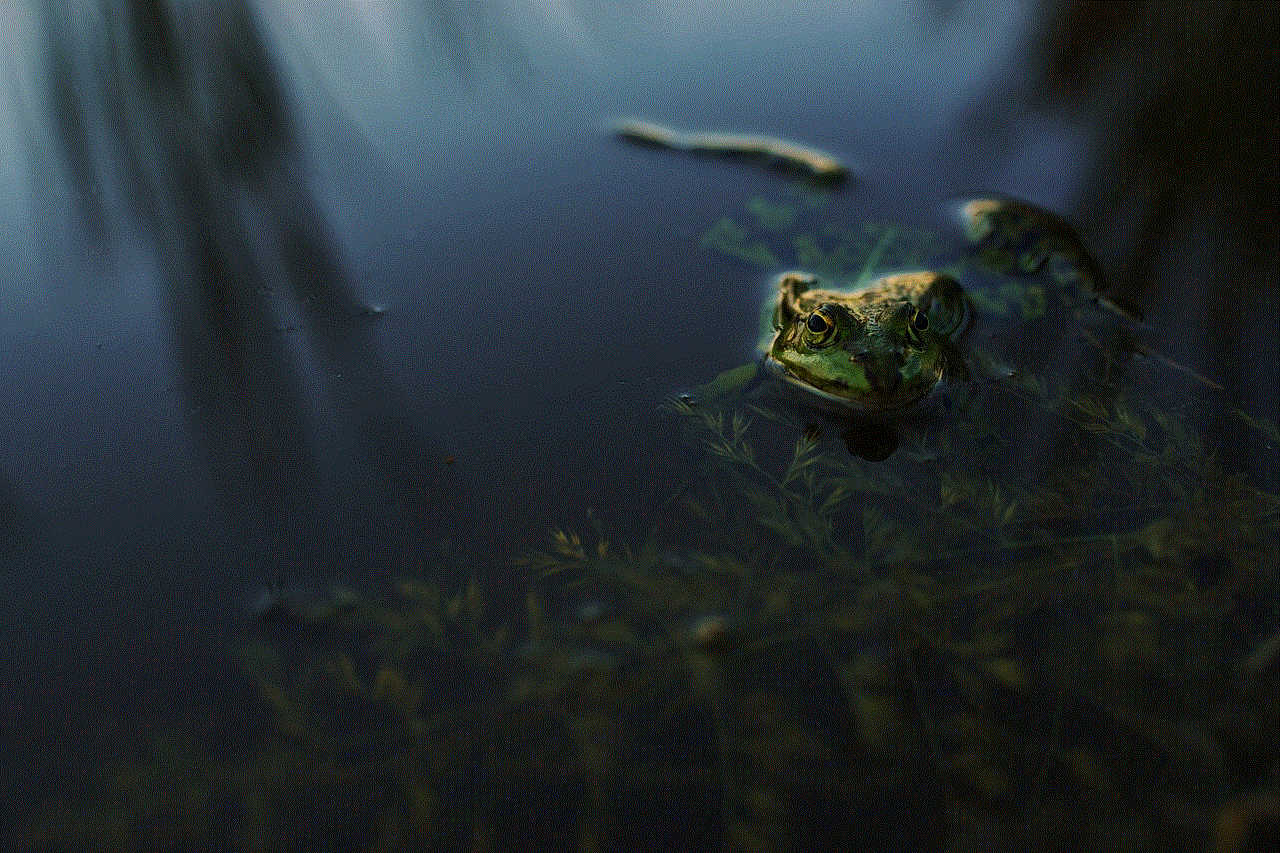
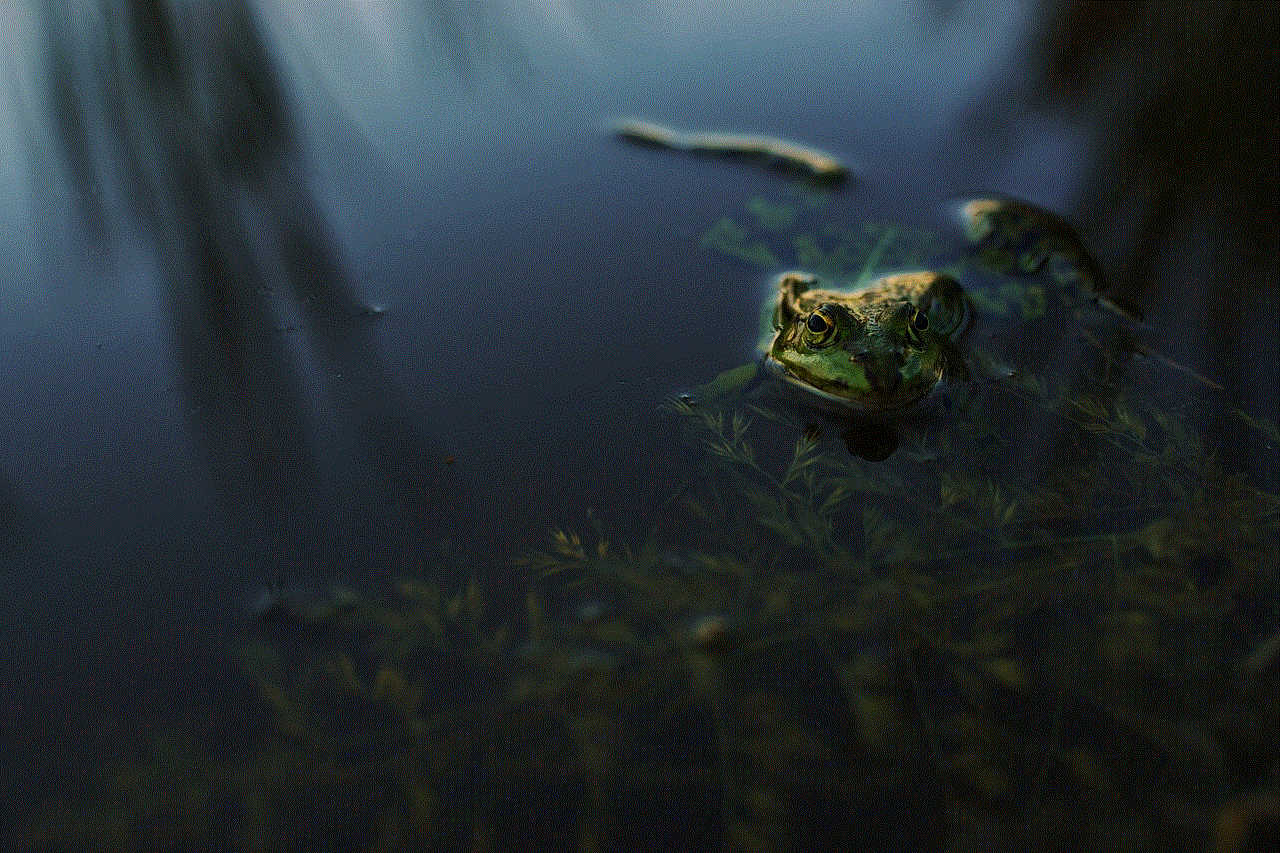
Apple has strict guidelines for using their services, and if a user violates these terms and conditions, their account may get locked. This can happen if the user is found to be using the account for illegal activities or sharing inappropriate content. In such cases, Apple may lock the account and take further action against the user.
5. Unpaid bills:
If the user has an unpaid bill for any Apple service, such as iTunes or App Store purchases, their iCloud account may get locked. Apple may also lock the account if the user has not updated their payment information. In such cases, the user will need to clear the dues or update their payment information to unlock their iCloud account.
Steps to unlock an iCloud account:
1. Resetting the password:
If the account is locked due to entering the wrong password multiple times, the user can unlock it by resetting their password. They can do this by clicking on the “Forgot Apple ID or password” link on the iCloud login page. They will then be prompted to enter their Apple ID and follow the instructions to reset their password.
2. Verifying identity:
In case of suspicious activity or violation of terms and conditions, Apple may ask the user to verify their identity to unlock the account. This can be done by answering security questions, entering a verification code sent to a trusted device, or using two-factor authentication. Once the user’s identity is verified, the account will be unlocked.
3. Updating account information:
If the account is locked due to outdated account information, the user can unlock it by updating the information. They can do this by going to the Apple ID account page and updating their email address, phone number, and security questions. This will ensure that the user can recover their account in case it gets locked in the future.
4. Clearing unpaid bills:
If the account is locked due to unpaid bills, the user will need to clear the dues to unlock it. They can do this by going to the Account Information section on the Apple ID account page and updating the payment information or paying the outstanding balance.
5. Contacting Apple support:
If none of the above methods work, the user can contact Apple support for further assistance. They can do this by going to the Apple Support website and selecting the appropriate option for their issue. An Apple representative will then guide them through the process of unlocking their account.
Preventing an iCloud account from getting locked:
1. Keep the account information up-to-date:
To prevent an iCloud account from getting locked, it is essential to keep the account information up-to-date. This includes the email address, phone number, and security questions. This will ensure that the user can recover their account in case it gets locked.
2. Use strong passwords:
It is crucial to use strong and unique passwords for the iCloud account to prevent it from getting hacked. The password should be a combination of letters, numbers, and special characters and should not be easy to guess.
3. Enable two-factor authentication:
Enabling two-factor authentication adds an extra layer of security to the iCloud account. This means that besides entering the password, the user will also need to enter a verification code sent to their trusted device to access the account. This will prevent unauthorized access to the account.
4. Be cautious of suspicious activity:



The user should regularly check their iCloud account for any suspicious activity. If they notice any unusual login attempts or changes in their account, they should immediately change the password and contact Apple support.
In conclusion, an iCloud account getting locked can be a frustrating experience for users. However, with the right steps, it can be unlocked, and measures can be taken to prevent it from happening in the future. It is vital to keep the account information up-to-date, use strong passwords and enable two-factor authentication to ensure the security of the account. In case of any issues, the user can always contact Apple support for assistance.