what parents need to know about minecraft
Minecraft is a popular sandbox video game that has taken the world by storm since its release in 2011. With over 176 million copies sold worldwide, it is no surprise that many parents have questions and concerns about their children’s fascination with this virtual world. In this article, we will dive into what parents need to know about Minecraft, including its gameplay, benefits and risks, and how to ensure a safe and healthy gaming experience for their children.
What is Minecraft?
At its core, Minecraft is a game of imagination and creativity. Players are placed in a virtual world made entirely of blocks, which they can break, collect, and use to build anything they can imagine. The game offers different modes, including survival mode, where players must gather resources to survive and build shelter, and creative mode, where players have unlimited resources and can focus solely on building.
The game’s open-ended nature and endless possibilities are what make it so appealing to players of all ages. It allows them to unleash their creativity and build anything from simple houses to elaborate castles, and even entire cities. Additionally, Minecraft’s multiplayer feature allows players to join forces and build together, fostering teamwork and collaboration skills.
Benefits of Minecraft
Despite some parents’ concerns about the amount of time children spend playing video games, Minecraft has several benefits that can positively impact their development.
1. Encourages creativity and problem-solving skills
As mentioned earlier, Minecraft is a game of imagination, and players must use their creativity to build and design structures. This process requires planning, problem-solving, and critical thinking skills, which can be beneficial in children’s overall development.
2. Promotes teamwork and social skills
Playing Minecraft with others can foster teamwork and social skills. Players must communicate and work together to achieve a common goal, whether it’s building a large structure or surviving in the game’s survival mode. This can help children learn how to work in a team and develop their social skills.
3. Improves spatial awareness and motor skills
The game’s 3D environment and block-building mechanics can improve children’s spatial awareness and motor skills. They must navigate through the virtual world, manipulate objects, and build structures, which can be beneficial in their physical development.
4. Enhances computer skills
Minecraft is a computer game, and playing it can improve children’s computer skills. They must learn how to operate a computer, use a keyboard and mouse, and navigate through the game’s menus and controls. These skills can be transferable to other computer programs and tasks.
Risks of Minecraft
While Minecraft offers many benefits, there are also some risks that parents should be aware of to ensure their children’s safe and healthy gaming experience.
1. Addiction and excessive screen time
One of the main concerns parents have about video games is the amount of time children spend playing them. Minecraft’s open-ended nature and endless possibilities can make it addictive, and children may find it challenging to put the game down. Excessive screen time can have negative effects on children’s physical and mental health, such as eye strain, obesity, and poor sleep habits.
To prevent addiction and excessive screen time, parents can set time limits and encourage their children to take breaks and engage in other activities.
2. Exposure to online content and interactions
Minecraft has a multiplayer feature that allows players to interact with others online. While this can be a positive aspect of the game, it also exposes children to online content and interactions that may not be suitable for their age. Some players may use inappropriate language or share offensive content, which can be disturbing for children.
To protect their children from these risks, parents can set parental controls on their devices and monitor their online interactions. They can also educate their children on internet safety and the importance of reporting any concerning content or interactions to a trusted adult.
3. In-app purchases
Minecraft offers in-app purchases that players can use to buy add-ons and upgrades for their game. These purchases can add up quickly, and children may not understand the value of money, leading to excessive spending. Parents should monitor and control their children’s in-app purchases to prevent overspending and potential financial problems.
Tips for a Safe and Healthy Minecraft Experience
Now that we have discussed the benefits and risks of Minecraft, let’s look at some tips to ensure a safe and healthy gaming experience for children.
1. Set rules and boundaries
As with any activity, setting rules and boundaries is essential when it comes to playing Minecraft. Parents can set time limits, designate specific days or times for playing, and establish guidelines for online interactions. These rules should be discussed and agreed upon with children to ensure their cooperation.
2. Monitor gameplay
Parents should take an active interest in their children’s gameplay and monitor what they are doing in the game. This can help them identify any potential issues and address them promptly. Parents can also watch tutorials and play the game themselves to understand its mechanics and potential risks better.
3. Use parental controls
Most devices and gaming platforms offer parental controls that allow parents to restrict certain content or online interactions. Parents can use these controls to filter out inappropriate content and set restrictions on in-app purchases.
4. Encourage breaks and other activities
As mentioned earlier, excessive screen time can have negative effects on children’s health. Parents should encourage their children to take breaks from playing Minecraft and engage in other activities, such as outdoor play, reading, or creative pursuits.



5. Educate on internet safety
Children should be educated on internet safety and the importance of responsible online behavior. Parents can discuss the potential risks of interacting with strangers online and the importance of reporting any concerning content or interactions.
Final Thoughts
Minecraft is a popular and engaging video game that offers many benefits for children’s development. However, like any other activity, it has its risks, and parents should be aware of them to ensure their children’s safe and healthy gaming experience. By setting rules and boundaries, monitoring gameplay, and using parental controls, parents can help their children enjoy Minecraft responsibly and reap its many benefits.
someone is remotely controlling my computer
In today’s digital age, the use of computers has become an integral part of our daily lives. From personal tasks to professional work, computers have made our lives easier and more convenient. However, with the advancement of technology, there are also risks and threats that come with it. One such threat is remote control of a computer by unauthorized individuals. This can be a very alarming situation for anyone, as it means that someone has access to your personal information and can manipulate your computer without your knowledge. In this article, we will delve deeper into the issue of remote control of computers and discuss its implications, causes, and preventive measures.
Firstly, let us understand what remote control of a computer means. In simple terms, it is the ability to remotely access and control a computer from a different location. This can be done through various means such as a network connection or the internet. The most common way of remote controlling a computer is through Remote Desktop Protocol (RDP). RDP is a built-in feature in most operating systems that allows users to connect to and control a remote computer over a network. However, RDP can also be misused by hackers or cybercriminals to gain unauthorized access to a computer.
The thought of someone remotely controlling your computer can be unsettling, and rightfully so. The consequences of this act can be devastating. The unauthorized individual can have access to all your personal and sensitive information, such as login credentials, financial details, personal documents, and even your webcam. They can also install malicious software or viruses, which can cause irreparable damage to your computer and compromise your online security. Moreover, the remote control of a computer can also result in financial theft, identity theft, and even cyberstalking. Therefore, it is crucial to understand the causes of this issue to prevent it from happening.
One of the primary reasons for remote control of a computer is phishing attacks. Phishing is a cybercrime where hackers use fraudulent emails and websites to trick individuals into revealing their personal information, such as login credentials. They then use this information to remotely control a computer and access its data. Phishing attacks are becoming increasingly sophisticated, making it challenging to identify them. Another cause is weak passwords. Many individuals use weak and easily guessable passwords, making it easier for hackers to gain access to their computer remotely. Moreover, if the same password is used for multiple accounts, it can lead to a domino effect, making all the accounts vulnerable to attacks.
Furthermore, outdated software and operating systems can also be a cause for remote control of a computer. Hackers often exploit vulnerabilities in outdated software to gain access to a computer remotely. It is essential to regularly update your software and operating system to prevent such attacks. Additionally, insecure networks can also be a cause for remote control of a computer. Public Wi-Fi networks are particularly vulnerable to attacks, as they are not secure and can be easily accessed by hackers. It is best to avoid using public Wi-Fi for confidential tasks such as online banking or accessing sensitive information.
Now that we have discussed the causes of remote control of a computer, let us look at the preventive measures that can be taken to avoid this issue. The first and foremost step is to be vigilant while browsing the internet. Do not click on suspicious links or download attachments from unknown sources. It is also crucial to regularly change your passwords and use strong and unique passwords for each account. Using two-factor authentication can also provide an extra layer of security. Additionally, keep your software and operating system up to date and install a reliable antivirus software to protect your computer from malware and viruses. Avoid using public Wi-Fi, and if necessary, use a virtual private network (VPN) to secure your connection.
Apart from these preventive measures, it is also advisable to regularly monitor your computer for any suspicious activity. If you notice any unusual behavior, such as programs running without your knowledge or changes in your files, it is best to seek professional help. You can also install software that monitors and alerts you of any unauthorized access to your computer. Moreover, it is essential to educate yourself and your family about the dangers of remote control of a computer and how to prevent it.
In conclusion, remote control of a computer by unauthorized individuals is a serious issue that can have severe consequences. It is vital to understand the causes of this issue and take preventive measures to avoid falling victim to it. Being vigilant while browsing the internet, regularly changing passwords, keeping software and operating systems up to date, and avoiding public Wi-Fi are some of the measures that can be taken to prevent remote control of a computer. Additionally, seeking professional help and educating oneself about cybersecurity can also go a long way in protecting one’s computer and personal information. Remember, prevention is always better than cure, and taking the necessary precautions can save you from a lot of trouble and stress in the long run. Stay safe, stay vigilant!
how to change your name on apple watch
Changing your name on your Apple Watch is a simple and straightforward process that can be done in just a few steps. Whether you’ve recently gotten married, changed your legal name, or simply want to use a different name on your watch, it’s important to know how to update this information. In this article, we will guide you through the steps to change your name on your Apple Watch.
Before we dive into the steps, let’s first understand why you might want to change your name on your Apple Watch. Your name on your watch is used for various features such as Siri, Apple Pay, and messages. If any of these features require your name, it’s important to have the correct one displayed. Additionally, if you share your Apple Watch with someone, having your name on it will personalize the experience for you. So, without further ado, let’s get into the steps to change your name on your Apple Watch.
Step 1: Open the Watch App on your iPhone
The first step is to open the Watch app on your iPhone. This app is used to manage your Apple Watch and its settings. You can find the Watch app on your home screen or by swiping down on your home screen and using the search bar to find it.
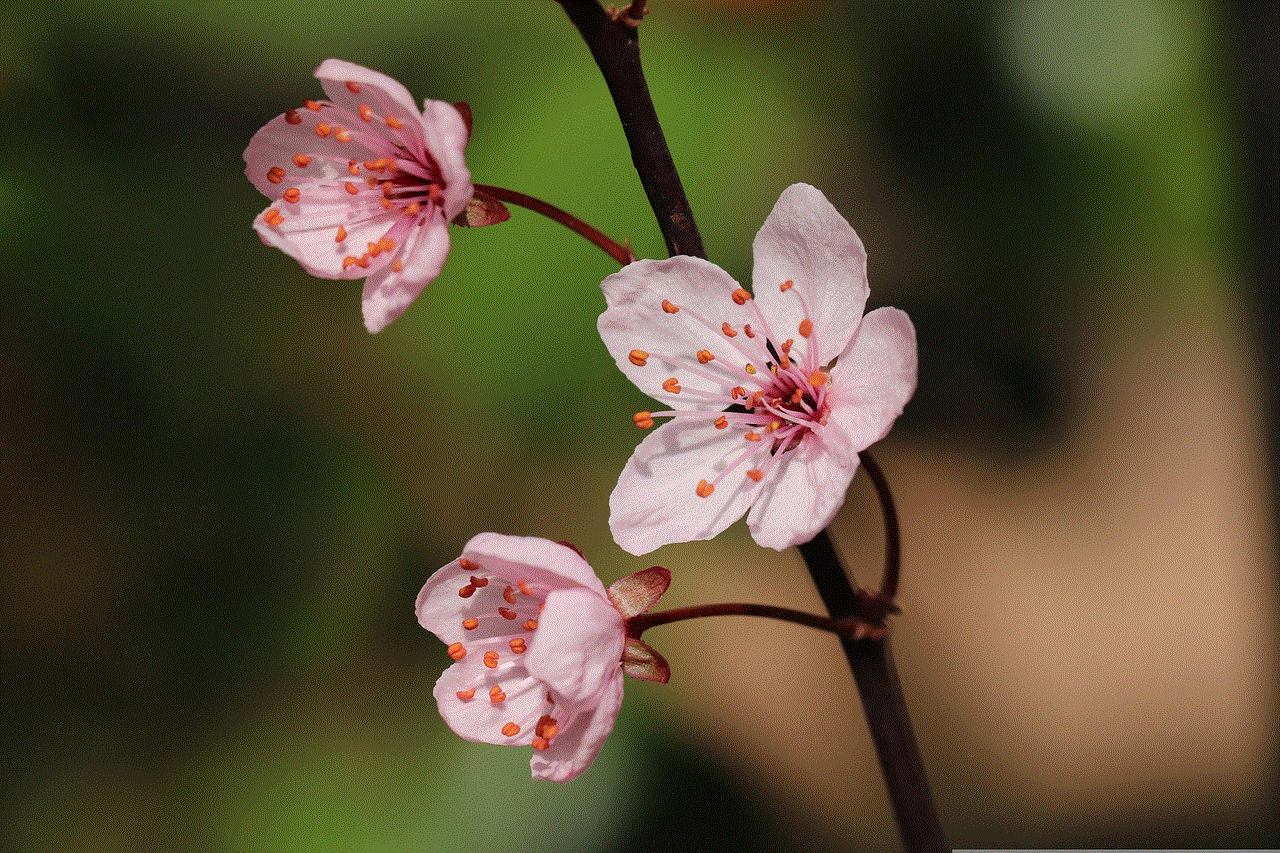
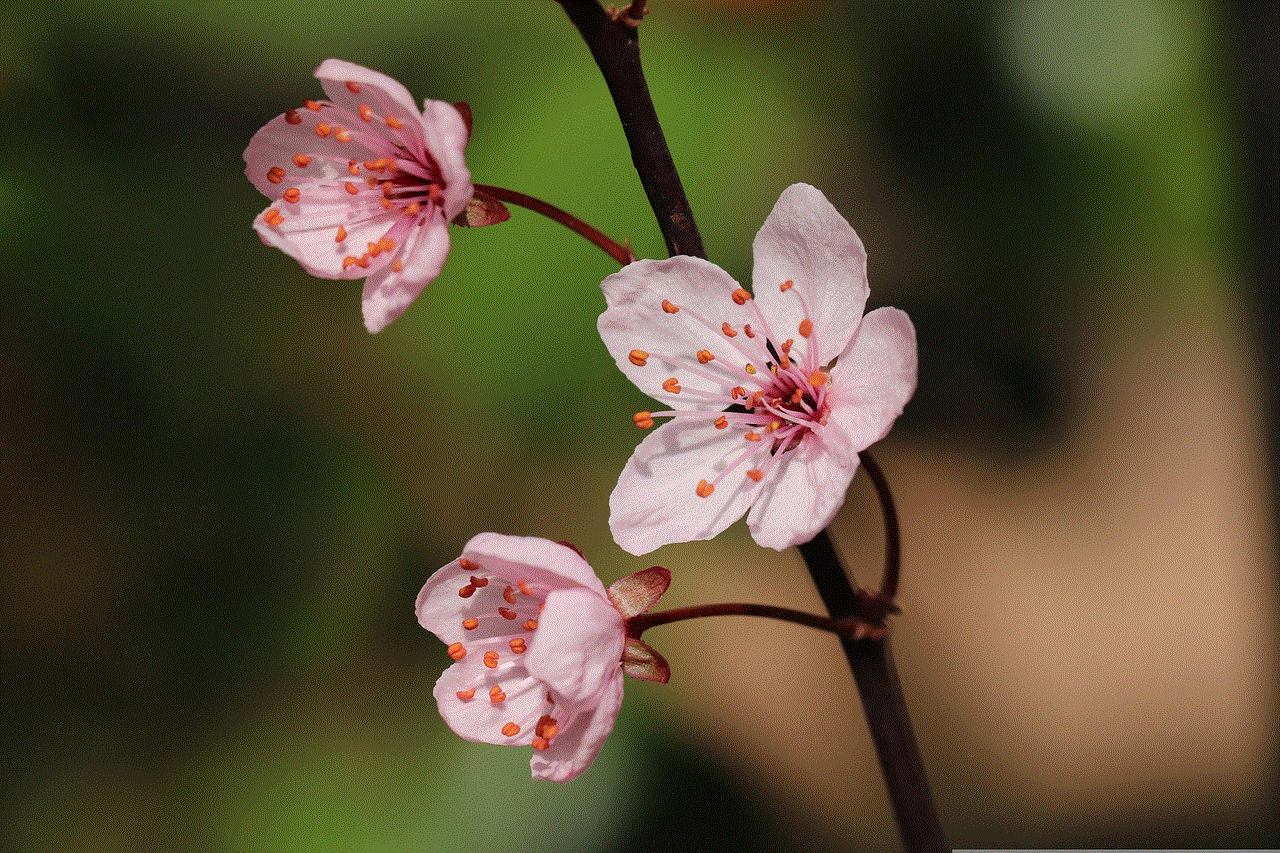
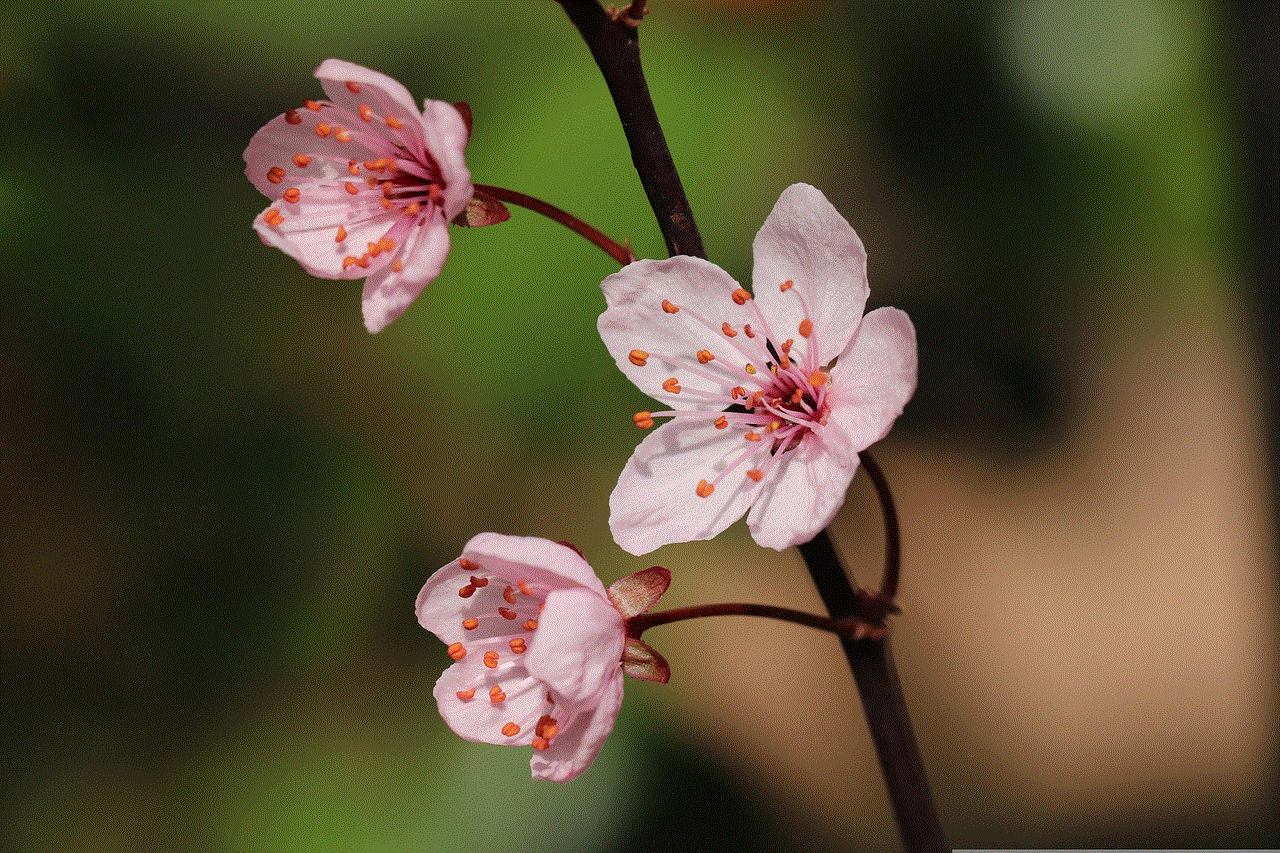
Step 2: Go to ‘My Watch’ Tab
Once the Watch app is open, tap on the ‘My Watch’ tab at the bottom of the screen. This tab is where you can view and manage all the settings related to your Apple Watch.
Step 3: Tap on ‘General’
Next, tap on the ‘General’ option under the ‘My Watch’ tab. This will take you to a screen where you can access various general settings for your Apple Watch.
Step 4: Tap on ‘About’
Under the ‘General’ settings, you will see an option for ‘About’. Tap on this option to access information about your Apple Watch.
Step 5: Tap on ‘Name’
Under the ‘About’ section, you will see an option for ‘Name’. Tap on this option to access your current name settings.
Step 6: Edit your name
Once you tap on ‘Name’, you will see your current name displayed. Tap on the name to edit it and type in your new name. Once you’re satisfied with the new name, tap on ‘Done’ in the top right corner.
Step 7: Confirm the change
After tapping on ‘Done’, a pop-up will appear asking you to confirm the change. Tap on ‘Continue’ to confirm the change.
Step 8: Check your Apple Watch
Now, head over to your Apple Watch and check if the name has been updated. To do this, swipe down on your watch face to access the control center and check if your new name is displayed at the top.
Step 9: Restart your Apple Watch (Optional)
In some cases, the name change may not reflect immediately on your Apple Watch. If this happens, you can try restarting your watch by pressing and holding the side button until the power off slider appears. Slide it to power off your watch and then turn it back on after a few seconds.
Step 10: Update your Siri settings (Optional)
If your new name is not reflected in Siri, you can manually update it. To do this, go to the Watch app on your iPhone, tap on ‘Siri’, and then select ‘My Info’. Choose your contact card with the updated name and tap on ‘Done’.
And that’s it! You have successfully changed your name on your Apple Watch. It’s important to note that this process will only change the name displayed on your Apple Watch. To update your name on other Apple devices, you will need to change it separately on each device.
In addition to the above steps, there are a few other things to keep in mind when changing your name on your Apple Watch. Firstly, this process will only change the name displayed on your watch. It will not change your Apple ID or any other personal information linked to your account. If you want to change your Apple ID, you will need to do so separately through your Apple ID account settings.
Secondly, it’s recommended to use your legal name on your Apple Watch. This will ensure that any transactions made using Apple Pay or other features will go through smoothly. If you prefer to use a nickname or a different name, you can do so by following the same steps mentioned above.
Lastly, if you’re having trouble changing your name on your Apple Watch, it’s recommended to update your watchOS to the latest version. This can be done by going to the Watch app on your iPhone, tapping on ‘General’, and then selecting ‘Software Update’. Keeping your watchOS up to date ensures that your device has the latest features and bug fixes.



In conclusion, changing your name on your Apple Watch is a simple process that can be done through the Watch app on your iPhone. Whether you’ve changed your name or simply want to personalize your watch, it’s important to have the correct name displayed on your device. By following the steps mentioned in this article, you can easily update your name on your Apple Watch and enjoy a personalized experience.