why does my security camera keep going offline
Title: Troubleshooting Guide: Why Does My Security Camera Keep Going Offline?
Introduction:
Security cameras are an essential part of modern surveillance systems, providing peace of mind and protection for our homes, businesses, and public spaces. However, it can be frustrating when your security camera repeatedly goes offline, leaving you vulnerable to potential threats. In this article, we will explore the various reasons why security cameras may go offline and provide practical troubleshooting steps to help you resolve the issue.
1. Power Supply Issues:
One of the most common reasons for security cameras going offline is power supply problems. Ensure that your camera is properly connected to a reliable power source. Check the power cable for any signs of damage, and consider using a surge protector to safeguard against electrical surges or voltage fluctuations.
2. Network Connectivity Problems:
Another frequent culprit behind offline security cameras is network connectivity issues. If your camera is connected to your network via Wi-Fi, ensure that it is within range of the router and not obstructed by walls or other obstacles. Alternatively, if it is connected via Ethernet, check the cable connections to ensure they are secure.
3. Insufficient Bandwidth:
Insufficient bandwidth can also cause security cameras to go offline. If your network is overloaded with multiple devices or if you have a slow internet connection, it may struggle to handle the data transmission from your security cameras. Consider upgrading your internet plan or installing a dedicated network for your cameras to ensure sufficient bandwidth.
4. IP Address Conflict:
An IP address conflict occurs when two devices on the same network have the same IP address, leading to connectivity issues. To resolve this, access your camera’s settings and assign a static IP address that is unique within your network range. This will prevent conflicts and help ensure stable connectivity.
5. Firmware Issues:
Outdated or buggy firmware can cause security cameras to go offline or behave erratically. Regularly check for firmware updates provided by the manufacturer and apply them to your camera to enhance its performance and stability. Most manufacturers provide detailed instructions on how to update the firmware on their websites.
6. Camera Overload:
If you have multiple security cameras connected to the same network, the bandwidth might be insufficient to support all the cameras simultaneously. Consider reducing the number of cameras connected or investing in a network video recorder (NVR) system that can handle the load more effectively.
7. Hardware Malfunction:
Sometimes, security cameras may go offline due to hardware malfunctions. Extreme weather conditions, power surges, or faulty components can affect camera operation. In such cases, contact the manufacturer’s customer support for assistance or consider replacing the camera if it is still under warranty.
8. Wi-Fi Interference:
Interference from other wireless devices, such as cordless phones, microwave ovens, or neighboring Wi-Fi networks, can disrupt the signal between your camera and the router, causing it to go offline. Try changing the Wi-Fi channel on your router or relocating the camera to minimize interference.
9. Network Router Settings:
Certain router settings, such as firewall configurations or port forwarding, may interfere with the connection between your security camera and the network. Refer to your router’s user manual or contact your internet service provider for guidance on adjusting these settings appropriately.
10. Environmental Factors:
Environmental factors like extreme temperatures, excessive humidity, or physical damage to the camera or cables can cause your security camera to go offline. Ensure that your camera is installed in a suitable location, protected from harsh weather conditions, and regularly inspect the cables for any signs of wear or damage.
Conclusion:
Having your security camera go offline can be frustrating, but by understanding the various potential causes and implementing the troubleshooting steps mentioned above, you can resolve the issue and restore the reliable functionality of your surveillance system. Remember that different cameras and systems may have unique requirements, so always refer to the manufacturer’s guidelines and seek professional assistance if needed. By maintaining a well-functioning security camera system, you can ensure the safety and security of your premises.
how to setup parental control on android
Title: Complete Guide on Setting Up Parental Controls on Android Devices
Introduction:
In today’s digital age, it has become essential for parents to ensure a safe and secure online environment for their children. With the increasing popularity of Android devices, it is crucial to understand and implement effective parental control measures. This comprehensive guide will walk you through the step-by-step process of setting up parental controls on Android, providing you with the tools to safeguard your child’s online activities.
1. Understand the Importance of Parental Controls:
Before diving into the setup process, it’s vital to comprehend why parental controls are necessary. The internet offers a vast array of information, but it also poses various risks to children, including exposure to inappropriate content, cyberbullying, and online predators. By setting up parental controls, you can mitigate these risks and ensure a safer online experience for your child.
2. Built-in Parental Control Features on Android:
Android devices come equipped with built-in parental control features that allow you to manage and restrict your child’s access to certain apps, content, and settings. To access these features, go to the Settings menu on your Android device and search for “Parental Controls” or “Family Link.”
3. Enable Google Family Link:
Google Family Link is a powerful tool that allows parents to monitor and control their child’s digital activities. To set it up, download the Google Family Link app from the Google Play Store on both your device and your child’s device. Follow the on-screen instructions to create a Google account for your child and link it to your account.
4. Set Up Screen Time Limits:
One of the essential aspects of parental controls is managing screen time. Google Family Link enables you to set daily usage limits, bedtime restrictions, and time limits for specific apps. By establishing these limits, you can ensure that your child maintains a healthy balance between screen time and other activities.
5. Filter and Block Inappropriate Content:
Android devices offer various content filtering options to prevent your child from accessing inappropriate content. Within the parental control settings, you can enable SafeSearch to filter explicit content from search results. Additionally, you can block specific websites or categories of websites to further restrict access to inappropriate content.
6. Manage App Permissions and Purchases:
Parental controls allow you to manage app permissions and restrict your child’s ability to make purchases without your authorization. You can review and approve app downloads, block or limit in-app purchases, and restrict access to specific apps altogether.
7. Location Tracking and Geofencing:
Some parental control apps offer location tracking and geofencing features, allowing you to monitor your child’s whereabouts. By setting up geofences, you can receive alerts whenever your child enters or leaves a designated area, providing peace of mind and ensuring their safety.
8. Monitor Web Browsing:
To ensure safe browsing, you can monitor and control your child’s web browsing activities through various parental control apps. These apps allow you to view browsing history, block specific websites, and even set up whitelists or blacklists of allowed or blocked sites.
9. Protecting Privacy and Data:
When setting up parental controls, it’s crucial to consider your child’s privacy and data protection. Choose a reputable parental control app that adheres to strict privacy policies and does not collect excessive personal information. Additionally, educate your child about the importance of online privacy and safe internet practices.
10. Regularly Review and Adjust Settings:



Parental control settings should be regularly reviewed and adjusted as your child grows and their needs change. Keep an open line of communication with your child, explaining the reasons behind the restrictions and rules you’ve set. This way, you can ensure a healthy balance between protecting them and allowing them to explore and learn in a safe digital environment.
Conclusion:
As a parent, it is your responsibility to provide a safe and secure online experience for your child. Setting up parental controls on Android devices is a crucial step towards achieving this goal. By following the steps outlined in this guide and utilizing the built-in features and dedicated parental control apps available, you can effectively manage and monitor your child’s digital activities and protect them from the various risks associated with the online world.
famous people who have 10 year old twins
Title: Famous Personalities with 10-Year-Old Twins: Celebrating Parenthood and Stardom
Introduction:
Having twins is a remarkable experience for any parent, and when those twins grow up to be 10 years old, it marks a significant milestone. In the world of fame and stardom, several renowned personalities have gone through this parenting journey. In this article, we will explore some famous individuals who have 10-year-old twins and delve into their experiences of balancing their careers while raising their children.
1. Jennifer Lopez:
Jennifer Lopez, the multi-talented singer, actress, and entrepreneur, is the proud mother of 10-year-old twins, Emme and Max. Born on February 22, 2008, Emme and Max are often seen accompanying their famous mother to various events and red carpets, showcasing their confident personalities at such a young age.
2. Julia Roberts:
Known for her enchanting smile and remarkable acting skills, Julia Roberts is another celebrity who has 10-year-old twins. Her twins, Hazel and Phinnaeus, were born on November 28, 2004. Despite her busy schedule, Roberts has always emphasized the importance of family and is often seen spending quality time with her children.
3. Angelina Jolie and Brad Pitt:
The former Hollywood power couple Angelina Jolie and Brad Pitt are well-known for their large, diverse family, which includes their 10-year-old twins, Knox Léon and Vivienne Marcheline. Born on July 12, 2008, Knox and Vivienne have often accompanied their parents on sets and red carpet events, showcasing their inherited charisma.
4. Roger Federer:
Considered one of the greatest tennis players of all time, Roger Federer is the father of identical twin girls, Myla Rose and Charlene Riva. Born on July 23, 2009, the twins have been a source of joy and inspiration for Federer, who often shares glimpses of his family life on social media.
5. Sarah Jessica Parker and Matthew Broderick:
Famous for her role as Carrie Bradshaw in the hit TV series “Sex and the City,” Sarah Jessica Parker and her husband Matthew Broderick have twin daughters, Marion Loretta Elwell and Tabitha Hodge. Born on June 22, 2009, the twins have brought immense happiness to their parents, who often prioritize family over their careers.
6. Celine Dion:
Renowned Canadian singer Celine Dion is the mother of twin boys, Nelson and Eddy. Born on October 23, 2010, the twins have become an integral part of Dion’s life. Despite her busy touring schedule, Dion ensures she spends quality time with her children, often capturing these moments on her social media platforms.
7. Marcia Cross:
Best known for her role as Bree Van de Kamp in the television series “Desperate Housewives,” Marcia Cross is the mother of fraternal twin daughters, Eden and Savannah. Born on February 20, 2007, the twins have grown alongside their mother’s successful career and are often seen supporting her at various events.
8. Ricky Martin:
Puerto Rican singer and actor Ricky Martin is the proud father of twin boys, Matteo and Valentino. Born on August 6, 2008, the twins have brought immeasurable joy and fulfillment to Martin’s life. The doting father often shares adorable moments with his sons on social media, showcasing their close bond.
9. Anna Paquin and Stephen Moyer:
Anna Paquin and Stephen Moyer, known for their roles in the television series “True Blood,” have twin children. Their twins, Charlie and Poppy, were born on September 13, 2012. Paquin and Moyer have always emphasized the importance of privacy for their children, ensuring a balance between their careers and family life.
10. Marc Anthony:
Renowned singer Marc Anthony is the father of twin sons, Cristian and Ryan. Born on February 7, 2001, the twins have grown up in the limelight due to their father’s successful music career. Despite their early exposure to fame, Anthony has always strived to provide them with a normal upbringing.
Conclusion:
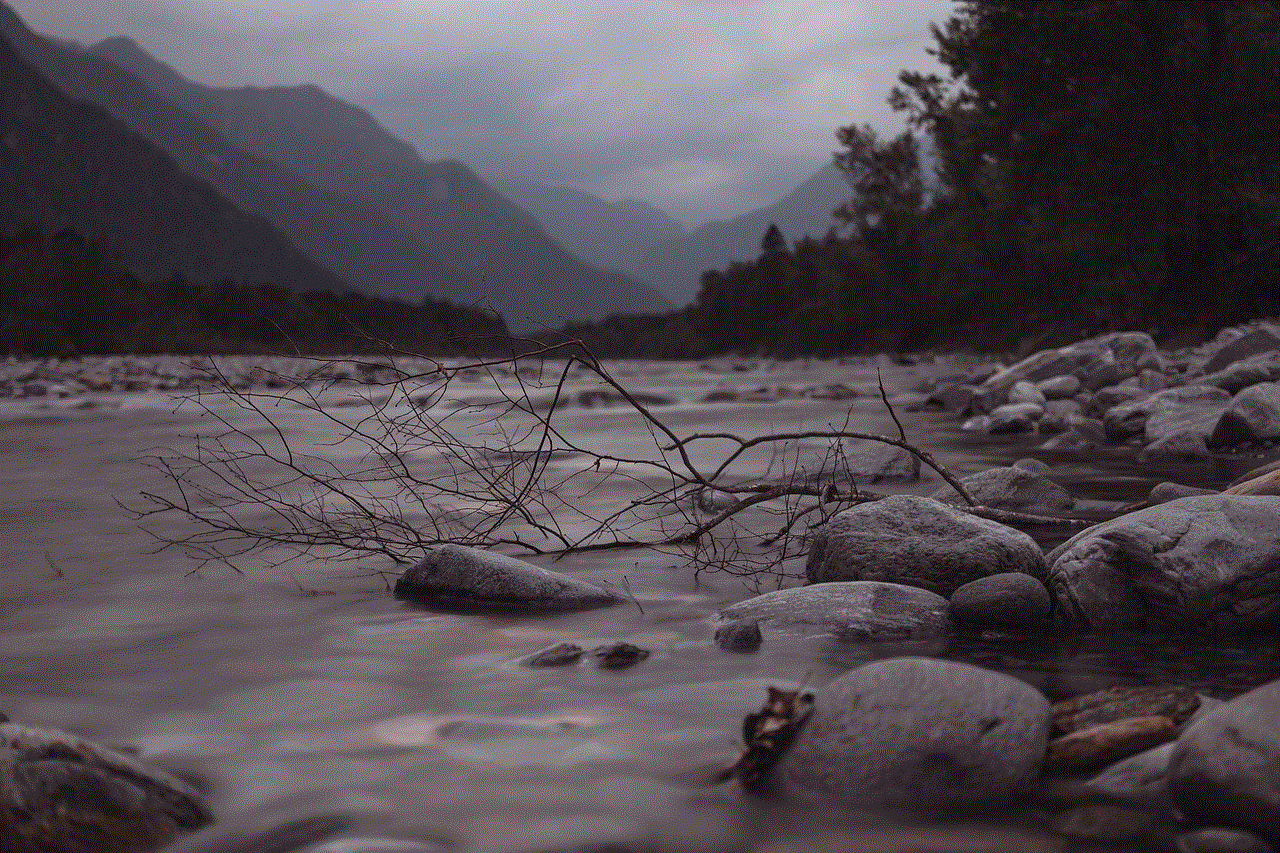
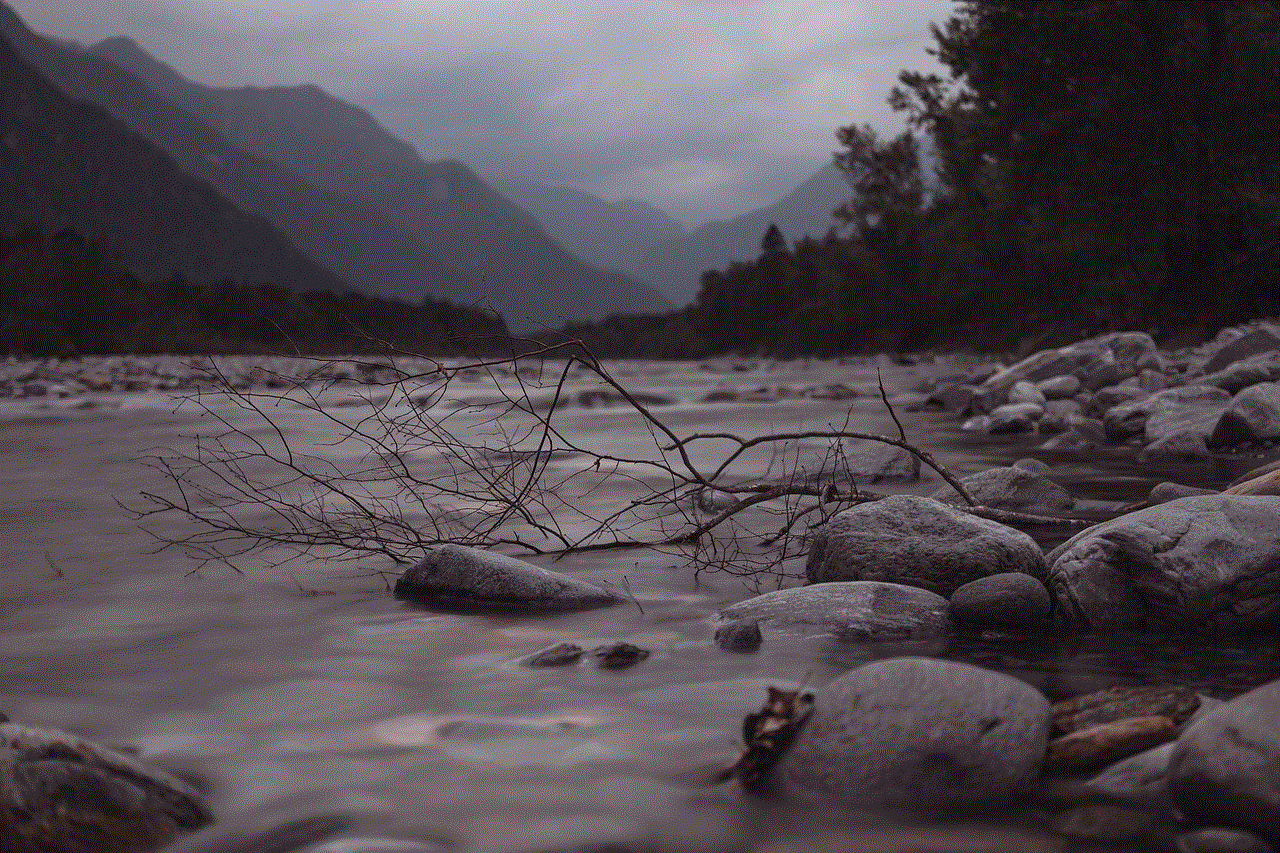
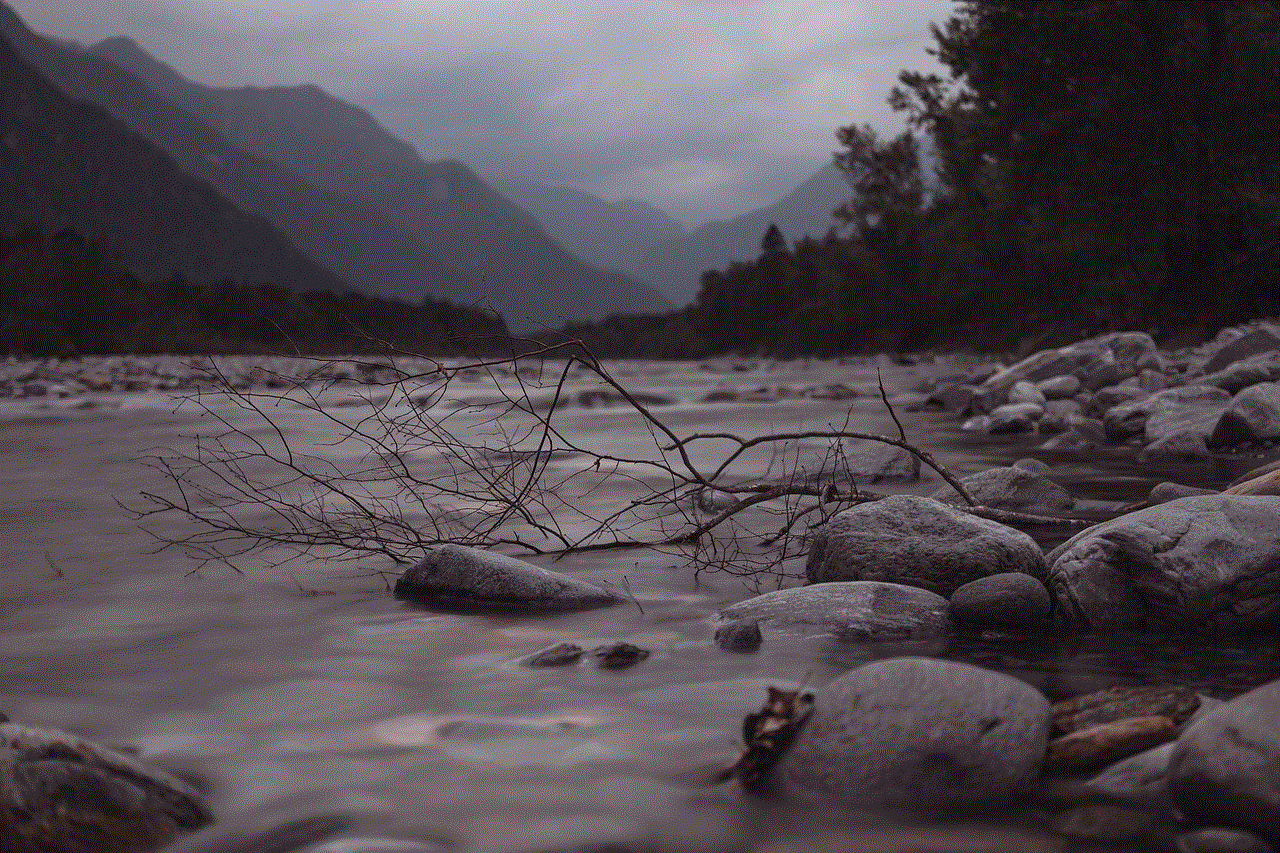
These famous personalities with 10-year-old twins demonstrate that despite their busy schedules and demanding careers, parenthood remains a priority. Whether they are actors, musicians, or athletes, these individuals have found a way to balance their professional achievements with the joys and challenges of raising twins. It is a testament to the unwavering love and dedication they have for their children, while still leaving an indelible mark on their respective industries.