windows 7 parent controls
Windows 7, the seventh major release of the Microsoft Windows operating system, was released in 2009. It came with a variety of new features and improvements, including a redesigned taskbar and a new window management system. However, one feature that often goes unnoticed by many users is the parental controls. These controls, also known as Family Safety, allow parents to monitor and manage their children’s computer usage. In this article, we will explore the Windows 7 parental controls in detail and discuss how they can be used to keep your children safe online.
What are parental controls?
Parental controls are software tools that are designed to help parents regulate their children’s use of electronic devices, such as computer s, tablets, and smartphones. They allow parents to restrict access to certain websites, apps, and online content, as well as set time limits for device usage. Parental controls are especially important in today’s digital age, where children have access to a vast amount of information and content on the internet.
Windows 7 parental controls
Windows 7 parental controls are a part of the operating system’s Family Safety feature. They can be accessed and managed through the Control Panel or the Family Safety website. These controls allow parents to create user accounts for their children and manage their computer usage, including web browsing, app usage, and game playing. The controls also provide activity reports, which allow parents to see what their children have been doing on the computer.
Setting up parental controls
To set up parental controls on a Windows 7 computer, the first step is to create a user account for your child. This can be done through the Control Panel by clicking on User Accounts and Family Safety and then selecting “Add or remove user accounts.” Once the account is created, you can then enable parental controls for that account. This can be done by going to the User Accounts and Family Safety section in the Control Panel and selecting “Set up Parental Controls for any user.”
Web filtering
One of the key features of Windows 7 parental controls is web filtering. This allows parents to block access to specific websites or categories of websites, such as adult content or social media sites. Parents can also choose to allow or block specific websites or create a list of approved websites for their children to access. This feature is particularly useful for younger children who may stumble upon inappropriate content while browsing the internet.
Time limits
Another useful feature of Windows 7 parental controls is the ability to set time limits for computer usage. This allows parents to control how much time their children spend on the computer, which can help prevent excessive screen time. Parents can set a daily time limit or specific time periods when the computer can be used. When the time limit is reached, the user will be automatically logged off, and they will not be able to use the computer until the next day or designated time.
App and game restrictions
In addition to web filtering and time limits, Windows 7 parental controls also allow parents to restrict access to specific apps and games on the computer. This is particularly useful for parents who want to limit their children’s exposure to violent or age-inappropriate games. Parents can also choose to block specific apps or games based on their content rating.
Activity reports
Windows 7 parental controls also provide activity reports, which allow parents to see what their children have been doing on the computer. These reports show which websites their children have visited, which apps and games they have used, and how much time they have spent on the computer. This feature can help parents keep track of their children’s online activities and identify any potential issues or concerns.
Remote management
For parents who want to monitor their children’s computer usage when they are not at home, Windows 7 parental controls also offer remote management. This allows parents to access the Family Safety website and view their children’s activity reports from any computer with internet access. They can also make changes to the parental control settings remotely, such as adjusting time limits or adding new websites to the allowed list.
Tips for using Windows 7 parental controls effectively
While Windows 7 parental controls can be a valuable tool for keeping children safe online, they are not foolproof. Here are some tips to help you use them effectively:
1. Talk to your children about internet safety and why you are using parental controls. This will help them understand the rules and guidelines you have set for their computer usage.
2. Regularly review the activity reports to ensure that the parental controls are working as intended and make any necessary adjustments.
3. Be open and communicate with your children about the websites they want to visit and the apps and games they want to use. This will help build trust and encourage responsible online behavior.
4. Use the web filtering feature to block specific websites, but also consider using a web filtering software for extra protection.
5. Do not rely solely on parental controls. It is essential to monitor your children’s online activities and have open conversations with them about internet safety.
Conclusion
In conclusion, Windows 7 parental controls are a useful tool for parents to monitor and manage their children’s computer usage. They offer a range of features, including web filtering, time limits, app restrictions, and activity reports, to help keep children safe online. While they are not a replacement for parental supervision, they can be an effective way to set boundaries and promote responsible internet use. By understanding and utilizing the Windows 7 parental controls, parents can ensure that their children have a safe and positive online experience.
forgot screen time passcode iphone
In today’s digital age, smartphones have become an integral part of our daily lives. From staying connected with our loved ones to managing our work and personal schedules, these devices have made our lives more convenient than ever. However, with the increasing use of smartphones, concerns about screen time and its impact on our well-being have also emerged. To address this issue, Apple introduced a feature called “Screen Time” on its iOS devices, which allows users to monitor and limit their screen time. But what happens when you forget your screen time passcode on your iPhone? In this article, we will discuss everything you need to know about resetting your screen time passcode on an iPhone.
What is Screen Time Passcode?
Screen Time Passcode is a feature introduced by Apple in iOS 12 to help users manage their screen time. It allows users to set limits on app usage, track their screen time, and restrict access to certain apps and features. The passcode is an additional security feature that ensures only the user can make changes to their screen time settings. It is different from the device passcode and is specifically used for the Screen Time feature.
Why Do You Need a Screen Time Passcode?
While smartphones have made our lives easier, excessive screen time can have negative effects on our physical and mental health. Studies have shown that prolonged screen time can lead to eye strain, disrupted sleep patterns, and even affect our cognitive abilities. Moreover, excessive use of social media and gaming apps can also lead to addiction and impact our overall well-being. To address these concerns, Apple introduced the Screen Time feature, which allows users to monitor and limit their screen time. The passcode ensures that the user is in control of their screen time settings and can make changes as needed.
What Happens When You Forget Your Screen Time Passcode?
If you forget your screen time passcode, you will not be able to access your screen time settings or make any changes to them. This can be frustrating, especially if you want to adjust your screen time limits. However, do not worry; there are ways to reset your screen time passcode and regain access to your screen time settings.
How to Reset Your Screen Time Passcode?
There are two ways to reset your screen time passcode – using your device passcode or using your Apple ID. Let’s look at both methods in detail.
1. Resetting Your Screen Time Passcode Using Your Device Passcode



If you know your device passcode, you can easily reset your screen time passcode by following these steps:
Step 1: Open the Settings app on your iPhone.
Step 2: Scroll down and tap on “Screen Time.”
Step 3: Tap on “Change Screen Time Passcode.”
Step 4: Enter your device passcode when prompted.
Step 5: Now, enter a new screen time passcode and confirm it.
Step 6: Your screen time passcode will be reset, and you will now be able to access your screen time settings.
2. Resetting Your Screen Time Passcode Using Your Apple ID
If you have forgotten your device passcode, you can still reset your screen time passcode by using your Apple ID. Here’s how:
Step 1: Open the Settings app on your iPhone.
Step 2: Scroll down and tap on “Screen Time.”
Step 3: Tap on “Forgot Passcode.”
Step 4: Enter your Apple ID and password when prompted.
Step 5: Follow the instructions on the screen to reset your screen time passcode.
Step 6: Once the passcode is reset, you can access your screen time settings and make necessary changes.
Things to Keep in Mind When Resetting Your Screen Time Passcode
Resetting your screen time passcode will also reset all your screen time settings, including app limits and downtime schedules. Therefore, it is essential to keep a few things in mind when resetting your passcode.
1. Make a Note of Your New Passcode
After resetting your screen time passcode, make sure to note it down somewhere safe so that you do not forget it again. You can also choose to use the same passcode as your device passcode to make it easier to remember.
2. Check Your Screen Time Settings
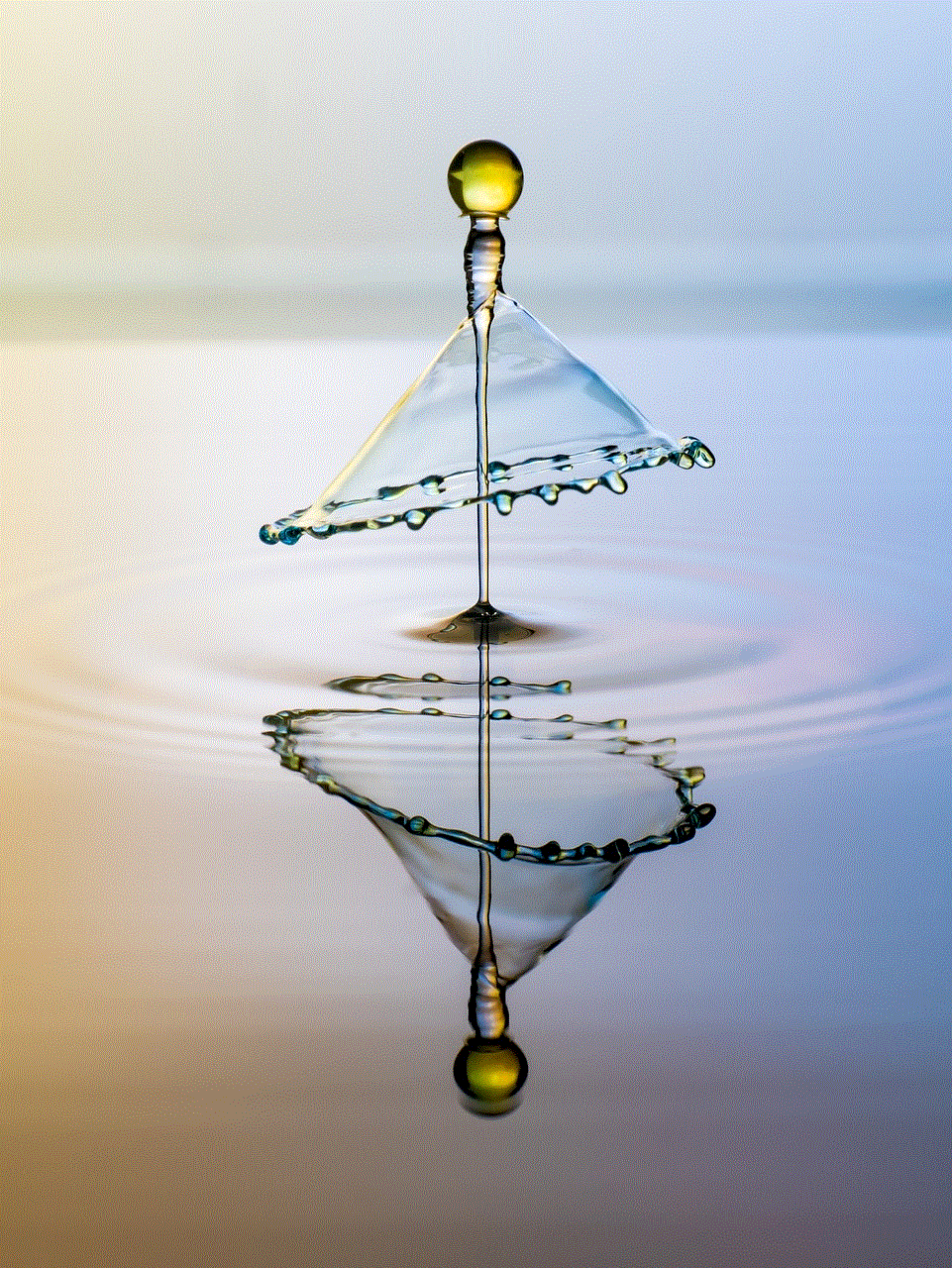
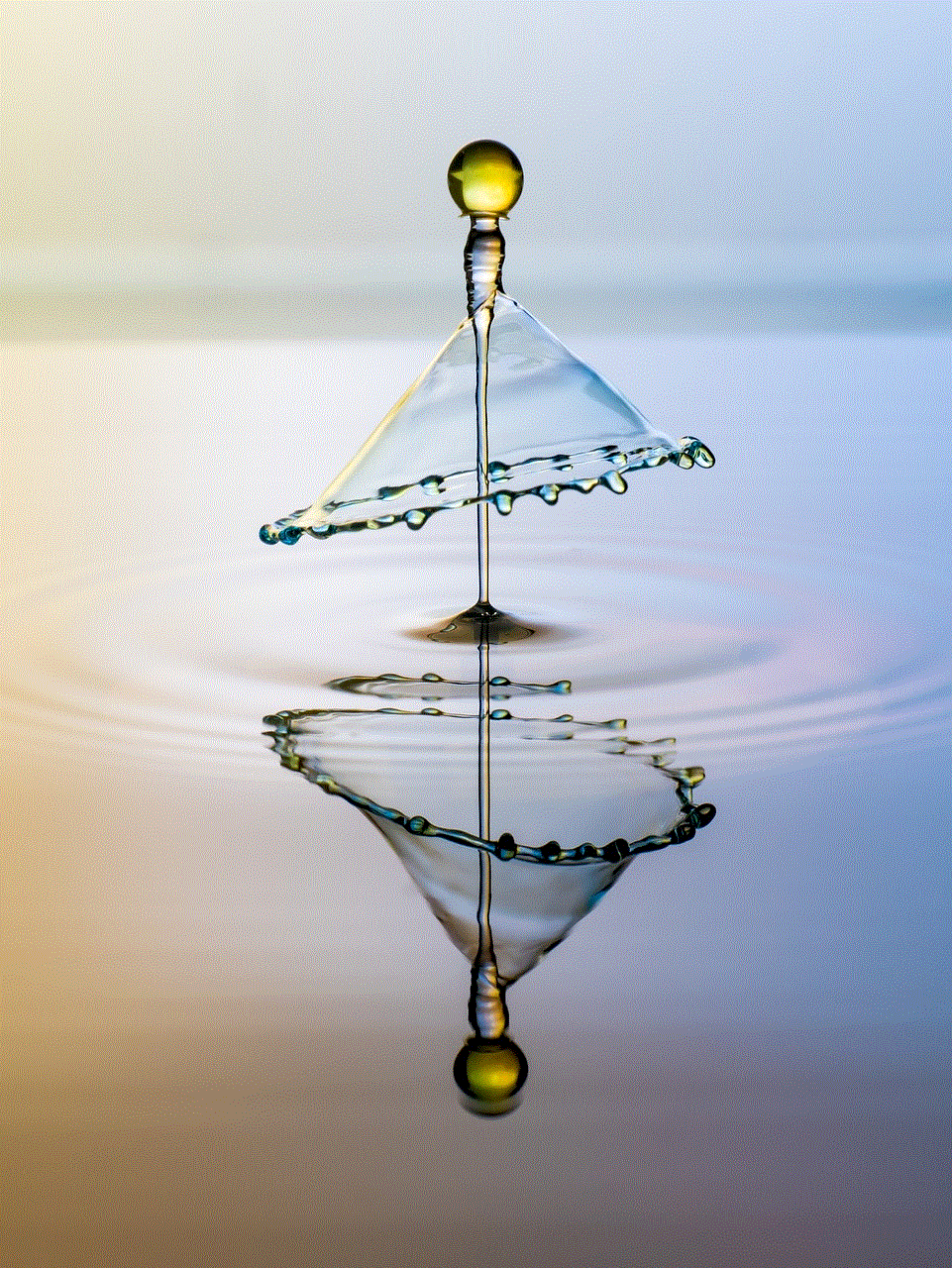
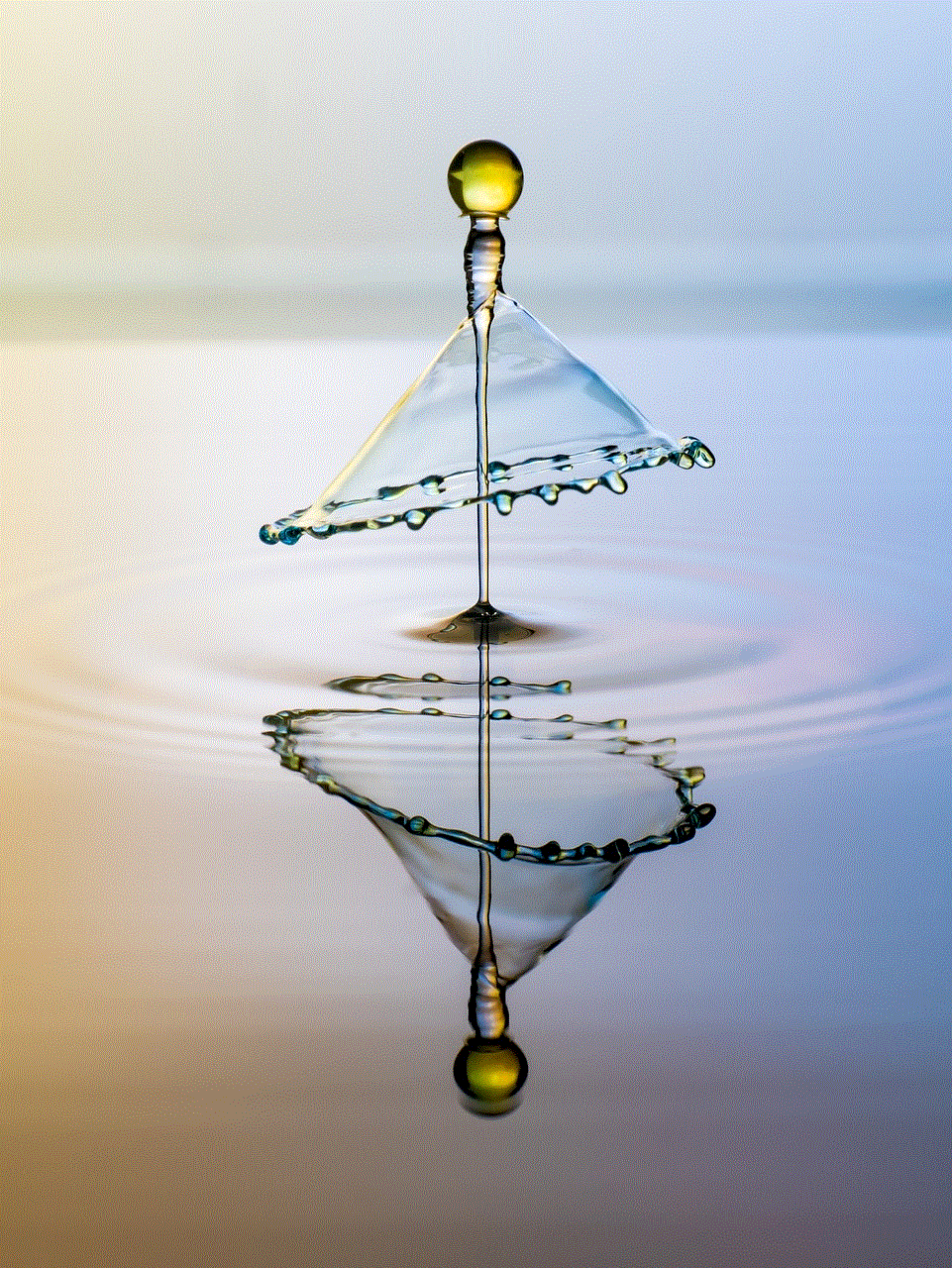
As mentioned earlier, resetting your passcode will also reset all your screen time settings. Therefore, make sure to check them and adjust them according to your preferences.
3. Use Screen Time Wisely
The purpose of the Screen Time feature is to help you manage and limit your screen time. Therefore, use it wisely and set realistic limits that align with your daily routine.
4. Use Downtime Feature
Along with app limits, the Screen Time feature also allows you to set a downtime schedule, during which only essential apps will be accessible. This feature can help you take a break from your device and improve your overall well-being.
5. Monitor Your Screen Time
Screen Time also provides a detailed report of your daily and weekly screen time. Use this feature to monitor your screen time and make necessary changes to your habits.
Conclusion
In conclusion, the Screen Time feature on iPhones is a helpful tool to manage and limit screen time . However, forgetting your passcode can be a hindrance in utilizing this feature to its full potential. Therefore, it is essential to reset your passcode if you forget it. Follow the steps mentioned in this article to reset your screen time passcode using your device passcode or Apple ID. Lastly, use the Screen Time feature wisely to maintain a healthy balance between your digital and personal life.
what does bms mean instagram
BMS, also known as “Broke My Scale” or “Billionaire Mindset”, is a popular term on Instagram that has taken social media by storm. With over 1 billion active users on Instagram, it is no surprise that new and trendy terms are being introduced every day. But what exactly does BMS mean on Instagram and why has it gained such popularity? In this article, we will dive deep into the meaning of BMS and its significance on the popular social media platform.
The term BMS was first coined by rapper and entrepreneur Rick Ross in his song “Billionaire”, released in 2009. In the song, Ross raps, “Billionaire mindset, I’m on my BMS”, referring to his success and mindset of achieving greatness. However, it wasn’t until recent years that the term gained traction on Instagram. Today, the hashtag #BMS has over 1 million posts, and has been used by celebrities, influencers, and everyday users alike.
So, what does BMS actually mean? As mentioned, BMS has two commonly used meanings on Instagram. The first is “Broke My Scale”, referring to achieving a level of success or greatness that surpasses any previous expectations. This can be in terms of wealth, achievements, or overall mindset. The second meaning, “Billionaire Mindset”, is all about adopting a mindset of success and abundance. It is about having a positive outlook, setting high goals, and working towards achieving them.
BMS has become a popular term among young adults and millennials, who are constantly striving for success and growth. The term has also been embraced by the world of entrepreneurship and business, as it aligns with the idea of having a “millionaire mindset” to achieve success. Many entrepreneurs and business owners use the term as a way to motivate themselves and their followers to think big and achieve greatness.
On Instagram, BMS is often used in captions of posts that showcase success and achievements. It is also used in motivational and inspirational posts, encouraging users to adopt a BMS and go after their dreams. The term has also spawned a whole community of users who use the hashtag to connect with others who share similar goals and mindsets. This has created a positive and supportive community on Instagram, where users can find motivation and inspiration to reach their full potential.
But BMS is not just about success and wealth. It is also about having a positive mindset and outlook on life. Many users use the term to share their personal growth journeys, whether it be in relationships, self-care, or mental health. BMS has become a way for individuals to share their stories and inspire others to work towards a better version of themselves. It has become a symbol of hope and determination, showing that anything is possible if you have the right mindset.
The term has also been embraced by brands and influencers on Instagram. Many influencers use the term to promote their products and services, showcasing how their brand can help users achieve a BMS. Brands have also jumped on the BMS bandwagon, using the term in their marketing campaigns to appeal to the younger generation who are constantly seeking motivation and inspiration. This has led to an increase in the use of BMS on Instagram and has made it a widely recognized term among users.
BMS has also sparked a movement on Instagram, with many users creating their own BMS challenges and trends. These challenges often involve setting goals and working towards achieving them, promoting positivity and personal growth. These challenges have gained a lot of traction and have become a fun and engaging way for users to connect and support one another.
The popularity of BMS on Instagram has also led to the creation of merchandise and products featuring the term. From t-shirts to phone cases, BMS has become a trendy and fashionable term that users can incorporate into their everyday lives. It has become a symbol of success and motivation, and wearing BMS merchandise is a way for users to showcase their mindset to the world.



In conclusion, BMS has become more than just a term on Instagram. It has become a movement, a community, and a mindset. It symbolizes success, positivity, and determination, and has inspired millions of users to strive for greatness. BMS has become a part of popular culture and has shown the power of social media in creating a positive impact on people’s lives. So, the next time you see the hashtag #BMS on Instagram, remember that it is more than just a term, it is a mindset.